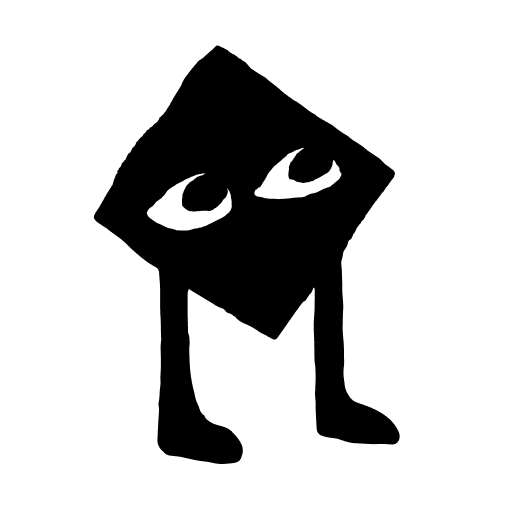YouTube Studio
About this app
Are you a content creator looking to enhance your YouTube channel management?
Look no further than the YouTube Studio App! In this article, we will explore everything you need to know about this handy tool, from downloading and setting it up to utilizing its features for video management, analytics, and communication with your viewers.
Find out how the YouTube Studio App can revolutionize your channel management and take your content to the next level.
What Is The YouTube Studio App?
The YouTube Studio App is a powerful tool designed for content creators, vloggers, and YouTubers to manage their video content efficiently.
- It offers a comprehensive suite of features tailored to a creator's needs.
- Through its intuitive user interface, creators can easily access detailed analytics on their video performance, including views, audience demographics, and watch time.
- The app also enables tracking of video editing progress, allowing for seamless mobile functionality.
- With its integrated performance analytics, creators can monitor the success of their videos and make data-driven decisions to enhance engagement and grow their audience.
How To Download And Set Up The YouTube Studio App?
Downloading and setting up the YouTube Studio App is a straightforward process that can be done on both Android and iOS devices.
- To begin, open the Google Play Store on your Android device or the App Store on your iOS device.
- In the search bar, type 'YouTube Studio' and select the official app from the search results.
- Once you have found the app, tap on the 'Install' button to begin the download.
- Depending on your internet connection speed, the download may take a few moments to complete.
- After the download is finished, tap on the app icon to open it and follow the on-screen instructions to sign in with your YouTube account.
What Are The Features Of The YouTube Studio App?
The YouTube Studio App offers a comprehensive set of features including detailed analytics, video performance metrics, and audience engagement insights.
Within the app's dashboard, creators have access to a wide array of trend analysis tools that provide invaluable information on viewer behavior, popular search queries, and trending topics. The platform offers audience retention metrics that aid in understanding how viewers interact with specific videos, helping creators optimize content for maximum impact. With customizable data filters and tracking options, creators can tailor their strategies for video optimization based on real-time performance data, ensuring a more targeted approach to content creation.
Video Management
Efficient video management is at the core of the YouTube Studio App, allowing creators to optimize and manage their channels seamlessly.
Within the app, creators have access to a plethora of channel optimization features that enhance the visibility and reach of their content. The mobile-friendly tools integrated into the platform enable creators to edit videos on-the-go, respond to comments quickly, and analyze performance metrics effortlessly. The user-friendly interface simplifies the process of organizing content, making it easier for creators to categorize videos, create playlists, and schedule uploads with just a few clicks.
Analytics
The analytics section of the YouTube Studio App provides creators with valuable insights into their audience engagement, performance statistics, and demographic data.
Users can delve deeper into their channel's performance by leveraging the audience engagement metrics available, such as likes, comments, and shares, to understand the impact of their content. The app offers sophisticated data visualization tools that transform these statistics into easy-to-digest graphs and charts, enabling creators to track their growth and identify trends. With access to audience demographic insights, creators can tailor their content strategies to target specific viewer segments, ultimately improving their engagement rate analysis and optimizing their overall performance.
Comments And Messages
Engaging with viewers through comments and messages is made easy with the YouTube Studio App, enabling real-time communication and feedback.
The app's interactive features allow content creators to actively manage feedback, fostering a dynamic feedback loop that enhances audience engagement. Utilizing communication tools within the app, creators can respond promptly to comments, address viewer inquiries, and build a sense of community among their followers.
By staying connected with their audience through quick responses and engaging conversations, creators can strengthen viewer loyalty and drive continued interest in their content. The real-time response capabilities of the YouTube Studio App empower creators to adapt to viewer feedback and preferences, ultimately refining their content strategy for optimal audience satisfaction.
Channel Settings
Customizing channel settings on the YouTube Studio App allows creators to optimize their content visibility and receive important notifications and support.
Within the app, creators have a wide array of options to tailor their channel to their preferences. These customization tools enable users to adjust their video privacy settings, manage comments, and even schedule content releases for maximum impact. The notification management feature ensures that creators stay informed about their audience's engagement with their videos.
The app offers robust support resources, including tutorials and community forums, where creators can seek advice and connect with other content creators for collaboration opportunities.
How To Use The YouTube Studio App For Video Management?
Utilizing the YouTube Studio App for video management empowers creators to efficiently upload, edit, schedule, and organize their video content.
Upon opening the YouTube Studio App, creators can easily navigate to the 'Uploads' section to begin adding their video content. The app offers a range of editing tools, such as trimming, adding music, and incorporating text overlays, allowing creators to enhance their videos directly within the platform.
For seamless organization, creators can utilize the playlist management feature to group related videos together. The scheduling options available in the app enable creators to plan their content release strategically, optimizing audience engagement and reach.
Uploading Videos
Uploading videos via the YouTube Studio App is a seamless process that offers content creators a user-friendly and functional interface.
From the moment you open the app, you are greeted with clear prompts guiding you through each step of the uploading journey. The intuitive design allows you to easily select your video file, add a title, description, and tags.
The app even provides helpful suggestions for optimal video settings, making sure your content looks its best. Once you hit 'upload,' the app efficiently processes and uploads your video in the background, allowing you to continue with other tasks seamlessly. This streamlined process saves time and energy for creators, ensuring a hassle-free video upload experience.
Editing Videos
Editing videos within the YouTube Studio App provides video creators with a range of tools and improvements to enhance their video performance.
One of the standout features of the app is the ability to trim, split, and merge video clips seamlessly, allowing creators to fine-tune their content with precision. Users can overlay text, add transitions, and incorporate various filters to enhance visual appeal. The app also offers advanced color correction tools, enabling creators to adjust brightness, contrast, and saturation levels to give their videos a professional look. With these editing capabilities, video creators can elevate the quality of their content and engage their audience more effectively.
Scheduling Videos
Scheduling videos on the YouTube Studio App streamlines content planning and delivery, ensuring efficient video publication and audience engagement.
By utilizing the scheduling feature, creators can batch-produce their content and set specific release times, allowing for a more consistent posting schedule. This not only helps in maintaining audience interest but also improves video visibility.
The app's notification options provide users with the ability to alert their subscribers ahead of time, increasing the chances of viewers tuning in when the video goes live. These tools not only save time but also contribute to a more organized and strategic approach to content creation.
Managing Playlists
Efficiently managing playlists through the YouTube Studio App provides video creators with data-driven customization tools for optimizing content organization.
These playlist management features allow creators to easily arrange their videos in a way that enhances viewer engagement and watch time.
By using data-driven insights, creators can strategically place videos within playlists to keep viewers interested and encourage them to explore more content.
The playlist organization tools also enable creators to categorize videos based on themes, genres, or series, making it simpler for viewers to navigate through their content.
This level of content optimization not only improves the overall viewing experience but also boosts the visibility and discoverability of the videos within the playlist.
How To Utilize The Analytics Feature Of The YouTube Studio App?
Leveraging the analytics feature of the YouTube Studio App enables creators to gain insights into video performance, audience engagement, revenue generation, and content analysis.
By diving into video performance metrics, creators can track key indicators such as views, watch time, and audience retention. Understanding these metrics allows creators to identify successful content strategies and optimize future videos.
Audience engagement analysis provides valuable data on likes, comments, shares, and subscriber growth, aiding creators in fostering a deeper connection with their audience.
Revenue tracking tools help creators monitor their monetization efforts, allowing them to make informed decisions to maximize their earnings.
Detailed content insights highlight trends, demographics, and viewing habits, empowering creators to tailor their content to specific audience preferences for greater success.
Video Performance Metrics
The video performance metrics section of the YouTube Studio App offers valuable data on audience retention, reach, and video views, aiding creators in optimizing their content strategy.
By analyzing audience retention rates, creators can gain insights into the exact moments when viewers might drop off, enabling them to make necessary adjustments to keep viewers engaged throughout the video.
Content reach analysis helps creators understand the demographic breakdown of their audience, allowing them to tailor their content to better resonate with specific viewer segments.
Tracking video view statistics provides creators with a comprehensive overview of their content's performance, helping them identify trends and patterns to inform future video creation decisions.
Audience Engagement Metrics
The audience engagement metrics in the YouTube Studio App provide creators with insights into engagement rates, subscriber growth, and audience statistics for informed decision-making.
Creators can easily track their engagement rates on individual videos, seeing how many viewers are liking, sharing, and commenting. The subscriber growth data enables creators to monitor how their audience is evolving over time, identifying patterns and trends that can inform content strategies. The app's audience statistics analysis offers detailed demographic information, such as age, gender, and geographic location, helping creators tailor their content to better resonate with their viewers.
Revenue And Monetization Metrics
The revenue and monetization metrics section of the YouTube Studio App offers insights into channel growth, revenue generation strategies, and revenue metrics for content monetization.
Users can leverage these metrics to optimize their monetization efforts by analyzing revenue streams, understanding audience behavior trends, and identifying top-performing content. By monitoring revenue tracking tools integrated within the app, creators can gain valuable data on ad revenue, subscriber contributions, and channel memberships. This data enables content creators to make informed decisions on content creation strategies and audience engagement tactics to further drive revenue growth. With real-time revenue insights and performance analytics, creators have the opportunity to maximize their earning potential on the platform.
What Are The Benefits Of Using The YouTube Studio App?
Utilizing the YouTube Studio App offers creators numerous benefits, including streamlined video management, detailed analytics insights, effective communication with viewers, and channel customization options.
- The app's video management tools allow creators to easily upload, edit, and organize their content, saving valuable time and boosting productivity.
- With in-depth analytics at their fingertips, users can track audience behavior, identify trends, and optimize their content strategy for better engagement.
- The ability to interact directly with viewers through comments and messages enhances community connection and loyalty.
- Through channel customization features, creators can tailor the look and feel of their channel to reflect their brand identity, fostering a cohesive and engaging viewing experience.
Convenient Video Management On-The-Go
The YouTube Studio App enables convenient video management on-the-go, providing real-time performance tracking and analytics at your fingertips.
With this app, creators can easily monitor their video performance metrics, such as views, watch time, and audience engagement, all from the palm of their hand.
The mobile interface offers seamless navigation, allowing users to make quick adjustments to video settings or respond to comments promptly.
The app's notification feature keeps users informed about video milestones and trends instantly, ensuring they stay up-to-date with their channel's performance while on the move.
The convenience of having such comprehensive video management capabilities in the palm of your hand is truly empowering for content creators.
In-Depth Analytics For Video Performance
The YouTube Studio App offers in-depth analytics for video performance, providing creators with valuable insights, trends, metrics, and data visualization tools.
Users can delve into detailed audience demographics, viewing behavior, and engagement metrics through the app. The trend analysis feature highlights performance patterns over time, allowing creators to adapt their content strategy based on viewer preferences. The metrics visualization tools present data in easy-to-understand graphs and charts, enhancing data interpretation and decision-making capabilities.
By harnessing the power of these analytics features, creators can optimize their video content to attract more viewers and increase engagement.
Easy Communication With Viewers
The YouTube Studio App facilitates easy communication with viewers, enhancing engagement, interaction, and support through notifications and messaging features.
Through this app, creators have various communication tools at their disposal to connect with their audience. Viewers can leave comments on videos, which creators can respond to directly within the app. The app offers options for real-time interaction such as live chat during premieres and live streams. Notifications play a vital role in keeping creators informed about new comments, likes, and subscriber activity, enabling them to stay connected with their audience efficiently. The app provides support resources to address any queries or issues viewers may have, further fostering a sense of community and active participation.
Customization Of Channel Settings
Customizing channel settings on the YouTube Studio App allows creators to optimize their content visibility and receive important notifications and support.
- By accessing the channel settings menu in the app, creators can explore a range of customization options to tailor their channel to their preferences. From managing video visibility to tweaking the channel layout, users can fine-tune every aspect to enhance their audience's experience.
- The notification management feature enables creators to stay informed about new comments, subscriber activity, and trends. The app's support resources offer valuable guidance on best practices, troubleshooting tips, and community support to help creators grow and engage with their viewers effectively.
Related Apps
-
TuneIn RadioGETMultimedia
-
Adobe ExpressGETMultimedia
-
YouTube MusicGETMultimedia