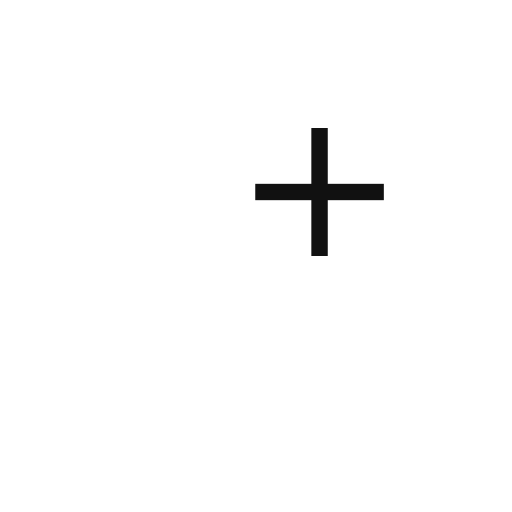Color Gear
About this app
Color Gear is an application designed as a color wheel to streamline the creative process for designers and artists.
This article examines its features and functions, offering insights into color theory and the extensive customization options available within the app.
We evaluate the pros and cons based on user reviews and provide practical tips on how to optimize the use of this app for design projects.
Whether one is a seasoned creator or a newcomer, Color Gear may serve as the essential tool needed to enhance the quality of one’s work.
What is Color Gear?
Color Gear is a comprehensive mobile application specifically developed for artists and designers seeking to explore color theory and elevate their creative projects. It includes a range of features, such as an interactive color wheel, customizable palettes, and advanced color visualization tools, thereby serving as a valuable resource for graphic design and digital art initiatives.
The application facilitates color selection and manipulation through RGB, CMYK, and HEX codes, allowing users to efficiently create aesthetically pleasing and harmonious color schemes.
Features and Functions of Color Gear
The features and functions of Color Gear are meticulously crafted to provide a comprehensive toolkit for individuals engaged in visual design and color exploration. The application boasts an intuitive user interface, incorporating a color picker, color adjustment options, and a range of design tools specifically aimed at facilitating color matching and the creation of intricate color palettes.
Users can effectively utilize the application’s capabilities for color analysis and representation, thereby ensuring that their design projects adhere to the requisite standards for color harmony and accessibility.
Color Theory and Customization Options
Understanding color theory is essential for achieving effective color combinations and visual appeal in design. Color Gear provides extensive customization options to facilitate this process.
By exploring the nuances of hue, saturation, and brightness, users can uncover a wide range of possibilities in their creative projects. Color Gear not only highlights the significance of color relationships and their psychological effects but also equips designers with practical tools to experiment with various shades and tints.
Whether adjusting the vibrancy of a palette or selecting a specific hue for a project, the ability to customize allows for a personalized touch that engages audiences. The application serves as a valuable educational resource for individuals seeking to enhance their skills in color exploration, thereby fostering a deeper appreciation for the art of design.
Pros and Cons of Using Color Gear
A thorough analysis of the advantages and disadvantages of using Color Gear yields valuable insights into its functionality and appropriateness for diverse design requirements.
Many users commend its intuitive user interface and comprehensive features, which facilitate the color selection and visualization process. However, certain user reviews indicate occasional performance issues and a learning curve for individuals new to color theory.
Overall, the strengths of Color Gear in offering color tools and resources generally outweigh its limitations.
User Reviews and Overall Performance
User reviews provide valuable insights into Color Gear’s overall performance, emphasizing its usability and effectiveness in graphics editing and design tasks. Numerous users commend the application for its intuitive interface and robust functionality, particularly in facilitating color manipulation and exploration.
However, some users have identified areas for improvement, such as the app's performance and the frequency of updates, which are necessary to maintain compatibility with the latest mobile design trends.
In practical applications, designers and content creators frequently depend on this tool for seamless integration with their preferred platforms, which enhances its appeal within the design community.
Feedback indicates that while users appreciate its color visualization features, there is a demand for more advanced options that improve color accessibility for individuals with visual impairments.
The experiences shared by the community suggest that refining these aspects could significantly enhance the app’s utility, ensuring it meets the diverse needs of creatives seeking versatile applications for their projects.
How to Use Color Gear for Design Projects
Utilizing Color Gear for design projects can substantially improve the creative process by offering artists and designers a structured methodology for color application and interaction.
To commence, users should take the time to become acquainted with the application’s layout and features, including the color wheel and color picker, which aid in effective color exploration and organization.
By employing these tools, designers can develop cohesive color palettes, thereby ensuring their work aligns with the principles of color harmony and accessibility.
Tips and Tricks for Maximizing the App's Potential
To maximize the potential of Color Gear, users are encouraged to implement a variety of strategies that enhance their creative processes and facilitate color exploration. One effective approach is to regularly experiment with different color gradients and adjustments, which allows for increased manipulation and experimentation with color. Utilizing the app's color-coding features can streamline the design process, enabling more effective management and organization of color selections.
Incorporating the latest color measurement tools can significantly assist individuals in accurately evaluating how colors interact within their projects. Staying informed about current color trends can generate new ideas, inspiring users to integrate popular palettes into their own designs.
Additionally, it is advantageous to leverage the app’s artistic filters, which can introduce unique textures and effects, thereby enhancing visual appeal and fostering a more creative approach to color discovery.
By following these techniques, users can enhance their overall experience with the application, enableing them to expand the boundaries of their artistic expression.
Related Apps
-
Bose ConnectGETMultimedia
-
SoundHoundGETMultimedia
-
Music Maker JAMGETMultimedia
-
Color GearGETMultimedia