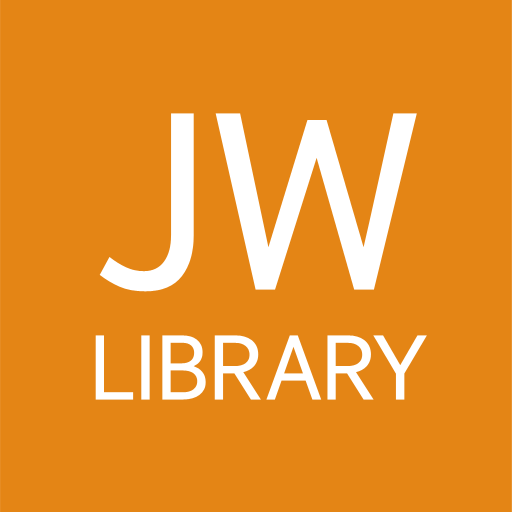Google Camera
About this app
Are you looking for a camera app that can take your smartphone photography to the next level? Look no further than the Google Camera App.
In this article, we will explore what the Google Camera App is, how to download it, and what features it offers. From HDR+ technology to Night Sight mode, we'll cover everything you need to know about this app. We'll also discuss the pros and cons of using the Google Camera App, and compare it to other camera apps.
Stick around for our final thoughts and recommendations on the Google Camera App.
What Is The Google Camera App?
The Google Camera App, developed by Google, is a feature-rich photography application designed to provide users with an exceptional camera experience on their Android devices.
Google Camera is a highly versatile photography app that offers a range of unique features, including HDR+, Night Sight, and Portrait Mode. These features enable users to capture stunning photos in any lighting situation. The app's user-friendly interface allows for easy switching between shooting modes and applying creative effects.
Thanks to its advanced image processing algorithms and seamless integration with Google Photos, organizing, editing, and sharing photos is effortless. This ensures a smooth and enjoyable photography experience for users.
How To Download The Google Camera App?
You can download the Google Camera App from the Google Play Store for Android devices, ensuring that your device meets the necessary operating system requirements for compatibility.
To access the Google Play Store, simply search for 'Google Camera' in the search bar. Once you have found the app, click on the 'Install' button. It's important to confirm that your device is running on the required Android version for optimal functionality.
After installation, it's recommended to regularly check for updates by opening the Google Camera App page in the Google Play Store and selecting the 'Update' option if available. This ensures you have the latest features and improvements for an enhanced photography experience.
By following these steps, you can easily enjoy all the benefits offered by the Google Camera App. So go ahead and capture those perfect shots with ease!
What Are The Features Of The Google Camera App?
The Google Camera App offers a diverse range of features, including advanced settings, filters, and editing tools, allowing users to capture high-quality photos and videos with AI-powered enhancements.
The Google Camera App utilizes HDR+ technology to merge multiple images and produce high-quality photos, even in difficult lighting situations. Its Night Sight feature excels in low-light environments, capturing well-defined and bright images without a flash. Additionally, users can take advantage of the app's Portrait Mode to achieve professional-looking bokeh effects by blurring the background while keeping the subject in focus.
Moreover, the Google Camera App offers various video recording options, allowing users to shoot in different resolutions, frame rates, and slow-motion modes for creative and dynamic video content.
HDR+ Technology
The HDR+ technology in the Google Camera App enhances image quality by capturing a wider dynamic range, resulting in impressive low light performance and vivid details in photos.
This advanced technology analyses and combines multiple images taken at different exposures to create a single image with heightened clarity and dynamic range. By preserving details in both the bright and dark areas of a scene, HDR+ ensures that no important visual information is lost.
This results in photos with balanced exposure, rich colors, and reduced noise, making them visually appealing and true to life. HDR+ also improves the overall sharpness and contrast of images, further enhancing their visual impact.
Night Sight Mode
The Night Sight mode on the Google Camera App utilizes advanced algorithms to capture stunning photos in low light conditions, significantly improving image quality and detail in challenging lighting scenarios.
With the Night Sight feature, users can capture high-quality photos in low light without using a flash. This results in clear, vibrant images with impressive details. Leveraging computational photography techniques, Night Sight enhances contrast, reduces noise, and brings out colors to create visually appealing and well-exposed photos.
This mode has proven to be a game-changer, allowing users to capture stunning moments with remarkable clarity and definition, even in dimly lit environments where traditional cameras may struggle.
Portrait Mode
The Portrait Mode feature in the Google Camera App delivers a seamless user experience, allowing users to capture stunning photos with beautifully blurred backgrounds, thanks to its AI-powered depth-of-field enhancements.
Introducing our latest smartphone camera feature - intelligent subject detection and natural-looking bokeh. With our AI algorithms, portraits are taken to a professional level, enhancing facial features while maintaining a natural look. This not only improves photo quality, but also allows for effortless creation of artistic shots, making it a standout feature in smartphone photography.
Lens Blur
The Lens Blur feature in the Google Camera App enables users to capture photos with appealing background blur, offering creative control over the depth of field and enhancing overall image quality through intuitive editing tools.
This functionality allows users to create captivating portraits or emphasize central subjects by blurring the background, adding a professional touch to their photography.
With the adjustable blur levels, users can tailor the depth of field to suit their artistic vision, resulting in aesthetically pleasing images. The editing tools accompanying the Lens Blur feature enable users to further refine the focus, adjust bokeh shapes, and simulate the natural optical effects of a high-quality lens, bringing versatility and creativity to their photography.
Photo Sphere
The Photo Sphere mode in the Google Camera App enables users to capture immersive panoramas, seamlessly integrating with Google Photos for easy storage and sharing of these captivating spherical images.
This innovative mode utilizes advanced algorithms to stitch together multiple images, creating a seamless and immersive 360-degree view. With just a few simple steps, users can effortlessly create stunning spherical images directly from their smartphone.
The integration with Google Photos offers convenient storage and sharing options, allowing users to showcase their panoramic creations with friends and family. Whether capturing landscapes, interior spaces, or scenic vistas, Photo Sphere mode provides a dynamic and engaging way to immortalize moments in unparalleled detail.
Slow Motion Video
The Slow Motion Video feature in the Google Camera App offers users the ability to capture captivating moments in slow motion, accompanied by intuitive editing tools to enhance the overall video experience.
This feature allows users to highlight specific moments in their videos by slowing them down, adding a dramatic effect.
The editing tools enable users to adjust the speed of different parts of the video, creating a seamless slow-motion effect. Users can also add music, filters, and other effects to further customize their slow-motion videos.
This feature enhances the user experience by providing easy-to-use tools for creating stunning slow-motion videos.
What Are The Pros And Cons Of The Google Camera App?
The Google Camera App impresses users with its improved photo quality, user-friendly interface, and a variety of camera modes, while limitations in compatibility across Android devices pose potential challenges for some users.
The app's user experience is lauded for its intuitive layout, making it easy for both amateur and experienced photographers to navigate settings and capture stunning shots.
The HDR+ feature enhances image quality by capturing a greater range of light and detail, resulting in vibrant and detailed photos. Users also appreciate the Night Sight mode, which excels in low-light conditions, producing clear and well-exposed images.
However, some users encounter compatibility issues on non-Google devices, as certain features may not be fully accessible or optimized. This presents a downside for those using Android smartphones from other manufacturers.
Pros:
The Google Camera App stands out for its ability to deliver improved photo quality, a user-friendly interface, and a diverse range of camera modes, enhancing the overall photography experience for users.
The Google Camera App is a top choice for many smartphone users due to its exceptional low-light performance and high dynamic range, resulting in stunning and detailed images.
The intuitive interface allows for seamless navigation through the various features and settings, making it easy for both beginners and experienced photographers to capture the perfect shot. Additionally, the availability of modes such as portrait, night sight, and panorama offers versatility, catering to a wide range of photography needs.
These aspects collectively contribute to the Google Camera App's popularity among users.
Cons:
The Google Camera App faces limitations in compatibility, as it may not be available on all Android devices, potentially restricting access for users on certain platforms.
This can be a significant drawback for Android users who are unable to access the app, especially with the variance in hardware and software across different devices.
Consequently, the lack of availability and compatibility may lead to a fragmented user experience, as some users may not be able to enjoy the features and benefits offered by the app. The challenge of ensuring seamless integration across a wide range of Android devices presents a substantial obstacle for the developers, as they strive to provide a consistent and reliable user experience.
How Does The Google Camera App Compare To Other Camera Apps?
When compared to the stock camera app and third-party alternatives, the Google Camera App distinguishes itself with its advanced features, AI-powered enhancements, and seamless integration with Google Photos.
The Google Camera App stands out with its HDR+ technology, which significantly improves image quality, especially in challenging lighting conditions. Its Night Sight feature allows users to capture stunning photos in low-light settings.
The app's Portrait mode utilizes sophisticated algorithms to create professional-looking depth-of-field effects, adding a touch of artistry to every shot. The seamless integration with Google Photos ensures that all captured memories are effortlessly backed up and easily accessible, providing a convenient and secure platform for storing and organizing images.
Google Camera App vs Stock Camera App
The Google Camera App outshines the stock camera app with its advanced features, immersive user experience, and seamless integration with Google Photos, offering an enhanced photography experience for users.
The Google Camera App offers a range of shooting modes, such as Night Sight and Portrait Mode, to capture stunning images in any lighting situation.
Its user-friendly interface allows for easy access to settings and editing tools, simplifying the photography process.
With integration to Google Photos, users can conveniently backup and organize their photos, as well as access advanced editing features like AI-powered enhancements and unlimited cloud storage.
Elevating the photography game, the Google Camera App transforms every moment into a masterpiece for its users.
Google Camera App vs Third-party Camera Apps
In comparison to third-party camera apps, the Google Camera App sets itself apart with its AI-powered features, superior image quality, and compatibility across a wide range of Android devices.
The Google Camera App utilizes advanced algorithms to improve image processing, resulting in sharper details, vibrant colors, and better low-light performance.
Its seamless integration with various Android devices eliminates compatibility issues, allowing users to fully experience the app's capabilities.
With features such as Night Sight, Portrait Mode, and HDR+, the Google Camera App provides a compelling experience for those seeking to capture stunning photos with their Android smartphones.
Final Thoughts And Recommendations On The Google Camera App
The Google Camera App impresses with its advanced features, remarkable image quality, and seamless integration with Google Photos, making it a highly recommended photography tool for Android users.
The Google Camera App boasts standout features such as Night Sight for capturing stunning low-light shots and Portrait Mode for professional-looking photos with blurred backgrounds.
The app's intuitive interface allows for easy accessibility and quick adjustments, enhancing the overall user experience. To optimize its usage, ensure proper lighting and experiment with different settings to find the ideal combination for your desired shots.
Regularly updating the app ensures access to the latest features and improvements. With its high-quality results and user-friendly design, the Google Camera App is undoubtedly a top choice for capturing memorable moments.
Ratings and Reviews
The Google Camera App has garnered positive ratings and reviews from users, highlighting its exceptional user experience and impressive performance across various photography scenarios.
Users have praised the app for its intuitive interface, offering easy navigation and a wide range of features that enhance the overall photography experience. Capturing stunning photos in diverse lighting conditions and delivering crisp image quality, the app has cemented its position as a favorite among photography enthusiasts. Its seamless integration with Google's advanced computational photography technology ensures users can effortlessly capture professional-level shots, making it a go-to choice for anyone looking to elevate their mobile photography game.
Tips and Tricks for Optimal Usage
Users can leverage various tips and tricks to enhance their experience with the Google Camera App, optimizing their usage of editing tools and maximizing image quality for exceptional results.
One useful tip is to experiment with the different shooting modes available in the app, such as Night Sight for low-light conditions or Portrait Mode for stunning depth-of-field effects.
Exploring the advanced settings can help users customize their photo settings for specific scenarios, ensuring optimal results. Understanding the grid and composition features can also aid in capturing well-balanced and visually appealing shots.
Taking advantage of the HDR+ feature can significantly improve image clarity and color accuracy in various lighting conditions.
Privacy and Security Considerations
Privacy and security considerations are paramount when using the Google Camera App. It's crucial to protect user data and manage app permissions to safeguard personal information.
User privacy and security are essential in today's digital landscape. The use of camera apps has increased, making it crucial to be mindful of potential risks.
When using the Google Camera App, it's important to carefully review and understand the required app permissions. This ensures that only necessary features are granted access. It's also important to regularly update the app to the latest version, which often includes security patches and enhancements to protect against vulnerabilities and potential breaches.
Support and Compatibility
The Google Camera App offers robust support and compatibility, ensuring smooth operation across various Android devices through regular updates and compatibility checks for different operating system requirements.
This adaptability makes the Google Camera App a reliable choice for Android users. It seamlessly integrates with a wide range of devices, providing consistent performance across different hardware specifications.
Its support for diverse operating system requirements ensures that users can enjoy the latest features and enhancements regardless of their device model or Android version. The regular updates further enhance the app's functionality and performance, catering to the evolving needs of users and ensuring compatibility with new device releases and operating system updates.
Performance and Battery Usage
The performance of the Google Camera App is optimized to deliver exceptional photography experiences while managing battery usage efficiently, leveraging AI-powered features and ensuring compatibility with various operating system requirements.
Users can capture high-quality images and videos without worrying about draining their device's battery, thanks to the app's efficient battery management. The AI-powered features enhance the overall photography experience by providing smart suggestions, auto-enhancements, and real-time image processing.
The app's compatibility with different operating systems ensures that users can enjoy its benefits regardless of their device preferences. The Google Camera App's optimization not only showcases its technical prowess but also its commitment to providing a seamless photography journey for users.
Related Apps
-
JW Library Sign LanguageGETMultimedia
-
BBC SoundsGETMultimedia
-
Volume boosterGETMultimedia
-
PicCollageGETMultimedia