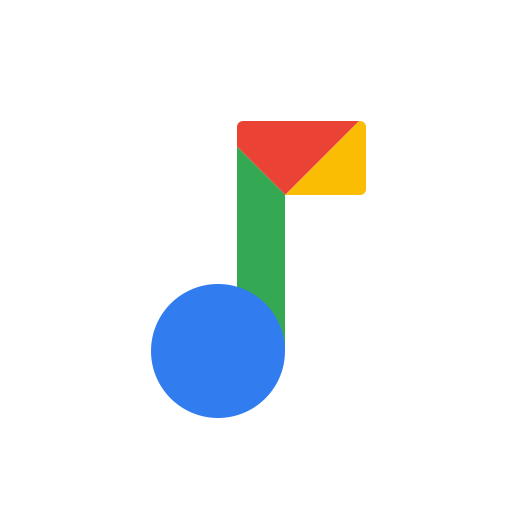Yahoo Mail Go
About this app
Looking for a user-friendly and efficient email app? Look no further than Yahoo Mail Go.
We explore the features of Yahoo Mail Go, such as its organized inbox, customizable themes, and contact and attachment management.
We compare it to other email apps, discuss the pros and cons of using it, and provide tips on how to use it efficiently.
Find out how to download and set up Yahoo Mail Go and whether it is safe to use.
What Is Yahoo Mail Go?
Yahoo Mail Go is an organized email app developed by Yahoo that provides users with a streamlined and efficient way to manage their emails on the go. It caters to users who seek a user-friendly interface and enhanced features to optimize their email communication experience.
With Yahoo Mail Go, users can enjoy features like smart folders that automatically categorize emails, advanced search functions for easy retrieval of messages, and customizable settings for personalizing their email preferences.
The app also offers a seamless integration with Yahoo Calendar, making scheduling and organizing activities more convenient.
Yahoo Mail Go boasts a built-in spam filter and robust security measures to ensure that users' data and communications are protected.
This lightweight version of Yahoo Mail is designed to consume minimal data and storage space, ideal for users looking for a reliable and efficient email solution on their mobile devices.
What Are the Features of Yahoo Mail Go?
Yahoo Mail Go offers a range of features designed to enhance user experience and efficiency. From a user-friendly interface to robust security features, Yahoo Mail Go ensures seamless email management for its users.
Organized Inbox
The organized inbox feature in Yahoo Mail Go enables users to efficiently manage their emails by categorizing them into folders, simplifying search functionalities, and providing seamless attachment handling.
With the folder organization functionality, users can create specific folders to neatly arrange emails based on categories or priorities, making it easier to locate important messages.
The robust search capabilities of Yahoo Mail Go enable users to quickly find specific emails using keywords, sender names, or date ranges.
The attachment management feature ensures that users can easily view, download, or share attachments without cluttering their inbox.
This streamlined approach enhances productivity and helps users stay organized amidst their daily influx of emails.
Customizable Themes
Users of Yahoo Mail Go can personalize their email experience with customizable themes that allow for a unique and tailored interface based on individual preferences.
By accessing the theme customization options in Yahoo Mail Go, users have the flexibility to choose from a variety of themes, colors, and layouts to suit their style. From vibrant and colorful designs to minimalist and sleek interfaces, the theme selection feature lets users express their personality and create a visually appealing inbox.
Users can further enhance their experience by customizing the interface settings, such as font styles, display density, and organization of folders, ensuring a personalized and efficient email management system.
Contact Management
With advanced contact management features, Yahoo Mail Go simplifies the process of syncing and managing contacts across multiple platforms, promoting seamless integration for users.
Users can effortlessly organize all their contacts in one place, accessing them easily whenever needed. The synchronization capabilities of Yahoo Mail Go ensure that any changes made to contacts on one platform reflect across all connected devices, saving time and eliminating the need for manual updates.
The management tools offered by Yahoo Mail Go allow users to categorize contacts, add notes, and set reminders, making it a comprehensive solution for maintaining a well-organized contact list. The seamless integration with other platforms further enhances user experience by providing a unified communication hub.
Attachment Management
Yahoo Mail Go offers efficient attachment management features, ensuring users can easily handle attachments, access them from various devices, and sync them seamlessly across platforms.
These attachment management tools within Yahoo Mail Go not only allow users to upload and download attachments with ease, but also offer the convenience of organizing attachments in folders, making it effortless to locate specific files when needed.
The syncing capabilities of Yahoo Mail Go ensure that changes made to attachments on one device are reflected across all others in real-time, providing a seamless experience for users who frequently switch between devices.
How Does Yahoo Mail Go Compare to Other Email Apps?
Yahoo Mail Go stands out from other email apps due to its user-friendly interface, efficient organization tools, and robust functionality that enhances the overall email client experience for users.
The user-friendly interface of Yahoo Mail Go simplifies the email management process, making it easy for individuals to navigate and utilize its features effortlessly. In comparison to other email applications, Yahoo Mail Go offers efficient organization tools like customizable folders, filters, and search options, allowing users to keep their emails neat and easily accessible. The advanced functionality of Yahoo Mail Go, such as built-in calendar integration and seamless attachment handling, sets it apart as a comprehensive email solution for users seeking a streamlined communication experience.
User-Friendly Interface
The user-friendly interface of Yahoo Mail Go ensures a seamless and intuitive user experience, allowing users to navigate the app with ease and efficiency.
With its clean and organized layout, Yahoo Mail Go makes it simple for users to locate and manage their emails effortlessly. The use of color-coding and clear typography enhances readability and helps users differentiate between various sections within the app.
The inclusion of customizable themes and layout options gives users the flexibility to personalize their inbox according to their preferences. The responsive design of Yahoo Mail Go ensures that the interface adapts smoothly to different screen sizes, making it accessible and functional across various devices.
Efficient Organization Tools
Yahoo Mail Go provides efficient organization tools that enable users to streamline their email management process through effective filtering, sorting, and organization features.
Users can take advantage of Yahoo Mail Go's robust filtering options to automatically categorize incoming messages, ensuring important emails are easily accessible. The sorting capabilities allow users to arrange emails by date, sender, or other criteria, making it simple to locate specific information quickly.
The email management functions in Yahoo Mail Go include the ability to create folders, labels, and tags to further organize one's inbox. By implementing these strategies for effective email organization, users can reduce clutter, increase efficiency, and stay on top of their correspondence with ease.
Lightweight and Fast Performance
Yahoo Mail Go is known for its lightweight design and fast performance, ensuring users can access their emails swiftly and efficiently across various devices.
With its focus on speed, Yahoo Mail Go stands out as a top choice for users looking for a quick and responsive email experience. The app's compatibility with different platforms further enhances its appeal, enabling seamless access to emails on the go. The performance optimizations incorporated into Yahoo Mail Go ensure a smooth and efficient user experience, making it a popular option for those who value speed and reliability in their email service.
What Are the Pros and Cons of Using Yahoo Mail Go?
When using Yahoo Mail Go, users can benefit from its free accessibility, availability across multiple platforms, and robust security features. Limitations such as storage space constraints and occasional glitches may impact user experience.
The free usage aspect of Yahoo Mail Go makes it a cost-effective option for individuals and businesses looking to manage their email effectively. Its compatibility with various devices, including smartphones, tablets, and desktops, ensures users can access their emails seamlessly on the go. The advanced security features provided by Yahoo Mail Go help in safeguarding sensitive information and protecting user privacy.
Nonetheless, the storage limitations could pose a challenge for those who receive a large volume of emails or need to store attachments, while occasional technical issues might cause inconvenience and disrupt workflow.
Pros:
Yahoo Mail Go offers users the advantage of being free to use, ensuring accessibility across various platforms, and providing robust security features to safeguard user information.
Users can enjoy the convenience of accessing their emails on-the-go without any cost implications, making it a cost-effective solution for personal and professional communication needs.
With support for multiple platforms such as Android and iOS, Yahoo Mail Go ensures seamless integration across different devices, allowing users to stay connected effortlessly.
The strong security measures implemented by Yahoo Mail Go helps in preventing unauthorized access and keeping sensitive data protected from potential threats, giving users peace of mind while using the platform.
Cons:
Yahoo Mail Go has limitations such as restricted storage space for user data and occasional technical glitches that may disrupt user experience.
The restricted storage capacity of Yahoo Mail Go can be particularly frustrating for users who regularly receive large attachments or who prefer to keep their emails stored for future reference. The occasional technical glitches can lead to delays in sending or receiving emails, causing inconvenience and potentially impacting professional communications. These limitations may deter some users from fully relying on Yahoo Mail Go as their primary email platform, as they seek a more reliable and efficient service for their communication needs.
How to Download and Set Up Yahoo Mail Go?
To access Yahoo Mail Go, users can download the application from their respective app stores and proceed with the setup process to configure their preferences, navigation settings, and user accounts.
Once the Yahoo Mail Go app is successfully installed, users can launch the program and begin setting up their email accounts by entering their login credentials. Upon signing in, users will be greeted with the app's intuitive interface, featuring a streamlined design that allows for seamless navigation between emails, folders, and settings.
To further personalize their email experience, users can explore the app's customization options, such as adjusting notification settings, organizing folders, and selecting themes to suit their preferences.
Is Yahoo Mail Go Safe to Use?
Yahoo Mail Go prioritizes user safety and data security by implementing robust security features and ensuring data privacy to protect user information from potential threats.
The app's commitment to creating a safe and secure email management environment is evident in its incorporation of advanced encryption protocols, two-factor authentication, and regular security audits. By employing these stringent measures, Yahoo Mail Go not only safeguards user data but also gives users peace of mind while handling their emails. The platform continuously updates its security features to stay ahead of emerging cyber threats and ensure that user information remains confidential and secure.
What Are Some Tips for Using Yahoo Mail Go Efficiently?
To maximize efficiency when using Yahoo Mail Go, users can implement various tips such as organizing emails into folders, utilizing filtering options, and customizing settings to enhance productivity and streamline email management tasks.
By setting up email filters based on specific criteria, users can automatically sort incoming messages into relevant folders, saving time and reducing clutter in their inbox.
Utilizing the 'Priority Inbox' feature helps users quickly access important emails without getting overwhelmed by a flood of messages.
Another useful strategy is to create canned responses for frequently asked questions or common requests, allowing users to respond promptly with minimal effort.
Taking advantage of customizable email templates can also streamline the process of composing and sending repetitive emails, further optimizing the overall email management experience with Yahoo Mail Go.
What Are the User Settings in Yahoo Mail Go?
User settings in Yahoo Mail Go allow users to personalize their email experience by customizing various options such as theme selection, notification preferences, and account preferences.
These personalization features extend to email signatures, enabling users to create a customized sign-off message that reflects their personality or professional information. Users can adjust their inbox layout preferences, choosing between a classic view or a more modern, compact view to suit their browsing style. With Yahoo Mail Go, individuals can also manage their email notifications, setting up alerts for specific folders or contacts to stay organized and informed. The customization options in user settings offer a tailored email interface that enhances the overall efficiency and user experience.
How to Update Password in Yahoo Mail Go?
- Start by logging into your Yahoo Mail account with your current credentials. Once you are in your inbox, locate the ‘Account Info’ section, which is usually found by clicking on your profile picture or name.
- Next, navigate to the ‘Account Security’ or ‘Security Settings’ option. Here, you will be prompted to re-enter your current password for verification purposes. After verifying, proceed to select the ‘Change Password’ option.
- Remember to create a strong and unique password that consists of a combination of letters, numbers, and special characters. It is recommended to avoid using easily guessable information such as birthdays or names.
- Once you have entered your new password, confirm the changes and log out to complete the process.
How to Customize Spam Filter in Yahoo Mail Go?
Customizing the spam filter in Yahoo Mail Go allows users to control the level of filtering for unwanted emails, ensuring a more tailored and efficient spam management system.
By accessing the spam filter settings in Yahoo Mail Go, users can fine-tune their preferences to better suit their individual needs. One option users have is to set specific rules for filtering out certain types of emails, such as by sender, subject line keywords, or even by attachment types. This customization feature empowers users to create a personalized filter that accurately identifies and diverts spam emails, reducing clutter in their inbox and enhancing overall email security.
Taking the time to explore and adjust these settings can significantly enhance the email experience for Yahoo Mail Go users.
How to Organize Folders in Yahoo Mail Go?
Organizing folders in Yahoo Mail Go is essential for efficient email management. Learn how to create, rename, and categorize folders to streamline your email organization process.
By carefully categorizing your emails into distinct folders based on topics, senders, or priority levels, you can easily locate and access specific emails whenever needed. Consider naming your folders with clear, descriptive titles to help quickly identify their contents. Regularly review and update your folders to ensure they remain relevant and organized according to your changing email management needs. Implementing these best practices can significantly enhance your overall email management efficiency and productivity in Yahoo Mail Go.
How to Search for Attachments in Yahoo Mail Go?
Searching for attachments in Yahoo Mail Go can be a quick and efficient process with the right search techniques. Learn how to effectively find attachments within your emails for easier access and management.
- One useful strategy is to utilize the search bar within Yahoo Mail Go to enter specific keywords related to the attachment you are looking for. You can maximize the effectiveness of your search by applying filters such as date range or sender's name.
- Another tip is to organize your emails into folders, making it easier to narrow down your search. By combining these methods, you can streamline the process of locating and accessing attachments within Yahoo Mail Go.
Related Apps
-
OnePlus HealthGETTools and Productivity
-
Pixel BrushGETTools and Productivity
-
Shortcut for Google Sound SearGETTools and Productivity
-
Unified RemoteGETTools and Productivity