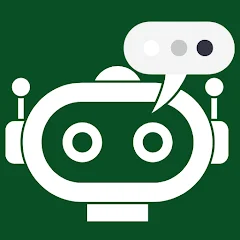Zoho Mail
About this app
If you are in search of a comprehensive email and calendar solution, Zoho Mail is an option worth considering.
The platform offers a range of features and benefits, including the provision of custom domain email addresses and access to advanced email management tools.
Additionally, Zoho Mail Calendar provides users with syncing capabilities and collaboration tools to enhance productivity.
To gain a deeper understanding of Zoho Mail, it is advisable to assess both its advantages and limitations, receive a detailed walkthrough on setting up the service, and compare the available pricing plans.
For comprehensive information on Zoho Mail, please stay tuned for further updates.
Overview of Features and Benefits
The Zoho Mail platform offers a comprehensive array of features and advantages designed to enhance users' email and calendar management experience. With a user-friendly interface and robust security measures, Zoho Mail serves as a versatile productivity tool that seamlessly integrates with various applications.
The intuitive interface of Zoho Mail enables users to effortlessly navigate their emails, efficiently organize messages, and schedule events using the integrated online calendar. Additionally, the security features of Zoho Mail are of high quality, including end-to-end encryption, spam protection, and two-factor authentication to enhance account security.
Along with its core functionalities, Zoho Mail also provides users with a range of productivity tools such as tasks, notes, and bookmarks, all conveniently accessible within the platform. Furthermore, Zoho Mail offers flexible pricing plans suitable for individuals, small businesses, and enterprises, ensuring affordability without compromising on the quality of service provided.
Zoho Mail Email Features
The Email Features offered by Zoho Mail have been meticulously crafted to simplify the management of email tasks and offer users a secure and efficient communication platform. Zoho Mail provides a comprehensive solution for email management through its user-friendly interface, robust security measures, and seamless syncing capabilities.
Custom Domain Email Addresses
Custom Domain Email Addresses in Zoho Mail provide businesses and individuals with the opportunity to establish a professional email identity that is coherent with their brand or personal image. By offering seamless integration options and user-friendly settings, Zoho Mail streamlines the process of configuring and overseeing custom email domains.
Users have the ability to navigate Zoho Mail's interface effortlessly to tailor their email addresses, ensuring a distinctive and reliable digital presence. The platform presents advanced customization features, granting users the flexibility to incorporate signatures, establish filters for effective email organization, and utilize collaborative tools to facilitate seamless teamwork.
The integration functionalities of Zoho Mail facilitate smooth synchronization with a variety of devices and applications, positioning it as a versatile and robust tool suitable for both personal and professional applications.
Advanced Email Management Tools
Zoho Mail provides a range of sophisticated Email Management Tools designed to give the power to users in efficiently organizing their inbox, seamlessly syncing emails across devices, and enhancing data storage capabilities. Featuring customizable filters and robust spam protection, Zoho Mail ensures a secure and streamlined email experience.
The synchronization functionalities offered by Zoho Mail enable users to conveniently access their emails from different devices, ensuring they remain up-to-date with their correspondence. Furthermore, the data storage options provided by Zoho Mail allow users to securely store emails, attachments, and other files in the cloud, offering ample space for organizing and archiving essential information.
With its comprehensive filtering capabilities, Zoho Mail allows users to easily categorize and prioritize emails according to their preferences, thereby saving time and boosting productivity. Additionally, Zoho Mail's efficient attachment management seamlessly integrates files into emails, facilitating smooth communication.
Employing advanced algorithms, the spam protection features of Zoho Mail automatically filter out unwanted or malicious emails, safeguarding users against potential security threats and preserving the integrity of their inbox.
Zoho Mail Calendar Features
The Calendar Features provided by Zoho Mail present a comprehensive solution for the organization of events, scheduling of appointments, and facilitation of collaboration among users. Through its seamless integration with email services, mobile notifications, and contact management functionalities, the calendar app offered by Zoho Mail serves to improve productivity and operational efficiency.
Syncing with Other Calendars
Zoho Mail facilitates seamless synchronization with other calendars, allowing users to consolidate their schedules and enhance collaboration efforts. Through the integration of calendar events across multiple platforms and the provision of mobile notifications, Zoho Mail ensures that users can maintain organization and receive timely updates.
This integration significantly improves workflow management by enabling users to easily view, update, and share events with colleagues or team members. The synchronization of calendars helps individuals avoid conflicts and overlaps in their schedules, thereby supporting effective planning and communication. The centralized access to all events in a single location enhances productivity and guarantees that critical deadlines and meetings are never overlooked. By delivering real-time updates and notifications, users can promptly address changes, thereby fostering a more agile and collaborative work environment.
Collaboration and Scheduling Tools
Zoho Mail provides a comprehensive suite of Collaboration and Scheduling Tools designed to enhance team coordination, task management, and calendar organization. By offering integrated contact management functionalities, Zoho Mail supports seamless collaboration and boosts team productivity.
These tools establish a centralized platform where team members can allocate tasks, set deadlines, and receive timely reminders to prevent any oversight of critical assignments. The group calendars offer a clear overview of individual schedules, facilitating improved coordination and planning efforts. Furthermore, the contact integration feature simplifies communication by enabling direct outreach to collaborators within the platform. By harnessing these capabilities, teams can optimize their workflow, enhance time management practices, and achieve increased efficiency in task organization.
Pros and Cons of Zoho Mail
An evaluation of the advantages and disadvantages of Zoho Mail offers valuable insights into its strengths and areas requiring enhancement. While the platform's user-friendly interface and effective customer support effectively serve the needs of both businesses and individual users, certain aspects concerning user experiences and customization options warrant closer examination.
Advantages and Disadvantages
When evaluating the benefits and drawbacks of Zoho Mail, users have expressed appreciation for its robust email storage capacity, stringent data privacy measures, and customizable user settings. However, areas such as application performance and specific user feedback have indicated areas that may necessitate further improvement.
Users specifically commend Zoho Mail for its ample email storage allocation, which enables efficient management of large email volumes without concerns about space constraints. The emphasis on data privacy represents a significant advantage for users who prioritize safeguarding their sensitive data. Moreover, the ability to tailor user settings to individual preferences enhances the overall user experience, facilitating seamless integration of Zoho Mail into daily operational workflows.
Conversely, some users have noted intermittent slowdowns in application performance, which can prove frustrating when attempting to promptly access emails. While the security features are generally reliable, there exists an opportunity for further enhancement to bolster protection against potential cyber threats and data breaches.
How to Set Up Zoho Mail
The establishment of Zoho Mail entails a methodical procedure that encompasses the configuration of user settings, the integration of custom domains, and the optimization of email management functionalities. Zoho offers user training resources to aid individuals and businesses in maximizing the complete range of features provided by Zoho Mail.
Step-by-Step Guide
The Step-by-Step Guide to setting up Zoho Mail has been designed to simplify the process for users. The guide begins with configuring user settings and progresses to integrating custom domains, as well as exploring advanced email management features. User training resources have been included to enhance the onboarding experience and facilitate a smooth transition to Zoho Mail.
Following the configuration of user settings, the subsequent step involves setting up custom domains to personalize email addresses. Within Zoho Mail, this can be accomplished by accessing the domain settings and subsequently following the provided prompts to add a custom domain. Through the integration of a custom domain, users can establish a professional identity for their email communications. By leveraging the email management tools available in Zoho Mail, individuals can efficiently organize their inbox, establish filters to prioritize important emails, and utilize labels to categorize messages for easy retrieval.
Pricing and Plans
An examination of the Pricing and Plans provided by Zoho Mail unveils a spectrum of subscription options specifically designed to cater to the demands of both corporate and individual users. Offering feature-rich plans and adaptable pricing structures, Zoho Mail guarantees that users can choose the most appropriate option based on their needs.
Comparison of Subscription Options
An in-depth analysis of the subscription options offered by Zoho Mail allows individuals to assess the features, security protocols, and integration capabilities encompassed within various plans. By gaining a comprehensive understanding of the distinctions between subscription plans tailored for business and personal use, users can effectively make decisions aligned with their specific requirements.
For businesses, Zoho Mail presents plans designed to facilitate team collaboration, advanced security protocols, and seamless integration with other Zoho applications, including Zoho CRM and Zoho Projects. These business-centric plans typically encompass elements such as priority customer support, expanded storage capacities, and the provision of custom domain hosting services.
Conversely, individual users can leverage more cost-efficient alternatives that focus on fundamental email functionalities, basic security attributes, and compatibility with popular third-party tools like Google Calendar and Microsoft Outlook.
The pricing framework is contingent upon the selected plan, offering choices between monthly or annual subscriptions to accommodate diverse budget preferences.
Related Apps
-
HP Print Service PluginGETTools and Productivity
-
Genie - AI ChatGPT ChatbotGETTools and Productivity
-
CetusPlay Remote ControlGETTools and Productivity
-
AI Chat GPT Pro Chatbot AssistantGETTools and Productivity
-
CCleaner – Phone CleanerGETTools and Productivity