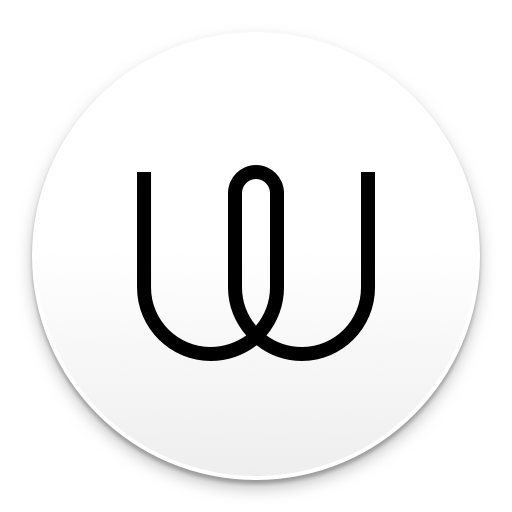Wire
About this app
In a world where privacy and security are increasingly important, finding a messaging app that offers top-notch protection for your conversations and data is essential.
Wire Messenger App is one such platform that prides itself on its robust security features, including end-to-end encryption and secure file sharing.
This article explores its key features, how to use it effectively, its pros and cons, and whether it's truly safe to use.
We compare Wire with other secure messaging apps like Signal, WhatsApp, and Telegram.
If you're looking to up your messaging game while keeping your information safe, read on to discover if Wire Messenger App is the right choice for you.
Features of Wire Messenger App
Wire Messenger App offers a secure and user-friendly platform for communication, providing features such as end-to-end encryption, messaging, chat, texting, voice and video calls, file sharing, and group chat.
The encryption technology used by Wire ensures that all conversations and shared files are secure, protecting users' privacy. The intuitive interface of Wire makes it easy for users to navigate through different communication options effortlessly, whether it's sending messages, making voice or video calls, or collaborating within group chats.
Wire's diverse communication modes cater to various needs, allowing users to switch seamlessly between text-based messaging, audio calls, or high-quality video calls, enhancing the overall user experience.
End-to-End Encryption
Wire Messenger App ensures high-security standards with end-to-end encryption, safeguarding user data and ensuring privacy in all messaging and communication activities.
This robust encryption method employed by Wire ensures that only the sender and recipient can access the content of their messages, adding an extra layer of protection against potential threats. By encoding messages in a way that makes them impossible to intercept, Wire Messenger App safeguards sensitive information from prying eyes and potential hackers. This commitment to secure communication not only gives users peace of mind but also instills confidence in the platform's dedication to prioritizing digital privacy.
Secure File Sharing
Wire Messenger App enables secure file sharing among users, ensuring encrypted connections and robust data protection measures for safe and private sharing of files.
The app employs end-to-end encryption protocols, guaranteeing that only the users involved in the communication can access the shared files. This encryption technology ensures that even Wire itself cannot view the content of the shared files. Wire Messenger App uses secure connections to prevent unauthorized access to user data during the file sharing process. With these advanced security features in place, users can have peace of mind knowing that their sensitive information remains protected and confidential.
Group Chat
Wire Messenger App offers a group chat feature that allows users to engage in secure and seamless group communications within a user-friendly interface.
This functionality makes it easy for individuals to create groups, add participants, and share messages, photos, videos, and documents with ease. With end-to-end encryption, users can rest assured that their conversations are private and secure. Wire Messenger App provides features such as threaded replies, mentions, and reactions, enhancing the collaborative aspect of group messaging. The intuitive design of the app allows for effortless navigation, ensuring that users can easily manage their group chats and stay productive in team discussions.
Video and Voice Calls
Wire Messenger App facilitates high-quality video and voice calls, offering users a seamless and secure communication experience through its platform.
- The video calling feature on Wire Messenger App stands out for its crystal-clear resolution and smooth connection, providing users with a lifelike experience during video conversations.
- Similarly, the voice call function ensures clear and uninterrupted communication, making it ideal for both personal and professional use.
Wire Messenger App prioritizes data security, employing end-to-end encryption to safeguard user conversations and maintain privacy. This robust security measure gives users peace of mind, knowing that their interactions on the platform are protected at all times.
Screen Sharing
Wire Messenger App allows for screen sharing during video calls, promoting collaboration and enhancing user experience by enabling real-time sharing of content and information.
This feature is particularly useful for professionals and teams who need to work together remotely, as it allows them to share presentations, documents, and other visuals seamlessly. By sharing screens, users can provide real-time demonstrations, feedback, and guidance, fostering more interactive and productive discussions. The screen sharing function in Wire Messenger App ensures that all participants are on the same page, reducing misunderstandings and improving communication efficiency. This tool plays a crucial role in facilitating effective collaboration and enhancing the overall quality of video calls.
How to Use Wire Messenger App?
To make the most of Wire Messenger App, users need to download and install the app, set up an account, manage contacts, customize settings, and utilize features like group management and notifications for a personalized communication experience.
- Once the Wire Messenger App is successfully downloaded and installed from the App Store or Google Play Store, users can proceed to create an account by entering their email address, creating a secure password, and verifying their account.
- After the account setup, users can easily manage their contacts by adding friends, family, or colleagues to their contact list. Customizing notification settings allows users to tailor their experience by selecting specific preferences for receiving alerts. Exploring customization options for chat backgrounds, themes, and font sizes can enhance the overall messaging interface.
Download and Installation
Downloading and installing Wire Messenger App is a simple process, available on both mobile (Android, iOS) and desktop platforms, ensuring cross-platform compatibility for users.
- To get started with Wire Messenger on your mobile device, head to the Google Play Store for Android or the Apple App Store for iOS. Search for 'Wire Messenger' in the app store search bar, tap on the app, and select 'Download' or 'Install'. Once the download is complete, open the app, create an account or log in if you already have one, and start chatting securely.
- For desktop usage, visit the official Wire website and navigate to the 'Download' section. Choose the appropriate version for your operating system - Windows, Mac, or Linux - and follow the on-screen instructions to install the app on your desktop.
Setting up an Account
Setting up an account on Wire Messenger App involves creating a user profile, customizing settings, and ensuring account verification for data protection and GDPR compliance.
Once you download the Wire Messenger App, you'll be prompted to provide basic information such as your name, email address, and a secure password to create your user profile. Following this, you can personalize your settings to tailor your messaging experience. To verify your account and enhance security measures, Wire may require a verification step, which could involve confirming your email or phone number. These stringent verification steps are in place to safeguard your data and ensure compliance with GDPR regulations, assuring users of a secure and private communication platform.
Adding Contacts
Users can easily add contacts on Wire Messenger App to expand their contact list, enabling seamless messaging and communication with individuals and groups.
Having a well-organized contact list is crucial for efficient communication. By adding contacts, users make it convenient to reach out to friends, family, colleagues, and clients at the tip of their fingers.
With a diverse range of groups and individuals added to their contact list, users can effortlessly manage their interactions and stay connected. In addition, creating specific groups for different purposes, such as work projects or social gatherings, enhances collaboration and coordination among group members.
This feature ensures that important messages and updates are easily disseminated within the right circles, streamlining communication processes.
Navigating the App
Navigating Wire Messenger App is intuitive and user-friendly, with easy access to notifications, settings, messaging features, and group management tools for a seamless communication experience.
The user-friendly interface of Wire Messenger App allows you to easily locate your preferences and customize your settings according to your needs. Notifications are displayed prominently, ensuring that you stay informed about new messages or updates. In addition, the messaging options in Wire are diverse, offering features like text, voice messages, and file sharing.
The app also provides efficient group management tools that enable you to create, manage, and participate in group chats effortlessly. With Wire, staying connected and organized has never been easier.
Pros and Cons of Wire Messenger App
Wire Messenger App offers a balance of strengths and limitations, with notable pros like strong security measures, user-friendly interface, and multi-platform support, while facing cons such as limited features on the free version and lower popularity compared to other messaging apps.
Its security features, including end-to-end encryption, are commendable, ensuring user confidentiality. The app's clean and intuitive interface enhances the overall user experience, making it simple for individuals to navigate and communicate seamlessly. Its compatibility across various devices and operating systems increases its convenience.
The app's limited free features might deter some users looking for a more comprehensive messaging experience. Wire Messenger App could improve its market presence and user base through enhanced marketing strategies and promotions to compete effectively with other popular messaging platforms.
Pros:
Wire Messenger App excels in providing strong security measures, a user-friendly interface, and multi-platform support, ensuring a feature-rich and secure communication experience for users.
The app's robust encryption protocols safeguard user data and conversations, giving peace of mind to all users concerned about their privacy. With its intuitive design, navigating through Wire Messenger App is a breeze, making it effortless for users to connect with friends and colleagues.
Its seamless integration across various devices allows users to stay connected regardless of the platform they are using. Whether on a computer, smartphone, or tablet, Wire Messenger App ensures a consistent and smooth user experience.
Strong Security Measures
Wire Messenger App prioritizes user security with robust encryption measures, ensuring safe connections, data protection, and privacy for all communication activities.
Their encryption protocols are designed to secure both messages and calls, utilizing end-to-end encryption to prevent unauthorized access to user data. Wire Messenger App continuously updates its security measures to stay ahead of potential vulnerabilities and threats. By adhering to strict privacy standards and employing cutting-edge encryption technologies, the app provides users with peace of mind that their communications are shielded from prying eyes and potential cyber threats.
User-Friendly Interface
Wire Messenger App boasts a user-friendly interface that enhances usability, making it easy for users to navigate through features, settings, and communication tools with efficiency and convenience.
The intuitive design of Wire Messenger App ensures that new users can quickly familiarize themselves with the platform, allowing for seamless communication. With a clean layout and straightforward menu options, navigating between chats, calls, and shared files becomes effortless. The thoughtfully integrated communication tools, such as voice messaging and file sharing, further contribute to a cohesive user experience. Whether scheduling meetings or engaging in group discussions, the user-centric features of Wire Messenger App prioritize simplicity and functionality, catering to the needs of a diverse user base.
Multi-Platform Support
Wire Messenger App offers multi-platform support, accommodating users on Android, iOS, and desktop devices, ensuring cross-platform compatibility and a seamless communication experience across various devices.
This versatile functionality allows individuals to switch effortlessly between their smartphones and computers, maintaining conversations without disruptions. The app's synchronization across Android, iOS, and desktop platforms ensures that users can access their messages, files, and calls no matter what device they are using. This cross-platform support not only enhances communication flexibility but also streamlines the user experience by providing a cohesive interface regardless of the platform being utilized.
Limited Features on Free Version
Despite its strengths, Wire Messenger App faces limitations such as offering limited features on the free version and lacking widespread popularity compared to other messaging alternatives, as expressed by some user reviews.
Some users have raised concerns about the lack of advanced functionalities in the free version of Wire Messenger, prompting them to switch to other apps that offer a wider range of features at no cost.
The lower popularity of Wire Messenger in comparison to well-established platforms like WhatsApp and Telegram has resulted in smaller user communities and fewer opportunities for connecting with a diverse range of people.
This limited user base can sometimes make it challenging to find friends and contacts who are also active on Wire Messenger, creating a barrier to seamless communication for some users.
Not Widely Popular
Wire Messenger App may not enjoy widespread popularity compared to other messaging platforms, a factor highlighted in some user reviews and comparisons with more widely used alternatives.
Despite this, Wire Messenger has carved out a niche for itself in the market due to its emphasis on privacy and security. Users who prioritize data protection often prefer Wire over other apps, praising its end-to-end encryption and secure messaging features. In various comparisons, Wire has been commended for its clean interface, easy-to-use functionalities, and robust security measures. These aspects have helped Wire solidify its position as a reliable option for those who value privacy in their communication methods.
Is Wire Messenger App Safe to Use?
Users often question the safety of utilizing Wire Messenger App, but the platform ensures secure connections, robust security measures, and stringent data protection protocols to offer a safe communication environment.
Encrypting all communications end-to-end, Wire Messenger App prioritizes user privacy and data security above all. By requiring account verification through multiple factors such as email or phone number, the app ensures that only legitimate users have access to conversations. Wire employs top-notch encryption techniques like 4096-bit RSA, ECDH, and AES-256 to safeguard every message and call exchanged on the platform. This commitment to security extends to user anonymity, protecting identities and conversations from potential unauthorized access.
Comparison with Other Secure Messaging Apps
When compared to other secure messaging apps like Signal, WhatsApp, and Telegram, Wire Messenger App stands out for its unique combination of security, encryption, and user-friendly interface, offering a compelling alternative for users prioritizing secure communication.
The end-to-end encryption provided by Wire ensures that all communication remains confidential and secure from unauthorized access, giving users peace of mind when sharing sensitive information.
Wire's user interface is intuitive and visually appealing, making it easy for users to navigate the app and access its various privacy features effortlessly.
In an era where data privacy is a growing concern, Wire distinguishes itself by putting a strong emphasis on protecting user data through robust encryption technologies and stringent security measures.
Signal
Signal, known for its robust security features and open-source nature, competes with Wire Messenger App in providing secure communication channels and protecting user data through advanced encryption protocols.
Signal's utilization of the Signal Protocol, which is highly regarded for its end-to-end encryption capabilities, ensures that messages and calls remain confidential and tamper-proof. This protocol, employed by both Signal and Wire, guarantees that only the intended parties can access the exchanged information.
Signal's transparency as an open-source platform enables security experts to continuously review and enhance its code, strengthening its defenses against potential vulnerabilities. With a strong focus on user data protection, Signal stands out for its commitment to safeguarding privacy in all communication interactions.
WhatsApp, a widely used messaging app, offers end-to-end encryption, seamless communication features, and user data protection, positioning itself as a strong competitor to Wire Messenger App in the secure messaging landscape.
With end-to-end encryption, WhatsApp ensures that only the sender and receiver can access the messages, enhancing user privacy and security. Its communication features like voice calls, video calls, and group chats contribute to its immense popularity among users worldwide. WhatsApp has implemented robust data protection practices to safeguard user information, setting a standard in the secure messaging market.
The platform's widespread adoption has significantly influenced how people value privacy and security in their digital communications, shaping the industry's approach towards encryption and data security.
Telegram
Telegram, known for its feature-rich messaging experience, encrypted chats, and user-friendly interface, competes with Wire Messenger App in providing secure and interactive communication services to users.
Telegram boasts a wide range of chat features, including secret chats that are end-to-end encrypted, self-destructing messages, and the ability to edit sent messages. These features ensure that users have control over their conversations and can communicate securely.
Telegram's encryption protocols are robust, ensuring that messages are protected from unauthorized access. The platform's user-friendly interface further enhances the overall messaging experience, making it easy for users to navigate and customize settings according to their preferences.
Telegram's commitment to security and user experience sets it apart as a top choice for those seeking a reliable and intuitive messaging platform.
Related Apps
-
Uber Eats ManagerGETBusiness
-
RingCentralGETBusiness
-
UPS MobileGETBusiness
-
Intune Company PortalGETBusiness