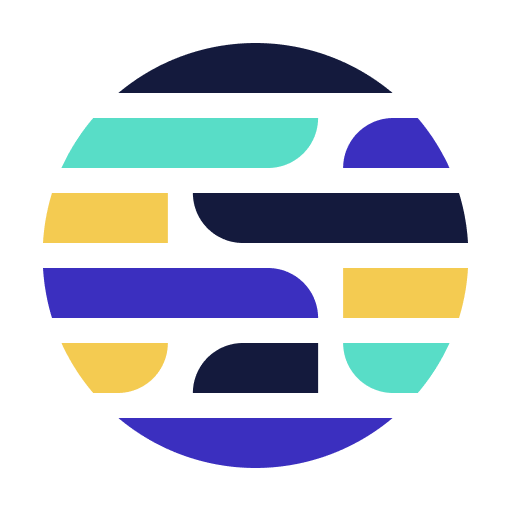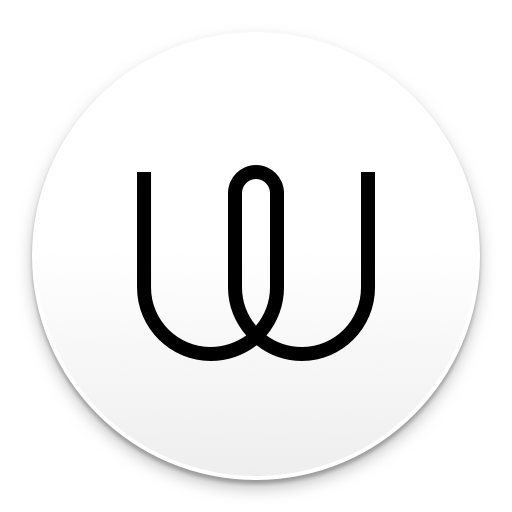UPS Mobile
About this app
The UPS Mobile App has revolutionized the way we track and manage our packages.
We will explore how to download and set up the app, the features it offers including package tracking and delivery management, the benefits of using it such as time-saving features and seamless integration with UPS My Choice, any drawbacks to be aware of, the app's security, and what users are saying about it.
Find out if the UPS Mobile App is worth downloading!
What is the UPS Mobile App?
The UPS Mobile App is a convenient tool that allows users to manage their shipments and deliveries with ease, providing a seamless experience for tracking packages, scheduling pickups, and receiving delivery alerts. It offers a user-friendly interface and a smooth user experience.
The app also enables users to customize delivery preferences, such as selecting delivery times or locations, which adds a layer of flexibility to the shipping process.
With features like real-time tracking updates and barcode scanning for easy package identification, users can stay informed about their shipments at every step.
The UPS Mobile App enhances convenience by offering quick access to shipping rates, estimated delivery times, and the ability to reroute packages if needed, empowering users to stay in control of their deliveries.
How to Download and Set Up the UPS Mobile App?
Downloading and setting up the UPS Mobile App is a straightforward process. Users can easily find the app on their respective app stores, install it, and follow the simple on-screen instructions to sign in or create an account. The app provides troubleshooting guides and user manuals for assistance.
After successfully installing the UPS Mobile App, users can access a range of convenient features, including the ability to track packages in real-time, get notifications on delivery status, and even authorize shipments.
To ensure smooth functionality, it's recommended to keep the app updated to the latest version. Updating the app regularly can enhance its performance and security features.
In case users encounter any issues, such as login problems or package tracking errors, the app offers a comprehensive FAQ section and direct support options within the settings menu.
What Features Does the UPS Mobile App Offer?
The UPS Mobile App offers a wide range of features to enhance the shipping and delivery experience. Users can track their packages in real-time, manage deliveries, receive notifications on shipment status, access account management tools, select payment options, and contact customer service directly through the app.
With the package tracking feature, users can stay informed about the exact location of their shipments and estimated delivery times. The delivery management tools allow for customized delivery preferences, such as rerouting packages or choosing delivery time slots. Notifications keep users updated on important delivery updates like delays or successful deliveries. Account settings offer personalized options for managing addresses, preferences, and security settings. The app accepts various payment methods, making it convenient for users to complete transactions seamlessly.
Track Your Packages
Tracking your packages using the UPS Mobile App is a breeze. Simply enter the tracking number to view the current location of your package, get real-time updates on the estimated delivery time, receive alerts for any status changes, and even see a map integration for visual tracking.
You can effortlessly monitor the whereabouts of your shipment with just a few taps on your phone. The app's location tracking feature provides precise details on the transit of your package, letting you stay informed every step of the way. The estimated delivery times offered by the app are incredibly accurate, ensuring you know exactly when to expect your package. With handy alerts, you'll receive notifications for any changes in status, ensuring you are always up to date on your delivery progress.
Schedule Package Pickups
With the UPS Mobile App, users can conveniently schedule package pickups from their desired locations. The app allows users to generate shipping labels, choose pickup locations, and select pickup times based on their preferences, offering a hassle-free solution for shipping items.
Users can initiate the package pickup scheduling process by opening the UPS Mobile App and navigating to the 'Schedule a Pickup' feature. From there, they can enter the details of the package, such as dimensions and weight, and generate a shipping label directly within the app. After creating the label, users can proceed to select the pickup location closest to them, whether it's their home, office, or another designated address. The app streamlines the entire process, making it easy to confirm the pickup date and time, providing users with a seamless shipping experience.
Manage Deliveries
Managing deliveries through the UPS Mobile App gives users control over their incoming packages. Users can receive updates on delivery statuses, customize delivery preferences, and maintain their user profiles to streamline the delivery process according to their needs and preferences.
By setting up delivery alerts, users can stay informed about the exact location and estimated arrival time of their packages in real-time. The app allows users to schedule deliveries, reroute packages to a different address if needed, and even authorize package drop-offs without requiring a signature. With the personalized user profiles, users can save frequently used addresses, payment methods, and delivery instructions, making the entire process more efficient and tailored to their specific requirements.
Get Delivery Alerts
The UPS Mobile App provides timely delivery alerts to keep users informed about their incoming packages. Users can receive notifications, push notifications, and view their order history within the app to track and manage their deliveries effectively.
Upon setting up the app, users can customize their notification preferences to tailor the alerts they receive. These notifications can include updates on package status changes, estimated delivery times, and delivery attempts. Push notifications are particularly helpful for real-time updates, ensuring that users are promptly informed of any changes or issues with their deliveries.
With access to their order history, users can easily review past deliveries, ensuring a seamless and organized tracking experience through the UPS Mobile App.
Access UPS My Choice
The UPS Mobile App seamlessly integrates with UPS My Choice, providing users with advanced account management features. Users can access UPS My Choice through the app to control delivery preferences, manage access control, and customize their shipping experience according to their specific needs.
For instance, users can set delivery notifications for real-time tracking, reroute packages to alternative addresses, or authorize package releases without needing to be physically present.
The personalized shipping preferences allow users to specify delivery times, request signature confirmations, or even choose delivery drop-off locations for added convenience.
Through UPS My Choice, users can tailor their shipping arrangements to suit their busy schedules and ensure smoother delivery experiences.
What Are the Benefits of Using the UPS Mobile App?
Using the UPS Mobile App offers numerous benefits to users, including convenient package tracking, efficient delivery management, time-saving features, and overall convenience in handling shipments. The app streamlines the shipping process for a seamless user experience.
It optimizes the package tracking process by providing real-time updates on shipment status, allowing users to track their packages from dispatch to delivery with ease. The app enables users to manage deliveries efficiently, providing options for rescheduling, redirecting packages, and holding packages for pickup at a nearby UPS location. Users can save valuable time by using the app's simple interface to schedule deliveries, receive notifications, and access important shipping documents. With its user-friendly design and robust capabilities, the UPS Mobile App is a valuable tool for those looking to simplify their shipping needs.
Convenient Package Tracking
One of the key benefits of the UPS Mobile App is its convenient package tracking feature. Users can easily track their shipments by entering the tracking number, viewing the package's current location, and checking the estimated delivery time, all within the app.
This tracking feature allows users to stay updated on the status of their packages in real-time, ensuring they know exactly where their deliveries are at any given moment. By providing location updates and estimated delivery times, the UPS Mobile App enables users to plan their schedules around the arrival of their packages, making it a valuable tool for those who rely on timely deliveries for their business or personal needs.
With just a few taps on their mobile device, users can track multiple packages simultaneously, streamlining the process and saving time.
Easy Package Management
The UPS Mobile App simplifies package management for users. With features like generating shipping labels, managing accounts, updating user profiles, and customization options, users can conveniently handle their shipments and tailor their delivery preferences.
By allowing users to quickly create shipping labels on the go, the app streamlines the shipping process and saves valuable time. Users can easily access their account details, track packages in real-time, and receive notifications on delivery status. The app's user-friendly interface makes it simple to customize delivery instructions, such as specifying drop-off locations or providing special handling instructions for parcels. The UPS Mobile App offers a seamless and efficient solution for managing packages with ease.
Time-saving Features
The UPS Mobile App is designed with time-saving features to expedite the shipping process. Users can enjoy efficient performance, fast tracking updates, and streamlined delivery management, enhancing the overall speed and convenience of handling shipments.
By harnessing the power of technology, the app accelerates the shipping process by allowing users to easily create labels, schedule pickups, and even locate nearest drop-off points with just a few taps on their smartphones. With quick tracking updates, recipients can stay informed about the status of their packages in real-time, eliminating guesswork and unnecessary delays. The app's delivery management tools optimize routes, reducing transit times and ensuring timely deliveries. These features collectively make the UPS Mobile App a must-have tool for individuals and businesses looking to streamline their shipping operations.
Seamless Integration with UPS My Choice
The UPS Mobile App seamlessly integrates with UPS My Choice, offering users enhanced account management and customization options. By connecting with UPS My Choice, users can control delivery preferences, customize settings, and manage access control effortlessly.
This seamless integration between the UPS Mobile App and UPS My Choice provides users with a streamlined shipping experience. With the ability to personalize their settings and tailor delivery preferences, users can ensure that their packages are received how and when they want. The enhanced account management features allow for greater control and flexibility, enhancing overall convenience and efficiency in managing shipments. The customization options enable users to easily track and stay updated on their deliveries, making the entire process more user-friendly and personalized.
Are There Any Drawbacks to the UPS Mobile App?
While the UPS Mobile App offers a range of useful features, some users may encounter occasional drawbacks or issues. These can include technical glitches, interface complexities, or troubleshooting challenges that may affect the app's performance.
These challenges can be frustrating for users, especially when trying to track important packages or schedule deliveries. One common issue is the app freezing or crashing unexpectedly, disrupting the user experience. Navigating through the app's various functions and settings can be confusing for some users, leading to inefficiencies. To overcome these challenges, users can try restarting the app, ensuring their device is running on the latest software updates, or reaching out to UPS customer support for assistance.
How Secure is the UPS Mobile App?
Security and privacy are paramount considerations for the UPS Mobile App. The app ensures secure account management, protects user data, and maintains privacy standards in handling contact information and sensitive details. Users can trust the UPS Mobile App to prioritize their security.
With a strong emphasis on user protection, the UPS Mobile App employs robust security measures to safeguard user information. It utilizes encryption technologies to secure data transmission and storage, providing a secure environment for all interactions. In addition, the app implements multi-factor authentication protocols to verify user identities and prevent unauthorized access. By adhering to stringent privacy standards and regular security updates, the UPS Mobile App upholds its commitment to creating a safe and reliable platform for its users.
What are Users Saying About the UPS Mobile App?
User feedback on the UPS Mobile App has been overwhelmingly positive, with high ratings and glowing reviews highlighting the app's user-friendly interface, efficient package tracking, and responsive customer service. Users praise the app for its seamless user experience and reliable performance.
Many customers have shared testimonials expressing their satisfaction with the UPS Mobile App. One user described the app as a game-changer, streamlining their package deliveries and saving them time. Another user commended the app for its real-time tracking feature, allowing them to monitor their shipments effortlessly. Positive comments frequently mention the app's intuitive design, quick navigation, and the convenience it brings to managing deliveries on-the-go. The UPS Mobile App appears to have garnered a loyal following due to its user-centric approach and efficient services.