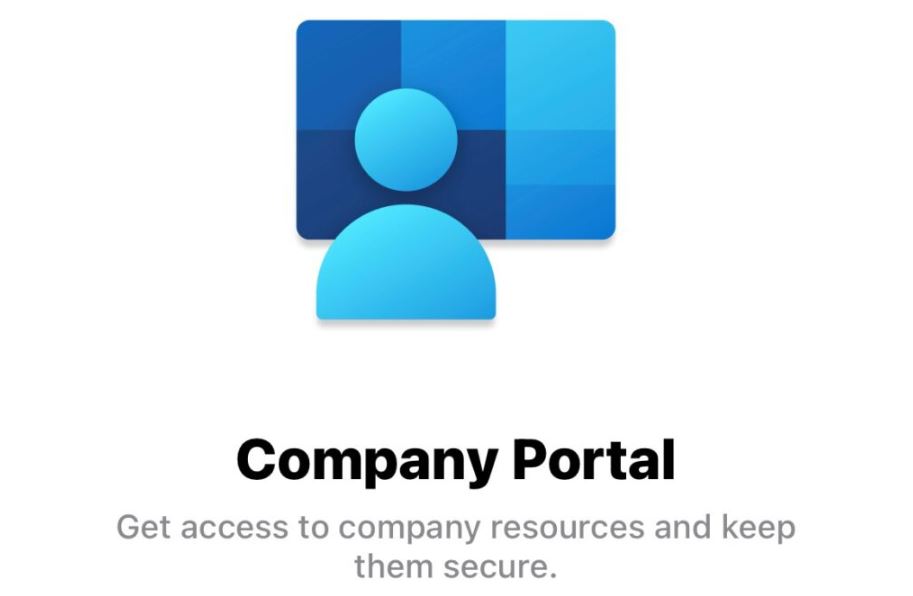Intune Company Portal
About this app
Are you seeking an in-depth evaluation of the Intune Company Portal App? Your search ends here.
This article will present a comprehensive overview of the app, highlighting its primary features such as remote device management, app distribution, and security protocols. Additionally, we will delve into the advantages and disadvantages of utilizing the app, accompanied by a detailed tutorial on downloading and configuring it.
Furthermore, we will incorporate user feedback and ratings, as well as suggest alternative options for your consideration. Stay tuned for a thorough examination of all aspects.
Overview of Intune Company Portal App
The Intune Company Portal App developed by Microsoft is a sophisticated Mobile Device Management (MDM) solution tailored for enterprise settings. This application offers IT Administrators a wide range of powerful tools for tasks such as device enrollment, configuration, and management. By incorporating features like remote access, application management, and policy enforcement, the app aims to boost productivity while simultaneously maintaining high levels of data security and compliance within organizational environments.
What is the Intune Company Portal App?
The Intune Company Portal App is a cloud-based enterprise solution developed by Microsoft to offer a secure platform for the management of mobile devices and applications.
Through the utilization of the Intune Company Portal App, organizations can effectively implement security protocols across a diverse array of devices, thereby ensuring the protection of confidential company data. The application is equipped with robust data protection features that enable enterprises to safeguard corporate information through encryption, remote wiping capabilities, and enforcement of compliance measures.
This application plays a pivotal role in upholding device compliance within corporate settings by providing IT administrators with the ability to seamlessly monitor and regulate device configurations, software updates, and security parameters. This ensures that devices remain secure and aligned with established company policies.
Features of the App
The Intune Company Portal App provides an extensive range of features specifically crafted to streamline the management of mobile devices and improve user experience and security within an enterprise environment.
Remote Device Management
Remote Device Management plays a pivotal role in the functionality of the Intune Company Portal App, affording IT administrators the capability to oversee and regulate devices from any location, thereby ensuring compliance and security measures are consistently upheld throughout the enterprise.
Within this application interface, IT administrators possess the ability to remotely initiate software updates, implement configuration adjustments, and promptly address any security incidents that may arise. For instance, administrators can efficiently distribute new applications across numerous devices in bulk without necessitating physical access to each individual device. This particular functionality serves to streamline device management protocols and minimize the necessity for manual interventions. By remotely monitoring devices for compliance, IT administrators can uniformly enforce security protocols, guaranteeing that all devices conform to the requisite standards and configurations.
App Management and Distribution
The Intune Company Portal App's App Management and Distribution feature provides IT administrators with the capability to securely deploy and manage applications across all devices enrolled in the system.
This feature allows IT administrators to efficiently deploy new applications and update existing ones, ensuring that all managed devices are operating on the most up-to-date software versions. Within the app catalog, users have the ability to easily browse and request access to approved applications, simplifying the distribution process. User permissions are crucial in upholding security standards, as IT administrators can specify access levels based on roles and responsibilities, guaranteeing that only authorized personnel can access sensitive applications.
Furthermore, the monitoring capabilities integrated into the feature enable administrators to oversee app usage, performance metrics, and compliance adherence. This monitoring functionality provides valuable insights that can be utilized for optimization strategies and security enhancements within the IT environment.
Security and Compliance
Security and Compliance are fundamental attributes of the Intune Company Portal App, offering robust mechanisms for data protection, user authentication, and policy enforcement. The app incorporates various security measures, such as data encryption to protect sensitive information, multi-factor authentication for secure user verification, and mobile security protocols to prevent unauthorized access. These features are meticulously designed to prioritize security throughout the application's functionalities.
By strictly adhering to corporate policies and regulatory requirements, the Intune Company Portal App ensures that all activities within the platform comply with industry standards and regulations. This proactive stance assists organizations in upholding a secure environment, effectively safeguarding their data and mitigating potential risks.
Pros and Cons of Using the App
An analysis of the Intune Company Portal App's merits and drawbacks indicates notable benefits in improving productivity and user experience. It also sheds light on potential performance and compatibility challenges based on user feedback.
Benefits of Intune Company Portal App
The Intune Company Portal App provides a range of advantages, encompassing heightened productivity, enhanced enterprise mobility, robust security measures, and comprehensive data safeguarding.
Users can benefit from the seamless integration with cloud services offered by the app, facilitating convenient access to critical files and applications from any location. This remote access functionality not only enhances operational efficiency but also enables work to be conducted while on the move. The application's strong emphasis on security ensures the protection of sensitive company data, delivering peace of mind to both employees and employers.
Additionally, with its user-friendly design and intuitive interface, the app simplifies the process of managing and securing devices for users, thereby optimizing workflow and improving the overall user experience.
Potential Drawbacks
The Intune Company Portal App, while offering numerous benefits, presents certain drawbacks, as indicated by user feedback, including performance deficiencies and compatibility challenges.
Users have encountered situations where the application exhibits sluggish performance or lag, particularly on devices with limited processing capabilities. This can prove vexing for users who depend on the app for seamless access to corporate resources.
In addition, some users have reported encountering compatibility issues with specific operating systems, resulting in difficulties during installation or usage of the app. Common troubleshooting methods involve actions like clearing the app cache, updating the device's operating system, or reinstalling the application.
Fortunately, the Intune Company Portal App offers various support resources, such as online FAQs, community forums, and direct customer support channels, to aid users in addressing these challenges.
How to Download and Set Up the App
The process of downloading and configuring the Intune Company Portal App entails a structured procedure encompassing installation, configuration, and device enrollment. Comprehensive user training and support are readily accessible to guarantee a seamless onboarding experience.
Step-by-Step Guide
- To commence, initiate the process by downloading the Intune Company Portal App from the designated app store on the device.
- Upon successful installation of the application, launch it and authenticate using the company-provided credentials.
- Subsequently, navigate through the app's settings to tailor any specific security configurations or policies mandated by the organization.
- Once the necessary configurations are in place, proceed with the device enrollment by following the guided prompts within the application.
- It is imperative to meticulously complete all enrollment steps to establish a secure connection between the device and the organization's network.
- Proper user training is paramount to ensure employees grasp the app's features and functionalities, thereby minimizing potential operational issues.
- If there is encountering challenges during the installation or configuration phases, individuals are advised to leverage the available support resources integrated within the application or seek assistance from the organization's IT support team.
User Reviews and Ratings
The user reviews and ratings of the Intune Company Portal App offer significant insights into its performance, user experience, and overall application usage within real-world scenarios.
Feedback from Current Users
Feedback from current users of the Intune Company Portal App frequently emphasizes its user-friendly interface and robust security features, while also identifying areas for enhancement in performance and compatibility.
Users have commended the app for its intuitive layout, facilitating effortless navigation for employees across all organizational levels. The implementation of security measures, such as multi-factor authentication and encryption protocols, has engendered a sense of assurance among users with regards to data safeguarding.
Certain users have noted intermittent lagging, particularly when managing large files, and encountered compatibility challenges with specific devices. The availability of responsive and knowledgeable customer support has proven invaluable to numerous users, providing expeditious resolutions to their technical inquiries and concerns.
Alternatives to Intune Company Portal App
The process of examining alternatives to the Intune Company Portal App entails a thorough evaluation of different device management solutions with the aim of determining the application that aligns most effectively with enterprise requirements, taking into consideration features, performance metrics, and user feedback.
Comparison with Similar Apps
When assessing the Intune Company Portal App in relation to comparable applications, it is imperative to evaluate characteristics, efficacy, and user evaluations in order to ascertain which solution is most suitable for fulfilling your corporate requisites.
The Intune Company Portal App distinguishes itself with its extensive array of features, encompassing remote device administration, application adherence, and secure data exchange. Its end users commend its user-friendly interface and seamless integration with Microsoft services. Regarding performance, the application exhibits strong stability and security measures, guaranteeing a seamless user experience. In contrast to alternative applications like AirWatch and MobileIron, Intune may exhibit limited advanced customization capabilities. Nevertheless, its cross-platform adaptability and engaged support network establish it as a dependable option for businesses of varying sizes.
Related Apps
-
Uber FreightGETBusiness
-
myColoradoGETBusiness
-
Email Aqua MailGETBusiness
-
ADP Mobile SolutionsGETBusiness
-
Google Chat AppGETBusiness