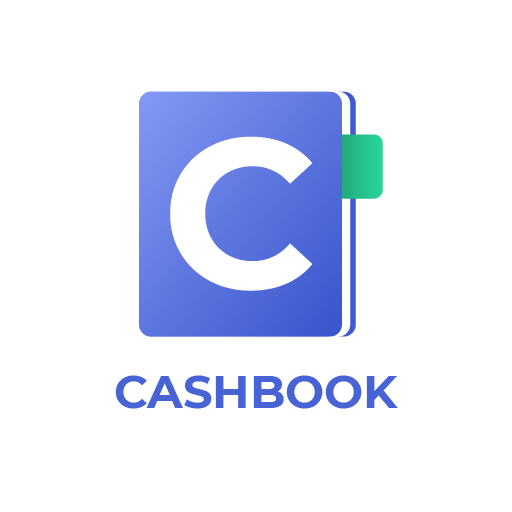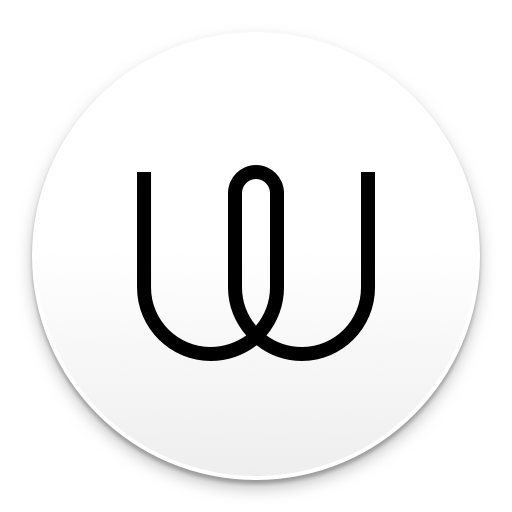TurboScan
About this app
If you are seeking a convenient method to digitize your documents while on the move, consider exploring TurboScan™ - an advanced document scanning application. This article aims to present an in-depth analysis of the app, outlining the operational mechanisms of TurboScan™ and providing a detailed guide on utilizing its functionalities effectively.
Furthermore, this discussion will examine the efficacy and convenience facilitated by TurboScan™ in document scanning processes, while also addressing potential drawbacks and limitations that users should take into account. Readers can anticipate user reviews and ratings within this article to gain insight into actual experiences and feedback from individuals utilizing the application.
Overview and Features of the App
TurboScan™ represents a sophisticated document scanning mobile application tailored for both iOS and Android platforms. It boasts a user-friendly interface and an array of features aimed at augmenting the functionality and precision of document scanning.
TurboScan™ facilitates the effortless scanning of documents, receipts, and whiteboards with minimal effort through a few simple taps on the user's smartphone screen. The app's well-thought-out design allows for swift adjustments in scan quality, brightness, and contrast, ensuring that each scanned document is presented in a sharp and legible manner.
Furthermore, TurboScan™ supports multi-page scanning and features an auto edge detection function, rendering it a versatile tool suitable for personal and professional applications alike. Users have the convenience of organizing their scans into folders and sharing them via email, messaging applications, or cloud storage services, thereby enabling seamless collaboration and enhanced accessibility.
How TurboScan™ Works
TurboScan™ utilizes advanced scanning technology and Optical Character Recognition (OCR) to efficiently convert physical documents into digital formats, providing a convenient solution for scanning while on the move.
This user-friendly application streamlines the scanning process by enabling users to capture documents using their smartphone's camera and promptly convert them into editable and sharable files. The OCR technology enhances productivity by accurately identifying text within images, allowing users to search for specific keywords within their scanned documents. Its portability renders it particularly suitable for professionals who require document digitization while traveling or working remotely. Practical use cases include scanning receipts, contracts, business cards, and other crucial paperwork, ultimately optimizing the document management workflow.
Step-by-Step Guide on Using the App
- To commence the utilization of TurboScan™, individuals should adhere to the provided step-by-step manual, which encompasses guidance and recommendations for optimal usage, leveraging the camera on their mobile device for meticulous image processing.
- Upon the completion of the TurboScan™ download, it is imperative to initiate the application and authorize the necessary permissions to enable access to the camera on the device. Subsequently, users should ensure that the document or image intended for scanning is positioned distinctly within the frame of the camera, while also maintaining suitable lighting conditions to facilitate optimal outcomes.
- Users are encouraged to utilize the editing features integrated within TurboScan™ to carry out tasks such as cropping, rotating, and adjusting the scanned images. Furthermore, individuals should experiment with various camera angles and distances to identify the most suitable position that yields lucid scans.
- It is crucial to bear in mind the importance of saving the scans in the preferred format and to explore the cloud storage capabilities within the application for effortless organization and accessibility across multiple devices.
Benefits of Using TurboScan™
The utilization of TurboScan™ provides a multitude of advantages, encompassing the convenience of transitioning to a paperless environment, the capability to digitally store documents, and functionalities that facilitate seamless editing, sharing, and heightened security measures, all the while upholding superior speed and precision.
Efficiency and Convenience for Document Scanning
TurboScan™ offers a substantial enhancement in efficiency and convenience, effectively streamlining the document scanning workflow and improving organization and collaboration. The application enables users to swiftly convert paper documents into high-quality digital files, facilitating seamless sharing and collaboration opportunities.
By utilizing advanced functionalities including automatic edge detection, image enhancement, and multi-page scanning capabilities, individuals can effortlessly create professional-grade documents with minimal effort. Additionally, TurboScan™ provides diverse file export options such as PDF and JPEG formats, ensuring smooth integration with existing digital workspaces. This feature allows users to efficiently organize and store scanned documents for prompt access from any location.
Potential Drawbacks and Limitations
Although TurboScan™ provides a variety of beneficial features, it is crucial to carefully evaluate potential drawbacks and limitations. It is advisable to investigate recommendations and strategies for addressing these issues effectively or seeking out alternative solutions.
Cost and Compatibility Issues
TurboScan™ is available for download on both iOS and Android platforms. However, users may encounter certain challenges related to cost and compatibility, particularly in regard to the pricing structure of its subscription model.
The subscription model for TurboScan™ presents users with the choice between a monthly or annual plan, allowing for flexibility based on individual requirements. There have been reports from some users expressing apprehension regarding the pricing tiers, with a subset feeling that the costs associated with the service may pose a barrier for those who utilize the application frequently.
In terms of compatibility, TurboScan™ typically operates effectively on both iOS and Android devices. Nevertheless, isolated cases of bugs or glitches have been noted on specific versions of each operating system. It is advisable to ensure that your device is up to date with the latest software releases to mitigate the likelihood of encountering any potential issues.
User Reviews and Ratings
The user reviews and ratings for TurboScan™ illuminate the application's overall performance and user experience, offering valuable insights into its functionality and the quality of customer support.
Real-life Experiences and Feedback from Users
TurboScan™ users frequently communicate their real-life experiences and feedback, emphasizing the application's performance and efficacy in mobile document management.
A multitude of users have lauded TurboScan™ for its seamless compatibility across various mobile devices, underscoring the consistent delivery of high-quality scanned documents regardless of the device being utilized. According to one testimonial, the individual successfully scanned and shared crucial documents using an iPhone, while another user highlighted the app's compatibility with an Android tablet. The app's user-friendly interface and swift processing capabilities have garnered significant praise, positioning it as a preferred choice among professionals seeking dependable document management solutions while on the move.
Related Apps
-
Square InvoicesGETBusiness
-
PDF ScannerGETBusiness
-
Microsoft Power BIGETBusiness
-
Ace ConventionGETBusiness