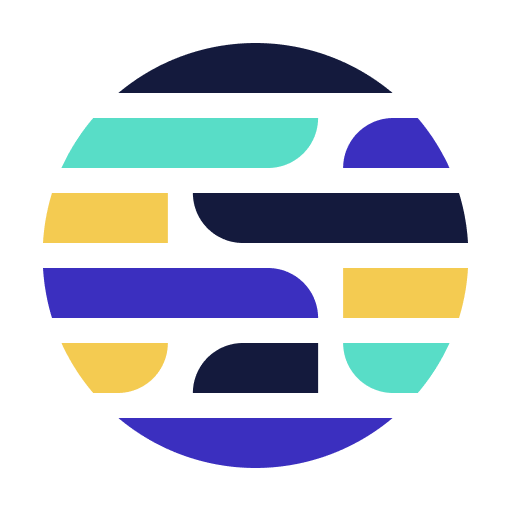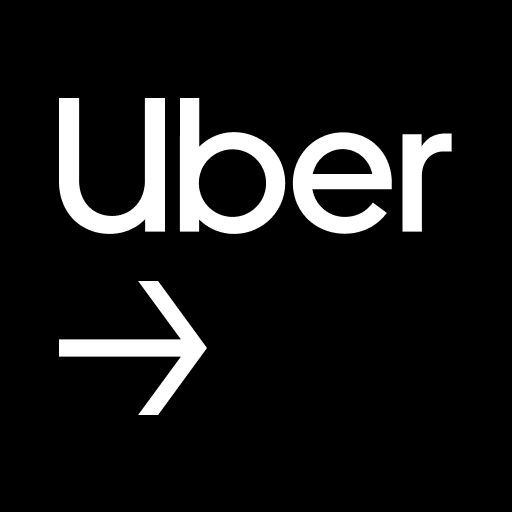Square Invoices
About this app
Managing invoices can often be a challenging task for many businesses; however, Square Invoices seeks to simplify this process. This user-friendly invoice creation application provides customizable options and ensures seamless integration with Square's Point of Sale system.
A comprehensive step-by-step guide on how to create and send invoices will be presented, accompanied by a thorough analysis of the advantages and disadvantages of utilizing Square Invoices.
This exploration will reveal how the application can streamline the invoicing process and enhance overall business operations.
Overview of the Invoice Maker App
The Invoice Maker App, specifically Square Invoices, is a highly efficient invoicing software tailored for small businesses and freelancers to optimize their billing processes.
Featuring mobile invoicing capabilities, this application enables users to create and send invoices while on the move, making it an ideal solution for individuals who prioritize efficiency in managing their business finances.
Additionally, the app provides customizable invoice options and integrates seamlessly with multiple payment processing solutions, thereby ensuring secure and effective transactions.
Features and Benefits of Square Invoices
Square Invoices provides a comprehensive suite of features aimed at enhancing invoicing efficiency for small businesses and freelancers. This invoicing software enables users to create customizable invoices, ensuring brand consistency and professionalism while facilitating the issuance of payment reminders to clients.
Additionally, with integrated client management tools, users can effectively track invoice history and payment options, thereby streamlining accounts receivable processes and improving cash flow management.
Customizable Invoices and Payment Options
One of the notable features of Square Invoices is its capability to create customizable invoices that can be tailored to meet the specific branding requirements of any small business. Users have the option to select from a variety of professional templates, incorporate their logos, and personalize invoice layouts, ensuring that their digital invoices accurately reflect their business identity.
Additionally, Square Invoices accommodates various payment options, including subscription billing and secure online payments, thereby facilitating a more seamless transaction experience.
This level of customization not only enhances the user experience but also significantly increases client satisfaction, as customers are more likely to engage with visually appealing and personalized content. When businesses are able to effectively track expenses and issue invoices that align with their brand image, they reinforce their professionalism.
Furthermore, providing multiple payment options caters to diverse client preferences, thereby reducing barriers in the invoicing process. Consequently, customers are more inclined to complete transactions promptly, ultimately fostering stronger relationships and encouraging repeat business.
Integration with Square Point of Sale System
The integration of Square Invoices with the Square Point of Sale system offers a comprehensive solution for businesses that require efficient invoicing and payment processing capabilities. This integration enables users to synchronize their sales data and invoicing metrics, ensuring that all aspects of their financial management are consolidated within a single cloud-based platform.
Furthermore, with API access, organizations can connect with additional invoicing applications to enhance operational efficiency.
By utilizing this integration, businesses can improve their overall management and sales tracking, resulting in heightened efficiency and well-considered choices. The centralized platform facilitates accurate reporting and analytics, which are crucial for identifying trends and optimizing sales processes.
Additionally, the integration prioritizes data security by protecting sensitive financial information through encryption and adherence to industry standards. With multi-currency support, it give the power tos organizations to expand their operations on an international level, thereby making transactions more accessible and convenient for a diverse clientele.
How to Use Square Invoices
Utilizing Square Invoices is a streamlined process designed for efficiency, making it accessible even to individuals who may be unfamiliar with invoicing software.
To initiate the process, users can download the mobile application and complete the account setup, which provides guidance on the various features available, thereby ensuring a seamless onboarding experience.
The application facilitates the creation of invoices with ease, allowing users to add expenses, customize templates, and establish payment reminders to enhance their billing processes.
Step-by-Step Guide to Creating and Sending Invoices
Creating and sending invoices using Square Invoices can be accomplished through a few straightforward steps that enhance user experience and improve efficiency in invoice tracking.
Once users have selected their customizable template, it is essential to ensure that all necessary details are accurately entered to prevent any potential confusion. Including clear descriptions of the products or services rendered, along with concise payment terms, is critical. Leveraging features such as payment notifications can streamline the process, keeping clients informed about due dates without inundating them with excessive information.
After generating the invoice, users have the option to send it either directly via email or as a digital receipt attachment. This approach not only facilitates faster payments but also assists in maintaining organized records, thereby reinforcing professionalism and enhancing cash flow.
Pros and Cons of Using Square Invoices
When evaluating any invoicing software, including Square Invoices, it is crucial to assess the advantages and disadvantages to ascertain its suitability for your business needs.
The benefits of Square Invoices include its intuitive interface, comprehensive payment processing capabilities, and efficient expense management tools that small businesses can utilize for effective financial reporting.
However, some users may encounter limitations in specific invoicing features or may require additional software integration to fulfill particular requirements.
Advantages and Disadvantages of the App
The advantages of utilizing Square Invoices are substantial, particularly its seamless mobile invoicing capabilities and extensive invoicing solutions specifically designed for small businesses. Users value the customizable invoices, professional templates, and the option to send payment reminders, all of which enhance invoicing efficiency.
However, some users have noted the need for more advanced expense tracking features and improved multi-language support, which may limit its appeal in diverse markets.
Along with these core benefits, the platform provides easy access to invoicing metrics, such as payment status and outstanding amounts, thereby assisting businesses in managing cash flow more effectively. Many users have commended the straightforward interface, which simplifies the billing process, making it accessible for both senders and recipients.
Nevertheless, some reviewers have indicated that recent software updates, while improving usability, have also led to occasional glitches, particularly regarding the accuracy of generated billing statements. This ongoing need for improvement and incorporation of user feedback highlights the importance of engaging with the community to further enhance the application, especially for users in multilingual environments seeking comprehensive support.
Related Apps
-
Nine EmailGETBusiness
-
Dayforce LearningGETBusiness
-
Uber - DriverGETBusiness
-
SmartCam LiteGETBusiness
-
Arrive Station AdminGETBusiness