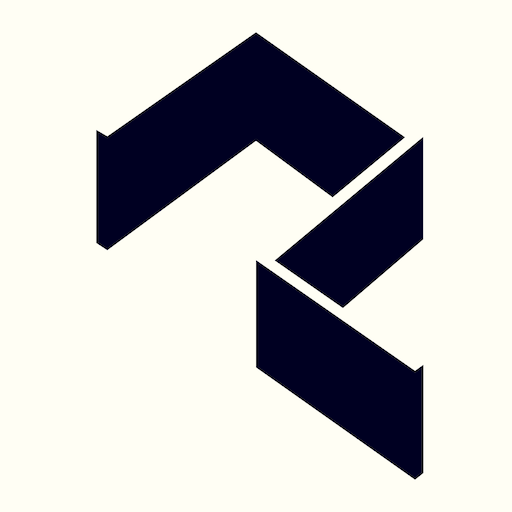Polycam
About this app
For those interested in exploring the field of 3D scanning, Polycam represents a cutting-edge application that transforms a smartphone into a highly effective scanning tool, suitable for a wide range of applications.
This resource provides a comprehensive overview of its features and functionality, offers a step-by-step guide for navigating the app, and allows users to evaluate the benefits alongside any potential drawbacks.
Additionally, user reviews and expert opinions will assist in determining whether Polycam is the appropriate solution for your scanning needs.
Overview of the App's Features and Functionality
Polycam is an innovative mobile application specifically designed for 3D scanning, featuring advanced capabilities that significantly enhance user experience and overall functionality.
Whether one is a professional in architecture or engineering, or a hobbyist diving into the field of 3D modeling, Polycam employs state-of-the-art technology such as LiDAR and photogrammetry to produce high-quality 3D models with exceptional scanning accuracy.
Its user-friendly interface allows even those new to the technology to navigate the app’s features with ease, making it a versatile tool suitable for both indoor and outdoor scanning applications.
How Polycam Works
Polycam utilizes advanced mobile technology and device sensors to enable seamless 3D scanning processes for users on both iOS and Android platforms. The application captures spatial data in real-time, allowing users to generate point clouds and detailed 3D models that can be visualized and edited with a high degree of accuracy.
Additionally, the integration of cloud storage options significantly enhances its functionality, facilitating easy project sharing and collaboration across multiple projects.
Step-by-Step Guide on Using the App
To utilize Polycam effectively, users can adhere to a straightforward step-by-step guide that simplifies the scanning process from installation to project completion. Following the download of the application, users are encouraged to explore the user manual and available tutorials, which offer valuable insights into various scanning techniques and features, including texture capturing and measurement tools. This initial guidance ensures that users, irrespective of their skill level, can achieve optimal scanning results in a timely manner.
Once the application is installed, it is advisable for users to carefully configure their settings to align with the specific environments intended for scanning. Taking the time to become familiar with the interface will facilitate a more efficient scanning process.
Practical recommendations, such as ensuring adequate lighting and maintaining focus on the scanned object, can significantly enhance scan quality. The user manual underscores best practices, including the necessity of scanning from multiple angles to accurately capture all details.
For users planning to utilize cloud storage options for their projects, connecting to a stable Wi-Fi network is recommended. By integrating these techniques and insights, users can fully maximize the capabilities of Polycam and produce detailed, high-resolution scans with ease.
Benefits of Using Polycam
Utilizing Polycam for 3D scanning offers a multitude of advantages suitable for both professional users and hobbyists, as its innovative technology optimizes workflows and enhances overall usability.
The application's rapid scanning speed facilitates swift data capture, thereby significantly reducing the time and cost associated with producing precise 3D models. Furthermore, its mobile scanning capabilities enable users to capture data seamlessly in diverse environments, rendering it an essential tool across various sectors, including design, architecture, and education.
Time and Cost Efficiency for 3D Scanning
One of the prominent advantages of Polycam is its exceptional time efficiency and cost-effectiveness in 3D scanning, making it an attractive option for both professionals and enthusiasts. By employing real-time scanning and rapid data processing, users can create high-quality 3D models in a fraction of the time required by traditional methods.
Polycam's subscription model provides flexible pricing options, ensuring that users can access advanced scanning solutions without incurring excessive expenses.
This efficiency results in significant savings in both labor and project timelines, enabling teams to concentrate on enhancing creativity and productivity rather than being hindered by prolonged scanning procedures. Users have reported considerable reductions in project turnaround times, with some indicating that tasks that once took days to complete can now be finalized in just hours.
The tiered subscription pricing accommodates a range of budgets, allowing both small enterprises and large organizations to integrate top-tier technology into their workflows. Numerous testimonials highlight the increased value gained from utilizing Polycam; for instance, one user reported a notable 30% reduction in overall project costs, emphasizing the platform's capability to serve as an effective and economical alternative to traditional scanning methods.
Potential Drawbacks of Polycam
Despite its numerous advantages, Polycam presents potential drawbacks that users should consider, particularly in relation to compatibility and scanning accuracy.
Certain mobile devices may experience limitations that impact the app's performance and usability, which could result in inconsistencies in scanning results. Additionally, some users have expressed concerns regarding the app's capability to maintain accuracy across varying scanning environments, underscoring areas that may require further enhancement.
Limited Compatibility and Accuracy
Limited compatibility and occasional accuracy issues are significant concerns for Polycam users, particularly for those utilizing older or less capable mobile devices. While Polycam strives to deliver high scanning accuracy, user feedback indicates that certain devices may encounter challenges in capturing detailed point clouds effectively, thereby affecting the overall quality of the 3D models produced.
For example, users with devices that lack advanced lidar capabilities or adequate processing power frequently report difficulties in obtaining precise scans, resulting in notable discrepancies in size and resolution. Specific models, such as older iPhones or budget Android smartphones, are especially susceptible to these limitations, leading to 3D representations that may be less detailed or incomplete.
Consequently, users often experience frustration, as the app's potential is not fully realized under these circumstances. Expert reviews further emphasize that ensuring device compatibility is essential for achieving the desired accuracy and dimensional fidelity, highlighting the importance of utilizing the latest technology whenever possible.
User Reviews and Ratings
User reviews and ratings are essential for assessing the real-world performance of Polycam, as they offer valuable insights into user experiences and satisfaction levels.
Overall, numerous users commend the application for its innovative features, scanning capabilities, and customer support, underscoring its effectiveness in a range of applications, including cultural heritage preservation and engineering design.
Feedback from Users and Expert Opinions
Feedback from users and expert evaluations of Polycam reveal a diverse range of experiences, with many praising its effectiveness in 3D visualization and detailed scanning capabilities. Professionals in disciplines such as architecture and cultural heritage frequently commend the application for its innovative approach to mobile scanning. Additionally, users often emphasize the ease of use and the high quality of the 3D models produced.
However, the landscape of opinions also includes some critiques. Certain users express a desire for enhanced processing speed, particularly when scanning larger environments, as this can occasionally impede workflow efficiency. Furthermore, experts recommend improvements to the software’s exporting options to better accommodate various industry-standard formats.
Despite these constructive criticisms, the app's developers exhibit a strong commitment to continuous improvement by actively incorporating user feedback into regular updates, which is promising for its future prospects. This dedication to optimization is a significant factor in sustaining a loyal user base that is keen to witness the ongoing evolution of Polycam.
Final Thoughts and Recommendations for Using Polycam
Polycam distinguishes itself as a premier mobile application for 3D scanning, particularly for individuals and organizations seeking an efficient and cost-effective solution tailored to various needs and industries.
The application offers a unique combination of user-friendly design and robust functionality, making it accessible to both novices and experienced professionals. Users have consistently commended the app for its capability to capture detailed 3D models with remarkable accuracy, catering to a wide range of applications, including architectural planning and game development.
While Polycam excels in providing extensive capabilities, some users have reported occasional performance issues on older devices. Therefore, it is advisable for both new and existing users to familiarize themselves with community forums for troubleshooting and support.
Exploring the available tutorials can significantly enhance the user experience, enabling users to maximize the app's benefits while effectively navigating its features.
The strengths of Polycam lie in its versatility and ease of use, whereas its weaknesses may pertain to device performance and software updates. Engaging with the Polycam community will not only keep users informed about updates but also facilitate connections with fellow users for shared experiences and advice.