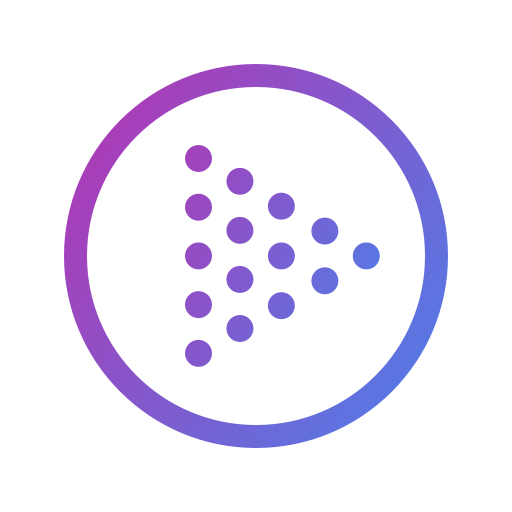Pixlr
About this app
In today’s digital landscape, having access to a reliable photo editor is essential for individuals seeking to enhance their images.
The Pixlr Photo Editor app distinguishes itself with its user-friendly interface and a diverse range of features that cater to both beginners and experienced editors.
This article aims to provide a comprehensive overview of how to effectively utilize Pixlr, evaluates its advantages and disadvantages, and compares it with other popular photo editing applications.
Regardless of whether one is pursuing basic adjustments or more advanced editing techniques, this article offers valuable insights that can help elevate photography skills.
Overview of Features and Functions
Pixlr is a robust mobile photo editing application that offers a comprehensive range of features and functions designed to enhance the image editing experience. With its intuitive user interface and commendable performance, users can navigate seamlessly through various creative tools and photo adjustments.
The photo enhancement tools provided by Pixlr facilitate precise modifications, allowing users to effortlessly adjust brightness, contrast, and saturation. Furthermore, an impressive selection of filters enables each photo to acquire a unique flair, promoting expression and creativity with just a single tap. The typography options also enhance images with stylish text, adding personal touches and messages.
Additionally, the mobile compatibility of the application ensures that users can edit images on-the-go without compromising quality or functionality, making it an invaluable tool for both aspiring photographers and seasoned designers looking to elevate their visual content.
How to Use Pixlr Photo Editor App
Utilizing the Pixlr photo editor application offers a highly satisfying experience, attributable to its intuitive design and user-friendly interface, which streamlines the editing process for both novices and experienced graphic designers.
Users can begin by exploring the extensive array of editing features, including cropping tools, color correction options, and layer support, all of which enhance the overall photo manipulation experience.
By consulting user guides and tutorials, individuals can effectively navigate the application's functionalities and fully harness the capabilities of Pixlr's creative tools.
Step-by-Step Guide and Tips
A comprehensive guide for utilizing Pixlr can significantly enhance one’s image editing proficiency, ensuring the effective use of the application’s extensive array of editing features. It is advisable to start by familiarizing oneself with the user interface, where tools for photo adjustments, filters, artistic effects, and typography are available to facilitate creative image modification.
To optimize editing efficiency, one should consider employing strategies such as utilizing layer support for complex edits and exploring photo sharing options for seamless social media integration.
It is also advantageous to experiment with the application’s adjustment tools, such as brightness, contrast, and saturation sliders, to achieve the desired aesthetic. Moreover, the importance of zooming in for intricate work should not be overlooked, as this ensures precision when fine-tuning details in images. Utilizing the undo feature can provide a safeguard against errors, contributing to a smoother editing experience.
Furthermore, it is essential to save edits frequently and to consider exporting images in various formats to determine the best quality for specific needs. Each of these steps will enable users to harness Pixlr's full potential, allowing for the effortless creation of stunning visuals.
Pros and Cons of Pixlr Photo Editor App
When assessing the Pixlr photo editor application, it is important to consider its advantages and disadvantages, as they offer valuable insights into the user experience and overall performance.
Notable strengths include a wide array of photo effects and filters, along with an intuitive design that facilitates a streamlined editing process. Nonetheless, some users may face limitations related to specific features or concerns regarding app security, which could affect their workflow.
Evaluating user ratings and feedback is essential to effectively navigate these strengths and weaknesses.
Advantages and Disadvantages
The advantages of utilizing Pixlr encompass its extensive editing features, including artistic filters and background removal tools, which significantly enhance the process of photo enhancement. The application is commended for its user experience, particularly its accessibility features and cloud storage options that facilitate seamless photo organization and project sharing.
However, certain disadvantages, such as intermittent performance lags and limited batch processing capabilities, may diminish the overall satisfaction of users seeking professional-grade editing tools.
For instance, many users value Pixlr's diverse range of artistic filters, which can transform ordinary images into striking works of art, thereby contributing to its popularity among social media enthusiasts. A photographer may find that the background removal feature allows for effortless editing through a few simple clicks, thus saving considerable time that would otherwise be spent on detailed manual work.
Conversely, those who require advanced batch processing functionalities for managing multiple photos simultaneously have noted that this application does not adequately meet their needs, potentially hindering the efficiency and speed crucial for high-volume editing tasks. Additionally, occasional lag during peak usage periods may lead to frustration among users, particularly when they are in a creative flow and wish to make swift adjustments to capture the moment effectively.
Comparison with Other Photo Editor Apps
In comparing Pixlr to other photo editing applications, it is clear that each program possesses distinct strengths and weaknesses, addressing varied user needs and preferences.
While Pixlr is notable for its user-friendly interface and a wide array of creative tools, other alternatives may provide specialized features, such as advanced layering options or unique artistic filters, that are particularly appealing to professional designers.
A thorough analysis of these competitive differences can assist users in selecting the most suitable photo editor for their specific requirements.
Similarities and Differences
In analyzing the similarities and differences between Pixlr and its competitors, it is essential to recognize that many photo editing applications share fundamental functionalities, including basic editing tools and layer support, which enable users to perform essential photo adjustments. Pixlr distinguishes itself through its unique array of artistic filters and its user-friendly interface, while some other applications may provide more comprehensive functionalities aimed at professional editing and graphic design.
For example, both Pixlr and Adobe Photoshop Express offer tools for cropping, resizing, and adjusting exposure; however, Pixlr excels with its intuitive layout, which facilitates seamless navigation for beginners. In contrast, competitors such as GIMP may present advanced options, including custom brushes and scripts, that appeal to experienced users but may overwhelm novices.
While applications like Snapseed incorporate advanced features such as selective adjustments and healing tools, Pixlr effectively combines simplicity with creative flair, making it particularly suitable for users who value quick edits without compromising on quality. These distinctions significantly influence the varying user experiences across different platforms.
Related Apps
-
Photoshop ExpressGETMultimedia
-
Google PodcastsGETMultimedia
-
TouchTunesGETMultimedia
-
Voice RecorderGETMultimedia
-
Apple MusicGETMultimedia
-
MagiConnectGETMultimedia