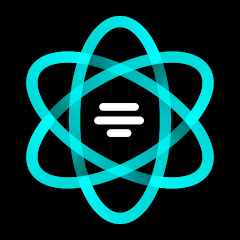Naver Papago
About this app
In an increasingly interconnected world, language barriers can present significant challenges. Naver Papago, a leading translation application, endeavors to bridge this gap through advanced technology and user-friendly features.
This article will examine how Naver Papago operates, highlighting its innovative translation capabilities and discussing the advantages and disadvantages of utilizing the app.
Additionally, we will present real user experiences, ratings, and compare it with other translation alternatives.
We invite you to explore a comprehensive overview of this powerful tool.
Overview and Features of the App
Naver Papago is an AI-powered translation application specifically designed to enhance the user experience by delivering accurate and efficient multilingual translation services in a range of languages, including Korean, Japanese, Chinese, English, Spanish, French, and German.
This mobile application utilizes advanced artificial intelligence and machine learning algorithms to ensure high-quality translations, rendering it a valuable resource for travelers, students, and professionals.
How Naver Papago Works
Naver Papago employs sophisticated AI and machine learning technologies to facilitate seamless real-time translation, allowing users to communicate effectively across various languages, even in offline mode.
By analyzing and processing text input, voice recognition, and image translation, this application provides accurate translations that take into account cultural context and idiomatic expressions.
Explanation of AI Translation Technology
AI translation technology serves as the foundation for applications such as Naver Papago, utilizing machine learning algorithms and natural language processing (NLP) to improve translation quality while maintaining contextual awareness throughout the translation process. This technology facilitates the understanding of syntax and semantics, leading to more accurate translations.
By harnessing extensive datasets, AI translation tools are capable of learning from billions of phrases and sentences, allowing them to identify patterns and idiomatic expressions that may pose challenges for human translators. For example, these systems can accurately differentiate between the various meanings of a word based on its context, such as distinguishing 'bank' as a financial institution versus the land adjacent to a river.
Through continuous learning and the integration of user feedback, AI translation technology adapts to language nuances and evolving slang. This adaptability not only enhances efficiency and reliability but also addresses essential factors such as cultural relevance and emotional tone in translations.
Pros and Cons of Naver Papago
Naver Papago, similar to other translation applications, possesses distinct advantages and limitations that affect user experience and overall satisfaction. Notable advantages include its high-quality translations across a variety of languages, comprehensive features such as text, voice, and image translation, and a user-friendly mobile application interface.
However, its limitations may entail occasional inaccuracies in translations and a dependency on internet connectivity for optimal performance.
Advantages and Limitations of the App
The advantages of Naver Papago include its cutting-edge AI features, which deliver accurate translations, a variety of features that address different user needs, and a user-friendly interface that enhances usability across multiple devices. However, the application does have limitations, such as varying translation quality depending on the language pair and potential connectivity issues that may impact performance.
Users have observed that the application performs exceptionally well in translating between Asian languages, particularly Korean, Japanese, and Chinese, offering a level of contextual awareness that is often lacking in competing services. Its capacity to translate images and facilitate real-time conversations further emphasizes its adaptability in diverse scenarios.
On the negative side, some users have reported inconsistencies in translations for less commonly used languages, which can result in confusion. While the application is generally free to use, certain premium features may necessitate a subscription, raising concerns regarding costs for casual users who may not fully utilize all aspects of the service.
User Reviews and Ratings
User reviews and ratings for Naver Papago present a diverse array of experiences, indicating both satisfaction and opportunities for enhancement in translation quality and application performance.
A significant number of users commend the app for its ability to deliver rapid and accurate translations, particularly for languages such as Korean and English. However, some users express concerns regarding occasional inaccuracies and the necessity for improved context awareness.
Real-life Experiences with Naver Papago
Real-life experiences with Naver Papago frequently illustrate the application's performance in practical scenarios, offering valuable insights into its translation quality and usability. Users have reported favorable outcomes across a range of situations, including travel, business communication, and academic purposes, underscoring the app’s effectiveness in addressing idiomatic expressions and cultural context.
For example, during a trip to South Korea, one user described how the app efficiently translated menus and street signs, enriching their overall experience. In another instance, a business professional indicated that Naver Papago facilitated seamless negotiations with local partners, effectively bridging language barriers and enhancing collaboration.
Additionally, students have found the app to be an invaluable resource for studying foreign languages; its contextual translations provide clarity on complex phrases that may not be adequately represented in traditional dictionaries.
These experiences collectively demonstrate how this tool can significantly enhance interactions and understanding across various domains.
Alternatives to Naver Papago
When evaluating alternatives to Naver Papago, numerous translation applications present a range of features and performance levels, thereby offering users options tailored to their specific needs and preferences.
Notable alternatives include Google Translate, Microsoft Translator, and iTranslate, each of which demonstrates distinct capabilities in text translation, as well as voice and image translation.
Comparison with Other Translation Apps
A comparison of Naver Papago with other popular translation applications reveals distinct differences in features, performance, and usability, thereby assisting users in selecting the most suitable option for their language requirements. Key factors such as translation accuracy, the breadth of supported languages, and the availability of offline modes are integral to this analysis.
The user interface and overall experience significantly influence the ease with which individuals can navigate each application. While some competitors may emphasize minimalism, Naver Papago distinguishes itself with its visually appealing design and intuitive layout, facilitating quick access to essential functionalities.
The application excels in delivering context-aware translations, which enhances communication, particularly in the case of complex phrases or idiomatic expressions.
Other notable applications, such as Google Translate and Microsoft Translator, provide valuable features including real-time voice translation and integration with various devices; however, they may not fully capture the cultural nuances that Naver Papago effectively addresses.
As users evaluate these differences, they can make more informed decisions regarding which application best fulfills their specific language translation needs.
Related Apps
-
Google DriveGETTools and Productivity
-
Chat AI: ChatGPT Assistant ChatbotGETTools and Productivity
-
Wilo-AssistantGETTools and Productivity
-
Automatic Call RecorderGETTools and Productivity
-
Digital Secure VerizonGETTools and Productivity