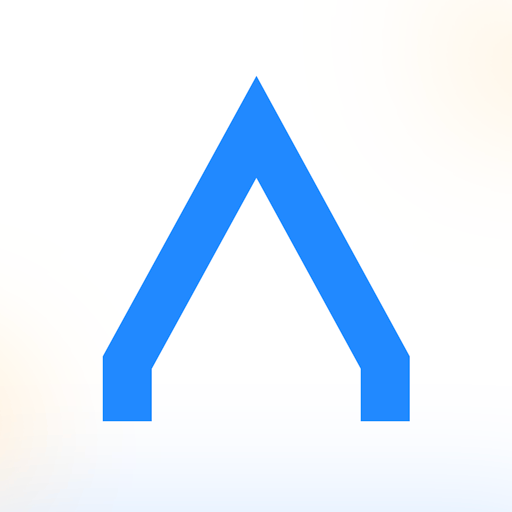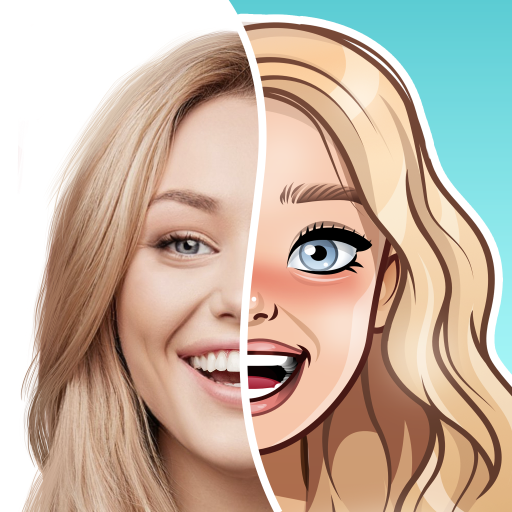Alfred Home
About this app
Are you looking for a reliable home security solution that won't break the bank? Look no further than the Alfred Home App.
In this article, we will explore what the Alfred Home App is, how it works, and the features it offers, including live video monitoring, motion detection, two-way audio, night vision, remote access, and multi-device support.
We will also discuss whether the app is free, its requirements, security measures, as well as the pros and cons according to users.
Stay tuned to discover how the Alfred Home App stacks up against its alternatives like Wyze Cam, YI Home Camera, and Arlo.
What is the Alfred Home App?
The Alfred Home App is a comprehensive smart home application that revolutionizes home security and surveillance. With a user-friendly interface and seamless connectivity, Alfred offers a wide range of features for monitoring and managing your smart devices with ease.
It stands out for its top-tier security features, including live video streaming, motion detection alerts, and remote access to cameras from anywhere. The app's compatibility with various devices allows users to integrate cameras, sensors, and smart locks effortlessly. Its intuitive design makes it easy for users to customize settings and schedules, enhancing home automation.
Whether you're at work, traveling, or simply relaxing at home, Alfred keeps you connected to your home environment, ensuring peace of mind and convenience in a modern smart home setting.
How Does the Alfred Home App Work?
The Alfred Home App operates by providing users with remote monitoring capabilities for their security cameras. Through advanced features like motion detection and real-time alerts, users can access live camera feeds, engage in two-way audio communication, and stay informed about any suspicious activities.
This app revolutionizes home security by allowing users to view live feed from their cameras anytime and anywhere through their mobile devices. By enabling motion detection, Alfred Home App can send instant notifications to users when any movement is detected, ensuring that users are always aware of potential risks. The two-way audio feature lets users not only see what's happening but also communicate in real-time, offering a complete interactive surveillance experience for enhanced control and peace of mind.
What Features Does the Alfred Home App Offer?
The Alfred Home App boasts an array of features designed to streamline home automation tasks and enhance user convenience. With seamless performance, intuitive controls, and easy setup on your Wi-Fi network, users can access camera feeds, receive instant notifications, and enjoy a hassle-free monitoring experience.
Its user-friendly interface allows individuals to effortlessly navigate through different functionalities, making it easy to customize settings and view live camera footage from anywhere. The app's strong connectivity to Wi-Fi networks ensures stable video streaming and reliable alerts. The notification system sends timely updates on any unusual activities detected by the cameras, providing users with peace of mind and a sense of security, even when they are away from home.
Live Video Monitoring
Live video monitoring through the Alfred Home App enables users to access real-time camera feeds and review recorded footage for enhanced security surveillance. With cloud storage options, users can store and retrieve video recordings conveniently.
This feature allows homeowners to keep a close eye on their property from anywhere at any time, ensuring peace of mind. The live video monitoring feature provides a sense of security by allowing users to check in on their home remotely and detect any unusual activity promptly. The ability to access video playback means users can review past events or incidents that may have occurred. The cloud storage integration ensures that recorded footage is securely saved and easily accessible, eliminating the need for physical storage devices that could be lost or damaged.
Motion Detection
Motion detection integrated into the Alfred Home App ensures privacy and security by alerting users to any movement within the monitored area. With customization options and easy accessibility, users can tailor settings to suit their preferences and access monitoring features effortlessly.
This feature provides a sense of reassurance for users, allowing them to stay informed and vigilant even when they are not physically present in the monitored space. The ability to customize sensitivity levels and define specific zones for detection helps reduce false alarms and ensures that users receive accurate notifications when activity occurs. The app's accessibility options, such as push notifications and quick access to live feeds, make it convenient for users to stay connected and respond promptly to any security concerns.
Two-Way Audio
The Alfred Home App's two-way audio functionality facilitates seamless communication between users and their monitored spaces. In addition to enabling remote interactions, this feature enhances user experience and support services by allowing direct communication with technical support teams.
Users can communicate in real-time with family members, pets, or even potential intruders through the app's two-way audio system. This capability not only promotes home security but also creates a sense of presence and connection, offering peace of mind to users wherever they are.
The direct communication channel with technical support teams streamlines issue resolution and troubleshooting processes, saving users time and frustration. This enhancement in user engagement and technical support elevates the overall functionality of the app, making it a reliable and user-friendly home monitoring solution.
Night Vision
Night vision technology integrated into the Alfred Home App ensures optimal performance in low-light conditions, delivering high-quality video footage for enhanced surveillance. Users can rely on clear video quality even in dark environments, enhancing the app's monitoring capabilities.
This night vision feature allows users to have a comprehensive view of their surroundings, detecting movements and potential threats with clarity. By automatically adjusting to the available light, the Alfred Home App ensures that users can monitor their spaces effectively, regardless of the lighting conditions. This advanced technology not only improves video quality in the dark but also enhances overall surveillance capabilities, providing a reliable security solution for a range of scenarios, from monitoring pets at night to keeping an eye on the exterior of a property.
Remote Access
Remote access through the Alfred Home App enables users to monitor their smart devices from anywhere, enhancing accessibility and connectivity. Compatible with various mobile devices and operating systems, the app ensures seamless remote management and monitoring capabilities.
With this feature, individuals can keep an eye on their home security cameras, baby monitors, or any other connected devices remotely, providing peace of mind and convenience. The Alfred Home App's intuitive interface and user-friendly design make it easy for users to access live feeds, check on alerts, and even communicate through two-way audio, all through a simple and efficient platform.
Whether using an Android smartphone, an iPhone, or a tablet, users can effortlessly control and oversee their devices with just a few taps on their screen, bridging the gap between them and their smart technology.
Multi-Device Support
The Alfred Home App offers multi-device support, allowing users to integrate and manage a wide range of compatible devices seamlessly. With robust integration capabilities and device compatibility, users can create a unified smart home ecosystem for enhanced monitoring and automation.
This feature empowers users to control various aspects of their connected smart devices from a single platform, providing convenience and flexibility in managing their home automation solutions. By streamlining the interaction between different devices such as cameras, sensors, and thermostats, the Alfred Home App ensures a cohesive user experience and simplifies the task of monitoring and adjusting settings. With the ability to customize automation routines and receive real-time notifications, users can have greater control over their smart home environment and enjoy a more efficient and secure living space.
Is the Alfred Home App Free?
The Alfred Home App offers both free and premium versions, providing users with flexible subscription plans that cater to their monitoring needs. While the free version includes essential features, users can opt for premium plans to access advanced functionalities and additional security options.
The premium versions of the app come with various subscription plans, including monthly and annual options. The monthly subscription is priced at $9.99, while the annual subscription offers cost savings at $59.99 per year. With the premium version, users can enjoy benefits like unlimited cloud storage, HD video quality, ad-free experience, and customizable motion detection alerts. These added features enhance the overall surveillance experience and provide users with more control and convenience in monitoring their spaces.
What Are the Requirements for Using the Alfred Home App?
To utilize the Alfred Home App effectively, users need to configure their account settings, set up user profiles, manage permissions, and monitor data usage. Ensuring compatibility with the app's system requirements is essential for seamless functionality and optimal performance.
Setting up an account on the Alfred Home App involves creating a unique username and password, as well as providing accurate personal information. User profiles can be customized to tailor the app's features to individual preferences. Managing permissions allows users to control access to their data and devices, ensuring privacy and security. Monitoring data usage helps users track their activity and potentially identify any irregularities. By meeting the app's system requirements, users can enjoy a smooth experience with minimal disruptions.
How Secure is the Alfred Home App?
The Alfred Home App prioritizes security by implementing robust measures to safeguard user data and privacy. With stringent security protocols, clear privacy policies, and legal compliance, users can trust the app to maintain the confidentiality of their information and adhere to industry standards.
The app enforces end-to-end encryption to ensure that all communication and video footage exchanged between devices remain secure and inaccessible to unauthorized individuals. Transparent privacy policies are readily accessible to users, outlining how their data is collected, used, and protected. Alfred Home App's commitment to compliance with relevant legal regulations further reinforces its dedication to creating a secure monitoring environment for its users.
What are the Pros and Cons of the Alfred Home App?
The Alfred Home App offers a seamless user experience, garnering high customer satisfaction due to its performance and ease of use. While users appreciate its convenience and functionality, there may be areas for improvement to enhance the overall user experience.
One of the strengths of the Alfred Home App is its intuitive interface that makes it easy for users to navigate through various features. The app's live streaming capabilities and motion detection alerts add to its appeal in providing security and peace of mind.
Some users have reported occasional connectivity issues and delays in receiving notifications, highlighting potential areas for enhancement in terms of reliability and responsiveness. By addressing these aspects, the app can further elevate its performance and user satisfaction levels.
Pros:
The Alfred Home App receives regular updates to enhance functionality and performance, ensuring users have access to the latest features. It maintains a strong presence in app stores, garnering positive ratings and reviews that reflect user satisfaction with its offerings.
This dedication to improving the app through updates not only keeps it aligned with current technological trends but also showcases the developers' commitment to ensuring a seamless user experience. By being readily available in app stores, Alfred Home App has attracted a large user base and amassed a plethora of high ratings and glowing reviews. Such positive feedback serves as a testament to the app's reliability, ease of use, and overall value, further solidifying its reputation as a top choice for home security solutions.
Cons:
Some users may find the Alfred Home App lacking in certain features or functionalities compared to competing applications. By conducting a comparative analysis and considering user recommendations, potential shortcomings or areas for improvement can be identified.
For instance, users have pointed out that the app could benefit from a more intuitive interface, as navigating through various settings can be confusing for some.
Users have expressed concerns about the app's performance stability, with occasional lags or crashes reported.
Another common feedback is the limited device compatibility, which restricts the app's usefulness for users with certain devices.
To address these drawbacks, it is recommended that the developers focus on enhancing the app's user interface, optimizing performance, and expanding device compatibility to offer a seamless user experience.
How Do Users Rate the Alfred Home App?
User ratings and reviews play a crucial role in assessing the Alfred Home App's performance and user satisfaction. By analyzing user feedback and recommendations, potential users can gauge the app's effectiveness and suitability for their security and surveillance needs.
These ratings provide valuable insights into how the app performs in real-world situations and help users make informed decisions. Positive reviews often highlight features like ease of use, reliability, and customer support, shaping the overall perception of the app. Conversely, negative feedback can flag issues such as bugs, glitches, or inadequate functionality, alerting both developers and potential users to areas of improvement.
User experience is paramount in the app industry, and the Alfred Home App thrives on constant refinement driven by user comments and suggestions.
Are There Any Alternatives to the Alfred Home App?
While the Alfred Home App offers comprehensive features, users may consider alternatives in the market that provide innovative solutions and align with emerging trends in home security. By exploring competitor offerings and market innovations, users can make informed decisions based on their specific needs.
For example, one alternative to the Alfred Home App is the Ring Alarm system, which integrates seamlessly with other Ring products like video doorbells and security cameras. Ring's user-friendly interface and customizable alert settings cater to those looking for a more personalized home security experience.
Brands like SimpliSafe and Vivint offer advanced smart home integration, voice control options, and professional monitoring services, appealing to users seeking a comprehensive security solution.
As the smart home technology continues to evolve, companies are incorporating artificial intelligence and machine learning algorithms into their security systems, enhancing detection accuracy and response times.
Wyze Cam
Wyze Cam is a popular choice for users seeking reliable security and surveillance solutions with advanced features. Known for its affordability and versatile functionalities, Wyze Cam competes with the Alfred Home App by offering innovative features and robust security options.
Wyze Cam's focus on user-friendly interfaces and seamless integration into existing smart home systems sets it apart in the market. With motion detection, two-way audio, and night vision capabilities, Wyze Cam ensures round-the-clock monitoring and protection. It offers cloud storage options for easy access to recorded footage and remote viewing through the Wyze app. Its commitment to continuous improvement and customer satisfaction positions Wyze Cam as a top contender in the smart home security industry.
YI Home Camera
YI Home Camera is a smart home camera solution that emphasizes compatibility, performance, and user-friendly features. With seamless integration into smart home ecosystems and reliable performance, YI Home Camera offers a competitive choice for users seeking comprehensive surveillance options.
Its advanced features cater to the growing demand for smart home devices that not only provide security but also seamless integration with existing technologies.
YI Home Camera allows users to monitor their homes remotely, ensuring peace of mind and convenience. The user-centric design of YI Home Camera ensures easy setup and intuitive controls, making it a preferred choice for those looking to enhance their home security with a hassle-free solution.
This camera addresses the evolving needs of users in the smart home environment, blending functionality with simplicity for a truly connected living experience.
Arlo
Arlo stands out in the market for its emphasis on remote monitoring capabilities, seamless connectivity, and high-quality video output. With a focus on user convenience and advanced monitoring features, Arlo offers an alternative solution to the Alfred Home App for users prioritizing remote surveillance and video clarity.
Arlo's remote monitoring features allow users to keep a watchful eye on their homes or businesses from anywhere, providing a sense of security and control at all times. In terms of connectivity, Arlo offers a range of options, including wireless connectivity, cloud storage, and compatibility with smart home devices, ensuring a seamless integration into existing setups. The high-quality video output from Arlo cameras ensures clear and detailed footage, enabling users to capture important moments with precision and clarity, enhancing the overall surveillance experience.
Related Apps
-
Canon Print ServiceGETTools and Productivity
-
Feit ElectricGETTools and Productivity
-
Dell AR AssistantGETTools and Productivity
-
NETGEAR NighthawkGETTools and Productivity
-
Roku RemoteGETTools and Productivity