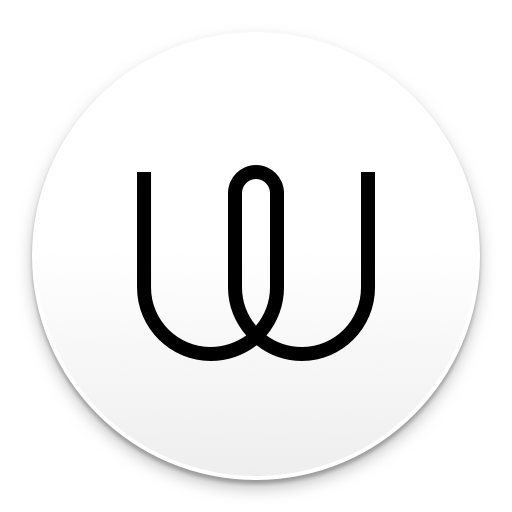Microsoft Intune
About this app
Are you looking for a comprehensive solution to manage your company's devices and applications? Look no further than Microsoft Intune. In this article, we will explore what Microsoft Intune is, how it works, its key features, benefits, limitations, and how to set it up.
Whether you run a small business or a large enterprise with remote workers, find out if Microsoft Intune is the right fit for your organization. Let's dive in!
What Is Microsoft Intune?
Microsoft Intune is a cloud-based service that focuses on mobile device management for enterprises, providing comprehensive security solutions.
By utilizing Microsoft Intune, businesses can centrally manage and secure employee devices, ensuring that company data remains protected. This software allows IT administrators to deploy, monitor, and update applications across various platforms, including Windows, iOS, and Android. With its emphasis on security features such as data encryption, conditional access policies, and remote wipe capabilities, Microsoft Intune offers a robust solution for safeguarding sensitive enterprise information. In addition, this cloud-based platform enables seamless integration with other Microsoft services, streamlining IT workflows and enhancing overall operational efficiency.
How Does Microsoft Intune Work?
Microsoft Intune operates by deploying policies and integrating with existing systems to ensure efficient management of devices and data.
The deployment mechanisms of Microsoft Intune are designed to streamline the onboarding process of devices onto the centralized management platform. By establishing clear policies and configurations, the software ensures that all devices adhere to company guidelines on security and compliance. Microsoft Intune offers robust integration capabilities with various enterprise systems, allowing for seamless communication and data sharing between different applications. This interoperability enhances the overall efficiency of device management within the organization, enabling administrators to have a comprehensive view and control over the entire device ecosystem.
What Are the Features of Microsoft Intune?
Microsoft Intune offers a wide array of features that enhance functionality, improve user experience, and ensure compliance with industry standards.
Among the functionality enhancements, Microsoft Intune provides robust mobile device management capabilities, allowing users to securely access corporate data from any device. The user-centric design of Intune offers a seamless experience across different platforms, streamlining the onboarding process for new users. The compliance mechanisms integrated into Intune help organizations meet regulatory requirements by enforcing policies for data protection and access control.
Mobile Device Management
Mobile Device Management in Microsoft Intune encompasses remote management and configuration of devices to streamline operations and enhance security measures.
This software offers a comprehensive suite of tools that allows administrators to remotely manage and monitor devices, track their locations, push software updates, and enforce security policies. Through Microsoft Intune, device configuration processes are simplified with the ability to apply settings, install applications, and ensure compliance across all connected devices. By implementing MDM solutions like Intune, organizations can establish a secure environment by protecting sensitive data, preventing unauthorized access, and remotely wiping data from lost or stolen devices to maintain operational integrity.
Application Management
Application Management in Microsoft Intune facilitates software distribution and data protection measures to safeguard corporate information and enhance productivity.
By effectively managing applications, Microsoft Intune enables organizations to deploy software seamlessly across various devices, ensuring that employees have access to the necessary tools to perform their tasks efficiently. In addition to software distribution, the platform offers robust data protection protocols that help safeguard sensitive company information from unauthorized access or data breaches. This is crucial in today's digital landscape where cybersecurity threats are prevalent, and ensuring data security is paramount for businesses.
Application management plays a vital role in enhancing workforce productivity by streamlining access to necessary tools and ensuring data is protected, ultimately contributing to overall organizational efficiency.
Conditional Access
Conditional Access features in Microsoft Intune enforce policies to ensure secure access controls, regulating corporate data access and maintaining device compliance.
By strategically implementing conditional access policies, organizations can define specific requirements for accessing sensitive information, such as multifactor authentication or device encryption. This helps to bolster security measures and mitigate potential risks of unauthorized data breaches.
The integration of secure access protocols like HTTPS and TLS within Intune ensures that data transmission remains encrypted and safeguarded from malicious attempts. Continuously monitoring device compliance through conditional access allows administrators to promptly identify and address any deviations from established security standards, ultimately fostering a more resilient and secure digital workspace.
Endpoint Protection
Endpoint Protection capabilities in Microsoft Intune focus on ensuring device security through regular updates and robust protection mechanisms.
These functionalities play a crucial role in safeguarding corporate assets by proactively identifying and addressing potential security threats. The automatic deployment of security updates helps in strengthening the defense against emerging vulnerabilities, ensuring that devices are shielded from the latest cyber threats. Microsoft Intune offers advanced device security measures such as encryption, data loss prevention, and compliance policies to protect sensitive information and maintain regulatory requirements. Endpoint protection is vital for businesses to maintain a secure environment and prevent unauthorized access to valuable data.
Reporting and Analytics
Reporting and Analytics tools in Microsoft Intune provide valuable insights for administration, enabling informed decision-making and streamlined management processes.
- These features play a crucial role in allowing administrators to track device compliance, monitor security settings, and assess overall device health within the organization.
- By analyzing the data collected, administrators can pinpoint potential security vulnerabilities, optimize device configurations, and proactively address any issues that may arise.
The ability to generate customizable reports and visualize data trends empowers administrators to make data-driven decisions that enhance operational efficiency and ensure a secure mobile environment for users.
What Are the Benefits of Using Microsoft Intune?
Microsoft Intune offers multiple benefits including enhanced security measures, increased productivity, and streamlined device management for enterprises.
Employees can securely access corporate data on their devices without compromising sensitive information, reducing the risk of data breaches. With Intune, IT administrators can remotely manage and update devices, ensuring they are compliant with company policies and security protocols. This centralized approach not only enhances data protection but also minimizes downtime by quickly resolving issues and providing timely updates. Intune's automated processes help boost efficiency by eliminating manual tasks, allowing employees to focus on core business activities.
Simplifies Device Management
Microsoft Intune simplifies device management by automating tasks, maintaining device inventory, and ensuring efficient operations within the IT environment.
By leveraging Microsoft Intune, organizations can seamlessly push software updates, configure security settings, and enforce compliance policies across a wide array of devices. With its user-friendly interface and centralized management capabilities, IT teams can easily monitor device health, track software usage, and troubleshoot any issues that may arise. The ability to remotely wipe corporate data from lost or stolen devices adds an extra layer of security and peace of mind. Microsoft Intune plays a pivotal role in optimizing device administration by providing a comprehensive suite of tools to manage and protect devices effectively.
Increases Security
Microsoft Intune enhances security by implementing data protection measures, enforcing device restrictions, and ensuring secure access to corporate resources.
The data protection strategies integrated into Microsoft Intune create a secure environment by encrypting data both at rest and in transit, safeguarding it from unauthorized access. Device restriction policies enable organizations to control device usage, limit access to sensitive information, and remotely wipe data in case of loss or theft. Secure access controls ensure that only authorized personnel can access corporate resources, reducing the risk of data breaches and ensuring compliance with data protection regulations.
Improves Productivity
Microsoft Intune boosts productivity levels by promoting collaboration, optimizing user profiles, and streamlining workflow management for enhanced efficiency.
Through its collaborative features, Microsoft Intune enables employees to work together seamlessly on projects, fostering a culture of teamwork and idea-sharing. By optimizing user profiles, the software ensures that each individual has access to personalized tools and resources tailored to their specific needs, enhancing overall performance. The workflow streamlining tools in Intune simplify processes, eliminating unnecessary steps and reducing time wastage, ultimately allowing employees to focus more on their core tasks and increasing overall workforce productivity.
What Are the Limitations of Microsoft Intune?
Despite its strengths, Microsoft Intune has limitations such as limited support for non-Windows devices and reduced features for iOS devices.
Organizations using Microsoft Intune often find challenges in managing a diverse range of devices beyond Windows, such as Android and macOS systems. The platform's functionality is noticeably constrained on iOS devices, lacking certain advanced management capabilities available on Windows and Android.
Another notable drawback is the additional Microsoft licenses required to unlock the full potential of Intune, leading to higher operational costs for businesses looking to leverage its complete suite of features. These limitations can be a hindrance for enterprises aiming for comprehensive device management across various operating systems.
Limited Support for Non-Windows Devices
One of the limitations of Microsoft Intune is its restricted support for non-Windows devices, impacting device configuration and management capabilities.
This limited support for non-Windows devices can present significant challenges when organizations possess a diverse range of devices within their network. Compatibility issues arise when trying to integrate non-Windows devices into the existing infrastructure, leading to inefficiencies in device management processes. The device configuration constraints imposed by Microsoft Intune can hinder the seamless integration and deployment of policies across various platforms, creating a disjointed experience for IT administrators tasked with overseeing cross-platform device management strategies.
Limited Features for iOS Devices
Microsoft Intune provides fewer features for iOS devices, affecting aspects like app deployment and data loss prevention functionalities.
This limitation can impact the organization's ability to effectively deploy and manage apps on Apple devices, as well as enforce robust data loss prevention measures. Without comprehensive support from Intune for iOS devices, businesses may face challenges in ensuring consistent security protocols across their entire device fleet.
Managing Apple devices within the Intune ecosystem becomes more complex due to these limitations, leading to potential gaps in device management and policy enforcement for iOS users.
Requires Additional Microsoft Licenses
Microsoft Intune necessitates additional Microsoft licenses for complete functionality, particularly concerning device enrollment and policy enforcement procedures.
These supplementary licenses play a crucial role in enhancing the overall user experience within Intune. They are essential for unlocking advanced features, such as conditional access policies and application management capabilities. By having these additional licenses, organizations can ensure a seamless device registration process, strict enforcement of security policies, and comprehensive access to all the management features offered by Intune. Thus, these licenses are instrumental in maximizing the efficiency and effectiveness of device management and security protocols implemented through the Intune platform.
How to Set Up Microsoft Intune?
Setting up Microsoft Intune involves creating an account, configuring device and application policies, and assigning licenses to users for seamless authentication.
- To begin the setup process, users first need to navigate to the Microsoft Intune portal and sign in with their credentials.
- Once logged in, they can proceed to create a new account by providing necessary information such as organization details and subscription type.
- After the account is created, the next step involves configuring policies for devices and applications. This includes setting up security measures, app protection policies, and compliance rules to ensure a secure environment.
- Assigning licenses to users is crucial for enabling access to Intune features and ensuring that only authorized individuals can access company resources.
Create an Intune Account
The initial step in setting up Microsoft Intune is creating an account, enabling device enrollment and user group management for streamlined operations.
Once the account is created, users can proceed to configure device enrollment settings, allowing for seamless onboarding of corporate devices. This step ensures that all devices comply with the organization's security policies and settings, maintaining a secure environment.
Effective user group management within Intune simplifies the assignment of policies, apps, and profiles based on specific user roles or departments, enhancing organizational efficiency. Admins can easily tailor access controls and permissions for different user groups, ensuring a customized and controlled experience for all users within the Intune environment.
Configure Device and Application Policies
Configuring device and application policies in Microsoft Intune involves defining rules for software management, device configuration settings, and security protocols.
These policies play a crucial role in ensuring that devices within the organization are compliant with the necessary security measures. By setting up software management rules, IT administrators can dictate which apps are allowed on the devices and monitor their usage. Device configuration parameters, such as password complexity and encryption settings, can be centrally managed to enhance data protection. Enforcing security protocols like secure boot and remote wipe adds an additional layer of protection against potential threats.
Assign Licenses to Users
Assigning licenses to users in Microsoft Intune enables seamless user authentication, automates tasks, and ensures efficient management of licensed features.
By assigning licenses in Microsoft Intune, users can effortlessly access the resources and applications they need, without any hurdles in the authentication process. This not only streamlines their experience but also enhances security by ensuring that only authorized users have access.
Automation of tasks through these licensed features helps in saving time and reducing manual errors, making processes more efficient. Efficient license management is crucial for organizations as it ensures that users have the right tools at their disposal, ultimately leading to improved productivity and user satisfaction.
Is Microsoft Intune Suitable for Your Business?
Determining if Microsoft Intune is the right fit for your business involves assessing factors like company size, workforce structure, and remote work requirements.
- When considering company size, it's crucial to evaluate whether Intune can scale accordingly to meet the needs of a growing organization or a small-to-medium-sized business.
- Understanding the workforce composition is also essential to determine if Intune's security features align with the roles and access levels within your company.
- Analyzing remote work requirements helps in assessing if Intune's mobile device management capabilities can effectively support a dispersed workforce and ensure secure access to corporate resources from anywhere.
Small Businesses
For small businesses, Microsoft Intune offers efficient license management, secure access controls, and simplified device restrictions tailored to the company's scale.
By utilizing Microsoft Intune, small businesses can streamline the process of managing software licenses, ensuring compliance and reducing unnecessary costs. The platform's secure access controls enable businesses to protect sensitive data and applications, safeguarding against unauthorized access. The ability to implement specific device restrictions based on the operational size of the company enhances overall security and operational efficiency. With Microsoft Intune, small businesses can effectively enhance their IT management practices while maintaining a scalable and cost-effective solution.
Medium to Large Enterprises
Large enterprises find value in Microsoft Intune through extensive device inventory management, compliance enforcement, and robust network access controls for secure operations.
This comprehensive solution enables organizations to oversee their device inventory efficiently, allowing them to track devices, monitor usage patterns, and ensure all software and applications are up-to-date.
Microsoft Intune simplifies compliance management by automating policy enforcement, ensuring that all devices adhere to security protocols and regulatory standards without manual intervention.
The platform offers a wide array of network access controls, such as conditional access policies and multi-factor authentication, to safeguard critical data and resources from unauthorized access attempts, thereby maintaining a secure operational environment.
Businesses with Remote and Mobile Workforce
Businesses with remote and mobile workforces benefit from Microsoft Intune's data protection measures, multi-factor authentication, and secure access controls for seamless remote operations.
- Microsoft Intune's robust data protection mechanisms ensure that sensitive company information remains secure even when accessed remotely. With features like encryption, data loss prevention, and compliance policies, businesses can trust that their data is well-protected.
- The multi-factor authentication capabilities add an extra layer of security by requiring users to verify their identity through multiple steps, reducing the risk of unauthorized access. Combined with secure access controls that govern who can access what data and from where, Microsoft Intune facilitates efficient and secure remote operations for organizations of all sizes.
Related Apps
-
Save A Lot FLGETBusiness
-
QuickBooks AccountingGETBusiness
-
Cisco EventsGETBusiness
-
Genius ScanGETBusiness