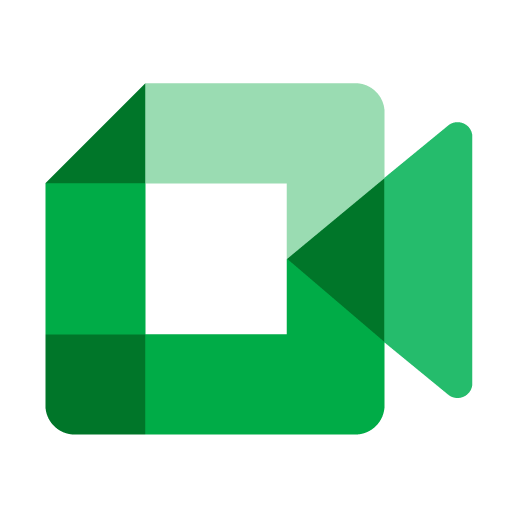OnTheClock
About this app
Looking for a reliable and efficient employee time clock app? Look no further than OnTheClock.
In this article, we will explore how OnTheClock works, its key features, benefits, potential drawbacks, cost, suitability for small businesses, and customer reviews.
From streamlined time tracking and management to improved accountability and productivity, OnTheClock offers a range of features to help businesses of all sizes.
Let's dive in and find out if OnTheClock is the right choice for your business.
What is OnTheClock Employee Time Clock App?
OnTheClock Employee Time Clock App is a cloud-based solution designed to streamline employee time tracking, attendance management, and payroll processes for businesses of all sizes.
By offering an intuitive interface and robust features, OnTheClock allows employees to clock in and out easily, track their work hours accurately, request time off, and view their schedules. For employers, the application provides real-time visibility into employee attendance, allows for customizable pay rates and overtime rules, and simplifies the payroll process with automated calculations. With OnTheClock's cloud-based nature, businesses can access the platform from any device with an internet connection, making it convenient for both on-site and remote employees to manage their time effectively.
How does OnTheClock Work?
OnTheClock simplifies workforce management by providing employees with an easy-to-use platform for clocking in and out, tracking working hours, managing schedules, and facilitating accurate payroll management.
The operational process of OnTheClock focuses on streamlining time-tracking tasks through a user-friendly interface that ensures minimal training for both employees and managers. By incorporating advanced features like geofencing and facial recognition technology, the platform enhances efficiency in attendance tracking.
OnTheClock's seamless integration with popular payroll management systems like QuickBooks and ADP simplifies the payroll process, eliminating the need for manual data entry and reducing errors. With its comprehensive set of tools, OnTheClock enables businesses to optimize their workforce management strategies with ease.
Employee Clock In and Out
Employees can conveniently clock in and out using the OnTheClock app, enabling geolocation tracking and GPS verification for accurate timekeeping.
The geolocation feature in the app ensures that employees are actually present at their designated work location when clocking in, preventing any time manipulation or fraudulent entries. The GPS verification adds an extra layer of security by pinpointing the exact coordinates where the clock in/out occurred. This level of precision not only helps in monitoring employee attendance but also aids in managing remote or field workers efficiently. Employers can have peace of mind knowing that the time tracking data is reliable and trustworthy, thanks to these advanced technological functionalities.
Time Tracking and Management
OnTheClock ensures efficient time tracking and management through cloud-based timesheets and real-time reporting capabilities, enhancing workforce productivity.
By utilizing a cloud-based infrastructure, employees can easily clock in and out from any device with internet access, allowing for seamless integration of timesheets across multiple work locations. The timesheet accuracy provided by OnTheClock minimizes errors in recording hours worked, ensuring that employees are compensated correctly. The reporting tools offered enable employers to analyze labor costs, track attendance trends, and optimize scheduling for increased efficiency and cost savings.
Scheduling and Shift Management
OnTheClock simplifies scheduling and shift management by allowing employees to view their assigned shifts, receive notifications, and manage breaks effectively.
The feature of employee notifications in OnTheClock ensures that employees are promptly informed about any changes in their schedules, reducing confusion and enhancing communication.
The shift assignment feature within the platform enables managers to easily allocate shifts based on availability and skill sets, optimizing workforce scheduling.
The break management tool in OnTheClock allows for seamless tracking and scheduling of breaks, ensuring that employees have adequate rest periods during their shifts for optimal productivity and well-being.
Payroll and Reporting
OnTheClock ensures accurate payroll processing and comprehensive reporting functionalities, enabling businesses to manage payroll operations efficiently.
The platform's payroll processing feature automatically calculates employee wages and deductions, reducing the risk of errors in payroll calculations. In addition, its robust reporting tools offer insights into labor costs, overtime hours, and employee attendance patterns, allowing businesses to make data-driven decisions. With OnTheClock, businesses can generate detailed payroll reports with just a few clicks, saving time and simplifying the payroll management process.
What are the Key Features of OnTheClock?
OnTheClock offers a range of key features such as intuitive user interface, mobile accessibility, seamless integrations, and advanced functionality for effective workforce management.
The intuitive user interface of OnTheClock simplifies the process of tracking employee work hours and managing schedules, making it easy for managers and employees alike to navigate the platform effortlessly. Its mobile compatibility allows for on-the-go access, enabling employees to clock in and out from anywhere, ensuring accurate timekeeping.
In addition, OnTheClock's seamless integrations with other software systems streamline data syncing and automate processes, reducing manual entry errors. The advanced functionalities, such as reporting tools and customizable settings, further enhance workforce management capabilities, providing businesses with valuable insights and control over their operations.
GPS Tracking
OnTheClock's GPS tracking feature enables real-time monitoring of employee locations, ensuring accurate time and attendance tracking.
This geolocation functionality allows managers to easily track the exact whereabouts of employees while they are on the clock, providing a more precise way to monitor hours worked. By integrating GPS technology, OnTheClock offers businesses the capability to streamline their payroll processes and prevent any discrepancies in reporting. Through the real-time monitoring feature, supervisors can quickly identify and address any instances of time theft or unauthorized breaks, ultimately improving overall productivity within the workforce.
PTO and Leave Management
OnTheClock simplifies PTO and leave management processes, allowing employees to request time off, track leaves, and enable seamless approval workflows.
Employees can conveniently submit time-off requests directly through OnTheClock's user-friendly interface, specifying the desired date and reason for their absence. Managers are able to review these requests promptly, approve or deny them with just a few clicks, streamlining the approval process. The system keeps a detailed record of all approved leaves, making it easy for both employees and supervisors to track and manage time off effectively. With OnTheClock's efficient leave management features, organizations can ensure smooth operations and proper workforce scheduling.
Overtime Calculations
OnTheClock automates overtime calculations, ensuring accurate compensation for extra hours worked by employees.
This feature plays a crucial role in streamlining the payroll process by taking into account the specific overtime rates set by the organization and accurately calculating the additional pay owed to employees. By implementing automation, OnTheClock reduces the risk of human error in overtime calculations, ensuring that employees are paid fairly for their extra efforts. This not only benefits employees by providing them with the correct compensation for their hard work but also helps employers maintain compliance with labor laws regarding overtime pay.
Integrations with Payroll Systems
OnTheClock seamlessly integrates with various payroll systems, facilitating smooth data transfer and ensuring payroll accuracy.
This integration capability allows businesses to effortlessly sync employee time and attendance data from OnTheClock directly to their chosen payroll platform. By automating this process, companies can significantly reduce the risk of manual errors and save time on tedious data entry tasks. The seamless data transfer ensures that payroll calculations are based on accurate and up-to-date information, leading to improved payroll accuracy and compliance. Employees can also benefit from faster and more precise payments as a result of these integrations.
What are the Benefits of Using OnTheClock?
Using OnTheClock results in improved productivity, operational efficiency, and accurate time tracking, leading to streamlined workforce management.
Employees using this advanced time tracking tool can easily clock in and out, track their breaks and meals, and request time off seamlessly. Managers benefit from real-time visibility into employee work hours, enabling them to make informed decisions on scheduling and resource allocation. With automated timesheets and customizable reporting features, OnTheClock simplifies payroll processing and helps businesses maintain compliance with labor regulations, ultimately saving time and reducing errors.
Streamlined Time Tracking and Management
OnTheClock streamlines timekeeping, enhances tracking efficiency, and offers a user-friendly interface for seamless workforce management.
By integrating OnTheClock into your daily operations, you can easily monitor employee work hours, breaks, and attendance in real-time. This level of visibility not only increases accountability but also helps in identifying areas for improvement and optimizing resource allocation.
With its accurate time tracking features, OnTheClock ensures that payroll processes are streamlined, reducing errors and saving time for both managers and employees. The intuitive design of the platform makes it simple for staff to clock in and out, request time off, and view their schedules, promoting a more efficient and organized work environment.
Improved Employee Accountability and Productivity
OnTheClock boosts employee accountability, enhances productivity levels, and provides support for effective workforce management.
By utilizing features such as automated time tracking, shift scheduling, and performance monitoring, OnTheClock enables employees to take ownership of their work responsibilities. This not only fosters a sense of transparency in the workplace but also motivates individuals to meet deadlines and deliver quality output. In addition, the platform offers real-time reporting and analytics, allowing managers to identify areas for improvement and make informed decisions to optimize workforce efficiency. OnTheClock serves as a valuable tool in streamlining operations and enhancing overall productivity within an organization.
Accurate Payroll and Reporting
OnTheClock ensures precise payroll calculations, comprehensive reporting insights, and accuracy in financial management for businesses.
The platform's advanced algorithm guarantees that employee hours are accurately tracked and overtime calculations are carried out seamlessly, minimizing errors. The reporting functionalities on OnTheClock help business owners analyze labor costs, identify trends, and make data-driven decisions. By providing detailed insights on labor expenses, attendance patterns, and scheduling efficiency, OnTheClock enables businesses to improve financial management strategies and optimize resources effectively.
Mobile Accessibility
OnTheClock's mobile accessibility feature allows employees to clock in/out, manage schedules, and receive notifications on-the-go, enhancing flexibility and convenience.
The mobile app provided by OnTheClock ensures that employees can track their time and manage their schedules from anywhere, whether they are working from home, on a business trip, or simply out of the office. With real-time notifications, users can stay updated on important events like shifts, breaks, or overtime alerts. This seamless accessibility enables employees to stay organized and informed while also streamlining the overall time tracking and management processes. It ultimately leads to improved efficiency, accuracy, and productivity within the workforce.
What are the Potential Drawbacks of OnTheClock?
While OnTheClock offers comprehensive features, some users may find the customization options limited, and additional costs may apply for certain advanced functionalities.
Despite its overall cost-effectiveness, the limited customization choices in OnTheClock can hinder users seeking a tailored solution for their specific needs. Some businesses may require more flexibility in adjusting settings and layouts to align with their unique processes, which could be a limitation with this software.
The potential additional costs for accessing certain features beyond the basic package may not be ideal for budget-conscious users. It is essential for prospective users to carefully evaluate their requirements and consider the trade-offs between cost-efficiency and customization when choosing a time-tracking solution.
Limited Customization Options
OnTheClock's limited customization options may pose challenges for users seeking tailored solutions, although its user-friendly interface and support services can mitigate some of these issues.
The platform offers a range of default settings and design choices, but users looking for more advanced customization may find themselves restricted. The intuitive layout and easy navigation make it simple for users to adapt to the system with minimal training. OnTheClock provides a responsive customer support team ready to assist with any questions or concerns, ensuring that users feel supported throughout their experience with the platform.
Additional Costs for Certain Features
Users might encounter additional costs for specific advanced features in OnTheClock, affecting the overall cost-effectiveness of the platform, especially for businesses with specific customization needs.
This situation could lead to implications for different user roles within a company. For instance, managers looking to access detailed analytics or set up complex scheduling rules may find themselves needing to opt for premium features, thereby increasing the overall expenditure.
The requirement for customizations to align with the unique operational nuances of a business can further escalate costs. To maintain cost-effectiveness, users need to carefully assess which features are essential for their operations and evaluate the long-term benefits against the additional expenses incurred.
How Much Does OnTheClock Cost?
The pricing of OnTheClock varies based on subscription plans, with options for different pricing tiers and a possible free trial period for new users to explore the platform's features.
OnTheClock offers flexibility in its pricing structure to cater to various business needs. Users can choose from monthly or annual subscription plans, with each plan providing access to different features and functionalities. The pricing tiers are designed to accommodate small businesses as well as larger enterprises, ensuring that businesses of all sizes can benefit from OnTheClock's time tracking solutions. The platform may offer a free trial period, allowing potential users to experience the benefits firsthand before committing to a subscription.
Is OnTheClock Suitable for Small Businesses?
OnTheClock is suitable for small businesses, medium enterprises, and large corporations, offering scalability and ease of implementation across diverse business sizes.
Small businesses find OnTheClock particularly beneficial due to its affordability, user-friendly interface, and ability to accurately track employee hours.
Medium enterprises appreciate the platform's customization options and seamless integration with existing HR systems, helping streamline their workforce management processes.
Large corporations rely on OnTheClock for its robust reporting features, advanced security protocols, and excellent technical support, making it a trusted solution for handling complex employee scheduling and time tracking needs.
What are the Customer Reviews of OnTheClock?
Customer reviews of OnTheClock highlight positive ratings, valuable feedback, and recommendations for businesses seeking reliable employee time tracking and management solutions.
Users often praise the user-friendly interface of OnTheClock, making it easy for both administrators and employees to track hours, manage schedules, and generate reports effortlessly. Many reviewers also commend the platform's accuracy in tracking time and attendance, reducing errors and ensuring payroll processes run smoothly. Customers appreciate the excellent customer support provided by the OnTheClock team, citing prompt responses and helpful guidance whenever any assistance is needed.
Related Apps
-
Square Point of SaleGETBusiness
-
USPS MOBILE®GETBusiness
-
Dynamics 365 SalesGETBusiness
-
RingCentralGETBusiness
-
Google MeetGETBusiness