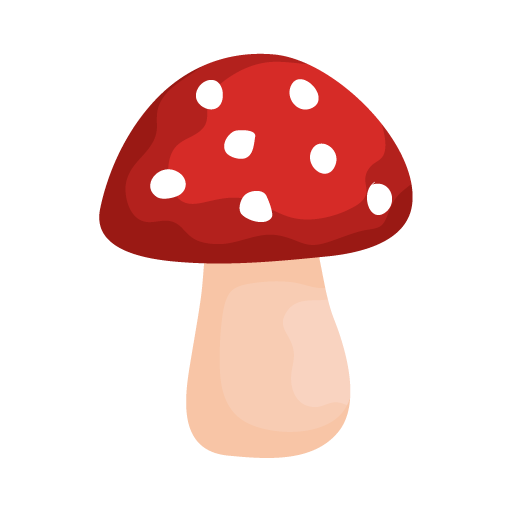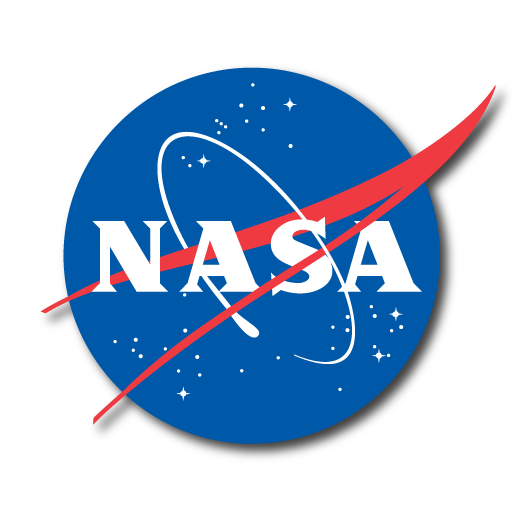Imagine Learning Student
About this app
The Imagine Learning Student App has emerged as a significant resource for enhancing educational experiences in the contemporary digital landscape. This overview delineates the app's key features and functionality that support both students and educators.
It examines the advantages and potential drawbacks, providing insights into how to maximize its benefits. Through step-by-step instructions and authentic user feedback, readers will obtain a comprehensive understanding of this educational tool and its impact on learning outcomes.
Overview of Imagine Learning Student App
The Imagine Learning Student App represents a significant advancement in educational technology, specifically tailored for early childhood education. It provides a comprehensive array of learning tools aimed at enhancing language proficiency, reading comprehension, and mathematical skills, all via user-friendly interfaces.
This application effectively integrates interactive learning and gamification, establishing a dynamic online learning environment that fosters student engagement and personalized educational experiences.
Equipped with features aligned with educational standards, the app accommodates diverse learning styles and incorporates robust feedback mechanisms to facilitate effective progress tracking and skill development. As such, it serves as an invaluable resource for both students and educators.
Features and Functionality
The Imagine Learning Student App features a variety of innovative tools designed to enhance its functionality. These include personalized learning pathways, skill assessment tools, and gamification strategies aimed at increasing student engagement and motivation.
A notable feature of the app is its comprehensive progress tracking capabilities, which enable users to monitor their learning journey in real time. Students can observe their advancement across various skills, allowing them to identify areas that may require additional attention.
The app also incorporates a feedback mechanism that encourages student-centered learning. It provides customized suggestions based on individual performance, ensuring that learners receive timely assistance tailored to their specific needs.
To further enhance the learning experience, the app integrates interactive exercises and a diverse array of multimedia resources, such as videos and quizzes. This approach accommodates different learning styles and fosters an engaging environment conducive to effective learning activities.
Pros and Cons of Imagine Learning Student App
The Imagine Learning Student App provides several advantages for both students and teachers, such as increased student engagement and enhanced learning outcomes. However, it is important for educational stakeholders to also consider the potential drawbacks associated with its use.
Benefits for Students and Teachers
The Imagine Learning Student App provides numerous benefits for both students and educators by enhancing student engagement through interactive content and offering valuable teaching resources that facilitate skill development across various subject areas.
By fostering a dynamic learning environment, this application significantly contributes to improved language development, reading comprehension, and mathematical skills among students. The interactive lessons and gamified methods render complex concepts more accessible, encouraging learners to explore and practice at their own pace.
Educators also gain from innovative teaching strategies that incorporate learning analytics, which enable them to adapt instructional design based on real-time data. This targeted approach not only supports student performance but also ensures that the unique needs of each learner are addressed, ultimately maximizing their educational experience and outcomes.
Potential Drawbacks and Limitations
Despite its numerous strengths, the Imagine Learning Student App presents certain drawbacks and limitations, including concerns related to user experience, accessibility for diverse learners, and the availability of technical support.
For example, some users have reported challenges in navigating the app's interface, which can result in frustration, particularly among younger students who may find complex layouts difficult to manage. This issue underscores the importance of intuitive design that accommodates all users.
Additionally, accessibility challenges have been identified for students with special needs, as certain features may not be fully compatible with assistive technologies.
User reviews frequently highlight the need for regular updates to address these usability issues and enhance compliance with evolving educational standards. It is essential to ensure that the app remains adaptable to a wide range of learning needs to maximize its effectiveness in promoting student success.
How to Use Imagine Learning Student App
Effectively navigating the Imagine Learning Student App necessitates a comprehensive understanding of its features and functionalities. Therefore, this step-by-step guide is essential for both students and educators aiming to enhance their online learning experience.
Step-by-Step Guide and Tips
To initiate the use of the Imagine Learning Student App, users should adhere to a comprehensive step-by-step guide that delineates the necessary setup procedures and offers strategies to optimize app usability for effective learning activities.
The process commences with downloading the application from the appropriate app store and subsequently creating an account. Following the account setup, it is crucial to select personalized learning pathways that align with individual educational goals.
Once the pathways have been established, the app presents a user-friendly interface that grants students access to a wide array of resources. Engaging features, such as homework support options, enable learners by providing additional practice and clarification of concepts.
Furthermore, utilizing teacher feedback features facilitates real-time communication and guidance, thereby enriching the learning experience. To maintain motivation, students should consistently set personal goals and monitor their progress, transforming the learning process into an experience that is both educational and enjoyable.
Reviews and Feedback from Users
User reviews and feedback are essential for evaluating the effectiveness and satisfaction levels related to the Imagine Learning Student App. They offer valuable insights into real-life experiences that illuminate both the app's strengths and areas that may require improvement.
Real-life Experiences and Opinions
User experiences with the Imagine Learning Student App provide valuable insights into its functionality across various educational settings, particularly in terms of engagement strategies and the incorporation of educational games.
For example, students frequently report that the app transforms traditional learning into an interactive experience, significantly enhancing their enthusiasm for subjects such as mathematics and reading. Parents appreciate the monitoring features, which enable them to track their child's progress and celebrate their achievements collaboratively.
Meanwhile, teachers have observed an increase in collaboration among students, as the app cultivates a sense of community that encourages learners to share tips and support one another. This dynamic fosters a motivating environment that not only improves individual learning outcomes but also strengthens the overall learning experience within the classroom.
Related Apps
-
Solar Walk 2 Ads+GETEducational
-
Web Development IDEGETEducational
-
Plant LensGETEducational