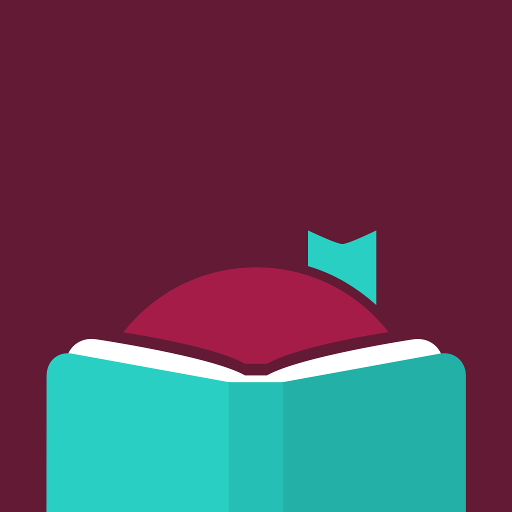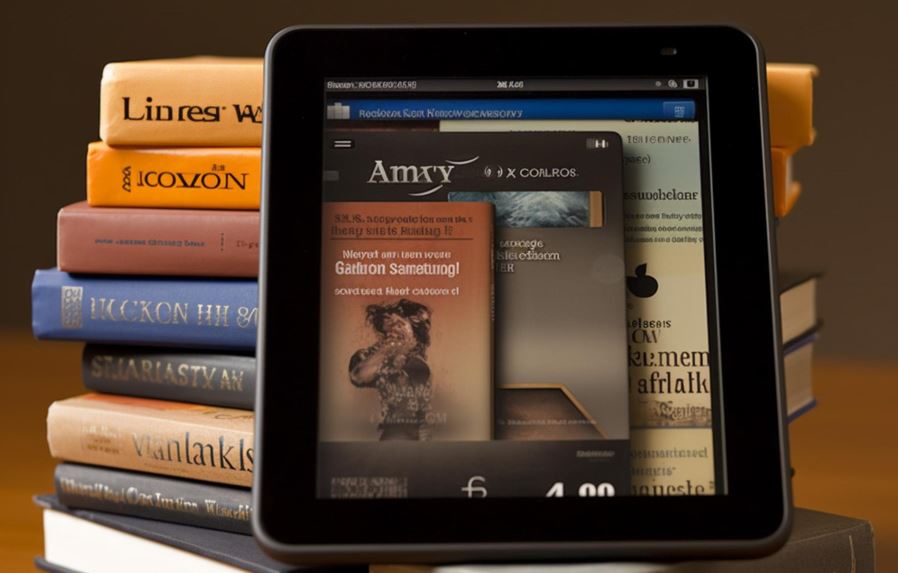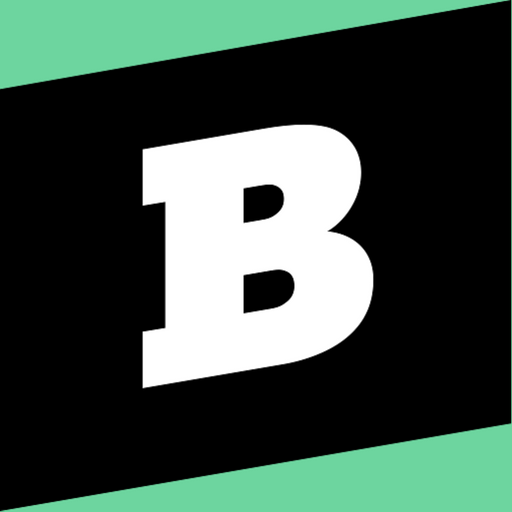Libby, by OverDrive
About this app
Are you searching for a convenient way to access thousands of eBooks and audiobooks for free? Look no further than the Libby app.
In this article, we'll take a closer look at what the Libby app is, how it works, its key features, and how to get started. We'll also explore the benefits of using the app, any potential drawbacks, and address the question of its safety.
Whether you're an avid reader or just looking for a new way to enjoy books, the Libby app might be just what you need.
What Is The Libby App?
The Libby app is a digital library platform that offers a convenient and user-friendly way to access a vast selection of eBooks and audiobooks.
Libby offers a convenient way for users to browse, borrow, and enjoy their favorite titles on a range of mobile devices, making it highly accessible.
The app's intuitive interface allows for effortless navigation and personalized recommendations, enhancing the overall reading experience.
With its vast library offerings and digital reading capabilities, Libby provides a versatile and inclusive platform for book enthusiasts of all genres and ages.
How Does The Libby App Work?
The Libby app functions as a seamless platform for users to borrow and enjoy digital reading materials, providing a myriad of borrowing options and a wide availability of eBooks and audiobooks.
What Are The Features Of The Libby App?
The Libby app boasts several features, including seamless synchronization across multiple devices, immersive audio narration for audiobooks, and a user-friendly interface that enhances the reading experience.
Access To Thousands Of eBooks And Audiobooks
With the Libby app, users gain access to a vast library of eBooks and audiobooks, offering extensive selection, high availability, and easy accessibility.
The collection includes a wide range of genres such as mystery, romance, self-help, and biographies, catering to diverse reading preferences.
Notable authors and popular titles are also readily available, ensuring that users can explore bestsellers and featured works.
Accessibility options are diverse, allowing users to enjoy their reading or listening experience across various devices, whether it be smartphones, e-readers, or tablets.
With new releases frequently added, users can always find fresh and exciting content to dive into.
Personalized Recommendations
The Libby app provides personalized recommendations based on user preferences, incorporating ratings and reviews to enhance the reading selection process.
The Libby app offers a user-specific approach, taking into account individual preferences and reading habits. This is achieved by leveraging keywords and topics that align with a user's interests, ensuring that the suggested books are well-matched to their tastes.
In addition, the app integrates ratings and reviews from fellow readers, providing a layer of social validation and enriching the selection process. This combination of personalized recommendations, user-specific ratings, and reviews creates a dynamic and enriching reading experience for every user of the Libby app.
Easy To Use Interface
The Libby app features a user-friendly interface that facilitates seamless browsing, making it easy for users to discover and access their favorite reading materials.
Libby offers an intuitive design that allows users to effortlessly navigate through its digital library, providing a curated selection of ebooks and audiobooks.
The app's bookshelf feature makes it easy to organize and access borrowed and saved titles, ensuring a personalized reading experience.
With Libby's discoverability tools, users can easily explore new genres and titles, enhancing the browsing experience.
Its user-friendly nature makes it a top choice for book lovers looking for a convenient and enjoyable way to access literary content.
Sync Across Multiple Devices
The Libby app enables seamless synchronization of reading progress and bookmarks across multiple devices, ensuring a consistent and uninterrupted reading experience for users.
This synchronization feature allows readers to effortlessly transition from reading on their smartphone during their morning commute to picking up where they left off on their tablet in the evening.
Synced bookmarks ensure that important passages or quotes are always readily available, regardless of the device being used. Users also benefit from receiving notifications and updates on new library additions or availability, enhancing their overall reading experience.
How To Get Started With The Libby App?
Getting started with the Libby app is simple - users can download the app, sign in with their library card, and immediately begin exploring and borrowing their preferred books.
Once the app is downloaded, new users will be prompted to enter their library card details to gain access to the extensive collection of e-books and audiobooks.
After signing in, they can browse through various categories, genres, and recommendations. The app also allows users to renew borrowed items and keep track of due dates, ensuring they never miss returning a book on time.
With its user-friendly interface and seamless navigation, Libby offers a convenient reading experience for all book enthusiasts.
Download The App
To begin using the Libby app, users can download it from the app store onto their mobile devices, ensuring easy access to the expansive digital library.
Once downloaded, the app supports a wide range of mobile devices, including smartphones and tablets running on iOS and Android operating systems.
Users can navigate to the app store relevant to their device and search for 'Libby', then simply follow the download and installation prompts. Should any technical issues arise during the process, detailed troubleshooting guides are available on the Libby support page. This ensures a seamless experience for all users, regardless of their device preferences.
Sign In With Your Library Card
Upon downloading the app, users can sign in with their library card, unlocking a wealth of borrowing options and access to an extensive digital library through the Libby platform.
Once signed in, users can select their language preferences, delve into a wide array of genres, and seamlessly borrow e-books, audiobooks, and magazines. The digital library integrates with the user's account, providing personalized recommendations based on their reading history and preferences. With the ability to customize their reading experience and access materials in multiple languages, users can enjoy a tailored and enriching library experience.
Browse And Borrow Books
Users can browse and borrow their preferred books directly within the Libby app, building a personalized digital bookshelf and enjoying a seamless borrowing experience.
With just a few taps, users can navigate through an extensive collection of titles, from bestsellers to niche genres, and add them to their virtual bookshelf for easy access.
The app's intuitive interface allows users to manage holds and returns effortlessly, ensuring a stress-free library experience. The customizable bookshelf feature lets users organize their borrowed books, track reading progress, and even receive recommendations based on their reading history.
This personalized touch enhances the overall reading journey, making the Libby app a favorite among book lovers.
What Are The Benefits Of Using The Libby App?
Using the Libby app offers numerous benefits, including free access to a wide range of reading materials, a convenient reading experience, and support for local libraries.
This app is particularly beneficial for readers who want to explore children's books and young adult literature, as it provides an extensive collection of age-appropriate content.
Libby allows users to borrow and return ebooks and audiobooks seamlessly, eliminating the need to physically visit a library. The app's user-friendly interface and customizable reading settings enhance the overall reading experience, making it a popular choice for readers of all ages and interests.
Free Access To Books
One of the primary benefits of the Libby app is the free access it provides to a diverse collection of books. This allows users to explore and enjoy a multitude of reading materials without any cost.
This feature not only offers financial relief for book enthusiasts, but also promotes an inclusive reading culture by removing economic barriers. Libby's free access extends beyond traditional ebooks to include an extensive range of audiobook formats, catering to different reading preferences and enhancing the overall user experience.
This unrestricted access empowers individuals to discover new literary voices and genres, fostering a deeper engagement with diverse narratives and ideas.
Convenient Reading Experience
The Libby app ensures a convenient reading experience through intuitive features, seamless notifications, and a user-friendly interface, enhancing the overall enjoyment of digital reading.
Users can easily schedule reading times, set preferences for font size and background, and receive personalized notifications for new releases or available holds.
This convenient customization allows readers to seamlessly transition between physical and digital formats, deepening their engagement and enjoyment of the literary world.
The app's user-friendly interface further streamlines the browsing and borrowing process, making it a go-to platform for book lovers seeking a modern and hassle-free reading experience.
Supports Local Libraries
By using the Libby app, users actively support their local libraries, contributing to the promotion and accessibility of reading resources within their community.
The app enables patrons to seamlessly borrow e-books and audiobooks from their local library's digital collection, thus bolstering the library's reach and engagement.
This collaborative model fosters a vibrant reading culture by providing a diverse and extensive selection of titles to the community. Libby's user-friendly interface and customization options make it easier for readers with varying preferences to explore and enjoy an enriching array of literary content, thereby strengthening the bond between the app, local libraries, and readers.
Are There Any Drawbacks To Using The Libby App?
The Libby app offers numerous benefits, but it also has its drawbacks. These include a limited selection of books and the requirement of a library card for access.
However, despite these limitations, Libby still provides access to a wide range of new releases and popular titles, making it a valuable resource for avid readers. With a constantly evolving digital collection, users can explore a variety of genres and authors.
While a library card is necessary for access, it also offers the opportunity to discover and borrow physical books and other resources from the local library. This creates a seamless integration of digital and traditional reading experiences, providing a well-rounded reading experience for users.
Limited Selection Of Books
One potential drawback of the Libby app is the limited selection of books available, which may impact the range and diversity of reading materials accessible to users.
This limitation can prevent users from accessing the latest bestsellers or niche classics, constraining their choices to a narrower pool of available genres and titles. As a result, readers seeking specific literary works or diverse voices may find their options restricted, potentially limiting their ability to explore new authors or themes. This could be especially disappointing for avid readers who enjoy discovering a wide variety of books within different genres and styles.
Requires A Library Card
An additional requirement for using the Libby app is the necessity of a library card, which may pose an access barrier for some users seeking digital reading materials.
Not everyone has easy access to a library or may have difficulty obtaining a library card, which can limit their ability to benefit from the vast array of e-books, audiobooks, and other digital resources available through the app.
This requirement may particularly impact individuals residing in rural areas or those who face mobility challenges. As a result, it's crucial to explore alternative methods for expanding user access, such as providing temporary digital library cards or partnering with organizations to facilitate streamlined access to digital reading and listening materials.
Can Be Slow To Load
In certain instances, users may encounter slow loading times within the Libby app, which can affect the overall browsing and reading experiences, requiring troubleshooting or optimization.
This issue could arise due to various factors, such as an unstable network connection, outdated app version, or insufficient device storage. To address slow loading times, users can start by ensuring a stable internet connection.
Clearing the app cache, updating the app to the latest version, and optimizing device storage can help improve performance. Checking for any account-related issues, such as login credentials and account settings, can also play a crucial role in enhancing the app's speed and usability.
Is The Libby App Safe To Use?
The Libby app prioritizes user privacy and data protection, offering robust privacy settings and dedicated support for user security and data management.
Users can customize their privacy preferences through the app's settings, enabling them to control data sharing and permissions.
The app also provides clear explanations in its FAQ section and offers responsive help for any privacy-related queries.
Libby's commitment to safeguarding user information ensures a safe and secure reading environment, empowering users to engage with the app with confidence in their privacy and data protection.