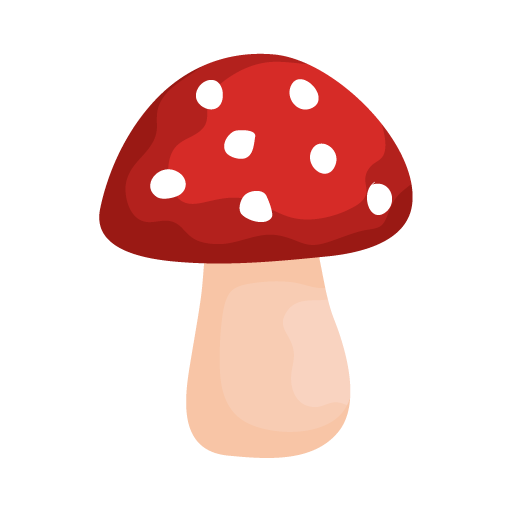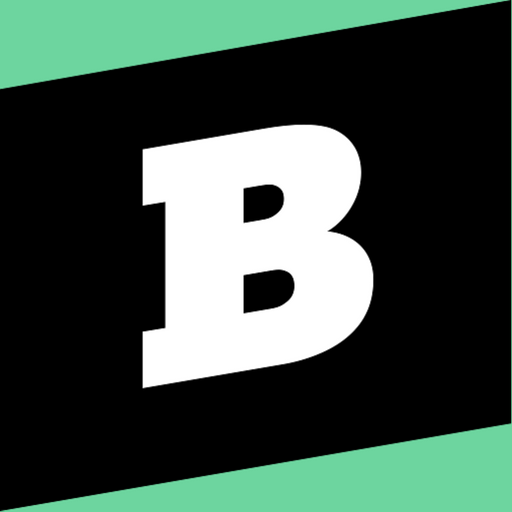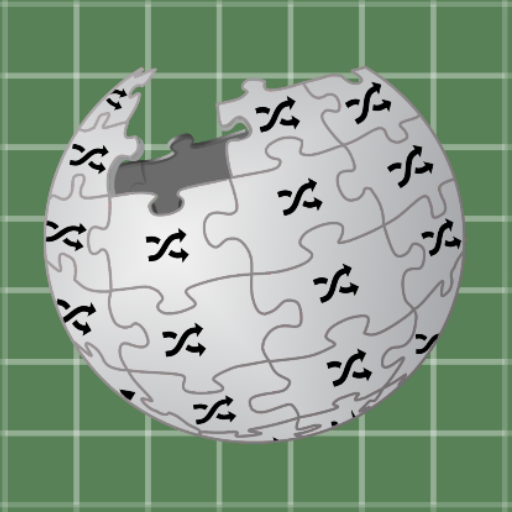Minecraft Education
About this app
Curious about how Minecraft can be used in the classroom?
The discussion will encompass all the necessary information about the Minecraft Education App. This will include details on its functionality, compatible devices, as well as the advantages and disadvantages of integrating this app into educational settings.
Additionally, a comparison with other educational apps will be made, and safety considerations for students will be examined.
Stay tuned for insights on how parents and teachers can appropriately oversee and manage its usage.
What is Minecraft Education App?
The Minecraft Education App is an interactive educational platform that utilizes the popular game Minecraft to establish a virtual world where students can engage in learning through exploration and creativity. This app merges gaming features with educational material to deliver a distinct learning experience.
Students utilizing the Minecraft Education App can delve into subjects like history, mathematics, and science by constructing structures, solving challenges, and collaborating with peers within a digital setting. By providing a hands-on learning approach, the app promotes critical thinking, problem-solving abilities, and teamwork.
In addition, teachers have the option to personalize lessons, monitor student progress, and develop immersive learning experiences tailored to various learning styles. The incorporation of gaming and educational elements in this app enhances interactivity and enjoyment in education, stimulating curiosity and engagement among students.
How Does Minecraft Education App Work?
The Minecraft Education App functions by furnishing teachers with a collection of tools and resources to develop tailored lesson plans and projects for students. It enables students to use the app on different devices and interact with interactive educational content within a virtual world.
What Devices Can Be Used With Minecraft Education App?
The Minecraft Education App is designed to work on a variety of devices, including mobile phones, tablets, PCs, and both iOS and Android operating systems. This broad compatibility ensures that students and teachers can easily use the app across different platforms.
The extensive compatibility allows students and educators to switch between devices smoothly without losing any progress or access to resources. Whether using a mobile phone on-the-go, a tablet in a classroom setting, or a PC at home, the app provides a consistent user experience. Additionally, having the Minecraft Education App available on iOS and Android platforms expands its accessibility, accommodating users regardless of their device preferences.
How Can Teachers Use Minecraft Education App in the Classroom?
Educators have the option to integrate the Minecraft Education App into their curriculum to incorporate immersive educational content, which can enhance student engagement and assist teachers in delivering interactive lessons. The app provides a variety of tools and resources designed to enrich classroom experiences.
By integrating the Minecraft Education App into their teaching methods, teachers can access numerous features that have the potential to convert traditional lesson plans into interactive learning experiences. For instance, educators can develop virtual historical simulations that enable students to explore ancient civilizations or create collaborative projects that reinforce teamwork skills. The app's tools enable teachers to personalize learning experiences, such as establishing building challenges that encourage creativity and problem-solving. This incorporation not only engages students but also aids teachers by offering a platform to easily monitor student progress and evaluate comprehension.
What are the Features of Minecraft Education App?
The Minecraft Education App offers features such as interactive gameplay that enhances creative skills, supports coding knowledge, and facilitates STEM learning through exploration. It serves as a versatile platform for students to interact with educational materials within a virtual environment.
In this app, students have the opportunity to collaborate on projects, construct buildings, and tackle challenges, promoting teamwork and problem-solving abilities. The inclusion of coding in the app enables students to showcase their creativity through construction and design while learning fundamental programming principles.
By emphasizing exploration, the Minecraft Education App encourages students to engage in critical thinking, decision-making, and experimentation within a safe and immersive setting. This approach supports a well-rounded educational experience that extends beyond traditional methodologies.
What are the Benefits of Using Minecraft Education App?
The Minecraft Education App provides numerous benefits for both students and teachers. It fosters collaboration among students, encourages digital citizenship, and adds an element of fun and engagement to the learning process. Teachers consider it a valuable tool to enhance student-centered learning experiences.
1. Engages Students in Learning
One of the key benefits of the Minecraft Education App is its capacity to engage students in learning through interactive experiences in a virtual world packed with educational content. Students perceive the app as captivating and enjoy diving into concepts in a hands-on manner.
In this virtual environment, students have the liberty to experiment, collaborate, and problem-solve while applying the knowledge they gain. The app promotes active participation, enabling students to generate, explore, and innovate within the digital realm. By engaging with educational content in this interactive manner, students are incentivized to deepen their comprehension and enhance their critical thinking abilities.
This immersive approach nurtures creativity and cultivates a growth mindset, elevating students' learning outcomes and overall educational experience.
2. Develops Creativity and Problem-Solving Skills
The Minecraft Education App plays a significant role in the development of students' creativity and problem-solving skills by encouraging them to design and build within the virtual world. Through hands-on activities, students enhance their critical thinking abilities and apply innovative solutions to challenges.
The platform provides a variety of tools and resources that enable students to unleash their imagination and bring their ideas to life in a digital realm. By participating in tasks such as creating complex structures or engaging in problem-solving quests, learners develop the ability to analyze situations, think critically, and collaborate with peers to achieve objectives. This collaborative element promotes teamwork and communication skills while also emphasizing the importance of persistence and adaptability in overcoming obstacles within the game's virtual environment.
3. Encourages Collaboration and Teamwork
The collaborative features of Minecraft Education App facilitate teamwork among students, encouraging them to collaborate to achieve common goals. Teachers can use these tools to support group projects and cooperative learning experiences.
Engaging in collaborative activities within the app helps students develop effective communication skills, task delegation abilities, and problem-solving strategies as a group. This not only improves their social skills but also prepares them for real-world situations where teamwork is crucial.
The shared goals in Minecraft Education App cultivate a sense of responsibility and accountability among students, as they recognize that their contributions impact the overall success of group projects. Teachers can supervise and assist students in these collaborative processes, ensuring that each team member plays a valuable role in accomplishing the desired results.
4. Offers a Variety of Educational Content
The Minecraft Education App offers a wide range of educational content, including lesson plans, projects, and activities designed to aid in skills development for students. The app presents a structured approach to learning while also encouraging creativity and exploration.
Within the app, students can engage with interactive and immersive lesson plans covering subjects like history, math, and science. The projects section challenges students to collaborate, problem-solve, and think critically while working on tasks such as building virtual structures or coding activities. The skill-building activities are tailored to different learning styles, promoting creativity, communication, and teamwork. By incorporating these components, the Minecraft Education App not only improves academic knowledge but also nurtures essential soft skills crucial for success in the 21st century.
What are the Drawbacks of Using Minecraft Education App?
The Minecraft Education App has various benefits, but it also comes with certain drawbacks. These include the requirement for extra training for teachers, possible distractions for students, and restricted customization options within the app.
1. Requires Additional Training for Teachers
One potential downside of using the Minecraft Education App is the need for additional training for teachers to effectively incorporate the app into their teaching methods. This training is crucial in ensuring that educators can make the most out of the app for student learning.
Providing teachers with specialized training helps them acquire the necessary skills to create engaging educational experiences within Minecraft. Learning how to develop interactive lessons, manage student interactions, and assess learning outcomes through the app becomes more attainable through targeted professional development. As teachers enhance their proficiency in utilizing the Minecraft Education App, they can better accommodate diverse learning styles, promote collaboration, and ignite creativity in their students, ultimately contributing to a more enriched educational setting.
2. May Be Distracting for Some Students
One potential downside of the Minecraft Education App is that it may prove distracting for certain students who are captivated by the immersive virtual world but struggle to concentrate on specific learning tasks. Finding a balance between engagement and focused learning is important.
Although the app offers a stimulating environment for creativity and exploration, students may easily become engrossed in building, exploring, or interacting within the virtual world, diverting their attention from the educational goals. To mitigate this issue, educators can integrate structured tasks and objectives within the app to steer students' activities toward the intended learning outcomes. Providing clear guidance, establishing time limits, and monitoring progress can assist in keeping students on target and ensuring that their interactions within the app effectively contribute to educational objectives.
3. Limited Customization Options
The limited customization options in the Minecraft Education app may restrict the ability of teachers to tailor the app to specific learning objectives or student needs. While the app offers diverse content, the addition of customization features could enhance its educational value.
Empowering educators to personalize the learning experience for students could better cater to individual learning styles and preferences. Allowing teachers to modify settings, environments, and challenges within the app would enable them to create more targeted and engaging lessons. Increased customization options could facilitate differentiation in instruction, making it easier to meet the diverse needs of students in a single classroom. Implementing features such as customizable assessments, adaptive difficulty levels, and tracking progress based on specific learning objectives could significantly improve the app's effectiveness as an educational tool.
How Does Minecraft Education App Compare to Other Educational Apps?
When comparing the Minecraft Education App to other educational apps, its distinctive combination of gaming elements, innovative features, and gamification makes it stand out. The app provides a unique approach to learning through immersive experiences and creative challenges.
1. Minecraft Education App vs. Minecraft: Education Edition
A comparison between Minecraft Education App and Minecraft: Education Edition reveals differences in features and benefits. While both leverage the Minecraft platform, each offers unique tools and resources tailored for educational use.
The Minecraft Education App focuses on providing a streamlined user experience with simplified controls and a more intuitive interface, making it a great entry point for younger learners or educators new to using game-based learning tools. On the other hand, Minecraft: Education Edition delves deeper into educational content with a wider range of features like classroom management tools, lesson plans, and collaborative multiplayer experiences, catering to a more advanced level of instruction and curriculum integration.
2. Minecraft Education App vs. Other Educational Games
When compared to other educational games, the Minecraft Education App is distinguished by its focus on experiential learning, student engagement, and creative problem-solving. The app provides a comprehensive approach to education through interactive gameplay.
By creating a virtual environment where students can construct, explore, and collaborate, the Minecraft Education App encourages critical thinking and facilitates a hands-on learning experience. This method enables learners to directly apply concepts from various subjects in a practical setting, enhancing their understanding and retention of knowledge. The app's unique capability to blend gameplay with educational content differentiates it in the educational gaming landscape, leading to a more immersive and interactive learning environment for students of all ages.
Is Minecraft Education App Safe for Students?
Ensuring student safety while using the Minecraft Education App is a priority. The app includes safety features and controls to protect student data and online interactions, creating a secure educational environment.
One important safety measure in the app is the ability for parents to set up monitoring controls to oversee their child's activity on the platform. Minecraft Education App also highlights privacy settings, allowing students to manage their profile visibility and control who can interact with them online.
These privacy controls give students control over their online presence while also protecting them from unwanted contact or inappropriate content. These protective measures enhance the learning experience by promoting a safe and responsible online environment.
How Can Parents and Teachers Monitor and Regulate Usage of Minecraft Education App?
Parents and teachers have the ability to actively monitor and regulate the usage of the Minecraft Education App to promote responsible and productive engagement among students. By implementing clear guidelines and utilizing monitoring tools, educators and parents can facilitate healthy app usage.
One effective approach is to establish specific time limits for app usage throughout the day, ensuring that students maintain a balanced approach to integrating technology into their learning routine. Regularly communicating with students to discuss their experiences and progress within the app can offer valuable insights into their interaction with the content. Providing incentives for meeting usage objectives and adhering to guidelines can also serve as a motivating factor for students to utilize the app responsibly and maximize their educational experience.
Related Apps
-
Kahoot! Learn to ReadGETEducational
-
Piano AcademyGETEducational
-
RandopediaGETEducational