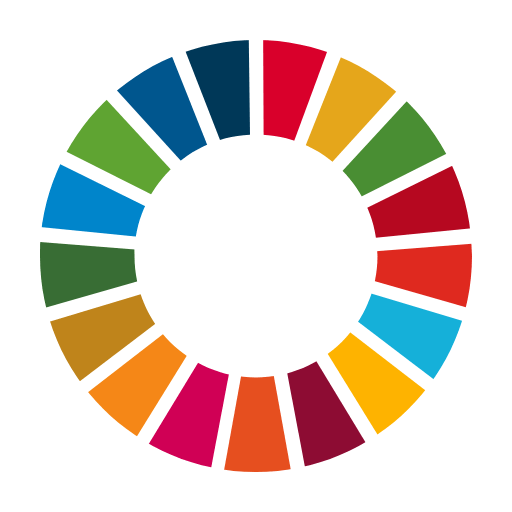Google Chat App
About this app
Are you looking for a reliable and efficient messaging app for your business communication needs? Look no further than Google Chat App. In this comprehensive review, we will delve into the ins and outs of Google Chat App, exploring its features, usability, pros and cons, and how it stacks up against other messaging apps in the market. From instant messaging and group chats to file sharing and video calls, we will cover it all. We will address the safety and privacy concerns associated with the app, as well as explore alternative options for those seeking an alternative to Google Chat App.
Whether you're a small business owner, a team leader, or an individual looking for a seamless communication tool, this review will provide you with the information you need to make an informed decision. Let's get started.
What Is Google Chat App?
Google Chat App is a messaging and collaboration platform designed to enhance communication and productivity for businesses.
It provides a user-friendly interface that allows seamless communication through direct messaging, group chats, and threaded conversations. The app seamlessly integrates with Google Workspace, enabling users to collaborate in real-time, share files, and access important documents within the same platform.
With its extensive set of features such as threaded conversations, emoji reactions, and the ability to create rooms for specific teams or projects, Google Chat facilitates efficient and organized communication among team members.
How To Use Google Chat App?
Using Google Chat App involves accessing its mobile or web app, engaging in real-time communication, video conferencing, and file sharing, and leveraging its features for team collaboration.
After logging in to Google Chat, users can initiate real-time conversations by simply clicking on a contact's name and typing their message in the chat box. To start a video conference, users can select the camera icon within a chat and invite participants to join.
Sharing files is seamless as users can click on the attachment icon to upload and send documents, images, or other files. This app enhances team collaboration through its intuitive interface and useful integrations with other Google Workspace apps.
What Are The Features Of Google Chat App?
Google Chat App offers a range of features for seamless messaging, real-time communication, video conferencing, file sharing, and team collaboration, making it a versatile platform for business communication.
Instant Messaging
The instant messaging feature in Google Chat App enables users to exchange real-time messages conveniently via the mobile or web app interface.
With its intuitive user interface, Google Chat App allows users to seamlessly navigate conversations and access various features such as file sharing, emoji reactions, and message formatting. Coupled with quick message delivery, this app ensures that users can engage in fluid and efficient communication, making it ideal for both personal and professional use.
The real-time communication aspect of the app fosters collaboration and teamwork, enabling users to stay connected and productive, regardless of their location, fostering a sense of connectivity within diverse teams.
Group Chats
Google Chat App facilitates group chats, empowering teams to engage in collaborative discussions and seamless communication within a unified platform.
This feature enables multiple team members to participate in real-time conversations, share updates, exchange ideas, and provide instant feedback, thereby enhancing productivity and fostering a sense of inclusivity within the team. With the ability to create different chat rooms for various projects or departments, Google Chat App promotes organized and structured communication, ensuring that important discussions are readily accessible and searchable.
The app offers seamless integration with other Google Workspace tools, allowing for smooth transition between tasks and improved workflow efficiency.
File Sharing
The file sharing feature in Google Chat App enables users to exchange files, documents, and multimedia content to support seamless collaboration and information exchange within teams.
The platform allows users to transfer files through various methods, such as direct uploads, links to cloud storage services, and integration with Google Drive. Collaborators can provide real-time feedback and edits on shared documents, enhancing the efficiency of group projects. Users can attach files directly from their devices or access recent attachments for quick sharing, promoting a streamlined and organized workflow.
Voice and Video Calls
Google Chat App facilitates seamless voice and video calls, offering users the flexibility to engage in real-time audio and visual communication for enhanced collaboration.
Users can effortlessly connect through high-quality video conferencing, enabling face-to-face discussions and remote team meetings. The app's intuitive interface also allows for smooth transition between voice calls and video calls, ensuring uninterrupted communication.
Users can conveniently send voice messages, allowing for quick and efficient communication, especially when a live conversation is not possible. These features make Google Chat App a valuable tool for both personal and professional communication needs.
Integration with Google Workspace
Google Chat App seamlessly integrates with Google Workspace, offering enhanced productivity and collaboration tools within the comprehensive suite of G Suite applications.
Users can seamlessly transition between chat conversations and collaborative tasks, streamlining communication and project management. With real-time messaging integration, teams can share documents, exchange ideas, and make decisions without switching between different platforms. This seamless integration fosters a cohesive work environment, accelerating decision-making processes and fostering a culture of instant and efficient communication within organizations.
The integration of Google Chat with Google Workspace consolidates the entire workflow, providing a unified platform for project management, communication, and information sharing.
What Are The Pros and Cons Of Using Google Chat App?
Utilizing Google Chat App offers various advantages such as easy usability and integration, but it also presents limitations, including feature comparability with other platforms and potential work distractions.
The Google Chat App provides a seamless interface that allows for smooth communication and collaboration within teams. Its integration with the entire G Suite ecosystem ensures easy access to documents, calendars, and notifications.
The platform may lack certain advanced features that are available in other communication tools, potentially limiting its functionality for specific user needs. The constant availability of chats and notifications can create distractions, affecting productivity in a work environment.
Pros:
Users of Google Chat App have expressed satisfaction with its user-friendly interface, seamless integration with Google Workspace, and the overall experience, as reflected in positive user reviews and ratings.
The app's intuitive design and smooth functionality make it a popular choice for individuals and businesses alike. Users appreciate the seamless transition between chat, file sharing, and video conferencing features, which are seamlessly integrated within the app.
The ability to collaborate in real-time, create dedicated chat rooms for specific projects, and sync conversations with other Google Workspace tools has streamlined communication and boosted productivity for many users. Positive feedback regarding the app's reliability and ease of use further reinforces its reputation as a top-notch communication platform.
Cons:
Some limitations of Google Chat App include:
- Feature comparability with other messaging platforms.
- Its primary focus on business use, which may not cater to personal communication needs, leading to potential work-related distractions.
Users may find that Google Chat App lacks certain advanced features that are available on other popular messaging platforms, such as comprehensive sticker packs and diverse customization options. Its interface, while suited for professional communication, may not be as intuitive for personal conversations. This specialized focus on business use might limit its appeal to individuals seeking a more versatile and casual messaging experience.
As a result, those looking for a broader range of features for personal use might opt for alternative platforms like WhatsApp, Slack, or Facebook Messenger, which offer a wider array of functions and a more consumer-oriented approach.
How Does Google Chat App Compare to Other Messaging Apps?
When compared to other messaging apps such as Slack, Microsoft Teams, and WhatsApp, Google Chat App offers distinct features and integration benefits tailored for business communication and collaboration.
Its seamless integration with other Google Workspace tools and services sets it apart, allowing for effortless file sharing, real-time document collaboration, and easy access to shared calendars and tasks. Google Chat App incorporates powerful search functionality and threaded conversation organization, boosting productivity and ensuring important discussions are easily accessible.
These unique features make it an attractive option for businesses seeking efficient and streamlined communication platforms.
Google Chat App vs. Slack
In comparison to Slack, Google Chat App offers a robust integration with Google Workspace, enhanced productivity features, and tailored messaging policies designed for business communication requirements.
The seamless integration of Google Chat with Google Workspace tools such as Drive, Docs, and Calendar enhances collaboration by allowing users to easily share, edit, and schedule tasks within the chat interface. Google Chat's productivity features include threaded conversations, instant file sharing, and advanced search capabilities, streamlining communication and boosting efficiency. With customizable messaging policies, businesses can ensure secure and compliant communication practices, making Google Chat an appealing choice for professional environments.
Google Chat App vs. Microsoft Teams
In contrast to Microsoft Teams, Google Chat App offers seamless integration with Google Workspace, collaborative features, and user role customization, presenting a distinctive approach to business communication and collaboration.
The integration with Google Workspace allows users to access files, documents, and other Google Workspace apps directly within Google Chat, streamlining workflow and enhancing productivity. Its collaborative features enable real-time messaging, file sharing, and threaded conversations, fostering efficient teamwork.
With user role customization, administrators can tailor permissions and access levels according to individual and team needs, ensuring a secure and organized communication environment.
Google Chat App vs. WhatsApp
When compared to WhatsApp, Google Chat App distinguishes itself with a focus on privacy and security, seamless cross-platform functionality, and a tailored approach for business communication needs.
It prioritizes user privacy and security, offering end-to-end encryption for secure conversations. Its cross-platform compatibility ensures a seamless user experience across devices. Google Chat App integrates seamlessly with other Google Workspace tools, making it a practical choice for businesses seeking a cohesive communication solution.
This focus on business-centric features sets it apart as an efficient platform for professional team collaboration and communication.
Is Google Chat App Safe to Use?
Google Chat App prioritizes security and compliance by offering enterprise-grade data protection, encryption measures, and robust security standards to ensure the safe exchange of information and communication.
It employs end-to-end encryption, safeguarding conversations from unauthorized access and maintaining the integrity of sensitive data. The app adheres to stringent compliance regulations, ensuring that user information is protected and secure.
Google Chat App implements advanced threat detection and prevention mechanisms, constantly monitoring for any suspicious activities, thereby enhancing the overall safety and security of the platform.
Encryption and Security Measures
Google Chat App employs robust data encryption and secure communication protocols to safeguard user interactions and ensure the confidentiality of exchanged information.
The app uses end-to-end encryption to protect messages, ensuring that only the intended recipient can access the content. Google Chat complies with industry-leading security and privacy standards such as ISO 27001 and SOC 2, demonstrating its commitment to safeguarding user data. The secure communication protocols utilized by the app also prevent unauthorized access by implementing advanced authentication and access controls. These measures collectively contribute to creating a secure environment for users to communicate and exchange information without compromising data integrity.
Privacy Concerns
Privacy concerns are addressed through customizable privacy controls, data ownership transparency, and compliance certifications within Google Chat App, ensuring the secure management of user information.
These privacy management tools enable users to dictate who can reach out to them, access their information, and can tweak their settings according to their preference. The app's clear data ownership policies help users understand their rights concerning the information they share and store within the app.
Google Chat App's compliance certifications assure users that the platform adheres to industry standards, enhancing trust and confidence in the app's privacy measures.
What Are The Alternatives to Google Chat App?
Alternatives to Google Chat App include platforms like Slack, Microsoft Teams, and WhatsApp, each offering distinct features and communication approaches for different business needs.
Slack stands out with its focus on team communication and collaboration, providing channels for organized discussions, file sharing, and integration with various productivity tools.
Microsoft Teams seamlessly integrates with Office 365, enabling users to combine chat, meetings, and file collaboration within one interface.
WhatsApp, known for its widespread use in personal communication, is increasingly adopted for business messaging due to its end-to-end encryption and mobile accessibility.
These platforms cater to diverse communication styles and offer unique advantages for businesses seeking efficient and secure messaging solutions.
Slack
Slack presents itself as an alternative to Google Chat App, offering diverse features, sophisticated integration capabilities, and tailored messaging solutions for business communication and collaboration.
It enables users to seamlessly integrate with popular tools such as Google Drive, Trello, and Salesforce, streamlining workflows and enhancing productivity. With its customizable notifications and advanced search functionalities, Slack provides a user-friendly experience, allowing teams to efficiently manage conversations, share files, and collaborate in real-time. Its robust security measures and compliance features ensure that sensitive information is protected, making it a reliable choice for organizations of all sizes.
Microsoft Teams
Microsoft Teams serves as an alternative to Google Chat App, providing diverse features, seamless integration, and enhanced productivity tools tailored for business communication and collaboration.
It seamlessly integrates with Office 365, offering a cohesive platform for instant messaging, video conferencing, file sharing, and collaborative workspaces. The app's chat function allows users to organize conversations by topics, making it easy to track and reference discussions.
Microsoft Teams boasts a vast array of productivity tools, including task management, scheduling, and document collaboration, empowering teams to work more efficiently and effectively.
WhatsApp stands as an alternative to Google Chat App, excelling in privacy and security features, cross-platform compatibility, and mobile app accessibility tailored for diverse communication needs.
Its end-to-end encryption ensures that messages and calls are secure, providing users with peace of mind when sharing sensitive information. Its availability across various operating systems makes it a convenient choice for users across the globe. The mobile app features, such as voice messaging, video calls, and status updates, enhance its functionality and user experience.
WhatsApp effectively caters to the dynamic communication preferences of modern users, making it a compelling alternative to Google Chat App.
What Are The Pros and Cons Of Using Google Chat App?
Using Google Chat App offers various advantages such as easy usability and integration, but it also presents limitations, including feature comparability with other platforms and potential work distractions.
The easy integration with other Google Workspace applications like Gmail, Google Calendar, and Google Drive streamlines workflow and enhances productivity. The app's feature comparability with other popular communication platforms like Slack and Microsoft Teams may be a drawback for teams already invested in those ecosystems.
The constant notifications and alerts from the app can lead to potential work distractions, affecting concentration and focus during tasks.
Pros:
Users of Google Chat App have expressed satisfaction with its user-friendly interface, seamless integration with Google Workspace, and the overall experience, as reflected in positive user reviews and ratings.
The app's intuitive design makes it effortless for users to navigate conversations and quickly access the features they need. With its seamless integration with Google Workspace, users have the advantage of streamlining their work processes and enhancing productivity. Positive user feedback often emphasizes the convenience of switching between chat and collaborative tools within the same platform. These aspects contribute to the app's popularity and the high level of user satisfaction it consistently receives.
Cons:
Some limitations of Google Chat App include:
- Feature comparability with other messaging platforms.
- Its primary focus on business use, which may not cater to personal communication needs, leading to potential work-related distractions.
Users might find that certain features available in other messaging apps are lacking in Google Chat, impacting its versatility for personal use. The app's emphasis on business communication may result in a less intuitive interface for casual conversations.
Alternatives such as Slack and Microsoft Teams offer a wider array of features, including integrations with third-party tools and services, which could be more appealing for individuals seeking a comprehensive messaging solution for both work and personal use.
How Does Google Chat App Compare to Other Messaging Apps?
When compared to other messaging apps such as Slack, Microsoft Teams, and WhatsApp, Google Chat App offers distinct features and integration benefits tailored for business communication and collaboration.
One of the unique features of Google Chat App is its seamless integration with other Google Workspace tools, streamlining communication and collaboration within the platform. The app's threaded conversations and advanced search functionality make it easier to organize and find important discussions and information, distinguishing it from other messaging platforms.
Google Chat App provides enhanced security measures and administration controls, ensuring data protection and compliance for businesses. These features make Google Chat App a strong contender for businesses seeking a secure and efficient messaging platform.
Google Chat App vs. Slack
In comparison to Slack, Google Chat App offers a robust integration with Google Workspace, enhanced productivity features, and tailored messaging policies designed for business communication requirements.
The seamless integration with Google Workspace allows users to effortlessly access and share documents, spreadsheets, and other files directly within the chat interface, streamlining collaboration and boosting overall productivity. Google Chat App empowers administrators to customize messaging policies, ensuring compliance with company standards and regulations, while also providing a secure and efficient platform for internal and external communication.
Google Chat App vs. Microsoft Teams
In contrast to Microsoft Teams, Google Chat App offers seamless integration with Google Workspace, collaborative features, and user role customization, presenting a distinctive approach to business communication and collaboration.
The integration with Google Workspace allows users to access and edit files directly within the chat, streamlining workflow and increasing productivity. Google Chat App offers the convenience of customizing user roles, enabling organizations to tailor access levels and permissions to suit their specific needs.
These features contribute to a more personalized and efficient collaboration experience, distinguishing Google Chat App as a valuable tool for businesses seeking seamless integration and enhanced teamwork capabilities.
Related Apps
-
Square InvoicesGETBusiness
-
myColoradoGETBusiness
-
RingCentralGETBusiness
-
Global GoalsGETBusiness