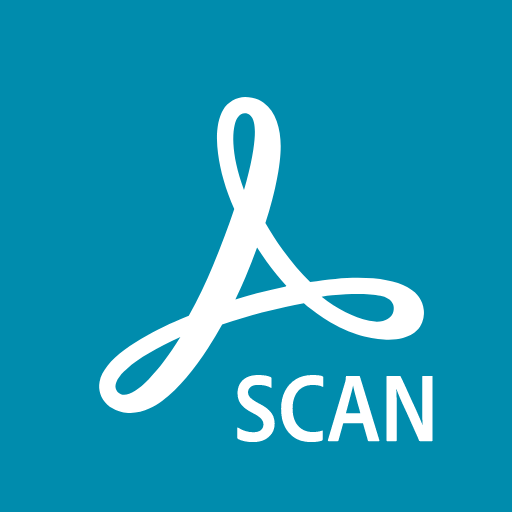SINC
About this app
Tired of dealing with manual time tracking and payroll processes in your business?
Discover what an employee time clock is, why it is essential for your business, and how the SINC App can revolutionize the way you manage your workforce.
From accurate time tracking to real-time insights and reports, this app offers a range of features that can benefit your business.
Explore the pros and cons of using the SINC App and learn how you can get started today.
What is an Employee Time Clock?
An Employee Time Clock is a system used by organizations to track and record the work hours of employees. It provides a reliable method for logging when employees start and end their work shifts, ensuring accurate time tracking and attendance management.
This technology plays a vital role in streamlining the payroll process by automating the calculation of hours worked and generating reports for easy monitoring. Employee Time Clocks eliminate manual errors in attendance records, reducing disputes and improving overall efficiency. They offer real-time insight into employee presence and absences, allowing managers to make informed decisions based on reliable data. By centralizing time-tracking information, Employee Time Clocks promote transparency and accountability within the workforce, fostering a culture of punctuality and productivity.
Why is it Important to Have an Employee Time Clock?
Having an Employee Time Clock is crucial for organizations to ensure compliance with labor laws and regulations. It also serves as a productivity tool by accurately tracking work hours and enabling effective shift management.
By automating time tracking processes, an Employee Time Clock reduces the likelihood of human errors in timekeeping, which can result in costly compliance violations. With real-time visibility into employee attendance and working hours, managers can proactively address attendance issues and optimize scheduling for increased productivity. The data collected by the Employee Time Clock can provide valuable insights for making informed decisions related to staffing levels and resource allocation, ultimately contributing to efficient shift management.
What is the SINC App?
The SINC App is a powerful mobile app that provides a cloud-based solution for time tracking, attendance management, and shift scheduling. It offers a user-friendly interface and robust features tailored to meet the needs of modern businesses.
With its intuitive design, the SINC App allows employees to easily clock in and out, track their work hours, and manage their schedules right from their smartphones. The cloud-based functionality ensures that all data is securely stored and accessible anytime, anywhere. Employers can efficiently monitor attendance records, create schedules, and make real-time adjustments as needed. The app's seamless integration of time tracking and scheduling features simplifies workforce management, streamlining operations and enhancing productivity.
How Does the SINC App Work?
The SINC App operates by allowing employees to clock in and out using their smartphones, enabling real-time data tracking and employee monitoring. It provides managers with instant access to accurate work hour information.
This user-friendly mobile application revolutionizes traditional clock-in methods, streamlining the entire process. Employees can easily log their work hours at the touch of a button, eliminating the need for manual time tracking. By capturing real-time data on employees' clock-in and clock-out times, managers can make informed decisions promptly. They can monitor attendance, analyze productivity trends, and ensure efficient staffing levels. This level of automation not only enhances operational efficiency but also improves workforce management for businesses of all sizes.
What Features Does the SINC App Offer?
The SINC App offers a range of features including timesheet approval, overtime tracking, GPS tracking for remote workforce management, and in-app messaging for seamless employee communication.
Users can easily manage and approve timesheets through the app, streamlining the process and ensuring accuracy in attendance records.
The built-in overtime tracking feature allows employees to track their work hours beyond regular shifts effortlessly.
By utilizing GPS tracking, employers can monitor the location of their remote workers in real-time, enhancing efficiency and ensuring on-time project completion.
In-app messaging facilitates instant communication among team members, making collaboration more convenient and dynamic.
How Can the SINC App Benefit Your Business?
The SINC App can significantly benefit your business by optimizing employee scheduling, providing labor analytics for better decision-making, and enhancing workforce performance through streamlined time management.
By utilizing the SINC App, you can create efficient schedules that match the right employees with the right tasks, reducing conflicts and ensuring optimal coverage. The labor analytics insights generated by the app enable you to identify trends, forecast demand, and make data-driven staffing decisions. This proactive approach can lead to cost savings and improved operational efficiency.
The app's features such as real-time tracking and performance monitoring give the power to you to gauge employee productivity and identify areas for training or improvement. Integrating the SINC App into your business operations can revolutionize how you manage your workforce and drive success.
Accurate Time Tracking
Accurate time tracking is ensured through features like geofencing in the SINC App, which enhances timesheet accuracy and provides detailed insights into employee work hours based on location data.
Geofencing, a powerful tool in the SINC App, allows businesses to establish virtual boundaries, ensuring that employees clock in and out only when they are within specified work locations. This feature not only eliminates the possibility of timesheet inaccuracies due to manual errors or dishonest reporting but also boosts overall operational efficiency.
By leveraging geofencing technology, supervisors can monitor real-time attendance data with precision, streamlining payroll processes and enhancing accountability among workers. Such innovative solutions lead to improved productivity, better resource utilization, and greater transparency in workforce management.
Streamlined Payroll Process
The SINC App streamlines the payroll process by integrating seamlessly with payroll systems, automating calculations, and enabling easy export of reports for payroll processing.
Through its innovative features, the SINC App simplifies payroll management for businesses of all sizes. By seamlessly integrating with existing payroll systems, it eliminates the need for manual data entry, reducing errors and saving time. The automated calculations ensure accurate and timely payments while also minimizing the risk of compliance issues. The app's user-friendly interface makes it easy to generate and export detailed reports, give the power toing users to make informed decisions and streamline their payroll processes even further.
Improved Employee Accountability
The SINC App promotes improved employee accountability by providing transparent tracking of work hours, fostering a culture of responsibility, and enhancing overall employee performance.
By enabling employees to input their work hours accurately and efficiently, the SINC App ensures that time-tracking is not just a mundane task but a valuable tool for self-accountability. This, in turn, give the power tos individuals to take ownership of their productivity levels, leading to a more efficient and engaged workforce. The app's reporting features offer insights into individual and team performance, enabling managers to recognize top performers and identify areas for improvement, further boosting overall employee effectiveness.
Real-Time Insights and Reports
The SINC App offers real-time insights and reports that include enhanced reporting capabilities and audit trails, providing managers with valuable data for decision-making and compliance purposes.
These enhanced reporting tools allow managers to track employee hours, productivity levels, and project progress in detail, ensuring that they stay informed and give the power toed to make data-driven decisions. The audit trails feature provides a transparent record of all actions taken within the app, offering accountability and compliance verification. With these advanced features, the SINC App not only streamlines operational processes but also strengthens overall organizational effectiveness.
What are the Pros and Cons of Using the SINC App?
Using the SINC App comes with various pros like efficient time tracking, streamlined payroll processes, and improved employee accountability. There may be cons such as initial setup complexity and potential reliance on digital infrastructure.
On the positive side, one of the key advantages of utilizing the SINC App is its ability to accurately track employee work hours, making it easier to monitor productivity and manage workloads effectively. The app facilitates seamless integration with payroll systems, reducing administrative burden and minimizing errors in wage calculations. Despite these benefits, some users may encounter challenges during the initial setup phase, requiring time and effort to configure the application to suit specific business requirements.
Pros:
The SINC App offers flexible scheduling options, real-time data access, and enhanced employee productivity, making it a valuable tool for businesses seeking efficient time management solutions.
With the ability to easily adjust schedules on the go, employees can take control of their own work hours, leading to a better work-life balance and increased job satisfaction.
Real-time data access provided by the app allows managers to track attendance and project progress instantly, enabling quick decision-making. This efficiency not only saves time for both employees and managers but also contributes to a more streamlined workflow, ultimately boosting overall employee productivity within the organization.
Cons:
One of the cons of the SINC App may be concerns related to data security and privacy, especially for businesses handling sensitive employee information. It is important to evaluate the app's security features before implementation.
Businesses need to be cautious about potential vulnerabilities within the app that could lead to unauthorized access to personal and confidential data. Inadequate encryption protocols or weak authentication measures may expose sensitive information to hackers or third parties. Lacking robust data protection mechanisms could result in data breaches, compromising the integrity of employee records and creating legal liabilities. Therefore, a thorough assessment of the SINC App's encryption methods, access controls, and data handling practices is crucial to safeguarding sensitive information effectively.
How Much Does the SINC App Cost?
The cost of the SINC App varies based on the selected plan and the number of users. It typically includes features like invoicing capabilities and customizable settings to meet the specific needs of businesses.
Businesses utilizing the SINC App can opt for different subscription plans based on their requirements, ranging from basic to premium levels. The pricing structure is transparent, with costs typically increasing as the number of users accessing the app rises. Invoicing capabilities within the app allow businesses to efficiently manage their financial processes, streamlining billing procedures. The customizable settings feature enables users to tailor the app to suit their unique business workflows and preferences.
How to Get Started with the SINC App?
Getting started with the SINC App involves a simple onboarding process where employees and managers can easily integrate the app with existing systems. Its integration capabilities ensure seamless incorporation into business operations.
Once you've downloaded the SINC App, the first step is to create your account by providing basic information such as your name, email, and company details. The app guides you through setting up your profile, allowing you to customize your preferences for notifications and access levels. As part of the employee onboarding process, you can invite team members and assign roles within the app, streamlining communication and task management. The intuitive interface makes it easy for everyone to adapt quickly, boosting overall efficiency within your organization.
Related Apps
-
ZOOM Cloud MeetingsGETBusiness
-
Adobe ScanGETBusiness
-
Ace ConventionGETBusiness
-
NETGEAR InsightGETBusiness