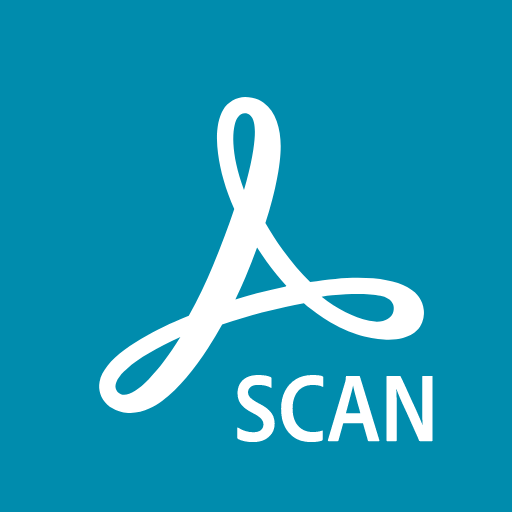Confide
About this app
Confide is a popular secure messenger app known for its commitment to privacy and security.
We explore what Confide is, how it works, its key features such as end-to-end encryption and message retraction, and whether it is truly secure.
We also discuss the benefits of using Confide for professional communication, as well as potential drawbacks such as limited features on the free version.
If you're curious about how to get started with Confide, keep reading for a step-by-step guide.
What is Confide?
Confide is a secure messenger app that prioritizes privacy and security in digital communication. It offers a confidential platform for users to exchange messages with end-to-end encryption.
Users of Confide appreciate its user-friendly interface that allows for seamless navigation and effortless messaging. With features like screenshot protection and message recall, this app ensures that conversations remain private and sensitive information is safeguarded. Confide's focus on security measures such as self-destructing messages and passcode protection adds an extra layer of reassurance to its users. The app's compatibility across various devices makes it a versatile and convenient option for individuals looking to communicate securely in today's digital age.
How Does Confide Work?
Confide operates by enabling users to send secure messages through its encrypted platform. When a message is sent, it undergoes end-to-end encryption to ensure that only the intended recipient can access the content.
What Are The Features of Confide?
Confide offers a range of features designed to enhance privacy and security, including end-to-end encryption, secret text chat, and a user-friendly interface for seamless communication.
End-to-End Encryption
Confide implements end-to-end encryption to safeguard user privacy and secure all communication channels. This encryption ensures that messages remain confidential and protected from external threats.
By utilizing end-to-end encryption, Confide guarantees that only the sender and intended recipient have access to the content of messages, maintaining a high level of confidentiality. This advanced encryption method scrambles the data in a way that unauthorized parties cannot intercept or decipher the information, ensuring the privacy and security of sensitive conversations.
Such robust security measures are crucial in today's digital age, where cyber threats and privacy breaches are increasingly common, making platforms like Confide invaluable for individuals and organizations seeking enhanced communication protection.
Screenshot Protection
Confide includes a screenshot protection feature that alerts users when a recipient attempts to capture a message, enhancing privacy and security. This feature notifies the sender if the recipient tries to capture the content.
The screenshot protection feature in Confide adds an extra layer of security by preventing unauthorized users from taking screenshots of sensitive conversations. By proactively monitoring and notifying users of any attempted screenshot, this feature ensures that the content shared remains confidential and protected. This functionality not only safeguards the privacy of users but also helps in maintaining the integrity of the information exchanged. With the rise of digital threats, such protective measures are essential in maintaining secure communication channels.
Self-Destructing Messages
Confide offers the option for users to send self-destructing messages that disappear after they have been viewed, ensuring traceless communication. These ephemeral messages enhance confidentiality and privacy in digital conversations.
By utilizing self-destructing messages, users can maintain sensitive discussions without the fear of data lingering in the digital sphere. This feature adds an extra layer of security by reducing the risk of unauthorized access to private information. The transient nature of these messages fosters a more spontaneous and candid exchange of ideas, as users communicate knowing that their conversations will not be stored permanently.
This temporary nature not only streamlines communication but also promotes a sense of reassurance for those seeking discreet and ephemeral interactions.
Message Retraction
Confide allows users to retract messages they have sent, providing the ability to delete content from both the sender and recipient's devices. This feature enhances control over shared information and protects user privacy.
By leveraging the message retraction feature in Confide, individuals can effectively manage the content they share, ensuring that sensitive information remains secure. This capability is particularly valuable in scenarios where users accidentally send confidential details or wish to retract a message for any reason.
With the ability to delete messages, users have greater autonomy in safeguarding their privacy and controlling the dissemination of their communications. Such functionalities underscore Confide's commitment to empowering users with robust tools for effective message management and privacy protection.
Private and Group Messaging
Confide supports both private messaging for one-on-one conversations and group chat functionality for collaborative communication. Users can engage in anonymous conversations while maintaining confidentiality.
Private messaging on Confide offers a secure way for individuals to have discreet conversations without the worry of their messages being intercepted or leaked. This feature is particularly beneficial for sharing sensitive information, discussing personal matters, or having confidential exchanges.
The app's end-to-end encryption ensures that messages are only visible to the sender and receiver, enhancing privacy and security. Group chat functionality in Confide allows multiple users to communicate in a shared space, promoting teamwork and efficient collaboration while maintaining the same level of anonymity and confidentiality.
Read Receipts
Confide provides read receipts to inform users when their messages have been viewed by the recipient. These notifications enhance communication transparency and keep users informed about message interactions.
This functionality allows users to track the progress of their messages and ensures that important information is acknowledged promptly. By offering real-time updates on message viewing, Confide empowers its users to gauge the engagement levels and responsiveness of their communication partners. Read receipts help in reducing misunderstandings by confirming that the intended recipients have indeed accessed the messages, fostering clarity and accountability in digital conversations.
Is Confide Secure?
Confide prioritizes security in its messaging platform, offering robust encryption and privacy features to ensure a secure communication environment. Users can trust Confide's cyber security measures for safeguarding their data.
By implementing end-to-end encryption protocols, Confide ensures that messages and attachments are only accessible to the intended recipients. This means that even Confide itself cannot access the contents of the messages exchanged. The platform regularly undergoes security audits and updates to stay ahead of potential vulnerabilities. With a strong focus on data protection and user privacy, Confide sets a high standard for secure messaging services in an age where digital privacy is of utmost importance.
How Does Confide Ensure Security?
Confide ensures security by employing advanced encryption protocols to protect user messages and data. The platform follows stringent security measures to safeguard user information and maintain confidentiality.
These encryption protocols utilized by Confide are designed to keep user messages and data secure from unauthorized access and potential threats. In addition to encryption, the platform also incorporates multi-layered data protection strategies, such as data masking and end-to-end encryption, to ensure heightened security levels. Confide emphasizes the use of secure communication channels and regularly updates its security protocols to stay ahead of evolving security risks in the digital landscape, providing users with peace of mind regarding the confidentiality and integrity of their communications.
What Are The Benefits of Using Confide?
Using Confide offers numerous benefits, including enhanced privacy and security in communication, a user-friendly interface, and advanced features for message protection. It ensures confidential and secure interactions for users.
Privacy and Security
Confide prioritizes user privacy and security by employing end-to-end encryption and confidentiality features that ensure secure communication channels. Users can trust Confide to maintain the confidentiality of their messages.
Through its robust encryption protocols, Confide safeguards user data by encoding messages in such a way that only the intended recipients can decipher them, making it nearly impossible for unauthorized parties to intercept or access sensitive information. Confide goes beyond encryption by regularly updating its security measures to stay ahead of potential threats, reassuring users that their communication remains private and protected."
Professional Communication
Confide facilitates professional communication in workplace environments, offering a secure platform for confidential exchanges. It is ideal for business professionals seeking a trusted medium for sensitive information sharing.
In today's fast-paced and interconnected business world, effective communication is crucial for success. Confide's emphasis on security and confidentiality provides a peace of mind to professionals dealing with sensitive data and discussions.
Whether it's sharing strategic plans, discussing financial matters, or exchanging proprietary information, Confide ensures that the communication remains private and protected. This level of security is especially valuable in industries where confidentiality is paramount, such as legal, healthcare, and finance sectors.
By enabling encrypted conversations and message recall features, Confide enhances productivity and promotes a culture of trust within organizations.
Easy to Use
Confide is designed to be user-friendly, with an intuitive interface that simplifies messaging and communication. It offers a seamless experience for users, making it easy to navigate and utilize its features.
The clean and organized layout of Confide ensures that users can easily find what they need without any confusion. Its user-friendly design allows for effortless communication, whether it's one-on-one messaging or group discussions. The intuitive nature of the platform enables users to quickly grasp how to send messages, attach files, or engage in secure conversations. With a focus on simplicity and functionality, Confide streamlines the user experience, enhancing productivity and making communication a breeze.
What Are The Drawbacks of Using Confide?
While Confide offers many advantages, there are some drawbacks to consider, such as limited features in the free version and the requirement for a stable internet connection to use the app effectively.
Limited Features on Free Version
The free version of Confide may have limited features compared to the premium subscription, which could impact the user experience for those seeking advanced functionalities. Upgrading to a premium plan unlocks additional features.
For those looking to optimize their usage of the app, subscribing to a premium plan offers benefits such as unlimited message retraction, the ability to send documents and high-resolution images securely, and enhanced privacy controls. The free version, although useful for basic communication, lacks these advanced capabilities, potentially hindering seamless interaction and data protection.
The premium plan also provides priority customer support, ensuring prompt assistance for any queries or issues users may encounter while using Confide.
Need for Internet Connection
Confide requires a stable internet connection for seamless messaging and communication, which may be a limitation in environments with poor connectivity. Users should ensure reliable internet access to utilize the app effectively.
Having a consistent internet connection is essential for ensuring that messages are delivered promptly and reliably through Confide. The app's functionality heavily relies on internet connectivity to maintain real-time communication. Without a stable connection, users may face delays in message delivery or experience interruptions during conversations.
This dependency on internet connectivity underscores the importance of being in areas with good network coverage for optimal use of Confide. Ensuring a strong network signal enhances the overall user experience by minimizing the risk of messages not being sent or received efficiently.
How To Get Started with Confide?
To begin using Confide, users need to download and install the app on their devices, then proceed with account registration and login to access the messaging features. Once logged in, users can start sending secure messages.
Download and Install the App
- The first step in getting started with Confide is to download and install the app on your preferred device, whether it's a mobile phone or desktop computer. Confide is available on both iOS and Android platforms.
Once you have identified the device on which you want to use Confide, simply head to the respective app store - the Apple App Store for iOS devices or Google Play Store for Android devices. Search for 'Confide' in the app store's search bar and hit the download button. The installation process is straightforward and takes just a few moments to complete. The best part is that Confide is optimized for both mobile and desktop devices, making it versatile for users who switch between devices frequently.
Create an Account
After installing Confide, users need to create an account by completing the registration process. This involves setting up login credentials and configuring account settings for personalized usage.
During the registration process, users will be prompted to enter basic information such as their name, email address, and a secure password. Once the account is created, users can log in using their chosen credentials. Upon successful login, users can explore various customization options within their account settings, such as profile picture, status updates, and notification preferences to tailor the app to their preferences.
Add Contacts
Once the account is set up, users can add contacts to their Confide app for secure messaging. It's important to authenticate contacts and verify their identities to ensure secure communication.
This process involves adding contacts by entering their phone numbers or email addresses and sending them a connection request. Once the contact receives the request, they will need to authenticate their identity through a verification code or link sent to their device. The verification ensures that the person adding them is legitimate and helps in preventing unwanted or unauthorized individuals from accessing the conversation. By following these steps, users can maintain a secure communication channel within the Confide app.
Start Messaging
With the account set up and contacts added, users can start messaging on Confide by sending and receiving secure text chats. The platform facilitates seamless communication between users.
To initiate a messaging activity on Confide, users can simply tap on the 'New Chat' button within the app to compose a message. They then select the recipient from their contacts list and type out their message in the secure chat interface. Once the message is ready, users can hit send to transmit it securely to the recipient. The recipient, upon receiving the message, can read it without fear of it being intercepted or viewed by unauthorized parties, ensuring privacy and confidentiality in their conversations.
Related Apps
-
Adobe ScanGETBusiness
-
ZOOM Cloud MeetingsGETBusiness
-
Tiny ScannerGETBusiness