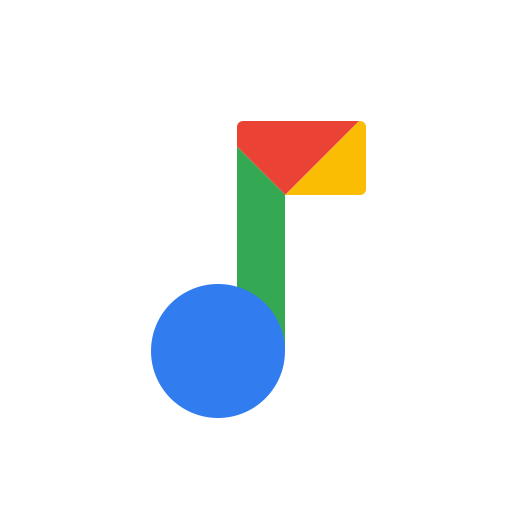CetusPlay Remote Control
About this app
If you are seeking an efficient and practical remote control application, consider utilizing CetusPlay. This document provides a comprehensive overview of CetusPlay, outlining its functionalities and providing a detailed tutorial on its utilization.
The analysis will address the advantages of CetusPlay, juxtaposed with other remote control applications, and will accentuate both the strengths and weaknesses of the platform. Additionally, it will explore user feedback and ratings, culminating in final reflections and recommendations on CetusPlay.
Let us delve into the realm of CetusPlay and explore its offerings.
Overview and Features
CetusPlay is a multifunctional Remote Control application crafted to enhance the media experience across a variety of devices. It offers a diverse range of essential features and functionalities tailored to address different user requirements.
Through CetusPlay, individuals can benefit from the convenience of managing their media devices through a single application, be it a smart TV, Android TV box, Fire TV, or a gaming console. The application's seamless integration among various platforms ensures a coherent user experience, facilitating effortless navigation and operation. Its user-friendly interface simplifies the process of browsing through preferred content, adjusting settings, and casting media from a mobile device onto a larger screen with minimal effort.
Given CetusPlay's broad compatibility and customizable attributes, it stands as an essential tool for individuals seeking to streamline their media consumption practices.
How to Use CetusPlay
The utilization of CetusPlay as a Remote Control application entails a simple installation and setup procedure, subsequently accompanied by an intuitive navigation system and customization features that augment the user interface and overall user experience.
Step-by-Step Guide
This comprehensive guide provides a detailed walkthrough of the installation, setup, and connectivity procedures for CetusPlay, ensuring a smooth navigation and configuration of settings for optimal performance.
To begin, it is recommended to download CetusPlay from the Google Play Store on your Android device. Following the successful installation, launch the application and proceed with the on-screen instructions to authorize the required permissions.
Subsequently, it is crucial to confirm that both your mobile device and the designated target device are connected to the same Wi-Fi network. Open the application and select the desired device for connection. Customize the settings according to your preferences, such as adjusting the touchpad sensitivity or modifying button layouts.
Upon completion of the aforementioned steps, you are now prepared to experience seamless control and interaction with your devices through the utilization of CetusPlay.
Benefits of CetusPlay
The primary advantages of utilizing CetusPlay encompass:
- Heightened functionality
- Seamless compatibility across a diverse array of devices
- Enhanced performance
Collectively, these factors contribute to an optimal user experience.
Convenience and Functionality
CetusPlay provides unparalleled convenience and functionality to users by offering a seamless remote control experience through a user-friendly interface and an array of customization options for remote functions. The intuitive user interface simplifies navigation for users, facilitating the effortless management of various devices from a unified platform. Additionally, the customizable remote functions give the power to users to personalize controls according to their preferences, including assigning specific functions to buttons or creating custom shortcuts for expedited access. This high degree of personalization enhances the overall user experience, positioning CetusPlay as a versatile tool for daily utilization in home entertainment configurations.
Comparison with Other Remote Control Apps
When juxtaposed with other remote control applications, CetusPlay distinguishes itself by virtue of its exceptional compatibility, performance, and the comprehensive array of features it provides for the management of multiple devices.
Pros and Cons
CetusPlay, like any application, exhibits both advantages and disadvantages. Notable strengths include its performance, user interface, and compatibility, while limitations include factors such as battery life and control range.
Regarding performance, CetusPlay stands out for its commendable smoothness and responsiveness, facilitating effortless device control. The user interface boasts an intuitive design that is easily navigable, catering to users of varying technical expertise. Its broad compatibility across diverse devices and platforms contributes to its adaptability. However, certain users have raised concerns about the app's rapid battery consumption and restrictions in control range, particularly noticeable in larger environments or areas with obstructions.
User Reviews and Ratings
The user reviews and ratings for CetusPlay underscore the app's efficacy and user satisfaction, with numerous commendations on its versatility and comprehensive features in remote control functionality.
Feedback and Satisfaction
Feedback regarding CetusPlay frequently demonstrates a high level of user satisfaction, particularly in relation to its user experience, support services, and regular updates that address troubleshooting needs.
Users have consistently praised the seamless and intuitive interface that enhances their overall interaction with the application. The availability of prompt and effective support services has notably increased user confidence in resolving any technical issues.
Furthermore, the frequent updates have received acclaim for not only addressing bugs but also introducing new features that meet user demands and preferences. This commitment to continuous improvement has fostered a loyal user base who value the team's dedication to enhancing their experience through CetusPlay.
Final Thoughts and Recommendations
CetusPlay emerges as a highly recommended remote control application for individuals seeking an enhanced user experience across a multitude of devices, owing to its robust features and extensive functionality. With its seamless integration across various devices such as smart TVs, set-top boxes, and streaming devices, CetusPlay provides a versatile solution for efficiently managing entertainment systems. Its intuitive interface and customizable settings are designed to accommodate users of all technical proficiencies, rendering it a user-friendly option.
The breadth of supported applications and compatibility with both Android and iOS devices further solidify CetusPlay's position as a premier remote control application. Noteworthy attributes of CetusPlay include its usability, reliability, and efficacy in streamlining user interactions with digital devices, thereby making it a valuable addition to the toolkit of any technologically adept individual.
Related Apps
-
Destiny Trials ReportGETTools and Productivity
-
Yandex BrowserGETTools and Productivity
-
Shortcut for Google Sound SearGETTools and Productivity
-
ID.me AuthenticatorGETTools and Productivity
-
NETGEAR NighthawkGETTools and Productivity