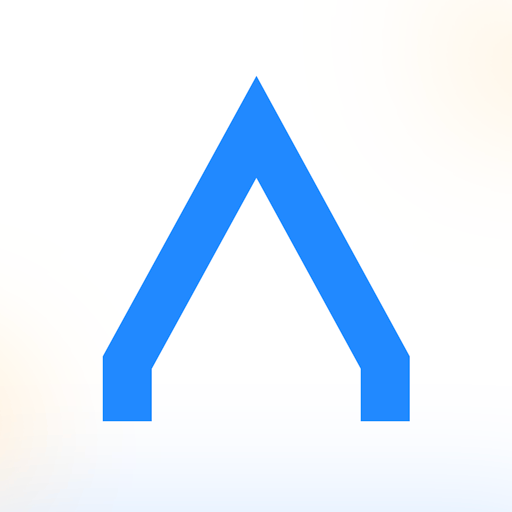CamScanner
About this app
In today's rapidly evolving landscape, the management of documents has undergone significant transformation, with CamScanner emerging as a preferred solution for both personal and professional requirements.
This article offers a comprehensive examination of CamScanner, highlighting its notable features and providing guidance on how to efficiently scan documents using the application.
It includes a step-by-step guide, advanced functionalities such as OCR technology and cloud storage, as well as an analysis of the pros and cons.
By the conclusion of this article, readers will have a thorough understanding of whether CamScanner aligns with their scanning needs.
Overview of the App's Features
CamScanner is a robust PDF scanner application that enables users to efficiently scan, share, and manage documents directly from their mobile devices. Its intuitive user interface and comprehensive features significantly enhance productivity.
Offering tools tailored for both personal and business use, CamScanner enables users to optimize their document management processes, establishing it as an essential mobile application for individuals seeking to improve efficiency in document handling.
How to Use CamScanner for Scanning Documents
To effectively utilize CamScanner for document scanning, users are advised to first download and install the application on their Android or iOS devices, ensuring that they have the latest version to take advantage of enhanced features and performance.
The application’s user-friendly interface facilitates the scanning process, providing users with quick access to essential functions such as selecting scanning modes and adjusting settings to achieve optimal scan quality.
Step-by-Step Guide to Scanning Documents
Scanning documents with CamScanner is an efficient process that encompasses several key steps aimed at delivering high-quality results while prioritizing scanning speed and effectiveness. Users begin by selecting the document they intend to scan, adjusting the settings for automatic cropping, and opting for either single or multi-page scanning according to their requirements.
Once the document is positioned correctly, users can preview the scan to ensure that it is properly aligned and captures the entire page. After verifying that the preview meets their expectations, they can proceed to initiate the scanning process. The application automatically enhances image clarity, making it suitable for professional use.
Following the scanning process, users have the capability to edit the document to make adjustments such as brightness and contrast before saving it in their desired format, including PDF or JPEG. Additionally, users can conveniently share their scanned files directly via email or cloud storage, thereby enhancing accessibility and ease of use.
Additional Features and Functions of CamScanner
Plus its fundamental scanning capabilities, CamScanner provides a comprehensive array of features designed to enhance document management and improve user productivity.
Notably, it incorporates advanced Optical Character Recognition (OCR) technology, which facilitates efficient text extraction from scanned images. This functionality enables users to convert scanned documents into editable formats, enabling them to share these documents seamlessly via email or cloud storage services, thereby optimizing workflow and fostering collaboration.
OCR Technology and Cloud Storage Options
CamScanner's OCR technology is a distinguished feature that enables users to convert scanned images into editable text, thereby facilitating text extraction and enhancing document usability across various applications. In conjunction with robust cloud storage options, users can securely back up their scanned documents, ensuring that important files remain organized and accessible from any device.
This advanced technology utilizes sophisticated algorithms to analyze text within images, recognizing characters and converting them into a digital format that can be easily edited or shared. By leveraging this capability, users can save valuable time on manual data entry and significantly increase productivity, particularly for students, professionals, and businesses that heavily rely on document management.
The integration of cloud storage not only provides a seamless method for accessing these documents from any location but also introduces an additional layer of security, protecting sensitive information against data loss or unauthorized access. Through these features, CamScanner markedly enhances the user experience by transforming the management and interaction with documents.
Pros and Cons of CamScanner
When evaluating CamScanner, it is important to consider both the advantages and disadvantages associated with this application, as user feedback underscores various elements that can either enhance or detract from the overall experience.
Among the primary advantages are its high scanning quality and an extensive range of features designed for effective document management. However, some users may perceive the subscription pricing model and occasional performance issues as drawbacks that affect its usability.
Advantages and Disadvantages of Using the App
CamScanner presents several advantages, notably high user satisfaction derived from its superior scanning capabilities and a comprehensive range of features that cater to both personal and professional users. However, potential drawbacks include the app's subscription costs and reported concerns regarding data security.
When comparing CamScanner with similar applications such as Adobe Scan and Microsoft Office Lens, it is evident that while CamScanner provides robust editing tools and exceptional optical character recognition (OCR) features, some users perceive the subscription model as restrictive, particularly for those who utilize the app infrequently.
Numerous user reviews underscore satisfaction with the app’s intuitive interface and dependable functionality; however, a recurring concern pertains to the handling of personal data. Security issues, especially in relation to cloud storage and the risk of data breaches, have prompted some individuals to explore alternatives that emphasize privacy.
Despite these concerns, the app’s extensive capabilities for document management and sharing continue to attract many users, solidifying its status as a popular choice in the market.
Related Apps
-
Google CalendarGETTools and Productivity
-
DuckDuckGo Privacy BrowserGETTools and Productivity
-
Content TransferGETTools and Productivity
-
QR & Barcode ReaderGETTools and Productivity
-
Alfred HomeGETTools and Productivity