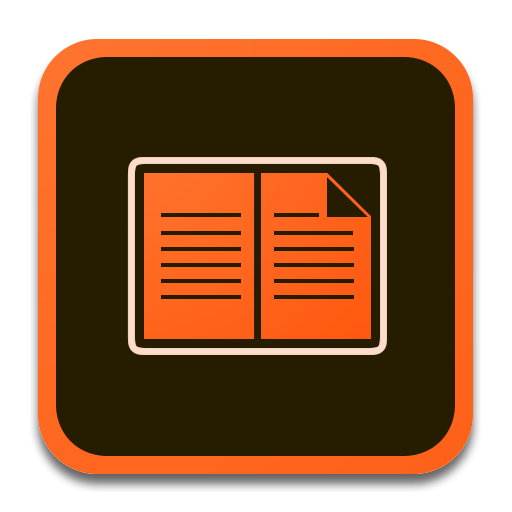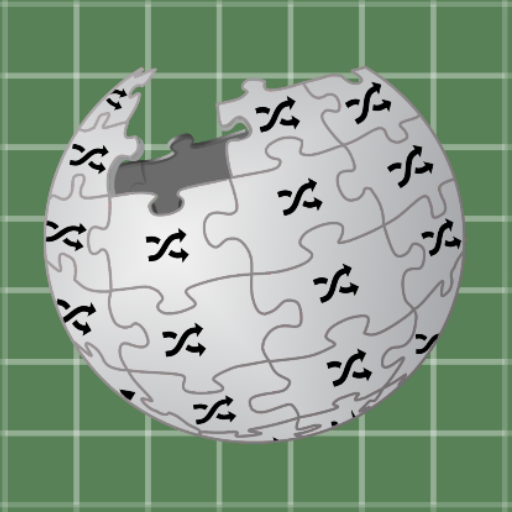Adobe Digital Editions
About this app
Are you an avid reader who enjoys the convenience of digital books?
If so, you may have heard of the Adobe Digital Editions App.
In this article, we will explore what this app is, how it works, its features, benefits, drawbacks, and safety aspects.
We will also guide you on how to download and install the app, and troubleshoot common issues.
If you're interested in enhancing your digital reading experience, keep reading to learn more about Adobe Digital Editions App.
What Is Adobe Digital Editions App?
Adobe Digital Editions App is an e-reader software developed by Adobe for managing and reading ebooks on different devices. It provides users with a platform to download and access a wide range of digital content in various formats.
With an intuitive interface, Adobe Digital Editions App caters to a diverse audience ranging from casual readers to avid bibliophiles, offering a seamless reading experience. Ideal for those looking to consolidate their e-book collection in one place, this app supports popular file formats such as EPUB and PDF, ensuring compatibility with a multitude of devices including smartphones, tablets, and e-readers. Its user-friendly features allow for customization of reading settings like font size and background color, enhancing the overall reading experience for users of all preferences.
How Does Adobe Digital Editions App Work?
Adobe Digital Editions App operates as an intuitive e-reader application that offers users a seamless experience in managing and reading their ebooks. The user interface is designed to be user-friendly and accessible for users with various levels of technical expertise.
It boasts a clean layout with easy-to-navigate menus, allowing users to quickly find and open their ebooks. Within the app, users can customize their reading experience by adjusting font sizes, background colors, and formatting preferences. The navigation is smooth, with intuitive controls for flipping pages, bookmarking sections, and highlighting important passages. Users can organize their ebook library efficiently, categorizing books into custom collections and syncing their reading progress across devices for seamless continuity.
What Are The Features Of Adobe Digital Editions App?
Adobe Digital Editions App offers a comprehensive set of features including DRM protection to safeguard digital content, robust library organization tools for efficient management, a customizable reading experience, and the ability to add annotations and highlights to texts.
The DRM protection feature in Adobe Digital Editions App ensures that users can securely access their digital content without worrying about unauthorized distribution or piracy. The library management capabilities allow users to categorize their ebooks neatly, making it easy to find and access their favorite titles. With customizable reading enhancements such as adjustable font sizes, customizable color themes, and bookmarking options, users can tailor their reading experience to suit their preferences. The annotation tools further enhance the reading experience by enabling users to mark up texts, jot down notes, and highlight key passages for future reference.
Library Management
Library Management in Adobe Digital Editions App allows users to efficiently organize and sync their ebook collections across multiple devices. It simplifies ebook management tasks and enhances the overall reading experience by providing a structured digital library.
The synchronization options in Adobe Digital Editions App enable users to seamlessly access their ebooks on different devices without losing their reading progress. With the ability to sync bookmarks, highlights, and notes, readers can easily pick up where they left off, whether they are using a computer, tablet, or smartphone.
The app's ebook organization tools allow users to categorize their digital library by genres, authors, or custom tags, making it easier to locate and manage their collection. This streamlined approach enhances the user experience and encourages more efficient reading habits.
Customization Options
Customization Options in Adobe Digital Editions App empower users to personalize their reading environment according to their preferences. From adjusting settings to modifying user preferences, the app offers a tailored experience for each user.
Users can easily customize the font style, size, and background color to suit their reading comfort. The app allows users to adjust the brightness, margin, and spacing for optimal reading conditions. User-centric features like bookmarking, highlighting, and annotating enhance the reading experience further. With the ability to organize and categorize books based on personal preferences, readers can create a personalized library within the app. Adobe Digital Editions App ensures that users have full control over how they interact with their digital reading material.
Accessibility Options
Accessibility Options in Adobe Digital Editions App focus on enhancing user accessibility and usability. The app is designed to cater to a diverse range of users, ensuring that everyone can enjoy a seamless reading experience.
By incorporating features like text-to-speech functionality and customizable display settings, users can adapt the app to suit their individual needs. The user interface is intuitive and straightforward, making it easy for users of all abilities to navigate through the app effortlessly. Adobe Digital Editions App prioritizes inclusivity by offering support for various file formats, ensuring that users can access a wide range of content without limitations. These enhancements not only improve the overall user experience but also promote equal access to digital reading resources for all individuals.
What Are The Benefits Of Using Adobe Digital Editions App?
Using Adobe Digital Editions App offers numerous benefits such as access to a diverse range of eBooks, easy organization and management of digital libraries, customizable reading experiences, and the ability to sync content across different devices.
The app enables users to easily navigate through their extensive collection of digital books, making it convenient to find and read titles of interest. With its user-friendly interface, adjusting font sizes, backgrounds, and layout settings for a personalized reading experience is effortlessly achieved. The cross-device compatibility feature ensures seamless transition between reading devices, allowing users to pick up where they left off on any gadget. This versatility not only enhances accessibility but also promotes a more organized and enjoyable reading process.
Access to a Wide Range of eBooks
Access to a Wide Range of eBooks through Adobe Digital Editions App is supported by its compatibility with various file formats and devices.
The app allows users to access eBooks in popular formats such as EPUB and PDF, expanding their reading options. Adobe Digital Editions is compatible with a wide range of devices including laptops, tablets, and eReaders, ensuring users can seamlessly access their favorite books wherever they are. This level of accessibility is crucial for modern readers who value convenience and flexibility in their reading experience. By offering a user-friendly platform that supports diverse file types and devices, Adobe Digital Editions App enriches the reading journey for digital book enthusiasts.
Easy Organization and Management of eBooks
The Easy Organization and Management of eBooks in Adobe Digital Editions App streamline the process of maintaining a digital library. Users can easily categorize, search, and bookmark their ebooks for quick access and efficient organization.
Adobe Digital Editions offers robust library organization features such as customizable bookshelves, the ability to create tags and collections, and sorting options by title, author, or publication date. Users also benefit from ebook management tools like highlighting, annotating, and adjusting font settings to enhance reading experience. All these features contribute to a seamless user convenience, making it effortless to navigate through one's digital collection and access desired content with just a few clicks.
Customizable Reading Experience
The Customizable Reading Experience in Adobe Digital Editions App allows users to tailor their reading environment. With options for text formatting, annotations, and highlighting, readers can personalize their ebook interactions.
They can adjust font sizes, styles, and colors to suit their preferences, making the reading experience more comfortable and enjoyable. The annotation features enable users to jot down thoughts, insights, and important points directly within the ebook, fostering a deeper engagement with the content. The highlighting tool allows for the marking of key passages, aiding in quick reference and easy retrieval of information.
These customizable features not only enhance reading comprehension but also cater to individual learning styles and preferences.
Cross-device Compatibility
Cross-device Compatibility in Adobe Digital Editions App ensures that users can seamlessly access their eBooks across multiple devices. The syncing functionality allows for a consistent reading experience, regardless of the device used.
This feature is particularly beneficial for individuals who switch between their e-reader, tablet, and smartphone. With Adobe Digital Editions, users can start reading on one device and easily transition to another without losing their place in the eBook. The seamless syncing capabilities ensure that bookmarks, highlights, and annotations are synchronized across all devices, making it convenient for users to pick up where they left off. This unified reading experience enhances productivity and eliminates the need to manually keep track of progress on different devices.
What Are The Drawbacks Of Using Adobe Digital Editions App?
Despite its advantages, Adobe Digital Editions App has some drawbacks such as limited file format support, potential inconsistencies in performance, and a lack of social features for enhanced user interaction.
This limited file format support could pose challenges for users who need to access content in various formats beyond the app's capabilities, leading to compatibility issues and the need for additional software.
The potential inconsistencies in performance may result in slow loading times, freezes, or crashes, disrupting the reading experience. The absence of social features hinders readers from sharing their thoughts, recommendations, and insights on books with their peers, limiting the community aspect that many modern readers seek.
Limited File Format Support
The Limited File Format Support in Adobe Digital Editions App may restrict users in accessing certain ebook formats. While it supports popular formats like PDF and EPUB, compatibility with other file types may be limited.
This limitation can significantly impact the user experience, especially for readers who have ebooks in formats such as MOBI or AZW. The inability to open these files within the app may force users to look for alternative readers, disrupting their reading flow and convenience. Compatibility issues with less common formats can lead to frustration and inconvenience for those who rely on Adobe Digital Editions for managing their digital library. As a result, users may seek out more versatile ebook reader applications that offer broader file format support to ensure seamless access to their entire ebook collection.
Lack of Social Features
The Lack of Social Features in Adobe Digital Editions App limits user interaction and feedback sharing within the application. Users may miss out on community engagement and collaborative reading experiences.
Without the ability to connect with other users, readers are deprived of the opportunity to share insights, recommendations, and thoughts on the various books they are reading. The absence of a social platform within the app also restricts users from receiving real-time feedback or suggestions on their reading choices.
Social engagement plays a crucial role in enhancing the overall reading experience by fostering discussions, exchanging ideas, and building a sense of community among readers. Without such features, the app lacks a dynamic environment that promotes active participation and enhances user satisfaction.
Inconsistent Performance
The Inconsistent Performance of Adobe Digital Editions App may impact user usability and reading experience. Users might encounter issues related to speed, responsiveness, or compatibility, requiring frequent updates for optimization.
These usability challenges can lead to frustration among readers, especially when pages take longer to load or navigation becomes clunky. Performance fluctuations, such as sudden crashes or freezing, can disrupt the reading flow and hamper overall user satisfaction. Regular updates are essential to address these issues, enhance the app's stability, and improve the user experience. With each update, users can expect bug fixes, security enhancements, and feature upgrades that contribute to a smoother and more enjoyable digital reading experience.
Is Adobe Digital Editions App Safe to Use?
When it comes to safety, Adobe Digital Editions App prioritizes user privacy and data protection. The application adheres to strict privacy policies and license agreements to ensure a secure reading environment for users.
By implementing robust data protection practices, Adobe Digital Editions App secures user information from unauthorized access. The app encrypts sensitive data to safeguard it during transmission and storage. It also complies with industry standards to ensure the highest level of security. Users can trust that their personal information is handled with the utmost care and in accordance with established regulations. In addition to privacy measures, the app continuously updates its security features to adapt to emerging threats and vulnerabilities, making it a reliable choice for those concerned about their digital safety.
How To Download and Install Adobe Digital Editions App?
To download and install Adobe Digital Editions App, users can visit the official Adobe website and follow the provided instructions. The process is straightforward, but tutorials are available for those who need additional guidance.
- Once on the Adobe website, users should locate the 'Products' section and search for 'Adobe Digital Editions.'
- Clicking on the app's download link will initiate the installation process. Ensure that the system meets the app's requirements and that any existing security software does not interfere with the download.
- After the download is complete, open the installer and follow the on-screen prompts to complete the installation. If encountering issues during installation, restarting the device and temporarily disabling antivirus software could help.
- Checking for updates or reaching out to Adobe's customer support can resolve common installation problems.
Is Adobe Digital Editions App Free?
Adobe Digital Editions App is available for free download, but users should review the license agreement and terms of use before installation. The app offers essential functionalities without any cost to the users.
By downloading Adobe Digital Editions App at no charge, users can access key features such as the ability to organize and read eBooks across multiple devices seamlessly. The app supports various file formats, providing users with flexibility in managing their digital library. It also allows customization options for font size, layout, and highlighting, enhancing the reading experience.
Users can enjoy these features without incurring any expenses, making it a convenient and cost-effective choice for those looking to manage their digital reading materials efficiently.
How To Troubleshoot Common Issues with Adobe Digital Editions App?
For users facing common issues with Adobe Digital Editions App, troubleshooting steps are available on the official support page. In case of more complex problems, users can contact customer service for assistance.
The official support page offers a range of solutions for issues such as downloading errors, authorization problems, and compatibility issues. Users can find detailed step-by-step guides, FAQs, and community forums where they can seek advice from other users. If the problem persists, reaching out to customer service through email or phone is recommended. The customer service team is equipped to handle a variety of technical issues and can provide personalized assistance to resolve more intricate problems. Adobe's website provides a comprehensive knowledge base with articles and tutorials to enhance users' experience with the Digital Editions App.
Related Apps
-
Minecraft EducationGETEducational
-
Picture MushroomGETEducational
-
BeelinguappGETEducational
-
RandopediaGETEducational