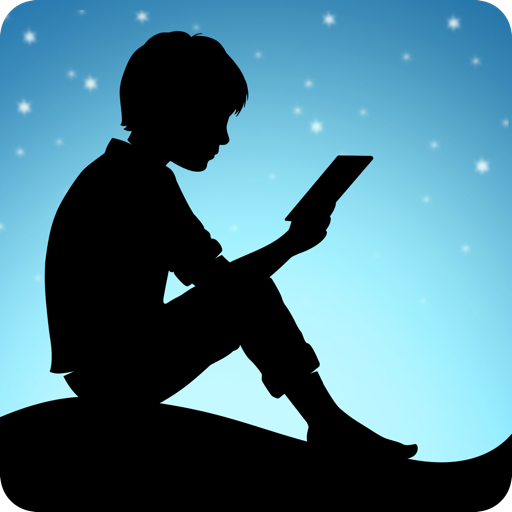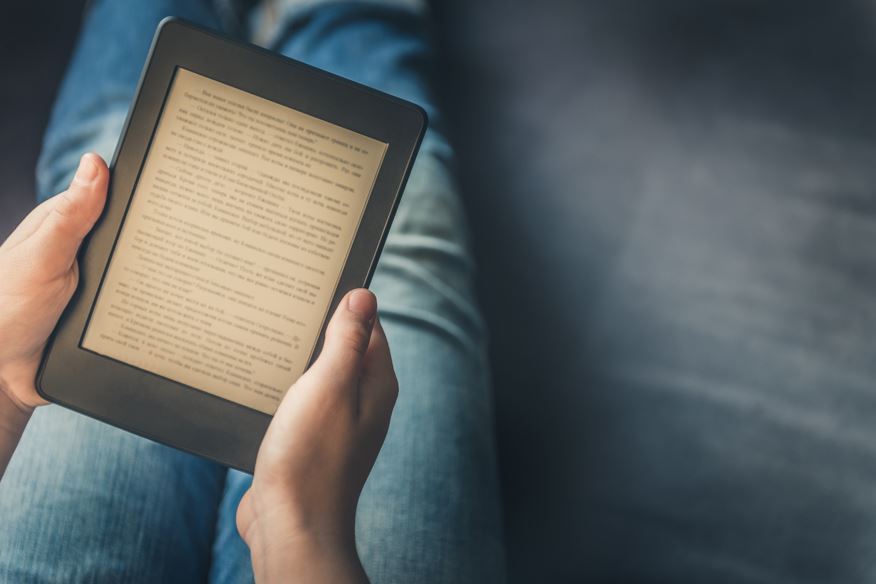Amazon Kindle
About this app
The Amazon Kindle app has revolutionized the way we read and access books in the digital age. With its wide range of features and convenient accessibility, the Kindle app has become a go-to platform for book lovers and avid readers.
In this comprehensive review, we will delve into what the Amazon Kindle app is, how it works, its key features, pros and cons, user reviews, and ultimately determine if it's worth using. Whether you're a seasoned e-reader or considering making the switch to digital reading, this article will provide valuable insights into the Amazon Kindle app and help you make an informed decision about using this popular reading platform.
What Is The Amazon Kindle App?
The Amazon Kindle App is a versatile digital reading application that allows users to enjoy a wide selection of ebooks and digital content on various devices such as e-readers, tablets, and smartphones.
It provides a seamless reading experience, syncing progress across devices so that users can easily switch between reading on their Kindle e-reader at home and continuing on their smartphone during their commute. The app offers customizable settings, such as adjustable font sizes, background colors, and brightness, catering to individual preferences for comfortable reading.
Users can benefit from the convenience of accessing the extensive Amazon library, including bestsellers, classics, and new releases, and explore personalized book recommendations based on their reading history and user reviews.
How Does The Amazon Kindle App Work?
The Amazon Kindle App functions by providing users with a seamless and intuitive interface for browsing, purchasing, and downloading digital content from the Amazon app store, accessible across various mobile devices.
Once installed, the app allows users to easily navigate through a wide selection of e-books, audiobooks, and magazines. The user interface is designed to be user-friendly, with features such as customizable font sizes, adjustable brightness, and a built-in dictionary for quick word look-ups. Users can access their purchased content from any of their mobile devices, ensuring a consistent reading experience. With a simple search function and personalized recommendations, the Kindle App offers a convenient way for users to discover and enjoy their favorite literary works.
What Are The Features Of The Amazon Kindle App?
The Amazon Kindle App boasts a myriad of features designed to enhance the reading experience and provide users with personalized settings, seamless synchronization, and accessibility across compatible devices, offering functionalities such as customizable reading options, synchronization of highlights and notes, and integrated dictionary support.
Access To A Wide Range Of Books
The Amazon Kindle App grants users access to a vast library of ebooks, available in various book and file formats, providing diverse reading options to cater to different preferences and genres.
Readers can choose from a wide range of book formats, including novels, non-fiction, magazines, and academic papers, tailored to their interests. The Kindle App supports file formats such as MOBI, PDF, and AZW, allowing seamless access to a plethora of literary works. With adjustable font sizes, background colors, and font styles, readers can customize their reading experience to suit their comfort. The app offers features like bookmarks, notes, and highlights, enhancing the overall reading experience.
Customizable Reading Experience
The Amazon Kindle App offers a personalized reading experience, allowing users to adjust font sizes, choose font types, and track reading progress, enhancing the overall enjoyment and comfort of the reading environment.
This customization ensures that readers can tailor their reading experience to their preferences, whether they prefer a larger font for easier readability or a specific font style for visual aesthetics. The app's ability to track reading progress provides users with the convenience of picking up where they left off, making it easier to immerse themselves in their current read with minimal interruptions.
These customizable features contribute to a more engaging and personalized reading experience within the Amazon Kindle App.
Offline Reading
The Amazon Kindle App enables users to enjoy offline reading by allowing them to download their favorite titles and access their digital library even in the absence of an internet connection, ensuring uninterrupted reading experiences, especially on e-ink devices.
Once downloaded, users can easily access their saved e-books, articles, and documents directly from their device's library without needing an internet connection. This feature is a game-changer for avid readers who can now delve into their reading list regardless of their location or connectivity constraints.
E-ink devices such as Kindle Paperwhite and Kindle Oasis offer a paper-like reading experience, making offline reading even more immersive and enjoyable.
Whispersync Technology
The Amazon Kindle App incorporates Whispersync technology, facilitating seamless synchronization of reading progress, highlighted passages, and personal notes across different devices, ensuring a cohesive reading experience for users.
This functionality enables readers to seamlessly switch between their Kindle e-reader, smartphone, or tablet, without losing track of the page they were on, the notes they took, or the passages they highlighted. Whispersync also ensures that users can effortlessly pick up where they left off on any device, making the reading experience incredibly convenient and continuous.
With the integration of Whispersync, Amazon Kindle App users can delve into their favorite books and seamlessly transition between devices without any disruptions.
What Are The Pros And Cons Of Using The Amazon Kindle App?
Utilizing the Amazon Kindle App offers numerous advantages, such as portability, extensive book selection, and regular updates, yet it may present certain limitations, including potential battery utilization concerns and performance variations across devices.
Pros:
The Amazon Kindle App excels in providing a convenient and portable reading experience, fostering user engagement and immersive interactions with digital content across different devices.
With the Kindle App, users can seamlessly transition from reading on their e-reader to their smartphone or tablet, without losing their place in the book. This synchronized experience enhances convenience and encourages users to delve deeper into their reading. The app's ability to sync across devices allows readers to access their library at any time, whether they are at home or on the go, ensuring that they never miss a moment to engage with their favorite books and articles.
1. Convenient And Portable
The Amazon Kindle App offers a convenient and portable solution for accessing digital reading materials across various devices, enhancing the accessibility and flexibility of the reading experience for users.
With the Kindle App, readers can seamlessly switch between their smartphones, tablets, and e-readers, allowing them to pick up where they left off regardless of the device they are using. This flexibility is particularly beneficial for avid readers who may want to enjoy their favorite books while on the go or during different parts of their day.
The app's synchronized features ensure that bookmarks, highlights, and notes are updated across devices, providing a seamless and integrated reading experience.
2. Affordable
The Amazon Kindle App offers an affordable avenue for purchasing and accessing a diverse range of ebooks, making it a cost-effective solution for expanding digital libraries and exploring new literary works.
This accessibility to digital content has revolutionized the way individuals engage with literature, eliminating the need for physical books and their associated costs. With the Kindle App, users can discover new authors, genres, and bestsellers without breaking the bank. The convenience of having an extensive digital library at one's fingertips encourages readers to delve into a wider variety of works, enhancing their literary experiences at a fraction of the traditional cost.
3. Easy To Use
The Amazon Kindle App is designed to be user-friendly and easy to navigate, garnering positive user feedback for its intuitive interface and seamless reading experience.
It incorporates a well-organized and intuitive layout, making it simple for users to find and access their desired books with ease. The app's navigation elements are strategically placed, providing effortless access to settings, bookmarks, and the library.
Amazon Kindle App's commitment to incorporating user feedback has led to continuous improvements, ensuring that the app reflects the evolving needs and preferences of its users. This dedication to user satisfaction has contributed to the app's popularity and success in the digital reading landscape.
Cons:
The Amazon Kindle App may have certain drawbacks, such as a limited selection of free books, the requirement of an Amazon account for full functionality, and potential compatibility issues with certain devices.
While the Amazon Kindle App offers access to a vast library of books, the availability of free titles is relatively restricted compared to other reading platforms. To unlock the app's premium features and access the entire catalogue, users must have an active Amazon account, which could be a barrier for readers who prefer not to subscribe to the service.
Compatibility concerns may arise for users with older devices or those using non-standard operating systems, impacting their overall experience with the app.
1. Limited Selection Of Free Books
One of the drawbacks of the Amazon Kindle App is the limited availability of free books, which may impact the diversity of reading options and the accessibility of content for users seeking complimentary literary works.
This limitation can be frustrating for readers who rely on free books for exploring diverse genres and authors. The lack of complimentary content may restrict the accessibility of different book formats such as audiobooks or graphic novels, thus limiting the overall reading experience.
The scarcity of free books also poses challenges for budget-conscious readers who rely on these resources to explore new titles and authors. As a result, the app's limited selection of free books may hinder the overall reading experience and exploration of diverse literary offerings, affecting the accessibility of literature for a wide array of readers.
2. Requires An Amazon Account
The Amazon Kindle App necessitates users to have an active Amazon account, which could be a deterrent for those seeking a seamless reading experience without additional registration requirements, potentially influencing the user feedback and the need for customer support.
This mandatory link to an Amazon account might lead to a decrease in user registration and participation in providing feedback. Users who solely desire a convenient reading platform may find this additional step inconvenient. Consequently, this could potentially increase the need for customer support inquiries as users navigate account-related issues and seek assistance in linking their Amazon accounts to the Kindle App.
3. Not Compatible With All Devices
The Amazon Kindle App may not be compatible with all devices, potentially leading to varied user experiences based on the platform, operating system, and device specifications, which could impact the overall satisfaction of users.
It's crucial for users to be aware of the platform and operating system requirements when considering the installation of the Amazon Kindle App. For instance, while the app is widely available for iOS and Android devices, the experience may vary depending on the version of the operating system and the device's hardware capabilities. Users with older devices or those running on outdated operating systems may encounter compatibility issues that could hinder their reading experience.
Therefore, it's advisable to check the compatibility of the Kindle App with specific device models before downloading to ensure a seamless and enjoyable reading experience.
How To Download And Use The Amazon Kindle App?
To download and use the Amazon Kindle App, users can access the application through the designated app store on their mobile devices, proceeding with the installation and setup process by following the provided user guide for a seamless experience.
Upon opening the app store, users can type 'Amazon Kindle' in the search bar to locate the app. Once found, they can tap on the 'Install' button to initiate the download. After the download completes, users can open the app and sign in with their Amazon account or create a new one if needed. The app will then guide users through setting up preferences such as font size, display brightness, and syncing options for a personalized reading experience.
Now, users can start exploring a vast library of e-books and make the most of features like bookmarks, highlights, and annotations.
What Are The User Reviews Of The Amazon Kindle App?
The user reviews of the Amazon Kindle App reflect a diverse range of experiences and perspectives, covering aspects such as user engagement, reading preferences, and overall satisfaction with the app's features and functionalities.
Positive Reviews
Positive user reviews of the Amazon Kindle App emphasize the enriching reading experiences, the seamless device compatibility, and the satisfaction derived from features like note-taking and highlight functionalities.
Readers have expressed their delight in the immersive experience provided by the Kindle App, praising the seamless transition across various devices, including smartphones, tablets, and e-readers. The ability to effortlessly sync progress and annotations across devices has been a game-changer for many users, enhancing their reading convenience.
The feature that allows users to make notes and highlights directly within the app has proven to be invaluable, enabling them to engage more deeply with the content and revisit key insights later.
Negative Reviews
On the contrary, negative user reviews of the Amazon Kindle App often highlight concerns related to performance issues, potential battery life implications, and user frustrations associated with specific functionalities, providing a balanced perspective on the app's drawbacks.
Some users have reported significant lag when navigating through the app or while turning pages, which diminishes the overall reading experience. There are complaints about the app draining the device’s battery quickly, especially when the user accesses features that require continuous data usage.
Other frustrations include difficulties in organizing and managing collections, as well as limitations with highlighting and annotating text. These issues collectively contribute to a less than satisfactory user experience for some individuals.
Is The Amazon Kindle App Worth Using?
Evaluating the overall user feedback, experiences, and features, the Amazon Kindle App proves to be a worthwhile digital reading companion, offering valuable recommendations and enriching user engagement through its diverse reading experiences.
The app's seamless integration with the Kindle ecosystem and access to an extensive library of e-books further enhances the reading experience. Users appreciate the app's customizable features, such as text size, font options, and the ability to sync across devices, allowing for a personalized reading experience.
The Kindle App's Whispersync technology ensures seamless transition between devices, providing uninterrupted reading sessions. The app's commitment to continuous improvement and updates based on user feedback further solidifies its value proposition in the digital reading landscape.
Final Thoughts and Recommendations
As the discussion draws to a close, the Amazon Kindle App emerges as a compelling choice for digital content consumption, embodying a rich user community, diverse reading options, and seamless accessibility, warranting strong recommendations for users seeking an immersive digital reading experience.
The user community of the Amazon Kindle App is vibrant and engaging, fostering discussions, sharing recommendations, and creating a sense of belonging for avid readers. The app offers an extensive library of e-books, magazines, and audiobooks, catering to a wide range of interests and preferences. Whether you're a fan of classic literature, best-selling novels, or niche genres, the Kindle App has something for everyone.
Its intuitive interface and cross-device syncing make it an appealing choice for individuals looking for a comprehensive digital reading solution.
Related Apps
-
Prodigy MathGETEducational
-
The Happy Child ParentingGETEducational
-
Course HeroGETEducational