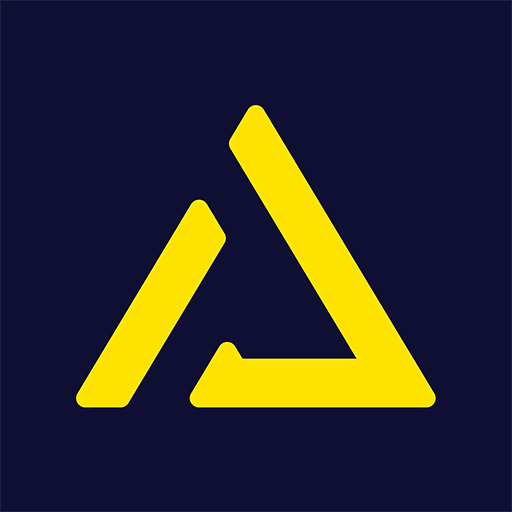YouTube TV: Live TV & more
About this app
YouTube TV App has revolutionized the way we consume television, offering a comprehensive streaming service that brings a wide array of live and on-demand content to your fingertips. In this comprehensive review, we will delve into what YouTube TV App is, how it works, its standout features, supported devices, cost, pros and cons, and ultimately, whether it's worth the investment. Whether you're a cord-cutter looking for a new streaming option or simply curious about the latest in entertainment technology, this article aims to provide you with all the information you need to make an informed decision about YouTube TV App.
So, let's jump right in and explore this popular streaming service in detail.
What Is YouTube TV App?
YouTube TV is a streaming service app that offers a subscription-based platform for users to access live TV channels, on-demand content, and a variety of features designed to enhance the user experience.
With YouTube TV, subscribers can enjoy a wide range of channels, including sports, news, and entertainment, providing a diverse selection of content. The platform also offers unlimited cloud DVR storage, allowing users to record their favorite shows and watch them at their convenience.
YouTube TV allows for up to six accounts per household, each with personalized recommendations and access to local and national programming. The subscription model provides flexibility with no long-term contracts and the option to cancel anytime, making it a convenient choice for those seeking a customizable streaming experience.
How Does YouTube TV App Work?
The functionality of the YouTube TV app revolves around providing seamless streaming experiences, flexible playback options, high-quality streaming, and optimized user experiences based on internet connectivity.
What Are The Features of YouTube TV App?
The YouTube TV app boasts an array of features including customizable interface, comprehensive program guides, personalized watching experiences, multi-device compatibility, and simultaneous streams to cater to diverse user preferences.
Live TV Streaming
Live TV streaming on YouTube TV app offers a wide range of channels covering sports, entertainment, news, and various other categories, providing a comprehensive live TV viewing experience.
Viewers can access an array of popular channels, including major networks like ABC, CBS, NBC, and Fox, as well as specialty channels such as ESPN, TNT, HGTV, and more. The diversity of content ensures that there is something for everyone to enjoy, from live sports events to blockbuster movies and trending TV shows.
With its user-friendly interface and seamless streaming quality, YouTube TV elevates the overall viewing experience for subscribers, making it a compelling choice for live TV streaming.
Cloud DVR Storage
The YouTube TV app offers cloud DVR storage options, enabling users to record and playback content across multiple devices, providing enhanced flexibility in managing their viewing schedules.
This feature allows users to easily record their favorite shows, sports events, and movies and access them anytime, anywhere. The seamless integration with various devices means that recordings can be accessed from a smartphone, tablet, or smart TV, offering convenience and freedom to consume content on the go.
The cloud DVR storage eliminates the limitations of traditional DVR hardware, ensuring that users never miss a moment of their desired programming. The flexibility and convenience of on-the-go viewing make YouTube TV a valuable option for modern media consumers.
Multiple User Profiles
YouTube TV app supports multiple user profiles, allowing for a family-friendly viewing experience with customizable preferences and robust parental controls for content access.
Individual user profiles within YouTube TV can be personalized to cater to each family member's specific preferences, such as favorite channels, shows, and viewing history. This ensures that everyone can enjoy a tailored experience while maintaining a designated space for their content.
The integration of parental controls empowers parents to manage and restrict access to certain content based on age-appropriateness, thus creating a safe and secure environment for family entertainment.
On-Demand Content
YouTube TV app offers an extensive library of on-demand content, ranging from entertainment to informative programs, providing a user-friendly and engaging on-demand viewing experience.
The app caters to a wide range of interests, including movies, TV shows, documentaries, and popular series, ensuring that users have access to a diverse array of content. The interface is designed to make navigation effortless, with intuitive search and recommendation features making it easy for viewers to find exactly what they're looking for.
The seamless integration with live TV and ability to personalize content recommendations enhance the overall on-demand viewing experience, making it convenient and enjoyable for all users.
Parental Controls
YouTube TV app incorporates robust parental controls, ensuring a family-friendly and safe viewing environment, with accessible options for customizing content accessibility based on parental preferences.
Parents have the ability to set age restrictions, control search and viewing history, and even manage time limits for screen time. This helps ensure that children are exposed only to age-appropriate content. The app offers various accessibility options, such as closed captions and audio descriptions, making it inclusive for diverse audiences. The customization available on YouTube TV allows parents to tailor their children's viewing experience, including filtering out specific channels or programs, providing a safe and controlled environment for their entertainment.
What Are The Supported Devices For YouTube TV App?
The YouTube TV app is compatible with a wide range of devices, including mobile phones, tablets, smart TVs, and various streaming devices, offering high-quality streaming experiences in 4K and HD formats.
Smart TVs
The YouTube TV app is fully compatible with smart TVs, delivering high-quality streaming experiences in 4K and HD formats for an immersive viewing environment.
Users can enjoy seamless integration by accessing YouTube TV directly through their smart TV interface, eliminating the need for additional devices. The app's advanced streaming capabilities ensure crystal-clear images and vibrant colors, creating an unparalleled entertainment experience. With support for 4K and HD formats, viewers can indulge in their favorite shows, movies, and live events with exceptional visual fidelity.
The intuitive navigation and user-friendly interface further enhance the convenience of utilizing YouTube TV on smart TVs.
Streaming Devices
YouTube TV app extends its compatibility to various streaming devices, offering users the flexibility to access high-quality streaming experiences in 4K and HD formats across a range of platforms.
This means that whether you prefer to enjoy YouTube TV on your smart TV, streaming media players, gaming consoles, or mobile devices, you'll likely find a compatible option. The app's seamless integration with popular devices such as Roku, Apple TV, Amazon Fire TV, and Google Chromecast ensures that users can immerse themselves in their favorite shows and live content with exceptional picture and sound quality.
Gaming Consoles
Users can access YouTube TV app on gaming consoles, ensuring seamless streaming experiences across various gaming platforms and the delivery of high-quality content.
This compatibility allows gamers to easily transition from playing their favorite games to streaming their favorite TV shows and live sports without needing to switch devices. Whether it's the crisp visuals of the latest game release or the vibrant colors of the hottest TV series, YouTube TV ensures a smooth and immersive experience on gaming consoles, catering to the entertainment needs of diverse audiences.
Mobile Devices
The YouTube TV app extends its compatibility to mobile devices and tablets, offering optimized streaming experiences based on varying internet connection speeds and device specifications. This ensures that users can enjoy their favorite channels and shows without interruptions, even when using data connections or while on the go.
The app's user-friendly interface makes navigation effortless, allowing viewers to easily browse content, switch channels, and access personalized recommendations. The option to download content for offline viewing further enhances the flexibility and convenience of YouTube TV on mobile devices and tablets.
How Much Does YouTube TV App Cost?
The pricing structure of YouTube TV app offers users a subscription-based model with transparent subscription costs, potential for free trials, and clear policies regarding subscription cancellations.
Subscribers can expect a monthly cost for access to a wide array of channels and on-demand content. YouTube TV often provides free trial periods to new users, allowing them to explore the service before committing. In terms of subscription cancellations, the platform's policies outline the process for ending the subscription, ensuring that users understand their options and potential fees.
The pricing details of YouTube TV aim to provide transparency and flexibility for its users.
What Are The Pros and Cons of Using YouTube TV App?
The YouTube TV app has garnered positive user feedback and reviews, highlighting its strengths such as diverse content options, but also noting certain aspects that may present challenges, as reflected in user ratings and reviews.
Pros:
The advantages of using YouTube TV app include a diverse range of content, user-friendly interface, and positive recommendations from users, contributing to a compelling streaming experience.
Viewers can access a plethora of channels, including popular networks, sports, and entertainment options. The platform's intuitive design allows for easy navigation, personalized recommendations, and the ability to customize content preferences. Users also appreciate the convenience of accessing live TV, on-demand shows, and cloud DVR features.
The seamless integration with other Google services, such as Google Home and Chromecast, enhances the overall user experience, making YouTube TV a top choice for modern streaming needs.
Cons:
Challenges associated with YouTube TV app may include concerns related to streaming quality and certain aspects impacting the overall user experience, based on user feedback and reviews.
Many users have reported occasional lags and buffering issues, particularly during high traffic times, which can disrupt the viewing experience. The platform's interface and navigation have been criticized for being less intuitive compared to other streaming services, leading to frustration and decreased satisfaction among some users.
While YouTube TV offers a wide range of channels and content, the limitations in terms of simultaneous streams and device compatibility have also been noted as potential drawbacks by subscribers.
Is YouTube TV App Worth It?
Evaluating the worth of the YouTube TV app involves considering its performance, content offerings, and the updates it receives in comparison to other streaming service providers to determine its overall value and competitive edge.
YouTube TV stands out for its seamless performance, offering a smooth user experience and reliable streaming quality. Its content variety is impressive, featuring a wide range of channels and on-demand options. The platform frequently updates its content library and interface to stay current, enhancing user satisfaction. When compared to its competitors, YouTube TV excels in providing a well-rounded streaming experience with a strong value proposition.