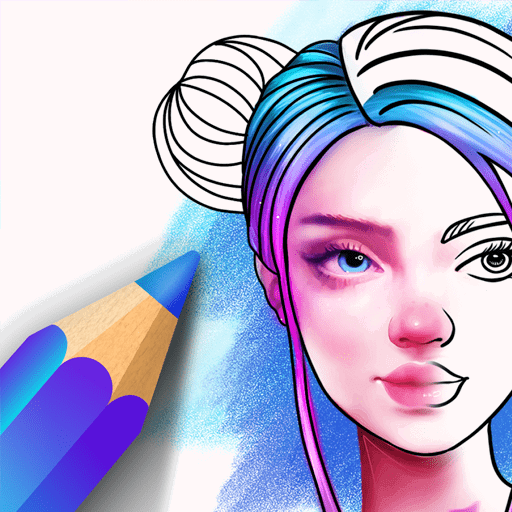PS Remote Play
About this app
Are you a PlayStation gamer looking to extend your gaming experience beyond your console? Look no further than the PS Remote Play app.
This article explores what the PS Remote Play app is, how it works, its requirements, features, pros and cons, as well as how to download and set it up.
We discuss some alternative options for remote gaming and how you can enhance your gaming experience with the PS Remote Play app.
What Is PS Remote Play App?
PS Remote Play App is a mobile gaming application developed by PlayStation to enhance the gaming experience by allowing users to stream games from their PlayStation console to a mobile device.
By utilizing the PS Remote Play App, players can access their favorite PS4 or PS5 games remotely, bridging the gap between traditional console gaming and mobile convenience. The app works by connecting the mobile device to the PlayStation console over a Wi-Fi network, providing a smooth and responsive gaming experience. This innovative technology offers flexibility and freedom, enabling gamers to continue their gameplay even when they are away from their console.
How Does PS Remote Play App Work?
PS Remote Play App works by establishing a connection between a mobile device and a PlayStation console, enabling users to remotely access and play games from their console. The app relies on a stable internet connection for seamless gameplay and performance.
Connectivity is crucial for the PS Remote Play App to function effectively. When a user initiates a remote gaming session, the app communicates with the PlayStation console over the internet, transmitting game data and receiving control inputs in real-time. A strong and consistent internet connection ensures minimal latency and smooth gameplay.
In addition to connectivity, Performance also plays a key role in delivering a high-quality gaming experience. The app's performance is optimized to minimize lags or delays, providing users with an immersive gaming session regardless of their physical distance from the console.
What Are The Requirements For Using PS Remote Play App?
Using the PS Remote Play App requires a stable internet connection, a PlayStation Network account, compatible devices (both PlayStation console and mobile device), and meeting specific network requirements for optimal streaming quality and performance.
When setting up the PS Remote Play App, ensuring that your PlayStation Network account is active and properly linked to your PS console is crucial. Compatibility is also key, with devices like the PS4, PS5, or select mobile phones being compatible for the remote play feature. Network requirements involve having a minimum internet speed of at least 5 Mbps for a smooth gaming experience. A strong and steady Wi-Fi connection is recommended for stable gameplay, reducing lags and interruptions during remote play sessions.
What Are The Features Of PS Remote Play App?
The PS Remote Play App offers a user-friendly interface, extensive controller support, immersive gameplay experience, and high-quality streaming options, ensuring that users have a seamless and enjoyable gaming session on their mobile devices.
The user interface design of the app is intuitive and easy to navigate, providing a smooth transition from console to mobile gaming. With support for a wide range of controllers, including DualShock 4 and DualSense, players can choose their preferred setup for gaming on the go.
The gameplay enhancements such as low-latency gameplay and customizable control options elevate the overall gaming experience. The streaming quality of the app ensures crisp visuals and minimal lag, essential for uninterrupted gameplay sessions.
Remote Play
The Remote Play feature of the PS Remote Play App enables users to stream and play their favorite PlayStation games on a mobile device with the support of DualShock 4 controllers, ensuring excellent performance and connection stability.
This innovative function allows gamers to seamlessly transition from playing on their console to their mobile device, providing flexibility and convenience. The DualShock 4 controllers provide a familiar and comfortable gaming experience, enhancing the gameplay quality. The app's emphasis on connection stability ensures minimal lag and interruptions during remote gaming sessions, offering a smooth and immersive experience for players. With Remote Play, users can enjoy their favorite titles wherever they are, without compromising on performance or stability.
Second Screen
The Second Screen feature of the PS Remote Play App enhances the gaming experience by offering additional functionalities and options, providing users with a customizable setup and various remote play options to optimize their gameplay.
This feature allows gamers to seamlessly switch between using their PlayStation console and a compatible device as a second screen, enabling them to view maps, inventory, or use it as a touchscreen controller.
The setup process of the Second Screen feature is user-friendly, requiring a simple connection between the console and the secondary device. Users have the flexibility to customize the layout and placement of different controls on the second screen according to their preferences, enhancing their overall gaming experience.
Voice Chat
The Voice Chat functionality of the PS Remote Play App enables users to communicate with other players during remote gaming sessions, enhancing the overall gaming experience and providing convenient gaming controls for seamless interactions.
Players can easily coordinate strategies, discuss gameplay tactics, or simply socialize while immersed in their favorite games through the Voice Chat feature. This interactive component not only fosters teamwork but also adds a layer of fun and camaraderie to the gaming experience.
The integration of Voice Chat with gaming controls allows users to swiftly switch between chatting with friends and focusing on gameplay without any disruptions. This seamless integration enhances the overall flow of the gaming session, making it more engaging and dynamic.
Share Play
The Share Play feature of the PS Remote Play App allows users to share their gaming sessions with friends, customize streaming preferences, and interact through a user-friendly interface, fostering a collaborative and engaging gaming environment.
With Share Play, gamers can easily set up their streaming preferences, adjusting factors like video quality, resolution, and frame rate to ensure a smooth and enjoyable experience for both the players and viewers.
The Remote Play interface provides seamless navigation, making it simple to invite friends, control game sessions, and switch between different modes effortlessly. Users can utilize the interface to communicate in real-time, enhancing the social aspect of gaming and creating memorable moments together.
Parental Controls
The Parental Controls feature of the PS Remote Play App allows users to manage and monitor their children's gaming activities, ensuring a safe remote play gaming environment by regulating network connections and device pairings.
Parents can use the parental controls to set restrictions on the network connection quality, enabling them to prioritize a stable connection for their children's gaming sessions. By utilizing the device pairing restrictions available in the app, parents can control which devices are allowed to access the remote play feature, ensuring that only approved devices can connect to the gaming console. This comprehensive control mechanism empowers parents to safeguard their children's gaming experiences and manage their gaming time effectively.
What Are The Pros And Cons Of PS Remote Play App?
When evaluating the PS Remote Play App, users can appreciate its multiple benefits such as enabling remote play on various devices, user-friendly setup, and the inclusion of voice chat and share play features. Limitations like dependency on a robust internet connection and device exclusivity to certain Sony products can hinder the experience.
Remote Play Compatibility plays a significant role in the experience. The app's performance in remote play is commendable, allowing users to seamlessly stream their PS4 or PS5 games to compatible devices. This convenience enhances the gaming experience, especially when users are away from their consoles.
The app's compatibility with different devices broadens its accessibility. On the flip side, some users may face compatibility issues with non-Sony devices, limiting their remote play options.
When it comes to Remote Play Controllers, the app supports various controllers, offering flexibility to users. This ensures that players can use their preferred controllers for a more personalized gaming experience. Some users may encounter connectivity issues or lag when using non-Sony controllers, impacting gameplay.
Pros:
The PS Remote Play App offers several benefits to users, enhancing their remote play gaming experience and overall enjoyment by providing seamless connectivity and performance.
By utilizing the PS Remote Play App, players can enjoy their favorite games on a variety of devices, such as smartphones and tablets, making gaming more accessible than ever before. The app's ability to stream games from the PlayStation console to these devices ensures that users can enjoy high-quality gameplay even when they are not in front of their TV. This feature allows gamers to continue their gaming sessions seamlessly, whether they are at home or on the go, contributing to a more flexible and enjoyable gaming experience.
Allows Remote Play On Multiple Devices
One of the significant advantages of the PS Remote Play App is its ability to support remote play on multiple devices, ensuring consistent gaming performance and connection stability across various platforms.
This means that gamers can seamlessly switch from playing on their PlayStation console to a compatible device like a laptop, smartphone, or tablet without compromising on the gaming experience. The app optimizes the gameplay for each specific device, adjusting settings to maintain gaming performance at its best. By prioritizing connection stability, players can enjoy smooth gameplay sessions with minimal interruptions, whether they are in the same room as their console or miles away from it.
Easy To Set Up And Use
Users find the PS Remote Play App easy to set up and navigate, with intuitive controls and a straightforward remote play setup process, making it convenient for gamers to start playing quickly.
The user-friendly setup process of the app streamlines the connection between the PlayStation console and the mobile device, allowing for seamless remote access to games. The interface of the app is designed with gamers in mind, offering simple and responsive gaming controls that mimic those of the console, ensuring a familiar and enjoyable gaming experience. Players appreciate the convenience of being able to jump into their favorite games without any hassle, thanks to the intuitive design of the PS Remote Play App.
Offers Voice Chat And Share Play Features
The PS Remote Play App enriches the gaming experience by providing voice chat and share play features, enhancing user engagement and interaction through a user-friendly remote play interface.
This unique app feature allows gamers to connect with their friends in real-time through voice chat while enjoying their favorite games remotely. The seamless integration of voice chat within the remote play interface facilitates instant communication and coordination during multiplayer gaming sessions, making the overall experience more immersive and social.
The share play function enables users to invite friends to join them in-game remotely, fostering collaboration and team play. Such interactive features not only enhance user engagement but also promote a sense of community and camaraderie among players.
Cons:
Despite its advantages, the PS Remote Play App has limitations such as potential latency issues during remote play and restrictions on accessing the complete game library, affecting the overall gaming experience for users.
These latency issues in remote play can cause disruptions and delays, impacting the fluidity and responsiveness of gameplay, especially in fast-paced action games where split-second reactions matter.
The limited availability of games in the Remote Play Game Library compared to the full spectrum on the console itself can be frustrating for users wanting to access specific titles while on the go.
As a result, the app's reliance on stable internet connections and the disparity in available games may hinder the seamless gaming experience that players expect.
Requires Strong And Stable Internet Connection
A notable drawback of the PS Remote Play App is its dependency on a strong and stable internet connection for optimal performance, as network instability can lead to disruptions in the remote play experience.
When using the PS Remote Play App, a robust network connection is crucial to ensure seamless gameplay and minimal lag. Without a reliable internet connection, the Remote Play network can experience delays, stutters, and even disconnections, making it frustrating for users. This emphasizes the importance of a stable network environment, especially when engaging in high-intensity gaming sessions or streaming gameplay from a remote location. To fully enjoy the benefits of the app, players must prioritize maintaining a strong internet connection to enhance their overall remote play experience.
Limited To Certain Sony Devices
Another downside of the PS Remote Play App is its restricted compatibility to specific Sony devices, limiting the accessibility and usability of the app for a broader range of users.
This restriction places a significant constraint on device compatibility, as users who do not own compatible Sony devices are unable to fully experience the convenience and features offered by the app. It also hinders remote play compatibility, making it challenging for users to seamlessly transition between different devices for gaming on the go. This limitation can lead to frustration among gamers who wish to utilize remote play functionality on non-supported devices, ultimately restricting their overall gaming experience.
How To Download And Set Up PS Remote Play App?
To download and set up the PS Remote Play App, users can access the application on their respective app stores, follow the installation instructions, and configure their remote play options during the setup process for a personalized streaming experience.
Once the PS Remote Play App is successfully installed, users can launch the application and connect it to their PlayStation console. Through the Remote Play Options, individuals can adjust settings such as video quality, resolution, and controller layout to suit their preferences. Customizing these settings ensures a seamless gaming experience while playing on a separate device.
Users can explore advanced features like voice chat and online multiplayer capabilities, offering a versatile and engaging gaming experience beyond the traditional console setup.
What Are The Alternatives To PS Remote Play App?
Apart from the PS Remote Play App, users can explore alternative gaming solutions such as Steam Link, Xbox Remote Play, and Google Stadia, each offering unique features and functionalities to enhance the gaming experience on different platforms.
- Steam Link, for example, allows users to stream games from their PC to other devices within the same network, offering flexibility in gameplay across various screens.
- On the other hand, Google Stadia leverages cloud gaming technology, enabling players to access high-quality games without the need for expensive hardware.
- Xbox Remote Play, tailored for Xbox players, enables seamless streaming of games from Xbox consoles to a compatible device, ensuring a smooth gaming experience on-the-go.
These diverse options cater to different preferences and gaming needs, providing an array of choices for gamers looking to expand their gaming horizons.
Steam Link
Steam Link is a gaming application that enables users to stream games from their PC to other devices, providing a versatile gaming platform for users to access and play a wide range of games.
This gaming app offers seamless integration with various devices, allowing gamers to enjoy their favorite titles on TVs, smartphones, or tablets. With its user-friendly interface, Steam Link facilitates easy navigation and control. The platform boasts low latency and high-quality video streaming, ensuring a smooth gaming experience. Steam Link provides customization options for settings like resolution and frame rate, catering to individual preferences. Its compatibility with a variety of controllers enhances gameplay convenience, making it a compelling alternative to the PS Remote Play App.
Xbox Remote Play
Xbox Remote Play utilizes innovative gaming technology to provide users with a seamless and engaging remote gaming experience through a user-friendly interface, connecting players to the Xbox ecosystem effortlessly.
By leveraging the power of cloud computing, Xbox Remote Play enables gamers to access their favorite titles from their Xbox console on a range of devices, such as smartphones and tablets. This flexibility allows players to continue their gaming sessions seamlessly, even when they are away from their primary gaming setup.
The smooth integration of the gaming interface ensures that players can navigate menus, control gameplay, and interact with friends online with ease, enhancing the overall gaming experience. The low latency and high-quality graphics offered by Xbox Remote Play contribute to a truly immersive gaming experience, making it a preferred choice for many gaming enthusiasts.
Google Stadia
Google Stadia revolutionizes the gaming experience by leveraging advanced technology to enable seamless remote play streaming and immersive gameplay through an intuitive gaming interface, expanding the possibilities of cloud gaming.
By harnessing the power of cloud computing, Google Stadia offers gamers the ability to instantly access a vast library of games without the need for high-end hardware specifications. The platform's innovative features allow for cross-device compatibility, enabling players to seamlessly transition from gaming on their TV to a mobile device without any disruptions. Google Stadia's low latency streaming technology ensures smooth gameplay experiences, making it a compelling alternative to traditional gaming consoles like the PS Remote Play App.