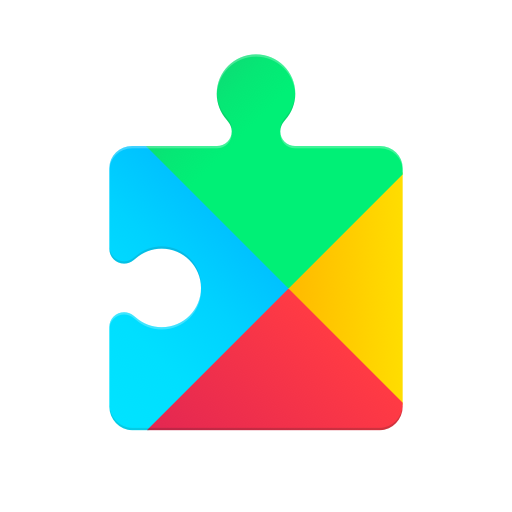WhatsApp Business
About this app
In this comprehensive review, we will delve into the world of WhatsApp Business App, exploring its features, benefits, limitations, and step-by-step guide for setting up and using this powerful tool for businesses. From understanding what WhatsApp Business App is and how it works to uncovering its key features and the advantages it offers, we will provide an in-depth analysis to help you make informed decisions about integrating this app into your business strategy.
We will discuss the potential limitations of the app and outline the process of setting up and utilizing WhatsApp Business App to maximize its potential for your business. Whether you're a small business owner or a marketer looking for effective customer engagement tools, this review aims to equip you with the knowledge needed to harness the power of WhatsApp Business App for your business.
What Is WhatsApp Business App?
WhatsApp Business App is a dedicated messaging platform designed for small and medium-sized businesses to effectively communicate with their customers and clients.
It provides businesses with several features tailored for customer engagement, such as automated responses for frequently asked questions, labels to organize and quickly respond to customer inquiries, and the ability to create a business profile to showcase products and services. With the option to integrate with their company website, businesses can seamlessly connect with their online presence, enhancing brand visibility.
WhatsApp Business App allows businesses to gather customer feedback, reviews, and ratings, facilitating improvements in their products or services.
How Does WhatsApp Business App Work?
WhatsApp Business App operates as a user-friendly messaging solution, providing businesses with essential tools and features to streamline their communication and customer interactions.
The app offers customizable business profiles where companies can include details such as their website, location, and contact information. Users can also create quick replies for frequently asked questions, saving time and ensuring consistent responses. WhatsApp Business App efficiently integrates with WhatsApp Web, allowing seamless communication across devices.
The app enables businesses to access message statistics, giving insights into customer engagement and interaction. Its user-friendly interface and practical business tools make it a valuable asset for modern enterprises.
What Are The Features Of WhatsApp Business App?
WhatsApp Business App boasts a diverse range of features and tools, including a comprehensive business profile, advanced messaging tools, automated message capabilities, and robust statistics and analytics.
Business Profile
The business profile feature on WhatsApp Business App enables businesses to create a comprehensive and engaging profile, showcasing their products or services, business hours, and available payment options to facilitate seamless transactions.
This functionality plays a crucial role in enhancing customer engagement by allowing businesses to provide relevant information to their customers in a convenient and accessible manner. With the inclusion of a product catalog, businesses can showcase their offerings effectively, increasing product visibility and attracting potential customers.
The availability of payment options within the business profile streamlines the transaction process, making it convenient for customers to make purchases directly through the app.
Messaging Tools
WhatsApp Business App provides an array of messaging tools, including multi-platform support, voice and video calling capabilities, and streamlined group chat functionalities, empowering businesses to communicate effectively across various channels.
This app allows for seamless communication with customers and clients through its voice and video calling features, making it possible for businesses to hold virtual meetings and conferences. Its efficient group chat functionalities enable team collaboration, brainstorming sessions, and customer support interactions.
With its multi-platform support, the app ensures that businesses can stay connected with their audience regardless of the device or operating system they use, enhancing overall accessibility and convenience.
Automated Messages
The automated message feature on WhatsApp Business App empowers businesses to streamline customer service through pre-set responses, chatbot interactions, and automated notifications, enhancing overall customer support efficiency.
By utilizing automated messages, businesses can provide quick and accurate responses to frequently asked queries, thereby reducing response times and improving customer satisfaction. This feature also allows businesses to set up chatbot interactions for handling routine customer inquiries, freeing up human agents to focus on more complex issues.
Automated notifications enable businesses to send timely updates and reminders to customers, enhancing communication and fostering stronger relationships. These functionalities contribute to an improved customer service experience and streamlined communication processes within the WhatsApp Business App.
Labels and Filters
WhatsApp Business App offers a robust system of labels and filters, enabling businesses to efficiently organize and categorize their conversations, enhancing the overall management of business communication and client interactions.
These labels and filters allow users to create customizable tags for different types of conversations, such as inquiries, orders, or support requests, making it easier to locate and prioritize specific threads. By streamlining communication, businesses can ensure that important messages are promptly addressed, leading to improved customer satisfaction and retention.
The ability to filter conversations based on specific criteria helps in identifying and responding to urgent matters, ultimately contributing to a more organized and responsive business communication process.
Statistics and Analytics
The statistics and analytics feature within WhatsApp Business App provides businesses with valuable insights into customer engagement, message performance, and overall business communication effectiveness, enabling informed decision-making and strategic improvements.
These tools allow businesses to track metrics such as message open rates, response times, and customer interactions, providing a comprehensive overview of their communication strategies. By leveraging these business insights, companies can identify trends, preferences, and areas for improvement, ultimately enhancing their customer engagement and satisfaction.
The statistics and analytics tools in WhatsApp Business App empower businesses to measure the effectiveness of their marketing campaigns and tailor their messaging to better connect with their target audience, thereby optimizing their communication strategies for maximum impact.
What Are The Benefits Of Using WhatsApp Business App?
Utilizing WhatsApp Business App offers several key benefits, including enhanced customer engagement, cost-effective marketing opportunities, and improved customer service capabilities, ultimately contributing to business growth and brand visibility.
Increased Customer Engagement
WhatsApp Business App facilitates increased customer engagement, fostering stronger brand relationships, enabling efficient CRM practices, and driving sales through personalized interactions and targeted communication.
By leveraging the features of the app, businesses can create a more personal brand image by directly engaging with customers, responding to queries promptly, and sending important updates. This enhances customer loyalty and trust.
The app streamlines customer relationship management by organizing conversations and providing insights. This, in turn, allows businesses to tailor their marketing strategies and product offerings based on customer preferences, ultimately leading to increased sales and revenue generation.
Improved Customer Service
By using WhatsApp Business App, businesses can significantly enhance their customer service, fostering stronger customer relationships, facilitating business growth, and maintaining high levels of client satisfaction and retention.
This powerful app offers various tools for businesses to engage with their customers in real-time, such as automated responses, quick replies, and labeling to organize customer conversations. By utilizing these features effectively, businesses can streamline communication and provide personalized support to customers, resulting in improved customer satisfaction and loyalty.
The app allows for easy sharing of product updates, promotional offers, and tailored content, directly contributing to business expansion and attracting new customers. Through its efficiency and user-friendly interface, WhatsApp Business App plays a pivotal role in creating a seamless customer service experience, ultimately enhancing overall client relationships.
Cost-effective Marketing Tool
WhatsApp Business App serves as a cost-effective marketing tool, enabling businesses to execute targeted digital marketing campaigns, generate leads, and reach a wider audience through strategic messaging and branding initiatives.
The app empowers businesses to engage with customers in real-time, harness customer data to personalize interactions, and leverage chat automation for efficient communication. With its intuitive features, businesses can easily manage customer inquiries, offer timely customer support, and showcase products and services to potential leads. This seamless integration of marketing and customer service makes WhatsApp Business App an invaluable asset for businesses looking to enhance their digital marketing strategies and boost lead generation efforts.
Better Organization and Management
WhatsApp Business App contributes to better organization and management of business communication, fostering streamlined business development, enhancing connectivity, and optimizing operational efficiency across various business functions.
The app's features such as quick replies, labels, and automated messages enable businesses to engage with their customers more effectively, leading to improved business connectivity. Its integration with customer relationship management (CRM) tools facilitates a more organized approach to customer interactions, thereby aiding in business development.
With its user-friendly interface, businesses can efficiently manage inquiries, orders, and transactions, ultimately enhancing operational management and contributing to overall organizational efficiency.
What Are The Limitations Of WhatsApp Business App?
While WhatsApp Business App offers various advantages, it also presents limitations, particularly in its suitability for large businesses and availability in certain geographical regions.
Limited Features Compared To Other Business Apps
Compared to other business communication apps, WhatsApp Business App may have limitations in terms of advanced business integration features and security protocols, which may impact its suitability for larger enterprises with complex operational needs.
It excels in providing a user-friendly interface for smaller businesses and startups. The app's simplicity and ease of use make it an attractive option for businesses seeking a quick and efficient communication platform. Despite its limitations, WhatsApp Business App continues to be a popular choice for organizations looking to engage with customers and manage communications effectively."
Not Suitable For Large Businesses
WhatsApp Business App may not be the ideal choice for large businesses with extensive operational requirements, intricate data protection needs, and the demand for scalable business solutions beyond its current scope.
While the app offers convenience and ease of communication for small to medium-sized enterprises, its limitations become apparent when catering to the complexities of larger organizations. Data protection regulations and compliance standards often necessitate robust encryption and auditing capabilities, which WhatsApp Business App may not fully support. Similarly, the scale of operations in large businesses requires comprehensive business solutions that can seamlessly integrate with existing systems, an area where the app may fall short. Therefore, although beneficial for certain aspects, WhatsApp Business App may not fully meet the multifaceted needs of large enterprises.
Limited Availability In Some Countries
The availability of WhatsApp Business App may be limited in certain countries, which can pose challenges for businesses operating in those regions, impacting their online business presence and mobile marketing strategies.
This limited availability can restrict businesses from leveraging the full potential of the app for customer communication, order management, and engagement. It could also result in a less competitive position in the digital space, especially when compared to businesses in areas where the app is widely accessible.
As online businesses are increasingly relying on mobile marketing to reach and engage customers, this limitation could hinder their ability to tap into WhatsApp's extensive user base for promotional activities and customer service, potentially affecting their overall growth and success.
How To Set Up And Use WhatsApp Business App?
Setting up and effectively using WhatsApp Business App involves several key steps, including initial installation, business profile setup, customization, messaging engagements, and leveraging the WhatsApp API for advanced integration and business insights.
Download And Install The App
To begin using WhatsApp Business App, businesses need to download and install the application from the respective app stores, ensuring compatibility with their Android or iOS devices.
Once the download is complete, users can then proceed to install the app on their devices by following the simple installation instructions provided. It's important to ensure that the device meets the minimum system requirements for the app to function optimally.
After the installation process is complete, users can then set up their business profile and start utilizing the various features tailored for business communication and management, such as business messaging, automated responses, and analytics tools to track the performance of their communication strategies.
Register Your Business Profile
After installation, businesses should proceed to register their business profile on WhatsApp Business App, following the verification procedures and optimizing their messaging capabilities to reflect their brand identity and offerings.
This process begins with entering the business phone number, which will undergo a verification process to confirm the legitimacy of the enterprise. Once verified, businesses can provide essential details such as the business name, category, address, and website, creating a comprehensive profile.
Strategic optimization of business messaging involves crafting engaging, informative content for customers, utilizing features such as automated replies, greeting messages, and quick replies to enhance communication efficiency and customer satisfaction.
Customize Your Business Profile
Customizing the business profile on WhatsApp Business App involves creating a detailed product catalog, implementing security and privacy settings, and ensuring that the profile accurately reflects the business's branding and offerings.
This process begins by adding product details such as images, descriptions, and prices to the catalog, allowing businesses to showcase their products and services effectively. The app provides security measures such as end-to-end encryption for messages and the ability to control who can view the business profile. Privacy settings allow businesses to manage their visibility and interaction with customers, giving them control over their online presence. By customizing these elements, businesses can create a professional and secure platform for engaging with customers on WhatsApp.
Start Messaging Your Customers
Businesses can commence messaging their customers on WhatsApp Business App, leveraging the platform for customer support, product inquiries, and overall improvement in business productivity and communication efficiency.
This approach facilitates direct and instant communication with customers, providing a convenient channel for resolving queries and issues, ultimately fostering stronger customer relationships. By incorporating WhatsApp Business App into their operations, businesses can streamline product interactions, offer personalized assistance, and gain valuable insights into customer preferences, all of which contribute to enhancing overall business productivity and performance.
Utilize The App's Features
Businesses should explore and utilize the various features offered by WhatsApp Business App, such as marketing tools, business solutions, and communication enhancements, to maximize their online presence and customer engagement.
This app provides an efficient platform for businesses to connect with their customers, allowing for seamless communication through instant messaging, automated responses, and customer segmentation. Utilizing the business profile feature can enhance brand visibility, making it easier for customers to find and engage with the business.
Businesses can leverage the broadcast list feature to send updates, promotions, and important information, fostering direct communication and customer loyalty. Incorporating these tools into the marketing strategy can significantly boost the business's outreach and impact.
Related Apps
-
We Are LidlGETCommunication
-
Spectrum Secure DeliveryGETCommunication
-
Carrier ServicesGETCommunication