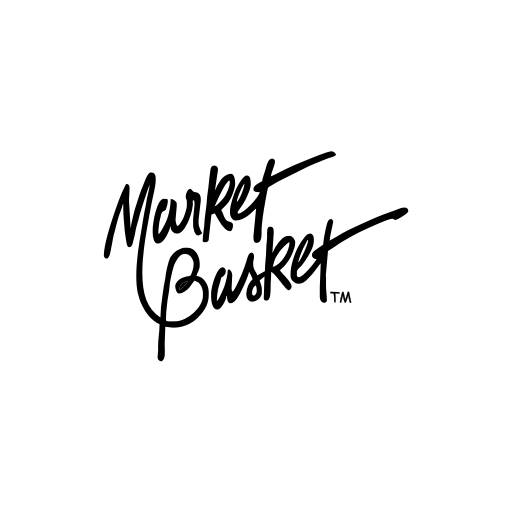Wendy’s
About this app
If you are interested in Wendy's fast food offerings, you may want information about the Wendy's App.
This review provides an in-depth analysis of the Wendy's App, covering aspects such as downloading and using it, key features, benefits, drawbacks, safety considerations, and tips for maximizing deals and discounts.
If you wish to explore further details about this app and evaluate its usefulness, continue reading!
What is the Wendy's App?
The Wendy's App is a mobile application created to improve the user experience for customers ordering from the fast-food restaurant chain Wendy's. It offers a convenient way for users to access the menu, promotions, coupons, and loyalty program rewards.
Users have the ability to easily navigate through Wendy's menu items, customize their orders, and efficiently place them for pickup or delivery using the app. The app includes features such as order tracking and secure payment options to provide customers with a smooth ordering process.
The Wendy's App provides users with exclusive deals, alerts for new menu items, and the option to save favorite orders for fast reordering. This digital solution not only saves time for customers but also ensures a seamless and personalized dining experience.
How to Download and Use the Wendy's App?
To begin using the Wendy's App, one can download it from the App Store or Google Play, install it on their mobile device, and create an account to start exploring its features. After logging in, users can easily view the menu, place orders, and adjust account settings.
During the registration process, users will need to input basic information like their name, email, and create a password. It's important to verify the email to finalize the account setup. With the account activated, users can customize their profile, save favorite orders for faster checkout, and potentially earn rewards for purchases.
The Wendy's App is designed with a user-friendly interface that simplifies navigation through menu categories, order customization, and selection of preferred payment methods for a smooth ordering process.
What are the Features of the Wendy's App?
The Wendy's App provides a variety of features, such as mobile ordering and payment, a rewards program for loyal customers, customization options for menu items, and easy access to nutritional information.
Through a seamless mobile ordering system, users can easily select from Wendy's menu items, tailor their orders to their liking, and make payments directly through the app for a convenient dining experience. The loyalty rewards program incentivizes regular customers to accumulate points with each purchase, unlocking exclusive promotions and discounts. The app's user-friendly interface simplifies the process of selecting menu items, allowing customers to navigate through the extensive offerings with ease and efficiency. From exploring nutritional information to customizing orders, the Wendy's App focuses on providing convenience and satisfaction for its users.
1. Mobile Ordering and Payment
The Wendy's App enables users to place orders for meals or snacks directly from their mobile devices, providing a seamless digital experience. The app offers various payment options for added convenience.
When selecting items on the app, users can customize orders, add special instructions, and choose from payment methods like credit/debit cards or mobile wallets. This streamlined process saves time for both customers and staff, reducing wait times and ensuring order accuracy.
Digital online ordering in the fast-food industry has transformed how people enjoy meals, allowing for contactless transactions, easy reordering of favorite items, and access to exclusive deals and promotions available only through the app.
2. Rewards Program
By participating in the Wendy's App rewards program, individuals can earn points for purchases and redeem them for savings and special offers. The loyalty program enhances the dining experience with exclusive benefits.
These rewards not only aid in saving money but also enable access to unique promotions and deals tailored to individual preferences. Loyalty programs like Wendy's App rewards provide a sense of appreciation for frequent customers, making them feel valued and incentivized to continue choosing Wendy's for meals. Engaging with the rewards system can lead to surprises and perks, creating a more personalized and enjoyable dining journey.
3. Customization Options
The Wendy's App provides users with the option to personalize their orders according to their preferences, ensuring they receive a meal tailored to their liking. Users can adjust ingredients and portion sizes through the app, offering a convenient way to customize their dining experience.
Through the Wendy's App, users can make specific changes such as removing toppings, selecting gluten-free choices, or adding extra condiments with ease using their smartphones. This high level of customization caters to individual tastes and also accommodates dietary restrictions and allergies. The app's user-friendly interface guides users through the customization process, facilitating smooth navigation. This meticulous attention to detail and dedication to quality aim to ensure that customers are not just satisfied but also delighted with their personalized Wendy's orders.
4. Nutritional Information
Accessing nutritional and allergen information is simplified through the Wendy's App, allowing users to make informed decisions based on their dietary requirements. The app offers a user-friendly interface for checking nutritional specifics and allergen alerts.
By simply tapping on their mobile device, customers can retrieve a plethora of information about Wendy's menu items, such as calorie counts, ingredient details, and possible allergens. This transparency enables individuals to navigate the menu with confidence, whether they aim to lower calorie consumption, avoid specific allergens, or opt for healthier options. By utilizing these functionalities, users can customize their dining experience to match their unique dietary preferences, resulting in a more gratifying and personalized meal.
5. Location Finder
The location finder feature of the Wendy's App assists users in finding the nearest Wendy's restaurants for dine-in, drive-thru, pickup, or delivery options, offering enhanced convenience for customers who are on the move.
By inputting their location or enabling location services, users can quickly identify the closest Wendy's branches through the app. Detailed information such as distance, operating hours, and contact details is displayed for each location. Users can easily access the full range of dining options available at each Wendy's location with just a few taps on their smartphone, whether it's a drive-thru, pickup order, or delivery service. This seamless integration of technology into the dining experience ensures that satisfying cravings at Wendy's is always easily accessible.
What are the Benefits of Using the Wendy's App?
The Wendy's App provides various benefits, such as convenience in ordering, time and money-saving features, personalized experiences tailored to preferences, and access to exclusive discounts. With the app, users can place orders in advance, enabling them to skip lines and pick up meals at their convenience.
The Wendy's App offers a seamless and user-friendly interface for easy customization of orders. Personalized recommendations based on past orders enhance the dining experience by suggesting new menu items aligned with preferences. The app also regularly provides exclusive deals and promotions, helping users save money while enjoying Wendy's meals.
1. Convenience
The Wendy's App is designed for convenience with its reliable performance and user-friendly interface that streamlines the ordering process. Technology is utilized to improve the overall user experience.
Features such as easy navigation, personalized recommendations, and secure payment methods are integrated into the Wendy's App to ensure customers can place orders quickly and easily. The app's smooth operation enables users to customize meals, track orders in real-time, and receive rewards for loyalty. Its user-friendly design caters to all customers, regardless of their familiarity with mobile ordering, creating a seamless and enjoyable dining experience.
2. Time and Money Saving
The Wendy's App offers time and money-saving benefits through access to exclusive deals, discounts, and promotions designed for app users. These offers enable users to enjoy their favorite meals at a reduced price.
The Wendy's App allows users to easily navigate the menu, place orders, and make payments directly from their smartphones, enhancing the dining experience with convenience. Users receive notifications for new promotions and limited-time offers, ensuring they stay informed about opportunities to save money while enjoying tasty food. By utilizing the features of the app, users can avoid long lines and experience quick, hassle-free service at Wendy's locations, making it a valuable tool for those seeking cost-effective dining options.
3. Personalized Experience
The Wendy's App offers a personalized experience to users, enabling them to customize their orders, earn rewards points, and access special offers tailored to their preferences. This customization aims to enhance customer satisfaction and build loyalty.
By customizing their orders through the app, individuals can tailor their meals to meet their dietary preferences, ensuring they receive exactly what they desire. The rewards program in the app encourages repeat visits by providing points that can be redeemed for complimentary items or discounts, enhancing the overall experience with Wendy's.
Users of the app also receive exclusive special offers, including limited-time promotions and discounts, which further add value to using the platform. By utilizing these features, customers can create a dining experience that aligns with their unique tastes and preferences.
What are the Drawbacks of Using the Wendy's App?
The Wendy's App has its advantages, but there are also some drawbacks to consider. These drawbacks include limited availability in certain regions, occasional technical glitches that may impact user experience, and privacy concerns related to data security.
Users who heavily rely on the app for convenient food orders and discounts may find these challenges frustrating. To tackle the problem of geographical restrictions, it is advisable to check the app's coverage areas before creating an account. Keeping up-to-date on software updates and troubleshooting tips can be helpful in resolving any technical issues that arise.
Regarding data privacy, it is crucial to review the app's privacy policy and adjust security settings to reduce risks. By taking a proactive and informed approach, users can enjoy the benefits of the Wendy's App with a sense of security.
1. Limited Availability
A limitation of the Wendy's App is its restricted availability in certain regions, which may hinder access for users outside specific geographic areas. Improvements in usability and expansion efforts could help address this limitation.
To tackle these challenges, Wendy's could contemplate incorporating a geolocation feature that suggests the nearest participating restaurants to users. Broadening the app's reach could be achieved by partnering with more franchise locations and integrating seamless online ordering functionalities. Providing special promotions and rewards for users in regions with limited availability might also encourage engagement. By consistently collecting feedback from users and analyzing usage patterns, Wendy's can customize their app to cater to the diverse needs of their customer base, regardless of location.
2. Technical Issues
Technical issues, such as performance slowdowns or app crashes, may occasionally impact the user experience with the Wendy's App. Prompt feedback and responsive customer service can help address these technical challenges.
Users might feel frustrated when attempting to place an order through the app, only to encounter glitches or delays. These issues can lead to a suboptimal dining experience, especially for individuals who depend on the convenience of mobile ordering. By providing detailed feedback on their experiences, users play a critical role in enabling the Wendy's team to promptly identify and resolve any underlying problems. This proactive approach not only improves the overall app performance but also cultivates a sense of trust and reliability among customers.
3. Privacy Concerns
Privacy concerns related to data security and the handling of user information may arise when using the Wendy's App. Ensuring transparency in data practices and building trust with users is essential to address these privacy issues.
One way to alleviate these concerns is by implementing secure encryption protocols to protect user data from unauthorized access. Providing users with clear and easily accessible privacy policies can help them understand how their information is being used. Regular audits and security updates can also demonstrate Wendy's commitment to safeguarding user privacy.
By taking these proactive steps and engaging with users on privacy-related matters, Wendy's can enhance the overall trustworthiness of its app and create a more secure environment for its customers.
Is the Wendy's App Safe to Use?
The Wendy's App prioritizes the safety and security of user information, implementing strong measures to safeguard data and uphold user privacy. The app is designed to offer a secure and reliable platform for ordering and payment.
To protect user data, the Wendy's App uses encryption techniques to prevent unauthorized access. Adhering to strict privacy and security standards, the app ensures that personal information remains confidential and secure. Routine security audits and updates are performed to proactively address potential threats, demonstrating the app's commitment to preserving the integrity of user data. This dedication to privacy and security helps build user confidence, facilitating smooth and worry-free interactions within the app.
How to Get the Best Deals and Discounts on the Wendy's App?
To access the best deals and discounts on the Wendy's App, users can explore ongoing promotions, utilize coupons, and participate in loyalty programs to maximize savings on their favorite menu items.
By regularly checking the app, users can stay informed about limited-time offers and exclusive discounts. Engaging with the loyalty programs not only unlocks special rewards but also provides opportunities for personalized deals based on individual preferences. Utilizing digital coupons at checkout is a simple way to enjoy cost-effective dining experiences with reduced prices on popular menu items. The app also allows users to conveniently track their rewards progress and receive notifications about new promotions, ensuring they never miss out on savings opportunities.
What are the Reviews and Ratings of the Wendy's App?
The reviews and ratings of the Wendy's App indicate positive feedback on user experience, convenience, and the variety of features offered. Customers value the app's usability, promotions, and overall satisfaction.
Many users have praised the seamless navigation and intuitive design of the app, which makes it easy to place orders and customize meals. The promotional offers and exclusive deals have also received significant approval, with users appreciating the cost-saving opportunities they provide. The app's feature set, including mobile payment options and order tracking functionalities, has been recognized for enhancing the overall dining experience. Wendy's encourages users to share their thoughts and suggestions to further improve the app's performance and user satisfaction.
Related Apps
-
The Market BasketGETFood and Drink
-
Debonairs PizzaGETFood and Drink
-
Texas RoadhouseGETFood and Drink