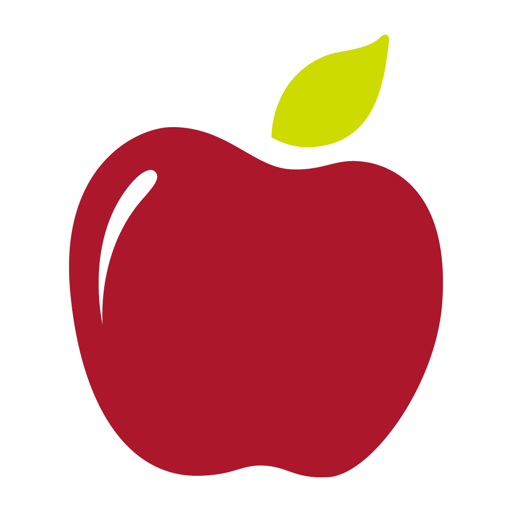Subway®
About this app
Are you a fan of Subway® sandwiches? If so, you'll want to learn all about the Subway® App. This review covers everything you need to know about this handy app, including how it works, its key features, how to download and set it up, and the benefits and potential drawbacks of using it. Whether you're looking for convenience, time-saving options, or a personalized experience, the Subway® App has something for everyone. Find out if it's worth downloading!
What is the Subway® App?
The Subway® App is a user-friendly mobile application that allows customers to conveniently order their favorite Subway® sandwiches and meals from the comfort of their smartphones. With its intuitive user interface and efficient order process, the app revolutionizes the way Subway® fans interact with the brand.
Customers can browse through the extensive menu options, customize their orders, and pay securely all within the Subway® App. The app also enables users to save their favorite orders for quick reordering and provides real-time updates on order status. With just a few taps on the screen, users can schedule pick-up times, choose their nearest Subway® location, and even earn rewards through the Subway® loyalty program. The convenience and speed of mobile ordering make it a go-to choice for busy individuals looking for a hassle-free dining experience.
How Does the Subway® App Work?
The Subway® App operates seamlessly by allowing users to place their orders, customize their meals, and track the progress of their orders in real-time. Customers can experience the ease of confirming their order status and receiving alerts when their meal is ready for pickup or delivery.
- Through the order tracking feature, users can stay updated on the whereabouts of their food from the moment it's prepared to when it's out for delivery. This transparency helps customers plan their schedule accordingly.
- In addition to tracking, the app streamlines the order placement process by offering a user-friendly interface where users can easily select their desired items, specify preferences, and make secure payments.
- The notification settings allow users to customize how they receive updates, ensuring a personalized experience tailored to individual preferences.
What Are the Features of the Subway® App?
The Subway® App boasts a range of features that cater to customers' preferences, including extensive food customization options to tailor orders to specific tastes and dietary needs. The app offers a rewarding loyalty program that incentivizes frequent customers with exclusive deals and discounts.
Users of the Subway® App can enjoy the convenience of creating their unique sandwich or salad, choosing from a variety of bread, toppings, sauces, and extras. This level of customization ensures that each order is perfectly suited to individual preferences.
Through the rewards program, loyal customers can earn points for their purchases, which can be redeemed for free food items or special promotions. The app also provides users with personalized offers based on their past orders, making their dining experience both tailored and cost-effective.
Order Ahead
With the 'Order Ahead' feature on the Subway® App, customers can skip the line and have their meals ready for pickup or delivery, saving valuable time during busy hours. Users can benefit from exclusive promotions and discounts available for orders placed in advance.
This advanced feature ensures that your favorite Subway® sandwiches or salads are prepared to your liking and ready for you when you arrive, eliminating any wait time. By utilizing the 'Order Ahead' functionality, you can escape the hassle of standing in line, making your dining experience smoother and more efficient. You can take advantage of special deals and limited-time promotions that are only available when you order in advance, letting you enjoy your meal with added savings.
Customization Options
The Subway® App empowers customers with extensive customization options, allowing them to personalize their sandwiches and meals according to their preferences. From choosing bread types to selecting toppings, users can create their perfect Subway® experience.
The Subway® App offers a range of protein options such as meats, cheeses, and plant-based alternatives for users to tailor their meal exactly to their liking. Users can also adjust condiments, sauces, and seasoning levels to suit their taste preferences, ensuring that every bite is just right. In addition to customization, the app provides users with the flexibility to save their favorite orders for quick and convenient reordering, making future meal customization seamless and efficient.
Rewards Program
The Subway® App's rewards program entices customers with loyalty points and exclusive rewards for their continued patronage. By earning points with each purchase, users can unlock special offers, discounts, and promotional deals that enhance their Subway® dining experience.
These loyalty points serve as a fantastic way for Subway® enthusiasts to enjoy their favorite sandwiches while earning rewards along the way. The exclusive rewards offered through the Subway® App keep customers engaged and excited about future visits. Regular patrons are pleasantly surprised by surprise rewards like free subs, extra toppings, or even exclusive access to new menu items before they are officially launched. This creates a sense of belonging and appreciation among Subway® followers, fostering a strong bond between the brand and its loyal customers.
Nutritional Information
For health-conscious customers, the Subway® App provides detailed nutritional information and allergen alerts to help individuals make informed choices about their meals. By accessing essential data on ingredients and allergens, users can select options that align with their dietary restrictions.
This feature of the Subway® App plays a vital role in promoting transparency and accommodating diverse dietary needs. With just a few taps on the App, users can conveniently view the calorie count, protein content, fat content, and other nutritional details of each menu item. This accessibility empowers individuals to tailor their orders according to their specific health goals or dietary requirements. The inclusion of allergen information ensures that individuals with food sensitivities or allergies can confidently navigate the menu with peace of mind.
How to Download and Set Up the Subway® App?
Downloading and setting up the Subway® App is a straightforward process that begins with accessing the app store on your mobile device. Once installed, users can create an account, customize their preferences, and manage their orders seamlessly through the app.
- After downloading the Subway® App, it's time to kickstart the setup process. Launch the app and you'll be prompted to create an account by entering your email address and creating a password. This step ensures that your orders and preferences are securely stored within the app.
- Once your account is set up, take a moment to personalize your settings by selecting your favorite Subway® locations, preferred payment methods, and any dietary preferences. These adjustments will tailor your app experience to suit your needs and make ordering your favorite subs even more convenient.
What Are the Benefits of Using the Subway® App?
Using the Subway® App offers unparalleled efficiency and convenience to customers, allowing them to place orders with just a few taps on their smartphones. The app streamlines the ordering process, reduces wait times, and enhances the overall dining experience for Subway® enthusiasts.
By utilizing the Subway® App, customers have the freedom to customize their orders at their own pace, ensuring that their preferences are accurately captured. The app provides a seamless payment method, allowing users to pay in advance and avoid waiting in line for transactions. This not only saves time but also promotes contactless ordering, which is particularly beneficial in today's health-conscious environment.
With real-time order tracking and easy pickup options, the Subway® App simplifies the entire ordering journey, making it a must-have tool for those seeking a hassle-free dining experience.
Convenience
One of the primary benefits of using the Subway® App is the unparalleled convenience it offers in locating nearby store locations, browsing menu options, and placing orders for pickup or delivery. Customers can enjoy a hassle-free dining experience with the app's intuitive features.
With just a few taps on their smartphone, users can easily find the nearest Subway® store, check out the latest deals, and customize their orders to suit their preferences. The app's user-friendly interface streamlines the entire ordering process, allowing customers to save time and skip the lines. The ability to save favorite orders for quick reordering simplifies the experience further. Whether you're craving a classic sub or looking to try a new item, the Subway® App makes it convenient to explore the menu and satisfy your hunger cravings in a seamless manner.
Time-Saving
By leveraging the Subway® App's order speed and real-time order alerts, customers can save valuable time during their dining experiences. The app's efficient order processing and notification system ensure that users can enjoy their meals promptly without unnecessary delays.
The Subway® App allows customers to customize their orders in advance, streamlining the entire process. Users can easily browse the menu, select their desired items, and submit their orders seamlessly, reducing the time spent waiting in line or at the restaurant. The real-time alerts keep customers informed about the progress of their orders, so they know exactly when to pick up their freshly made sandwiches or salads. This level of convenience and transparency elevates the overall dining experience, making it more efficient and enjoyable.
Personalized Experience
The Subway® App delivers a personalized dining experience to customers by offering extensive meal customization options, exclusive special offers, and tailored promotions based on user preferences. With personalized recommendations and custom orders, users can enjoy a unique Subway® experience.
By using the Subway® App, customers have the flexibility to create their sandwiches or salads according to their taste preferences, dietary needs, and cravings. From choosing their choice of bread, protein, veggies, sauces, and extras, every detail can be customized to perfection.
The app provides special offers and deals that are specifically curated for individual users, ensuring that they receive discounts on their favorite menu items. This level of personalization enhances user satisfaction and fosters a stronger bond between Subway® and its loyal customers.
What Are the Potential Drawbacks of Using the Subway® App?
While the Subway® App offers numerous benefits, users may encounter occasional technical issues that could disrupt the ordering process or app functionality. It is essential to be aware of potential glitches and seek timely assistance to ensure a smooth user experience.
These technical issues could range from login errors and payment processing failures to slow loading times or app crashes. Such disruptions not only hinder the convenience of ordering food through the app but also lead to frustration among users.
Inadequate user support or delayed response times to resolve these issues further compound the user experience problems. This lack of effective technical support can leave customers feeling dissatisfied and may deter them from using the Subway® App in the future.
Technical Issues
One common drawback of using the Subway® App is encountering occasional app performance issues, such as slow loading times or unresponsive features. Customers may experience delays in placing orders or accessing account information due to technical glitches.
These technical hiccups can be frustrating for users who rely on the app for a seamless ordering experience. Imagine trying to customize your order only to have the app freeze midway or loading pages taking an eternity. Such performance issues not only disrupt the user experience but also leave customers feeling dissatisfied.
Repeated encounters with these problems can deter users from using the Subway® App altogether, impacting customer loyalty and potential revenue for the company.
Limited Availability
Limited availability in terms of store hours or specific location services may pose a challenge for users relying on the Subway® App for ordering. It is essential to check store hours and service areas to ensure seamless order placement and timely delivery.
Many users find themselves in situations where they are unable to place orders due to stores being closed or locations falling outside the delivery zone. This could lead to frustration and inconvenience, particularly during times when users are pressed for time.
The lack of flexibility in store hours or limited service areas may result in users having to seek alternative dining options, impacting Subway® App's ability to retain customers. The geographical constraints linked to location services could hinder the overall user experience, making it challenging for individuals to enjoy the convenience of online ordering through the app.
Privacy Concerns
Privacy concerns regarding account security and data protection may deter some users from fully engaging with the Subway® App. Ensuring robust security measures and transparent data practices is crucial to maintaining user trust and safeguarding sensitive information.
By implementing strong encryption protocols, Subway® App users can be assured that their personal information remains secure and protected from unauthorized access. It is essential for users to regularly update their app and device software to prevent potential security vulnerabilities. Enabling two-factor authentication can add an extra layer of security to the account. Practicing caution while using public Wi-Fi networks and avoiding sharing sensitive information unnecessarily further enhances account security when utilizing the Subway® App.
What Are Customers Saying About the Subway® App?
Customer feedback on the Subway® App has been overwhelmingly positive, with users praising its convenience, reliability, and user-friendly design. The app's seamless order process and customization options have garnered high ratings and commendations from satisfied customers.
Many users appreciate how easy it is to browse through the menu, customize their orders, and make payments all within a few simple taps. The reliability of the app in accurately processing orders and notifying users of promotions has been a standout feature according to reviews. The intuitive layout and smooth navigation make it a pleasant experience for both new and returning customers. User testimonials often highlight their increased convenience and time-saving benefits since using the Subway® App for their orders.