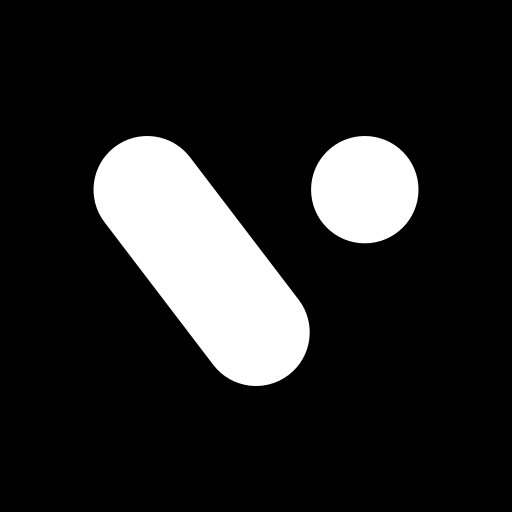VITA
About this app
Looking for an easy-to-use video editing tool to enhance your social media presence?
VITA - Video Editor & Maker App is the perfect solution. This review will cover how VITA works and its key features, including a user-friendly interface, creative effects, and easy sharing options.
We will also discuss the benefits of using VITA, its limitations, and provide a step-by-step guide on downloading and using the app.
Discover user feedback on VITA and our final thoughts on this popular video editing app.
What Is VITA - Video Editor & Maker App?
VITA - Video Editor & Maker App is a comprehensive mobile application that enables users to edit and create stunning videos with ease. It combines the functionalities of a video editor and a video maker, providing a seamless experience for users to bring their creative vision to life.
Whether you want to enhance your travel vlogs with captivating effects, create engaging social media content, or compile memorable moments into a beautiful montage, VITA offers an array of features to cater to diverse video editing needs.
With its user-friendly interface, intuitive tools, and a wide selection of filters, transitions, and music options, users can effortlessly transform raw footage into polished videos on the go.
VITA supports various aspect ratios for different platforms, ensuring that your content looks professional and optimized for any screen size.
How Does VITA - Video Editor & Maker App Work?
VITA - Video Editor & Maker App works by providing users with a user-friendly interface that offers a range of tools for editing videos. Users can easily navigate through the timeline, apply effects, add music, and then export their creations to share on various social media platforms.
The editing tools in VITA allow users to enhance their videos with filters, transitions, and text overlays, making it easy to create professional-looking content. The timeline functionality enables users to arrange clips and adjust their duration with precision. Once the editing is complete, users can choose from a variety of export options, such as high-quality resolution settings or specific file formats. VITA seamlessly integrates with popular social media platforms, allowing users to directly share their creations with friends and followers.
What Are The Key Features Of VITA - Video Editor & Maker App?
VITA - Video Editor & Maker App excels in offering a diverse range of features to enhance video editing and production. From creative effects and filters to customizable templates and a rich music library, VITA provides users with the tools to create compelling videos.
Users can easily overlay various effects such as glitch, retro, and cinematic filters to add personality and style to their videos. The array of templates offered by VITA allows for quick and seamless editing, perfect for social media content creators looking to streamline their workflow. The app boasts a vast collection of royalty-free music tracks that users can incorporate to enhance the mood and tone of their videos with just a few taps.
User-friendly Interface
The user-friendly interface of VITA - Video Editor & Maker App is designed to streamline the editing process, making it accessible for both novice and experienced users. With intuitive controls and a clean layout, users can navigate through the app effortlessly.
The design elements of VITA contribute significantly to its user-friendly interface. The color scheme used is visually appealing, with a combination of vibrant hues and subtle tones that enhance the overall editing experience. The placement of editing tools and features within easy reach adds to the app's convenience. Users can quickly locate functions such as trim, split, and apply filters without getting lost in a cluttered interface. This attention to detail in the design ensures that users can focus on creating stunning videos without being bogged down by complex navigational hurdles.
Various Editing Tools
VITA - Video Editor & Maker App offers a plethora of editing tools that cater to different editing needs. From basic trimming and merging to advanced effects and transitions, users have a wide range of options to elevate their video editing experience.
VITA provides users with the ability to add captivating text overlays to their videos, enhancing storytelling and engagement. The app also boasts a user-friendly interface, making it easy for both beginners and seasoned editors to navigate through the editing process seamlessly.
VITA allows users to experiment with a variety of filters and color correction tools to enhance the visual appeal of their videos. With these comprehensive features, VITA empowers users to unleash their creativity and produce professional-quality videos effortlessly.
Creative Effects and Filters
VITA - Video Editor & Maker App allows users to unleash their creativity with a wide array of effects and filters. Whether it's adding cinematic effects, adjusting color grading, or applying unique filters, VITA offers endless possibilities for enhancing videos.
Users can experiment with various artistic options such as retro filters, glitch effects, light leaks, and more to give their videos a distinct and visually striking look. With VITA, users have the flexibility to customize their videos to match their desired style, whether it's creating a vintage vibe, a futuristic aesthetic, or a dreamy atmosphere. The app's intuitive interface makes it easy to navigate through these creative tools, enabling users to transform their videos into captivating visual masterpieces with a few simple taps.
Music and Sound Effects Library
VITA - Video Editor & Maker App boasts a comprehensive music and sound effects library that empowers users to add the perfect audio accompaniment to their videos. With a diverse collection of tracks and effects, users can enhance the mood and storytelling of their videos.
From upbeat melodies to calming background tunes, VITA provides a wide array of options suitable for various video themes and genres. Users can easily browse through the library to find the ideal soundtrack that resonates with their content. The sound effects range from subtle ambient sounds to impactful transitions, allowing creators to elevate the viewing experience for their audience. Whether aiming for a professional finish or a touch of creativity, VITA's audio offerings cater to all editing preferences, making it a valuable asset for enhancing video content.
Easy Sharing Options
VITA - Video Editor & Maker App simplifies the sharing process by offering seamless integration with popular social media platforms. Users can instantly share their edited videos on platforms like Instagram, Facebook, and TikTok, enhancing their reach and engagement.
VITA provides a user-friendly interface that allows individuals to customize their video content in a hassle-free manner. The app enables quick sharing options, eliminating the need for users to switch between multiple applications. By seamlessly connecting with social media platforms, VITA streamlines the process of reaching a wider audience. Users can showcase their creativity and storytelling through captivating videos that resonate with their followers. This convenience enhances user experience, making it simpler for them to express their creativity and connect with their online communities effortlessly.
What Are The Benefits Of Using VITA - Video Editor & Maker App?
Using VITA - Video Editor & Maker App offers several advantages to users, including time-saving editing features, the ability to create professional-quality videos, and the opportunity to enhance their social media presence with engaging content.
With VITA, users can efficiently trim, merge, and add transitions to their videos, significantly reducing the time spent on editing tasks. The app provides a wide range of customizable templates and effects for users to elevate the quality of their videos to a professional standard in just a few clicks. By incorporating VITA into their workflow, individuals can effortlessly generate visually appealing content that is geared towards maximizing engagement on popular social media platforms such as Instagram, TikTok, and YouTube.
Saves Time and Effort
One of the primary benefits of VITA - Video Editor & Maker App is its ability to save users time and effort in the editing process. The intuitive tools and streamlined interface enable efficient editing workflows, allowing users to create polished videos in less time.
These tools provide users with a range of features such as one-click filters, transitions, and animations, simplifying the editing process even for beginners.
By incorporating a user-friendly interface, VITA ensures that individuals can quickly navigate through the editing functions without feeling overwhelmed. The seamless integration of these tools helps enhance video quality and aesthetics, making the final output professional and engaging.
In this way, VITA caters to both casual content creators and professionals seeking a convenient yet powerful editing solution.
Professional Quality Videos
VITA - Video Editor & Maker App empowers users to produce professional-quality videos with its advanced editing features and creative tools. By leveraging VITA's capabilities, users can elevate the visual appeal and storytelling of their videos to a professional standard.
VITA offers a plethora of customization options, allowing users to add text, music, filters, and effects to enhance their videos. These creative tools enable users to unleash their imagination and bring their unique vision to life.
VITA integrates seamlessly with social media platforms, optimizing videos for increased visibility and engagement through the inclusion of relevant keywords for SEO purposes. In essence, VITA stands out as a comprehensive solution for individuals looking to create captivating and professional videos effortlessly.
Enhances Social Media Presence
By using VITA - Video Editor & Maker App, users can significantly enhance their social media presence and engagement levels. The ability to create visually appealing and engaging videos helps users attract and retain a larger audience on platforms like Instagram, Facebook, and TikTok.
VITA empowers users to incorporate relevant keywords into their videos, optimizing them for search engines and boosting their visibility. This strategic use of SEO enhances the chances of reaching a broader audience beyond just the followers on their social media accounts. As a result, users can amplify their reach and impact, connecting with new viewers who are actively searching for content related to their niche or interests.
What Are The Limitations Of VITA - Video Editor & Maker App?
While VITA - Video Editor & Maker App offers a range of features, it also has certain limitations that users should be aware of. These include restrictions on the free version's features and the requirement for in-app purchases to access premium tools and content.
The free version of VITA provides basic editing functions such as trimming and adding filters, but more advanced features like custom animations and premium effects are only accessible through purchasing additional packages within the app. This can be frustrating for users who desire a wider range of tools to enhance their videos.
In-app purchases are often necessary to unlock exclusive templates, fonts, and transitions, limiting the creative possibilities for those who opt to stick with the free version. As a result, users may find themselves needing to invest financially to achieve the professional-quality results they desire.
Limited Free Version Features
One of the limitations of VITA - Video Editor & Maker App is the presence of limited features in the free version. While the app provides basic editing tools, some advanced features and effects may only be available through premium subscriptions or in-app purchases.
These advanced features and effects, such as intricate transitions, nuanced color adjustments, and professional-grade visual effects, are essential for users aiming to create high-quality, polished videos.
Despite the basic tools offered in the free version, users may find themselves restricted in fully realizing their creative vision without access to these premium features. This can be a downside for content creators or businesses seeking a more sophisticated editing experience.
Hence, opting for the premium subscription unlocks a wide array of tools and effects that can enhance the overall video editing process.
In-app Purchases Required
To access the full range of features and premium tools in VITA - Video Editor & Maker App, users may need to make in-app purchases. While the app offers a free version with basic functionalities, unlocking advanced editing capabilities may entail additional costs.
This model allows users to explore the app's fundamental features without upfront payment, making it accessible to a wider audience. For users seeking advanced editing tools like special effects, filters, and advanced rendering options, opting for in-app purchases becomes essential. These premium features cater to professional users or those looking to elevate their content creation with top-tier editing functionalities. The in-app purchase system enables users to tailor their experience based on their editing needs, providing flexibility and customization within the app's framework.
How To Download And Use VITA - Video Editor & Maker App?
Downloading and using VITA - Video Editor & Maker App is a straightforward process that involves accessing the app from the respective app store, installing it on your mobile device, and following a tutorial to familiarize yourself with the editing process.
Once you have successfully downloaded and installed VITA on your device, it's time to unleash your creativity. The tutorial provided within the app offers a step-by-step guide on how to navigate through its features and tools efficiently.
From adding filters and text overlays to incorporating music and transitions, VITA makes the editing process seamless and enjoyable. By following the instructions in the tutorial, you'll quickly grasp the various editing techniques and be able to produce professional-looking videos in no time.
It's a user-friendly app that caters to both beginners and advanced users alike.
Downloading VITA - Video Editor & Maker App
To download VITA - Video Editor & Maker App, users can visit the respective app store on their iOS or Android device, search for the app, and initiate the download process. Once downloaded, users can install the app and begin exploring its editing capabilities.
After initiating the download process, users will see the app getting downloaded onto their device. Upon completion, they can tap on the downloaded file to kick start the installation. During installation, the app will prompt users to grant necessary permissions for seamless functionality. Once the installation is complete, users can open the VITA app and follow the on-screen instructions to set up their account and customize their editing preferences. This initial setup is crucial for users to personalize their editing experience within the VITA app.
Basic Editing Process
The basic editing process in VITA - Video Editor & Maker App involves importing your footage, arranging clips on the timeline, applying effects and filters, adding music, and exporting the final video. Users can easily trim, merge, crop, and add text to enhance their videos.
One of the key functionalities of VITA is its intuitive interface that allows users to seamlessly import their video content from their devices with just a few taps. Once the footage is imported, users can then arrange their clips on the timeline to create a cohesive narrative flow. Applying effects and filters is a breeze in VITA, offering a wide range of options to enhance the visual appeal of the videos. Adding music to set the mood is also simple, with the app providing a library of tracks to choose from or the option to upload custom soundtracks. Exporting the finished video in high quality is a quick and straightforward process, making it easy for users to share their creations with the world.
What Are The User Reviews Of VITA - Video Editor & Maker App?
User reviews of VITA - Video Editor & Maker App highlight its ease of use, creative features, and responsive customer support. Positive ratings emphasize the app's effectiveness in video editing and its ability to cater to varying user needs.
Users also appreciate the intuitive interface of VITA, which makes it easy to navigate through different editing tools and effects. Many users have praised the app for its wide range of creative features, such as filters, transitions, and text overlays, allowing them to enhance their videos with professional-looking elements.
Users have noted the prompt and helpful customer support provided by the VITA team, mentioning quick responses to queries and assistance in troubleshooting any issues that arise during editing. User satisfaction levels with VITA remain high, with many users expressing their delight with the app's user-friendly interface and robust editing capabilities.
Final Thoughts
VITA - Video Editor & Maker App offers a compelling editing experience with its range of tools and effects. While the app provides a solid foundation for video editing, users looking for advanced features may consider exploring the upgrade options through subscriptions for access to premium content.
VITA's user-friendly interface makes it easy for creators of all levels to navigate and enhance their videos seamlessly. The app's intuitive design allows users to experiment with various editing techniques and effects, empowering them to unleash their creativity.
By opting for subscription upgrades, users can unlock a plethora of sophisticated features such as advanced filters, exclusive effects, and additional editing tools to take their video projects to the next level. This flexibility caters to both casual users and professionals seeking to elevate their editing capabilities.