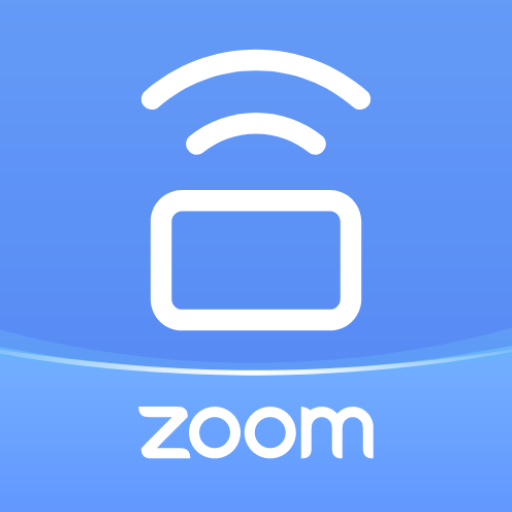I am Verizon
About this app
Consider downloading the Verizon App, but unsure if it's worth it? This discussion covers everything about the Verizon App, such as its features, benefits, drawbacks, and user reviews. It also delves into its safety measures and compares it to other carrier apps in the market. Stay tuned to make an informed decision before downloading the Verizon App.
What is the Verizon App?
The Verizon App is a mobile application provided by Verizon, a leading telecommunications service provider, offering users a convenient way to manage their accounts and access various services.
Users can easily view and pay their bills, track usage, and even upgrade their plans directly through the app. With features like real-time bill notifications and customer support chat, the Verizon App enhances customer experience by providing quick solutions to queries. Subscribers can explore exclusive deals, promotions, and personalized offers tailored to their usage patterns.
The app's intuitive interface makes navigating through different sections seamless, ensuring a user-friendly experience for all Verizon customers.
What are the Features of the Verizon App?
The Verizon App offers various features aimed at improving user experience and simplifying interactions. These features comprise simple bill payments, personalized usage tracking, and efficient account management tools.
Users have the ability to conveniently monitor their data and minutes usage in real-time, offering valuable insights into their consumption habits. The app's personalized usage tracking function permits users to establish usage limits and receive alerts as they near these limits. The account management tools seamlessly allow users to modify their contact details, alter services, and add-ons with ease, all within a secure and user-friendly platform.
How to Download and Set Up the Verizon App?
To download and set up the Verizon App, go to the appropriate app store for your device (Google Play for Android or Apple App Store for iOS), search for 'Verizon,' and select the 'Install' button to download the application.
After the download is finished, launch the Verizon App. You will then be asked to sign in using your Verizon account credentials. If you don't have an account, you can create one directly within the app. Once logged in, you can adjust your preferences and settings to tailor your experience. Ensure that you grant any necessary permissions for the app to work correctly on your device. The app will walk you through the setup procedure, giving you access to a variety of features such as account management, billing details, and more.
What are the Benefits of Using the Verizon App?
The Verizon App provides various advantages to subscribers, such as convenient bill payments, simple account management, personalized usage tracking, and access to dedicated customer support and troubleshooting services.
The app's seamless bill payment feature allows users to securely pay their bills at any time and from any location with just a few taps on their mobile devices. Efficient account management tools enable customers to easily review and update their account details. Through personalized usage tracking, subscribers can monitor their data, voice, and text usage to ensure they are maximizing their plans. The app enhances the overall customer service experience by offering quick access to support resources and troubleshooting assistance.
1. Convenient Bill Payments
One of the key features of the Verizon App is its convenience in facilitating bill payments. Users have the ability to easily access and settle their bills directly through the app, providing a smooth payment experience.
The Verizon App offers users the option to establish automatic bill payments, ensuring that payments are processed punctually without necessitating manual involvement every month. Additionally, the app delivers personalized alerts and notifications regarding upcoming due dates, assisting users in managing their bills effortlessly.
Subscribers can monitor their usage, access current and past statements, and even adjust or upgrade their plans within the app, presenting a comprehensive solution for all their subscription-related requirements.
2. Easy Account Management
Another key advantage of the Verizon App is its user-friendly account management tools. The app provides users with easy options to customize settings, manage notifications, and personalize their app interface for a tailored experience.
The intuitive design of the app enables users to navigate through different account preferences effortlessly. With just a few taps, users can adjust their notification settings to receive alerts that are most relevant to them. The interface customization options offer a variety of themes and layouts, allowing individuals to personalize their app based on their style preferences. This flexibility not only improves user experience but also demonstrates Verizon's dedication to delivering a seamless and personalized service.
3. Personalized Usage Tracking
The Verizon App offers users personalized usage tracking capabilities, providing valuable insights into their data usage, alerts about nearing limits, and notifications for effective data management.
By analyzing their data consumption patterns, users can identify peak usage times and applications that consume the most data, enabling them to make informed decisions about adjusting their usage habits. The timely alerts for approaching data limits help users avoid unexpected overage charges, while the notifications for efficient data management allow users to track their usage in real-time and adjust their behavior accordingly.
These features give the power to users to take control of their data usage, save costs, and ensure a seamless mobile experience.
4. Customer Support and Troubleshooting
The Verizon App provides comprehensive customer support and troubleshooting services. Users can utilize the app to access tech support, troubleshoot problems, and seek assistance for any service-related inquiries directly within the application.
Users have the option to easily navigate the app to find solutions to common issues or connect with a live support agent for personalized help. The app's user-friendly interface and intuitive design streamline the troubleshooting process, ensuring prompt resolution of any encountered problems.
For added convenience, users can monitor the status of their service inquiries in real-time and receive notifications for updates. This seamless integration of customer support within the app enhances the overall user experience and facilitates efficient problem-solving.
What are the Drawbacks of the Verizon App?
Despite its benefits, the Verizon App has certain drawbacks, including limited features for prepaid customers and occasional inconsistencies in the overall user experience. The Verizon App offers convenience in managing account details and accessing services, but it may not provide the same level of functionality for prepaid customers as it does for postpaid users. Prepaid customers may find certain features, such as data usage tracking or plan customization, to be lacking or restricted.
Some users have reported encountering occasional inconsistencies in the app's performance and interface, leading to frustrations and navigational challenges. It is essential for Verizon to address these limitations to enhance the app's inclusivity across all user segments and ensure a more seamless experience for all customers.
1. Limited Features for Prepaid Customers
One limitation of the Verizon App is the restricted features accessible to prepaid customers, impacting their overall usability and compatibility with specific functionalities provided to postpaid subscribers.
Prepaid users frequently encounter a lack of access to essential features like data usage monitoring, parental controls, and advanced account management tools typically available only to postpaid subscribers.
This difference in feature availability can significantly influence the overall user experience and might result in frustration or difficulties in effectively managing their account.
Consequently, prepaid customers may encounter challenges in monitoring their usage, implementing restrictions, or utilizing particular specialized services within the app, establishing a noticeable contrast between the experiences of prepaid and postpaid users.
2. Inconsistent User Experience
An issue with the Verizon App is the occasional inconsistency in user experience, which can involve problems with interface navigation, responsiveness, or the overall user interface design.
This lack of consistency in user experience can result in frustration and confusion for users as they use the app. Inconsistent interface navigation may make it difficult for users to locate desired features or information. Varying levels of responsiveness can interrupt the user interaction flow, creating a disjointed user experience. These issues can have a notable impact on user satisfaction and the general usability of the app, potentially leading to decreased engagement and retention rates.
What are the Reviews and Ratings for the Verizon App?
The reviews and ratings for the Verizon App provide valuable insights from users regarding their experiences with the application, covering aspects such as performance, usability, and overall satisfaction.
These user-generated evaluations play a crucial role in shaping the perception of the app in the digital marketplace. By examining the feedback left by users, potential customers can gain a better understanding of what to expect when using the Verizon App.
Ratings offer a quick glimpse into the overall satisfaction levels, while detailed reviews delve deeper into specific features and functionalities. This collective feedback loop not only guides future users in making informed decisions but also serves as a feedback mechanism for the developers to continuously improve and enhance the app's performance.
1. Positive Reviews
Users often speak positively about the Verizon App, noting its user-friendly interface, reliable performance, and efficient customer service, indicating high levels of satisfaction among users.
Users commonly praise the app's intuitive navigation, which allows for easy access to various features without confusion. The app's seamless performance, quick loading times, and minimal glitches also contribute to a positive user experience.
Users value the prompt and effective customer service offered by Verizon, as it helps to quickly resolve any issues or queries, leading to overall satisfaction. These factors collectively create a positive and smooth experience for users interacting with the Verizon App.
2. Negative Reviews
Critics of the Verizon App often raise issues like occasional bugs, slow performance, or difficulties with specific functionalities, indicating areas that could be improved and enhanced.
Users frequently express frustration with the app freezing or crashing unexpectedly, particularly when attempting to make payments or access account details. Many users note slow loading times while navigating different sections of the app, impacting the overall user experience.
Some users also encounter challenges with the app's interface, finding it difficult to locate particular features or settings. These feedback points suggest a need for Verizon to concentrate on improving app stability, speed, and user interface design to address user concerns and boost overall satisfaction.
Is the Verizon App Safe to Use?
The Verizon App prioritizes safety and security, implementing strong measures to protect user data, ensure privacy, and uphold high security standards.
The app takes user privacy seriously by collecting only essential data required to deliver its services, following strict privacy policies and guidelines. User information is encrypted and protected to prevent unauthorized access, maintaining the security of personal details. Regular security audits and updates are carried out to identify and address potential vulnerabilities, enhancing overall user data protection. The app also provides secure login options and two-factor authentication for additional security, showcasing its dedication to safeguarding user information.
1. Privacy and Security Measures
The Verizon App emphasizes privacy and security by using encryption protocols, secure data storage practices, and strict guidelines for collecting user data. This approach ensures that user information is kept safe and confidential.
It utilizes advanced encryption technologies to protect user data and communication channels from unauthorized access and maintain data integrity. Moreover, the app incorporates secure data storage techniques that include advanced encryption and access controls to prevent data breaches. The app also follows stringent guidelines on data collection to control the type of information gathered, ensuring only necessary data is collected while prioritizing user privacy.
These comprehensive measures demonstrate the app's dedication to protecting user privacy and upholding high levels of data security.
2. User Data Collection
The Verizon App follows rigorous privacy policies and permissions when collecting user data, ensuring transparency in data usage, user consent, and compliance with regulatory guidelines.
The app informs users clearly about the data collected, its usage, and purposes, promoting trust and accountability. With detailed permission settings, users can manage the information they are willing to share, improving the user experience. Verizon App's dedication to protecting user privacy includes regular audits and compliance checks to maintain adherence to data protection laws and industry standards.
How Does the Verizon App Compare to Other Carrier Apps?
When comparing the Verizon App to other carrier apps such as the AT&T App and T-Mobile App, users can evaluate features, functionalities, and user experiences to make informed decisions on the most suitable mobile application for their telecommunications needs.
The Verizon App is known for its sleek user interface and seamless navigation, offering a wide array of features like bill payment, account management, and device troubleshooting. In contrast, the AT&T App focuses more on personalized promotions and deals, while the T-Mobile App emphasizes community engagement and customer support.
While Verizon excels in providing reliable network information and coverage maps, it could enhance its customer support features to match the interactive troubleshooting options found in the T-Mobile App. Each app caters to different user preferences, offering a unique experience tailored to their carrier needs.
1. AT&T App
When comparing the Verizon App to the AT&T App, differences in service offerings, network coverage, and app functionalities may be observed by users, aiding them in choosing the carrier app that best suits their needs.
The Verizon App is notable for its wide array of service offerings, including special deals and discounts that cater to various consumer requirements. Its extensive network coverage ensures a dependable connection in most areas, improving the user experience.
On the contrary, the AT&T App highlights advanced app functionalities such as personalized content recommendations and seamless navigation, enhancing user-friendliness and ease of use. While Verizon excels in coverage, AT&T's app features may attract users looking for a more personalized and interactive experience.
2. T-Mobile App
When comparing the T-Mobile App to the Verizon App, it is evident that they offer unique features, utilize different network technologies, and cater to diverse user preferences and requirements.
The Verizon App highlights reliability and nationwide coverage by leveraging 4G and 5G networks extensively, while the T-Mobile App focuses on innovative perks such as free international roaming and Wi-Fi calling. Verizon's app prioritizes advanced security measures for secure transactions, whereas T-Mobile's app is recognized for its user-friendly interface and flexible data plans. By recognizing these differences, users can make an informed decision based on their specific needs, whether it pertains to seamless connectivity or cost-effective services.
Related Apps
-
Fight For Your RightsGETBusiness
-
TeamViewer MeetingGETBusiness
-
Zoom Rooms ControllerGETBusiness
-
The General® Auto InsuranceGETBusiness
-
QuickBooks AccountingGETBusiness
-
Microsoft AuthenticatorGETBusiness