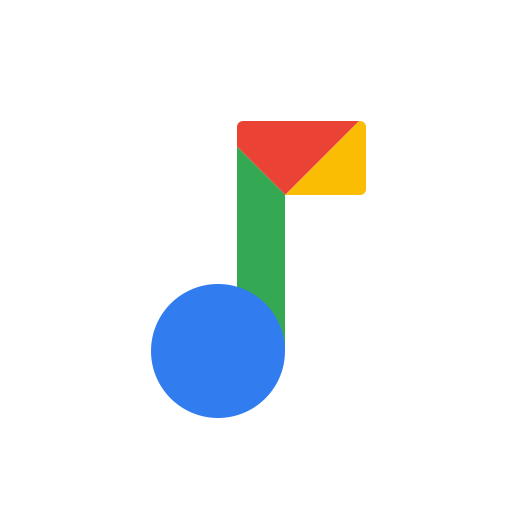Spark
About this app
Are you in search of a dependable email application that can enhance your organizational efficiency? Look no further than Spark.
This comprehensive review delves into the features and functionalities of Spark, providing an analysis of the advantages and disadvantages of utilizing this widely acclaimed email client.
From the initial setup of Spark to optimizing inbox management, a detailed, step-by-step guide is presented to offer insights on maximizing the utility of this application.
The review will also touch upon aspects concerning security, privacy, authentic user testimonials, and feedback.
Embark on this exploration to unveil how Spark has the potential to transform and elevate your email user experience.
Overview of Spark Email App
The Spark Email App represents a state-of-the-art email client engineered to transform the user's email management experience significantly. With a core focus on augmenting productivity and fostering organizational efficiency, Spark boasts a refined interface that tailors the inbox layout in alignment with user preferences.
The user-friendly nature of Spark's interface facilitates effortless navigation through emails, thereby facilitating the seamless management of critical communications. Furthermore, Spark integrates productivity-enhancing tools, including intelligent email prioritization and customizable inbox configurations, ensuring that essential messages are never overlooked. By leveraging algorithms to categorize emails according to their significance, Spark enables users to concentrate on pivotal matters, thereby amplifying efficiency and mitigating the burden of email overload.
This groundbreaking email application provides users with the capability to assert command over their inbox and efficiently handle their emails, leading to substantial time savings and enhanced workflow management.
Features and Capabilities
The Spark Email App offers a wide range of features and functionalities designed to enhance and streamline the user's email experience. These features include email snooze and scheduling options, as well as smart inbox organization and customizable email templates to meet various email management requirements.
The email snooze feature allows users to temporarily remove emails from their inbox and schedule them to return at a more convenient time, ensuring that important messages are not overlooked. Additionally, the scheduling function enables users to send emails at specific times, facilitating effective communication with recipients.
Spark's smart inbox management system intelligently categorizes emails, reducing the time and effort required to sort through cluttered inboxes. The app's customizable templates enable users to create professional-looking emails effortlessly, while its collaborative tools support seamless team communication.
Furthermore, the email delegation feature enables users to assign tasks and share workloads efficiently, thereby boosting productivity. With personalization options available in Spark, users can tailor their email settings to align with their preferences, ensuring a unique and efficient email management experience.
Pros and Cons of Using Spark
When assessing the utility of the Spark Email App, it is imperative to evaluate its advantages and disadvantages in order to arrive at an informed decision. While the application excels in terms of performance and usability, there are potential drawbacks associated with its interface design.
Regarding performance, the Spark Email App delivers a seamless user experience characterized by swift loading speeds and efficient email processing. End users commend its capacity to efficiently handle large quantities of emails, thereby enhancing overall productivity. Furthermore, the app's user-friendly interface facilitates ease of operation, enabling straightforward navigation and customization of email configurations.
However, some users may face obstacles related to the design of the interface, including limited options for personalization and challenges adapting to its layout. Despite offering a compelling solution for individuals in search of a robust email management platform, it is essential to consider personal preferences concerning interface aesthetics when deliberating on the adoption of the Spark Email App.
Advantages and Limitations
The Spark Email App demonstrates exceptional proficiency in its advanced email filtering and categorization capabilities, enabling users to assign tags to emails, thread conversations, and conduct swift searches for efficient inbox organization. While the notification system of Spark is robust, some users may find it necessary to have additional customization options.
The email filtering functionality in Spark not only aids in prioritizing crucial emails but also assists in streamlining the inbox by categorizing less significant ones. The categorization and tagging features facilitate easy classification and retrieval of emails at a later time. Furthermore, the threading feature ensures that related messages are grouped together, thereby enhancing the overall organization of emails. The search functionality enables users to swiftly locate specific emails or conversations, resulting in time-saving benefits and increased productivity.
Despite the effectiveness of Spark's notification system, offering more personalized notification settings could grant users greater autonomy over their email notifications, thereby optimizing their workflow.
Setting Up Spark
The process of setting up the Spark Email App is seamless and entails the integration of email accounts, synchronization of calendars, and customization of settings to align with individual preferences. Spark facilitates seamless integration with third-party applications to enhance its functionality.
Upon downloading and installing the Spark Email App on the device, users can initiate the setup process by adding their primary email account. Spark supports various email providers, enabling the effortless integration of multiple accounts within a unified platform. By inputting the email address and password, Spark can automatically configure the account settings.
Furthermore, the application offers calendar synchronization, enabling users to link their calendars for a cohesive scheduling experience. Users can further personalize the app by adjusting notification preferences, email sorting options, and themes to align with their personal style.
Step-by-Step Guide
Employ the productivity tools and workflow automation features of the Spark Email App to optimize your email workflow and improve communication efficiency. By simplifying tasks and automating processes, Spark enables users to concentrate on meaningful interactions and productive engagements.
To begin utilizing Spark's productivity tools, first customize your settings to align with your specific requirements. Make full use of Spark's Smart Inbox feature to prioritize important emails and defer less critical ones for later. Utilize Spark's email templates for recurring messages or pre-written responses, saving valuable time and effort.
By incorporating Spark's email delegation capabilities, you can facilitate seamless collaboration and efficient task management, thereby enhancing communication within your team. Additionally, explore Spark's integration options with other productivity tools such as calendars and task management applications to establish a unified workflow ecosystem.
Using Spark for Email Management
Leverage the capabilities of the Spark Email App for efficient email management by mastering effective response strategies, timely follow-up techniques, and implementing established email organization methods and best practices. Explore valuable strategies to optimize your email workflow and enhance productivity.
Enhance your proficiency in inbox management by configuring filters to automatically categorize incoming emails, ensuring prompt attention to priority messages. Utilize Spark's snooze feature to schedule reminders for vital emails requiring future action. Systematically categorize your emails into folders or labels, structured around projects, deadlines, or urgency levels to streamline your workflow. Utilize Spark's intelligent search functionality to swiftly locate specific emails or attachments without the need to browse through numerous messages.
Organizing and Customizing Your Inbox
Effectively manage and customize your email inbox with the Spark Email App by implementing a variety of strategies tailored to the latest trends and innovations in email technology. Stay competitive in the ever-evolving email industry by embracing advanced features and utilizing the most recent developments in email organization.
One recommended approach is to establish personalized folders within Spark that correspond to your specific requirements and priorities. By classifying emails into categories such as 'Urgent', 'Follow-up', or 'Hobbies', you can streamline your inbox operations and easily retrieve crucial messages.
Leveraging Spark's intelligent notifications feature can assist you in staying informed about important emails without feeling overwhelmed. Adapting your notification preferences according to sender importance or keywords can ensure that you receive timely alerts for critical messages while reducing unnecessary interruptions.
Integration with Other Apps and Services
Effortlessly integrate the Spark Email App with a diverse selection of complementary apps and services to establish a cohesive email ecosystem tailored to individual needs. Delve into the versatility of Spark as it seamlessly aligns with various email software, services, and solutions to deliver a holistic email management experience.
The seamless integration of Spark with a variety of external applications and services bolsters its standing as a flexible email platform. By seamlessly interfacing with an array of tools and solutions, Spark ensures a streamlined and effective email management process. Spark's integration capabilities enable users to optimize their workflows and boost productivity by consolidating email functionalities with other essential tools. This seamless interoperability with diverse services underscores Spark's adaptability and its ability to cater to a range of user preferences and requirements.
Security and Privacy Concerns
Ensure the security and privacy of your email communications by utilizing the Spark Email App, which offers robust encryption protocols to protect sensitive information and attachments. Through the implementation of stringent privacy measures, Spark guarantees the security and confidentiality of your communication.
Spark's focus on safeguarding user data instills confidence in the protection of your emails against unauthorized access and interception. The encryption capabilities within Spark ensure end-to-end security for your messages, restricting access to only the intended recipient. Additionally, Spark's dedication to secure email attachments guarantees the safe transmission and storage of any shared files. By prioritizing privacy and encryption, Spark establishes a high standard for the protection of sensitive information in the modern digital landscape.
Protecting Your Data and Information
Ensure the highest level of data and information security by utilizing the advanced tracking and analytics tools provided by the Spark Email App. Benefit from the seamless cross-platform compatibility offered by Spark's mobile and desktop applications, ensuring a secure email experience across various devices.
The utilization of Spark's mobile application allows users to stay connected and securely manage their emails while on the move, without compromising data security. Complementing this, the desktop version of Spark provides a comprehensive user interface that enhances productivity while upholding high standards of protection for sensitive information.
The synchronization between Spark's mobile and desktop platforms guarantees the safeguarding and accessibility of data from any device, facilitating a seamless workflow. Spark's commitment to data protection and cross-device compatibility positions it as a dependable choice for individuals and businesses in need of a secure and efficient email solution.
User Reviews and Feedback
Delve into authentic user experiences and perspectives on the Spark Email App by examining comprehensive technical reviews, comparative analyses with other email applications, and recommendations informed by user evaluations. Utilize user feedback to acquire valuable insights that can aid in making well-informed decisions regarding the integration of Spark into your email workflow.
Regardless of whether you are a technology enthusiast in search of a seamless email experience or a casual user seeking convenience, the varied user reviews provide a detailed overview of Spark's performance. Numerous users commend its user-friendly interface, customizable functionalities, and effective email organization tools.
Certain reviews highlight sporadic synchronization glitches and compatibility challenges with specific email service providers. Nevertheless, the application continues to receive acclaim for its adept inbox management and collaborative features, positioning it as a preferred option for individuals managing multiple email accounts amidst demanding work routines.
Real-Life Experiences and Opinions
Delve into the sphere of real-life user experiences and opinions surrounding the Spark Email App, examining the diverse array of advantages and disadvantages, benefits, drawbacks, performance insights, usability assessments, and interface evaluations. Uncover firsthand testimonies that illuminate Spark's efficacy in improving email management.
Numerous users extol Spark for its user-friendly interface and effective email organization features. The application's intelligent inbox functionality assists users in prioritizing important emails and efficiently categorizing messages. The customizable swipe gestures streamline email management tasks.
Conversely, certain users have encountered sporadic delays and syncing issues, which have impacted the app's performance. Although Spark offers various integrations with third-party applications, some users perceive the customization options to be limited in comparison to other email clients.
Spark's intuitive design and productivity tools have elicited favorable reviews for simplifying email management duties.
Related Apps
-
APKMirror InstallerGETTools and Productivity
-
Microsoft SwiftKeyGETTools and Productivity
-
Yandex BrowserGETTools and Productivity
-
Shortcut for Google Sound SearGETTools and Productivity