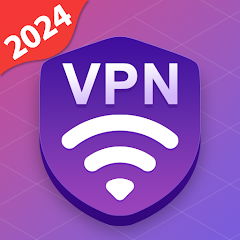Samsung Notes
About this app
Are you looking for a versatile note-taking app for your Samsung device? Look no further than Samsung Notes App.
In this article, we will explore what Samsung Notes App is, how to use it, its features, and the pros and cons of using it. Whether you're a student, professional, or just someone who loves to jot down ideas, Samsung Notes App has something to offer.
So, let's dive in and see if this app is worth using!
What Is Samsung Notes App?
Samsung Notes app is a versatile digital notebook that offers a plethora of features and functionalities for note taking, organization, and synchronization across devices. It provides a user-friendly interface and seamless integration with the S Pen stylus for productive and efficient note creation and management.
The app's innovative features include the ability to convert handwritten notes to text, add audio recordings to notes, and create personalized drawings with the S Pen.
Its intuitive interface allows users to easily organize and categorize their notes, making it effortless to retrieve information when needed.
With its seamless synchronization across Samsung devices, users can access their notes anytime, anywhere, ensuring a consistent and streamlined user experience.
The Samsung Notes app truly sets itself apart with its exceptional functionality and compatibility with the S Pen stylus, making it a must-have tool for digital note-taking enthusiasts.
How To Use Samsung Notes App?
Utilizing Samsung Notes app involves several key steps, including creating a note, adding text, inserting images, and utilizing handwriting and drawing features. Additionally, organizing notes and synchronizing them across devices are essential aspects of effectively using the app.
Creating a Note
Creating a note in Samsung Notes app is a simple yet powerful process that enables users to capture their thoughts, ideas, and reminders seamlessly.
The app offers various options for initiating note creation. Users can tap the "Create" button, choose from templates, or start with a blank canvas. This user-friendly functionality streamlines the note-taking experience, allowing for effortless organization of content. Users can also add images and utilize the app's efficient organization tools.
The Samsung Notes app is compatible with S Pen and other stylus features, further enhancing the note-taking process. This makes it a versatile tool for users with different preferences and needs.
Adding Text
Adding text in Samsung Notes app allows users to input and format their thoughts, creating a personalized and organized digital notebook experience within the mobile app.
The app offers a seamless interface for effortless note-taking, enabling users to type, write, or even draw their ideas directly onto the screen.
The incorporation of customizable formatting tools allows for easy structuring of the content. Users can create bullet points, bold or italicize text, and highlight essential points with different colors, enhancing the overall visual appeal and readability of their notes.
With the ability to organize notes into folders and add tags, Samsung Notes app offers versatility and efficiency for managing information on the go.
Inserting Images
The capability of inserting images in Samsung Notes app enhances the note-taking experience by allowing users to incorporate visuals, graphics, and relevant content into their digital notes with ease.
By seamlessly integrating images, users can capture and embed diagrams, charts, and illustrations directly into their notes, enhancing comprehension and retention. This feature not only streamlines the note-taking process but also adds a whole new dimension to organizing information.
The benefits of file attachments in Samsung Notes extend to simplified reference, enriched presentations, and improved collaboration among users across various platforms.
Handwriting and Drawing
The handwriting and drawing features in Samsung Notes app offer a seamless and intuitive experience, allowing users to express their creativity and ideas with the convenience of the S Pen stylus and advanced handwriting recognition technology.
This integration with the S Pen stylus enables precise and natural drawing and writing, giving users the sensation of pen on paper.
The app's advanced recognition technology accurately converts handwritten notes into editable text, making it effortless to organize and search for information.
Users can benefit from the tactile experience of writing and drawing, enhancing their cognitive processes and memory retention.
The versatility of the app also allows for easy annotation and sketching, making it an invaluable tool for professionals, students, and artists alike.
Organizing Notes
Efficiently organizing notes in Samsung Notes app involves utilizing features such as tagging and color coding to categorize and manage digital notebooks, ensuring easy accessibility and streamlined note management.
These strategies provide an effective way to classify and group related notes, making it simpler to locate specific information when needed.
By assigning tags to notes, users can designate specific keywords or categories, enabling efficient filtering and retrieval of relevant content.
Leveraging color coding allows for visually organizing and distinguishing notes based on priority or topic, enhancing the overall visibility and organization of the digital notebooks.
This approach significantly streamlines the note-taking process and fosters improved productivity and organization for users.
What Are The Features Of Samsung Notes App?
Samsung Notes app encompasses a wide array of features, including seamless syncing across devices, voice recording capabilities, collaborative functionalities, and extensive customization options for a personalized digital note-taking experience.
Users can effortlessly sync their notes across multiple devices, ensuring access to their important information wherever they go.
With the voice recording function, individuals can easily capture thoughts on the go, making it an ideal tool for meetings or lectures.
The app also offers collaborative features, allowing users to share and work on notes with others in real-time.
Its extensive customization options enable users to personalize their notes with various fonts, colors, and templates for a truly tailored experience.
Syncing Across Devices
The syncing feature in Samsung Notes app ensures seamless access to digital notebooks across multiple devices, leveraging cloud storage for convenient and secure synchronization.
Users can effortlessly work on their notes from a smartphone, tablet, or computer, with all changes instantly reflected across connected devices.
The app's integration with cloud storage services like Samsung Cloud and Microsoft OneDrive guarantees that notes are always up to date and accessible from anywhere. This level of multi-device support and cloud integration enhances productivity and ensures that important information is never out of reach.
Voice Recording
The voice recording functionality in Samsung Notes app enables users to capture and integrate audio notes seamlessly, enhancing the process of note creation and management for a comprehensive digital notebook experience.
This feature not only allows users to record spoken ideas and reminders but also facilitates the organization of information within their notes.
By combining written content with audio recordings, Samsung Notes app provides a multi-dimensional approach to note-taking, offering contextual depth to the information captured.
The incorporation of voice recordings also adds a layer of personalization, as users can infuse their unique vocal insights into their digital notes, creating a more immersive and expressive record of their thoughts and ideas.
Collaboration
Samsung Notes app facilitates collaborative note sharing, memo creation, and reminder functionalities, allowing users to engage in productive and efficient teamwork for enhanced note management and productivity.
The app promotes a collaborative environment by enabling seamless sharing of notes. This allows team members to contribute, edit, and comment on shared notes in real-time, fostering active participation.
The memo creation feature allows users to jot down ideas, action points, and agendas, ensuring that all team members are on the same page. Additionally, the reminder capabilities help in setting deadlines and important dates, keeping the team organized and focused on tasks at hand.
Customization Options
The extensive customization options in Samsung Notes app empower users to personalize their digital notebook experience, enhancing the user interface and note customization for a tailored and immersive note-taking environment.
Users can choose from a variety of pen types, colors, and thicknesses to create visually engaging and personalized notes. The app also offers customizable templates and backgrounds, allowing users to tailor their environment to suit their preferences and needs.
The option to add images, audio recordings, and handwriting recognition provides a versatile and dynamic note-taking experience, enabling users to capture their thoughts in various formats. These personalized features and interface enhancements contribute to an efficient, intuitive, and visually appealing note-taking experience.
What Are The Pros And Cons Of Samsung Notes App?
Samsung Notes app presents numerous advantages, such as its user-friendly interface, effective note management, and seamless exporting capabilities. It also has certain limitations, including limited formatting options and device availability.
The user-friendly interface of Samsung Notes app allows for intuitive navigation, making it accessible for both novice and experienced users. Its note management capabilities enable users to organize and categorize their notes efficiently, enhancing productivity.
The app's seamless exporting capabilities make it easy to share or backup notes across different platforms. However, on the flip side, the app's limitations in formatting options may restrict users who require more advanced customization. Additionally, its availability being limited to Samsung devices can be a downside for users with non-Samsung devices.
Pros:
The notable advantages of Samsung Notes app include seamless syncing across devices, collaborative functionalities, and innovative features that elevate the digital note-taking experience for enhanced productivity.
Users can effortlessly access their notes and sketches on their Samsung Galaxy smartphone, tablet, or PC, ensuring continuous productivity regardless of the device.
The app's collaboration capabilities enable multiple users to work on the same note in real-time, fostering seamless teamwork.
The innovative features such as handwriting recognition, shape recognition, and voice recording enhance the app's functionality, making it a versatile tool for capturing and organizing ideas efficiently.
- Easy to use
The user-friendly interface of Samsung Notes app ensures efficient note management and accessibility, providing a seamless and intuitive experience for users.
With its clean and organized layout, users can effortlessly create, edit, and organize their notes with just a few taps.
The app's intuitive design allows for easy navigation and quick access to a wide range of features, such as handwriting recognition and rich text formatting.
Its seamless integration with other Samsung devices and cloud storage services optimizes the overall user experience, making it a versatile and indispensable tool for productivity and organization.
- Multiple features
Samsung Notes app offers a diverse range of features that cater to productivity and seamless integration, enabling users to enhance their digital note-taking experience with multiple functionalities.
This versatile app provides users with the ability to create hand-drawn notes, make annotations on images, and even convert handwritten notes to text.
The seamless integration with other Samsung devices further amplifies its utility, allowing users to sync notes across their smartphones, tablets, and computers.
With the added benefit of organizing notes in various formats, such as checklists, sketches, and voice recordings, Samsung Notes ensures a comprehensive and efficient note-taking experience.
- Syncing across devices
The seamless syncing feature in Samsung Notes app enables multi-device usage and compatibility, allowing users to access and manage their digital notes effortlessly across various platforms.
This capability is particularly beneficial for individuals who frequently switch between devices, as they can seamlessly transition from jotting down essential points on their smartphone to refining and expanding their notes on a tablet or laptop without any interruptions.
With Samsung Notes, users can experience a smooth transition in their workflow, as the app effortlessly syncs their valuable content, ensuring that they have access to their notes whenever and wherever they need them, thereby boosting productivity and convenience.
Cons:
The Samsung Notes app has some limitations that users should be aware of. These include a limited selection of formatting options and compatibility issues across devices.
While the app does offer basic formatting tools, some users may find themselves wanting more advanced options, such as the ability to customize fonts, styles, or add tables.
One of the challenges with this app is its compatibility across different devices. Due to variations in operating systems and screen sizes, the user experience may differ, resulting in discrepancies in how notes are displayed. This can be frustrating for those who require consistent formatting and accessibility across all their devices.
- Limited formatting options
One of the drawbacks of Samsung Notes app is the limited availability of formatting options, which may restrict the extent of customization and editing capabilities for users.
This limitation can impact the overall user experience, especially for individuals who require advanced formatting features for detailed note-taking or document creation.
Users may find it challenging to adjust the layout, styles, or templates according to their preferences, potentially hampering the efficiency of their tasks. The absence of certain formatting options could impede the clarity and organization of notes, affecting the accessibility and visual appeal of the content.
These restrictions underscore the importance of evaluating the app's suitability for specific usage requirements.
- Not available on all devices
Another limitation of Samsung Notes app is its restricted availability on certain devices. This may affect its integration and compatibility across various mobile platforms.
This restricted availability poses implications for users who rely on the app for note-taking and organization. They may encounter challenges when trying to sync or access their notes across different devices.
It also creates compatibility constraints for developers who seek to integrate Samsung Notes with their mobile applications. This could potentially limit the app's market reach.
Addressing these constraints requires strategic planning and consideration of alternative solutions. This is necessary to ensure a seamless user experience and effective integration within the rapidly evolving mobile app landscape.
Is Samsung Notes App Worth Using?
Considering its diverse features and productive functionalities, Samsung Notes app is undoubtedly worth using for individuals seeking a efficient and integrated digital note-taking solution.
The app offers a seamless experience, allowing users to jot down ideas, create to-do lists, and even sketch out diagrams with ease. Its synchronization across various devices ensures that your notes are always accessible, whether you are using a smartphone, tablet, or laptop.
The incorporation of multimedia elements such as photos, voice recordings, and handwritten annotations further enhances the user experience, making it a versatile tool for capturing and organizing information. With its intuitive interface and robust organizational capabilities, Samsung Notes stands out as a valuable productivity app for users across different spheres of life.