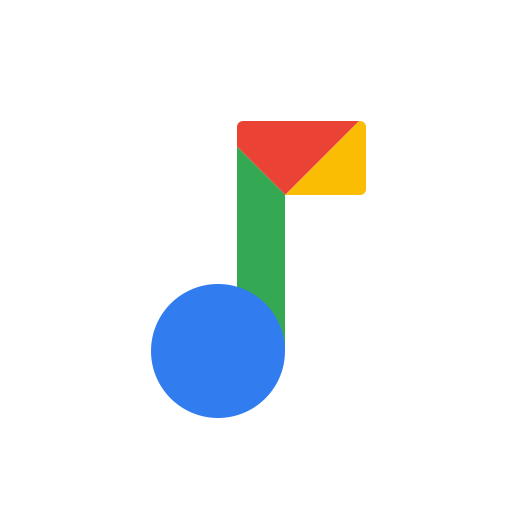Samsung Smart Switch Mobile
About this app
For those seeking a seamless transfer of data to a new Samsung device, the "Samsung Smart Switch Mobile App" presents a viable solution. This review aims to provide an in-depth analysis of the application, elucidating its functionality and operational aspects. Key features and their optimal utilization will be explored, along with a discussion on the compatibility of various devices and operating systems.
The review will emphasize the convenience and time-saving attributes inherent in the utilization of the "Samsung Smart Switch" application. Additionally, a comprehensive guide outlining the download and setup procedures of the app will be presented. Real user perspectives will be shared through user reviews and ratings, offering nuanced insights into the application's practical utility. Furthermore, common queries will be addressed in the FAQ section, providing clarity on potential concerns.
Overview of Samsung Smart Switch Mobile App
Samsung Smart Switch is a reputable mobile application designed to streamline the process of data migration between devices, offering seamless connectivity for users of both Android and iOS platforms. It has received commendations for its user-friendly interface and effective data transfer capabilities.
Users have the ability to effortlessly migrate their contacts, photos, messages, and various other data using Samsung Smart Switch. The application is compatible not only with Samsung Galaxy devices but also with a range of other Android smartphones and even iPhones. This extensive compatibility renders it a versatile tool for individuals seeking to switch devices without forfeiting vital information.
The user-friendly design of the application leads users through the transfer process in a systematic manner, ensuring a hassle-free experience for both tech-savvy individuals and those less versed in mobile technology. Samsung Smart Switch presents a practical solution for seamless data migration between devices.
What is the App and How Does it Work?
Samsung Smart Switch is a versatile mobile application designed to facilitate the seamless transfer of data from one device to another. This functionality ensures a smooth backup process and simplifies the setup procedure. The user-friendly interface of the application enhances the data transfer experience, catering to users with varying levels of technical proficiency.
One of the notable features of the app is its capability to transfer not just contacts, messages, and photos, but also applications, settings, and call logs. Samsung Smart Switch is compatible with both Android and iOS devices, broadening its utility to a diverse range of users. The application offers a dependable backup function, guaranteeing the safe storage of essential data for future restoration. Its intuitive navigation system and detailed step-by-step instructions streamline the setup process, guiding users through each phase with ease.
Features and Functions
The Samsung Smart Switch mobile application offers a wide array of features and functionalities, which include wireless data transfer capabilities, efficient data migration tools, and seamless integration with Samsung Galaxy smartphones and tablets. Its versatility caters to a diverse range of devices, guaranteeing a user experience that is seamless and hassle-free.
A notable feature of the Samsung Smart Switch application is its seamless wireless transfer option. This feature allows users to effortlessly transfer their data from an old device to a new Samsung Galaxy device with minimal effort. By eliminating the necessity for cumbersome cables and intricate setup procedures, this functionality streamlines the transition process, making it both quick and convenient.
With its compatibility across various devices, the Samsung Smart Switch application enables users to transfer their data effortlessly, irrespective of the device they are transitioning from. This enhances the convenience and efficiency of the application. Moreover, the user-friendly interface of Samsung Smart Switch simplifies the data migration process, providing users with a smooth and efficient experience as they are guided through each step.
Key Features and How to Use Them
The primary features of Samsung Smart Switch encompass the functionality for transferring files such as contacts, photos, videos, and messages. This enables users to efficiently migrate their essential data from one device to another seamlessly. The application simplifies the process of transferring multimedia content while ensuring the integrity of the data during the migration process.
Users have the capability to transfer contacts effortlessly, thereby maintaining connectivity without the need for manual input. To initiate the transfer of contacts, users are required to launch Samsung Smart Switch on both devices, proceed to select 'Contacts,' and then execute the 'Send' function on the former device and 'Receive' on the latter.
In the case of photos and videos, users can select either 'Photos' or 'Videos' within the application, choose the files they intend to transfer, and commence the transfer process accordingly. Similarly, messages can be transferred by selecting 'Messages' in the application and following the straightforward send-receive procedures.
Compatibility and Requirements
Samsung Smart Switch is well-known for its broad compatibility across a variety of devices, delivering a seamless integration process for users. The application's user-friendly installation procedure, robust data security protocols, and customizable settings contribute to an enhanced user experience, promoting data privacy and efficient data transfer.
Through Samsung Smart Switch, users have the capability to smoothly migrate their data from their previous device to a new Samsung phone or tablet, irrespective of the operating system in use. The application accommodates both Android and iOS devices, rendering it adaptable to users with varying preferences. Its intuitive interface assists users in navigating the configuration steps, enabling them to specify the particular data they wish to transfer, including contacts, photos, messages, and other forms of data. Samsung Smart Switch places a strong emphasis on data security, employing encryption techniques to protect all transferred information, thereby ensuring user privacy and thwarting any unauthorized access.
Supported Devices and Operating Systems
Samsung Smart Switch offers compatibility with a diverse range of devices, encompassing smartphones, tablets, and notably Samsung Galaxy products. With its wireless transfer functionality and effective data migration tools, it serves as a versatile solution catering to users spanning different platforms, thereby facilitating a seamless data transfer experience.
This application is designed to function seamlessly on both Android and iOS operating systems, enabling users to effortlessly transfer their data irrespective of the device they possess. Whether utilizing an iPhone, iPad, or any Samsung Galaxy model, Samsung Smart Switch give the power tos individuals to relocate their contacts, photos, videos, messages, and additional data with minimal effort.
The application's intuitive interface provides users with step-by-step guidance throughout the transfer process, ensuring the secure and efficient migration of all crucial data. Its seamless integration across a multitude of platforms guarantees a smooth and trouble-free transition to a new device.
Benefits of Using Samsung Smart Switch
The utilization of Samsung Smart Switch presents numerous advantages, which include versatile backup alternatives, rapid data transfer capabilities, access to a comprehensive support center, and robust data backup features. The application ensures a seamless data transfer procedure, all while placing a high emphasis on the security and privacy of user data.
Users find great utility in the ability to back up their data through various methods, be it through direct phone-to-phone transfer, computer connectivity, or by utilizing external storage options. Samsung Smart Switch facilitates quick and efficient transfers of files, contacts, messages, and other data, thus saving users significant amounts of time. Moreover, the app's user-friendly interface enables users to manage app permissions, providing enhanced control over the data being transferred and adding an additional layer of security.
Convenience and Time-Saving Benefits
The primary advantage of Samsung Smart Switch lies in its convenience for users when transferring various file types. This software supports multiple device models and simplifies the setup process for new phones, ensuring a smooth transition. Additionally, Samsung Smart Switch provides timely app updates and seamless integration with cloud storage services. Collectively, these features save users significant time and effort in managing their data.
Samsung Smart Switch offers a comprehensive data migration experience by allowing users to transfer contacts, messages, photos, videos, music, and documents. Its compatibility with a wide range of Samsung devices, including smartphones and tablets, makes it a versatile tool suitable for users across different platforms. The streamlined setup process guides users through each step, reducing complexity and time required to set up a new phone effectively. Furthermore, regular app updates enhance the user experience by keeping the software current with the latest improvements and security patches. The integration of cloud storage options allows users to back up and access their data seamlessly, providing an added layer of convenience and security.
How to Download and Set Up the App
The process of downloading and installing Samsung Smart Switch is a simple one that encompasses data synchronization, device connectivity setup, exploration of migration possibilities, activation of cross-platform transfers, and adherence to the most recent software updates. The application guarantees a smooth synchronization of data between devices while requiring minimal engagement from the user.
Initiating the process involves visiting either the Samsung Smart Switch website or the app store on both your current and new devices to acquire the application. After installation, launch the app on both devices and adhere to the on-screen instructions to establish connectivity through methods such as a USB cable, Wi-Fi, or USB connector. Subsequently, proceed to select the data you intend to transfer, encompassing items like contacts, photos, messages, and other relevant content. Samsung Smart Switch streamlines this process by providing explicit guidance on transferring data from the former device to the new one. It is advisable to periodically check for software upgrades within the application to ensure optimal performance and compatibility.
Step-by-Step Guide for Installation and Setup
The comprehensive guide for installation and setup of Samsung Smart Switch includes detailed information on data protection measures, instructions from the user manual, options for data recovery, efficient methods for data transfer, and robust encryption protocols. Users can rely on the app's thorough instructions to ensure a secure process for transferring and backing up data.
Following the installation of Samsung Smart Switch, users are prompted to create a secure backup of their data before proceeding with any transfers. The application features extensive user manual accessibility within its interface, providing clear and concise instructions for navigating through the data transfer process seamlessly. In case of concerns regarding data loss or accidental deletion, Samsung Smart Switch incorporates built-in data recovery procedures to aid users in the retrieval of their information. The app's dedication to data security is demonstrated through its utilization of industry-standard encryption protocols, assuring that all data transferred is safeguarded and kept confidential.
User Reviews and Ratings
The user reviews and ratings of Samsung Smart Switch reflect its outstanding device compatibility, seamless integration with diverse mobile operating systems, advanced technological features, exceptional usability, and high performance standards. The positive reception of the app underscores its effectiveness in simplifying data transfer processes for users.
Users value the extensive range of devices supported by Samsung Smart Switch, facilitating seamless transfers across Samsung smartphones, tablets, and other brands. A noteworthy feature of the app is its cross-platform compatibility, allowing users to switch between iOS and Android devices effortlessly. The incorporation of technological advancements ensures secure and prompt data migration. The user-friendly interface and simple setup contribute to a smooth user experience, while the app's speed and reliability in transferring various data types have garnered praise from many reviewers.
Feedback from Users and Overall Rating
The feedback received from users regarding Samsung Smart Switch commends its intuitive home screen design, customizable settings options, adherence to legal information and privacy policies, and transparent app permissions management. The app's overall rating is a testament to its dedication to user-centric design and data security standards.
Users specifically value the app's home screen layout for simplifying the transfer process, facilitating easy navigation and understanding. The customizable settings menu allows users to tailor their experience to their preferences, thereby enhancing convenience. Samsung Smart Switch's robust adherence to legal requirements and privacy policies ensures the protection and responsible handling of users' data. The transparent management of app permissions fosters trust among users, showcasing Samsung's commitment to user privacy and security.
Frequently Asked Questions
The Frequently Asked Questions (FAQ) section for Samsung Smart Switch addresses common inquiries related to system requirements, data backup procedures, troubleshooting guidelines, notification settings customization, and accessibility options. Users are encouraged to consult this comprehensive resource to resolve typical issues and enhance their app usage experience.
If users are uncertain about the minimum specifications necessary to run Samsung Smart Switch smoothly on their device, the system requirements section in the FAQ encompasses all pertinent details to facilitate a seamless installation process.
Should users harbor concerns regarding the data backup process or require guidance on troubleshooting any issues that may arise during usage, the detailed responses furnish step-by-step instructions to aid users in navigating through these aspects proficiently.
Furthermore, users have the opportunity to discover how to tailor notification settings and explore the app's accessibility features to align with their preferences and requirements.
Common Questions and Answers about the App
Frequently asked questions and answers regarding Samsung Smart Switch encompass inquiries concerning procedures for data deletion, verification of backup status, steps for data restoration, options for app customization, and the management of connected devices. A comprehensive understanding of these aspects enables users to optimize their data transfer and backup operations efficiently.
Regarding data deletion using Samsung Smart Switch, the process is straightforward. Users have the ability to select the specific data they wish to remove from their device before commencing the transfer. In terms of verifying the backup status, the application provides clear indicators that display the time of the last backup completion and its success.
In terms of data restoration, users can conveniently retrieve their backed-up data by selecting the restore option within the application. The application offers customization features that give the power to users to select the apps and data they desire to transfer. The management of connected devices is streamlined, with intuitive controls enabling users to connect, disconnect, or switch between multiple devices seamlessly.
Related Apps
-
Google Chrome: Fast & SecureGETTools and Productivity
-
Spike EmailGETTools and Productivity
-
My Boost MobileGETTools and Productivity
-
Shortcut for Google Sound SearGETTools and Productivity