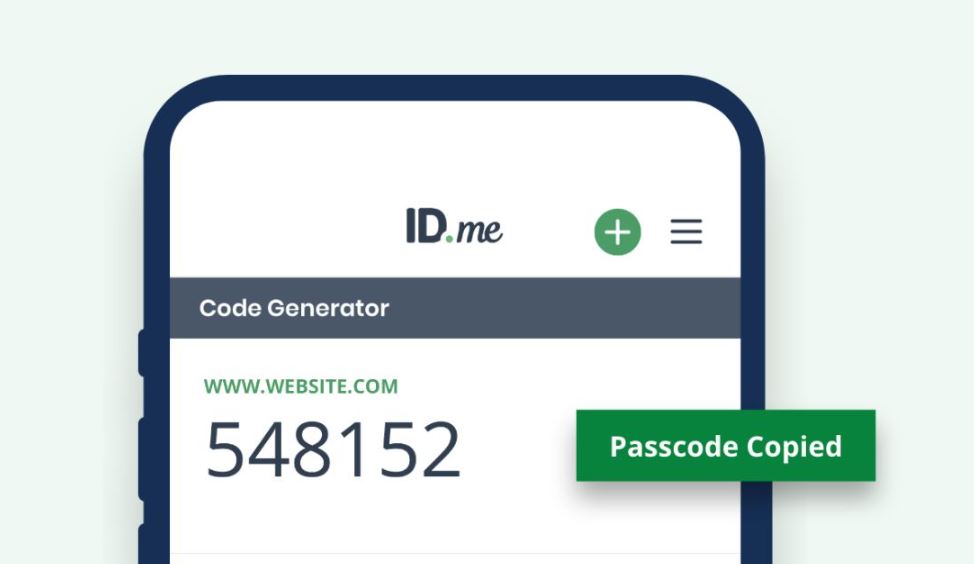ID.me Authenticator
About this app
If you are in search of a secure and convenient method for verifying your identity online, consider the ID.me Authenticator App. This application provides several key features, such as secure multi-factor authentication, identity verification services, and document storage capabilities. A detailed step-by-step guide on how to effectively utilize the app is also included.
By utilizing the ID.me Authenticator App, users can benefit from increased security and efficiency. However, it is important to note potential drawbacks, such as limited availability and technical issues that may arise. This powerful tool for online identity verification offers a comprehensive solution worth exploring.
What is ID.me Authenticator App?
The ID.me Authenticator app is a reputable platform that has been developed to enhance security by employing robust two-factor authentication and multi-factor authentication methods, thereby ensuring a safe and secure access to user accounts.
By introducing an additional layer of security beyond the conventional use of passwords, the app plays a critical role in thwarting unauthorized access to sensitive personal information and financial data. In the contemporary digital landscape, characterized by continually evolving cyber threats, the implementation of robust authentication measures is imperative for the protection of one's digital identity.
The ID.me Authenticator app serves not only to authenticate a user's identity but also to provide reassurance through a more secure login process. Its function in accurately verifying user credentials facilitates the assurance that only the legitimate account holder can gain access to the account, thereby diminishing the likelihood of identity theft.
Features of ID.me Authenticator App
The ID.me Authenticator app presents a variety of features meticulously crafted to bolster user security and simplify the authentication process, thereby delivering a smooth and effective user experience.
Secure Multi-Factor Authentication
The ID.me Authenticator app integrates secure multi-factor authentication methods to ensure that access to accounts is safeguarded by multiple layers of security.
These authentication methods are pivotal in protecting user information and heightening account security. The app employs verification codes as a primary method, furnishing dynamic passcodes sent to the user's authorized device to authenticate their identity. Moreover, the app facilitates biometric authentication, encompassing fingerprint or facial recognition, thereby introducing an additional security layer based on distinctive physical attributes. By incorporating passwordless login, the app mitigates the risk of unauthorized access, intensifying the challenge for potential threats to compromise user accounts.
Identity Verification
The ID.me Authenticator app plays a pivotal role in the verification process by offering dependable identity verification methods that ensure only authorized users can access their accounts.
One of the primary identity verification methods utilized by the app is the deployment of verification codes, which are dispatched to the user's registered email or phone number for validation. This two-factor authentication process establishes an additional layer of security to thwart unauthorized access.
Additionally, the app incorporates biometric authentication, such as fingerprint or facial recognition, to facilitate a more streamlined and effective user verification procedure. Through the integration of these methodologies, the ID.me Authenticator app provides a secure and resilient verification system.
Document Storage
The document storage feature of the ID.me Authenticator app guarantees the secure storage and exclusive accessibility of sensitive documents by authorized users.
Utilizing advanced encryption techniques, the app protects essential documents from unauthorized access and potential security risks. This guarantees the confidentiality and protection of personal information at all times. Having all documents stored in a single secure location offers the convenience of easy access without concerns about misplacement or loss of physical copies. This not only saves time but also ensures peace of mind by ensuring the safety and ease of retrieval of sensitive information.
How to Use ID.me Authenticator App
Utilizing the ID.me Authenticator app entails a simple login procedure and customizable application settings aimed at improving the overall user experience.
Step-by-Step Guide
- Adhere to the sequential instructions outlined in this comprehensive guide to establish and utilize the ID.me Authenticator app, ensuring a secure and streamlined authentication procedure.
- Commence by accessing your designated app store and initiating a search for the ID.me Authenticator application. Upon locating the application, proceed to download and install it on your respective device.
- Following installation, inaugurate the application and progress to create your account by adhering to the prompts displayed on-screen.
- Configure your authentication preferences by selecting a robust password and activating functionalities such as biometric authentication to enhance the security measures.
- Upon the completion of your account setup, authenticate your credentials and relish the assurance that your authentication process is characterized by both convenience and a notably high level of security.
Benefits of Using ID.me Authenticator App
The ID.me Authenticator app presents a multitude of advantages, encompassing heightened user security, enhanced convenience, and robust security measures for user accounts.
Increased Security
The utilization of the ID.me Authenticator app markedly enhances user security by integrating advanced authentication systems and identity protection measures.
This application provides two-factor authentication as an supplementary layer of security, mandating users to authenticate their identity utilizing two distinct components, like a password and a unique code dispatched to their designated device. Additionally, the application accommodates biometric authentication, enabling users to utilize their fingerprints or facial recognition to gain access to their accounts. These functionalities are vital in fortifying user accounts and confidential information against unauthorized access and cyber threats, affording users a sense of assurance that their data is safeguarded effectively.
Convenience and Efficiency
The ID.me Authenticator app is designed to improve convenience and efficiency by offering a user-friendly interface and streamlined authentication processes. The app's design has been specifically crafted to prioritize ease of use, enabling users to navigate the authentication process seamlessly.
Features such as passwordless login enhance security while eliminating the need to remember intricate passwords. Moreover, the app provides swift and convenient access to verification codes, enabling users to promptly confirm their identity. These functionalities not only enhance the efficiency of the authentication process but also contribute to a cohesive user experience.
Potential Drawbacks of ID.me Authenticator App
The ID.me Authenticator app presents several advantages, however, users may encounter potential limitations in availability and intermittent technical issues.
Limited Availability
The ID.me Authenticator app faces a potential limitation in its availability across multiple platforms, which can impact user access and compatibility.
The current distribution of the ID.me Authenticator app is primarily focused on iOS and Android devices, omitting other operating systems such as Windows or Blackberry. This constraint may present difficulties for individuals who depend on those platforms for their daily tasks.
Users who transition between devices with differing operating systems may encounter inconvenience due to the absence of universal compatibility. The constrained availability on various platforms not only impedes user accessibility but also influences the overall user experience. Seamless integration across a range of devices is essential for ensuring a cohesive and effective authentication process.
Technical Issues
On occasion, the performance of the ID.me Authenticator app may be affected by technical issues, which can have an adverse impact on the overall user experience.
These issues can manifest in a variety of ways, including app crashes, slow loading times, or authentication errors, all of which contribute to user frustration. To address these issues, users should ensure that their app is running the latest version available. Regular updates often include bug fixes or glitches that may be responsible for the performance issues. Additionally, clearing the app's cache or restarting the device can sometimes assist in resolving temporary issues.
By proactively staying current with updates and conducting routine maintenance, users can enhance their experience with the ID.me Authenticator app, ensuring a smoother and more reliable performance.
Related Apps
-
Microsoft 365GETTools and Productivity
-
Smart Home ManagerGETTools and Productivity
-
multi watch time browserGETTools and Productivity
-
Microsoft To DoGETTools and Productivity
-
TimeBlocksGETTools and Productivity