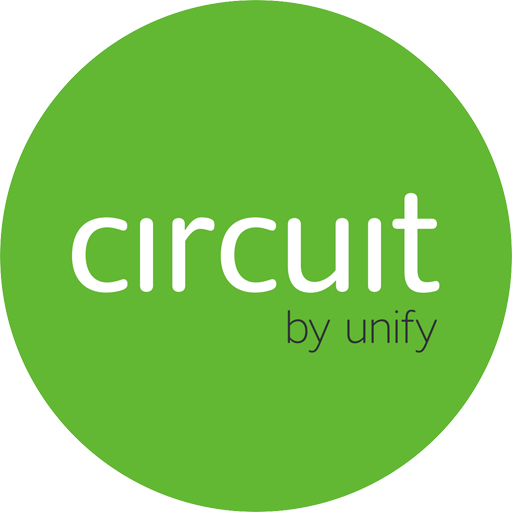RingCentral
About this app
Looking for a communication solution for your business? Consider the RingCentral App.
- The features of the RingCentral App include unified communications, messaging, video conferencing, file sharing, and call management.
- Explore the benefits of using the app, such as increased productivity, cost savings, improved communication, and scalability.
- Businesses can leverage the app for internal communication, customer communication, and remote work. Get the RingCentral App for your business needs.
What is the RingCentral App?
The RingCentral App serves as a comprehensive business communication platform that integrates various tools such as messaging, video conferencing, and a cloud phone system. These tools aim to facilitate seamless remote work and enhance team collaboration. Users can effectively communicate from any location, ensuring teams stay connected and productive.
One key feature of the RingCentral App is its capability to host virtual meetings with clear audio and high-definition video quality, creating a more personal and efficient remote collaboration experience. The app also supports instant messaging, file sharing, and task management, which helps streamline communication and workflow among teams. With smooth integration across devices, the RingCentral App enables businesses to adapt to the evolving work landscape and maintain agility in today's digital world.
What Are the Features of the RingCentral App?
The RingCentral App offers a variety of features such as video conferencing capabilities, messaging options, collaboration tools, online meetings, and a cloud phone system.
Users can easily start video calls with multiple participants, share screens, or hold virtual team meetings.
The messaging feature allows quick and secure communication among team members.
Collaboration tools support real-time document sharing and editing.
Online meeting functionality allows for easy scheduling, joining, and hosting of meetings.
The cloud phone system integration enables users to make and receive calls from anywhere.
1. Unified Communications
Unified Communications in the RingCentral App streamline remote team communication by providing a centralized platform for virtual office communication, integrating messaging, video conferencing, and phone systems.
This centralized approach eliminates the need for employees to switch between multiple apps or platforms, allowing seamless transitions between messaging colleagues, joining video conferences, and making phone calls all within the same interface. The RingCentral App simplifies collaboration by offering features like screen sharing during video calls, instant messaging for quick exchanges, and the ability to easily switch between devices without any interruptions.
All these elements contribute to a more efficient and productive virtual office environment, ensuring that teams stay connected and work harmoniously regardless of their physical locations.
2. Messaging
The messaging feature in the RingCentral App facilitates team messaging, secure business communication, and efficient information sharing to promote seamless collaboration among team members.
Users have the ability to create dedicated group chats within the app, enabling team members to engage in discussions about projects, share updates, and exchange files in real-time. The app guarantees secure communication with end-to-end encryption to protect sensitive business information. With functions like message reactions, mentions, and file attachments, the RingCentral App simplifies information sharing and enhances overall productivity within the team setting.
3. Video Conferencing
The Video Conferencing feature of the RingCentral App provides a user-friendly platform for hosting online meetings, creating virtual conference rooms, and facilitating seamless video interactions.
One of the main benefits of the app is its capacity to improve communication by enabling participants to join video conferences from any location, making it a suitable solution for remote teams. The virtual conference rooms feature allows users to host multiple meetings at the same time, promoting efficient collaboration within organizations. The app's intuitive interface streamlines the process of starting and overseeing video interactions, delivering a seamless and engaging virtual meeting experience for all participants.
4. File Sharing
The File Sharing feature in the RingCentral App facilitates collaboration by offering online tools for sharing files, promoting virtual collaboration, and improving team productivity.
Through the file sharing functionality, team members can easily upload and access files, documents, and media resources from any device or location. This allows for real-time collaboration, with colleagues able to work together on projects simultaneously, leading to quicker decision-making and smoother workflows. The ability to offer feedback, comments, and edits in a shared document enhances team communication and simplifies the approval process. The centralized storage system ensures that everyone is working on the most up-to-date version of a file, preventing confusion and boosting overall productivity.
5. Call Management
The Call Management feature in the RingCentral App enables seamless handling of voice calls, efficient organization of conference calls, and a reliable virtual phone system for effective business communication.
Users have the ability to easily initiate calls directly from the app, whether it's making one-on-one calls or setting up conference calls with multiple participants. The app's interface is user-friendly, providing quick access to essential call features such as call forwarding, call recording, and voicemail management. Utilizing the virtual phone system allows users to have a dedicated business number, facilitating professional communication even when working remotely. Furthermore, the app's integration with other business tools enhances productivity by simplifying communication processes.
What Are the Benefits of Using the RingCentral App?
Using the RingCentral App can result in benefits such as increased productivity, cost savings, improved communication efficiency, and scalability for businesses of all sizes.
By utilizing the RingCentral App, users can collaborate seamlessly across teams, access real-time communication tools, and enhance project management. The app's user-friendly interface allows for easy adoption and integration, saving time and resources on training.
With features like video conferencing, messaging, and file sharing integrated into one platform, teams can communicate effectively and stay connected regardless of their location. The scalability of the app ensures that as the business expands, the communication system can easily grow to meet the increasing demands.
1. Increased Productivity
The RingCentral App enhances team productivity by facilitating smooth communication, effective collaboration, and the freedom to work from any location, ultimately improving overall work efficiency.
With its user-friendly interface and a variety of features, the app allows team members to easily communicate through video calls, messages, and file sharing. The real-time collaboration tools, such as shared calendars and task management, streamline workflow processes and promote a sense of cohesion among team members. The app's support for remote work enables individuals to work from diverse locations without compromising productivity or communication. This adaptability give the power tos teams to remain connected and productive, regardless of their whereabouts.
2. Cost Savings
The utilization of the RingCentral App leads to significant cost savings through the use of cloud-based communication solutions. This approach reduces infrastructure expenses and enhances remote work capabilities.
By leveraging cloud-based technology, users can eliminate the costly need for on-premise hardware and complex phone systems, thereby decreasing capital expenditure. The RingCentral App's efficient remote work features facilitate seamless collaboration among team members from different locations, boosting productivity and minimizing the necessity for physical office space and related overhead costs.
These benefits not only result in financial savings but also improve operational flexibility, making the RingCentral App a valuable resource for modern businesses seeking to streamline communication processes and reduce expenses.
3. Improved Communication
The RingCentral App improves communication within businesses by providing integrated online communication tools that facilitate effective remote team collaboration and enhance interpersonal connections.
Centralizing all communication channels, such as messaging, video conferencing, and phone calls, into a single, user-friendly platform, this app offers features like real-time document collaboration and virtual meeting rooms. This allows team members to collaborate efficiently irrespective of their geographic location. By optimizing communication processes and offering an intuitive interface, the RingCentral App revolutionizes team interaction and collaboration, leading to enhanced productivity and a stronger sense of unity among remote team members.
4. Scalability
The RingCentral App offers scalability for businesses through its flexible solutions that support virtual team communication and enable seamless integration of team collaboration software. This scalability feature is particularly beneficial for growing organizations that require easy expansion of their communication capabilities as their teams grow. The RingCentral App can accommodate teams of various sizes, providing a high degree of flexibility in adapting to changing communication requirements.
Virtual team communication is streamlined with features like messaging, video conferencing, and file sharing, ensuring that remote teams stay connected and productive. The seamless integration of collaboration software improves workflow efficiency by consolidating all communication tools into a single platform.
How Can Businesses Use the RingCentral App?
Businesses have the option to utilize the RingCentral App for internal communication, improving customer communication processes, and enabling efficient remote work environments.
The RingCentral App offers a variety of features that allow teams to collaborate smoothly through functions such as instant messaging, video conferencing, and file sharing. This helps to streamline internal communication and promote faster decision-making. By incorporating customer support functions into the app, businesses can offer personalized service, enhance response times, and elevate customer satisfaction levels. The mobile capabilities of the app allow employees to remain connected and productive, even while working remotely, ensuring business continuity and operational flexibility.
1. Internal Communication
The RingCentral App is a comprehensive platform for internal communication, providing effective team messaging tools, collaboration features, and improved connectivity among team members.
The team messaging tools in the app facilitate efficient and direct communication between colleagues, encouraging real-time interactions and minimizing response delays.
The collaboration features allow team members to collaborate on projects seamlessly, even if they are in different locations. The enhanced connectivity ensures that employees can remain connected regardless of their physical location, preventing important updates and discussions from being overlooked and ultimately increasing overall team productivity and efficiency.
2. Customer Communication
Companies have the opportunity to improve customer communication by using the RingCentral App's secure communication channels, effective business phone system features, and efficient interactions with clients.
By making use of the secure messaging option in the RingCentral App, companies can ensure the protection of sensitive information during communications. The app's business phone system functionalities, like call routing and call recording, assist organizations in better handling incoming calls and maintaining a professional image. Through the streamlined client interactions offered by the app, businesses can easily monitor customer inquiries, provide prompt responses, and boost overall customer satisfaction. Incorporating these tools into their daily routines can lead to significant enhancements in communication processes and the fortification of relationships with clients.
3. Remote Work
In remote work scenarios, the RingCentral App facilitates seamless collaboration among remote teams, offers virtual office applications, and boosts productivity in distributed work environments.
One of the main features of the RingCentral App is its capacity to streamline communication channels for remote teams. Through providing a unified platform for messaging, video conferencing, and file sharing, team members can easily connect and collaborate regardless of their physical location.
The app's virtual office tools, like shared calendars and task management systems, assist in smooth workflow management. These functions not only encourage improved teamwork but also aid in increased productivity by allowing team members to efficiently coordinate their tasks and projects.
How Can You Get the RingCentral App?
The RingCentral App can be acquired by downloading it from the App Store or Google Play. After downloading the app, users need to sign up for a RingCentral account to access its full range of features.
Once the RingCentral App is successfully downloaded, users should open it on their device to start the sign-up process. During the sign-up process, users will be required to enter their email address, create a password, and provide basic information to set up their account. After account creation, users can utilize various communication options in the app, such as making calls, sending messages, and hosting video conferences. Customizing settings and adding contacts can further enhance the user experience with the RingCentral App, ensuring smooth and efficient communication.
1. Download from App Store or Google Play
The RingCentral App can be downloaded from the App Store or Google Play, making it accessible on both mobile devices and desktop platforms for seamless communication and collaboration.
The convenience of having the RingCentral App across various devices ensures that users can stay connected and collaborate whether they're at their desk, on the go, or working from home. With its user-friendly interface, the app allows users to make voice calls, send messages, host video conferences, and share files effortlessly.
Its versatility means users can switch between their smartphone, tablet, or computer without missing a beat. By leveraging this powerful tool, users can enhance productivity and maintain effective communication with their team members, clients, or partners.
2. Sign Up for a RingCentral Account
After downloading the RingCentral App, users are required to sign up for a RingCentral account in order to access advanced features like the virtual phone system and secure messaging functionalities.
To start the registration process, users can click on the 'Sign Up' or 'Create Account' option within the app. Once users input their basic information, they will be able to enjoy a variety of benefits. The virtual phone system feature allows users to establish an organized communication setup for their business or personal needs, ensuring they do not miss any important calls. The secure messaging functionality provides an additional layer of privacy and protection to their conversations, making it suitable for confidential discussions or sharing sensitive information.
Related Apps
-
DW Spectrum™GETBusiness
-
Unify CircuitGETBusiness
-
Protection 360GETBusiness
-
ExpressJobsGETBusiness