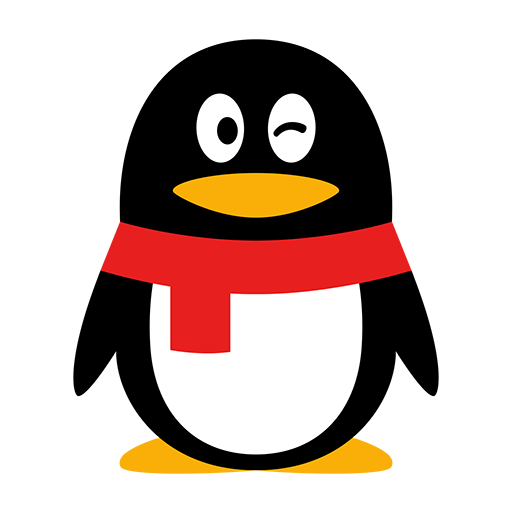QQ App
About this app
Are you looking for a versatile messaging app that offers more than just text communication? Look no further than QQ App!
In this article, we will explore what QQ App is and how to use it effectively. From setting up an account to joining groups, we will cover all the essentials.
We will delve into the features of QQ App, its pros and cons, and whether it is safe to use. Stay tuned as we compare QQ App to other messaging apps and share our final thoughts on this popular platform.
What Is QQ App?
QQ App is a versatile messaging platform that combines the convenience of social media with seamless chat features.
With QQ App, users can easily send text messages, make voice and video calls, share photos and videos, and even play games with friends - all within one application. The platform's intuitive interface makes it a popular choice for staying connected with loved ones and socializing with new people.
QQ App's group chat feature allows users to create and join communities based on common interests, further enhancing the social networking aspect of the app. It's no surprise that QQ App has gained a loyal following worldwide for its blend of messaging and social networking capabilities.
How To Use QQ App?
Using QQ App involves setting up an account, installing the mobile app, registering, adding friends, and joining groups for enhanced communication and networking.
Setting Up An Account
To start using QQ App, users need to download and install the app, create an account, and set up privacy settings for a secure messaging experience.
Upon downloading the QQ App from the app store, users can proceed with the installation process on their device. Once installed, launching the app prompts the user to register an account by providing a username, password, and email address. After successful registration, it is crucial to navigate to the privacy settings section within the app to customize security preferences such as visibility of profile information, contact permissions, and message encryption. By carefully adjusting these settings, users can enhance the protection of their personal data while enjoying the app's messaging features.
Adding Friends
Connecting with friends on QQ App is simple and efficient, where users can add contacts, view messaging history, and engage in seamless communication.
To add a friend on QQ App, users can easily search for them by using their username or scanning their QR code. Once the friend request is accepted, they become part of the user's contact list, enabling quick access to their profile and chat history. Users can conveniently view their messaging history, helping to keep track of past conversations and shared media. This feature fosters strong communication by allowing friends to stay connected, exchange updates, and engage in meaningful conversations seamlessly.
Joining Groups
Joining groups on QQ App opens up opportunities for networking, engaging in group chats, and connecting with like-minded individuals for shared interests.
Once you join a group on QQ App, you can tap into a wealth of resources and knowledge by interacting with diverse members. These groups act as vibrant communities where members exchange insights, tips, and experiences related to various topics. Group chat functionalities enable real-time conversations, file sharing, and the sharing of multimedia content, fostering a dynamic exchange of ideas. Within these chat rooms, you can build relationships, seek advice, and collaborate with individuals who share your passions and professional goals.
What Are The Features Of QQ App?
QQ App offers a plethora of features including seamless messaging functionality, video calls, expressive emojis, and a wide range of stickers for enhanced communication experiences.
Instant Messaging
Instant messaging on QQ App provides users with a seamless communication experience, offering timely updates and enhancements for an enriched messaging service.
The real-time communication feature on QQ App ensures that users can engage in conversations instantly, fostering connections with friends and family around the globe. With its user-friendly interface and intuitive design, QQ App makes it effortless to send messages, photos, and videos, creating a dynamic and interactive messaging environment. Regular app updates further refine the messaging functionality, introducing new emojis, stickers, and other engaging features that keep users excited and actively participating in the platform.
Video and Voice Calls
QQ App facilitates high-quality video and voice calls, enabling seamless communication through audio messages for interactive and engaging conversations.
The video and voice call features of QQ App enhance communication experiences by providing users with the ability to connect in real-time with crystal-clear audio and video quality.
Through audio messages, users can easily send quick voice notes to convey emotions and messages more effectively. These features promote a dynamic and interactive mode of communication, fostering closer relationships and efficient conversations.
The platform's robust call services and communication tools make it convenient for users to stay connected with friends, family, or colleagues, no matter the distance.
Social Media Integration
With social media integration, QQ App allows users to create profiles, share images, and connect with friends in a dynamic networking environment designed for social interactions.
Users can personalize their profiles with photos, status updates, and interests, making it easier for friends to connect and engage. The image-sharing capabilities of QQ App enable users to effortlessly share moments and memories with their social circle, fostering a sense of community and closeness. The networking functionalities of the app make it simple for users to discover new connections, join groups based on shared interests, and engage in meaningful conversations with like-minded individuals.
Games and Entertainment
QQ App offers a variety of games and entertainment options to engage with friends, providing a fun and interactive platform accessible through popular app stores.
Users of the app can enjoy a wide range of multiplayer game options, from thrilling battles to brain-teasing puzzles, allowing them to compete and collaborate with friends in real-time. QQ App also caters to diverse entertainment choices, such as live streaming, music, and virtual events, ensuring that there is something for everyone to enjoy. The seamless integration with app stores makes it convenient for users to access these features anytime, anywhere, enhancing their overall gaming and entertainment experiences.
What Are The Pros And Cons Of Using QQ App?
Utilizing QQ App offers numerous advantages such as diverse features and cross-platform compatibility, but it also raises concerns about privacy settings and user ratings.
Pros:
QQ App stands out for being free to use, offering a wide array of features across Android and iOS platforms, catering to a broad user base.
Users appreciate the convenience of accessing QQ App without any cost, making it an attractive choice for those seeking a comprehensive communication solution. The app's compatibility with both Android and iOS devices ensures that a wide range of users can take advantage of its diverse feature set. Whether it's video calls, messaging, or social networking, QQ App's accessibility and feature diversity make it a versatile tool for staying connected on-the-go.
Cons:
Despite its strengths, QQ App faces challenges related to privacy concerns, limited language support, and security implications that may impact user experience.
While QQ App offers a range of features and services, its vulnerability to privacy breaches raises serious red flags for users. With reports of data leaks and unauthorized access to personal information, many users are rightfully hesitant to entrust their sensitive data to the platform.
The language limitations within the app create barriers for non-native speakers, hindering effective communication and usability. The security flaws present in QQ App pose significant risks to user data and overall device security, making it crucial for developers to address these issues promptly.
Is QQ App Safe To Use?
Ensuring user safety, QQ App implements robust security measures such as encryption, clear privacy policies, and reliable customer support for a secure messaging experience.
Encryption plays a crucial role in protecting sensitive data exchanged within QQ App, ensuring that messages and files remain confidential and secure. The app's transparent privacy policies give users clear insights into how their information is handled, fostering trust among its user base. QQ's responsive customer support team is always available to address any security concerns or queries promptly, further enhancing the overall safety of the platform. These combined efforts create a protective environment that prioritizes data protection and customer assistance.
Privacy Settings
Users can customize privacy settings on QQ App to control messaging history, manage notifications, and safeguard their personal information for enhanced privacy protection.
By accessing the settings menu, users can navigate to the privacy section where they have the option to adjust their messaging history preferences. This feature allows users to delete individual messages or entire chat histories to maintain privacy.
Users can control notifications by choosing which types of alerts they want to receive, reducing the risk of sharing sensitive information inadvertently. QQ App offers robust data privacy measures, enabling users to secure their personal data through encryption and authentication protocols.
Encryption
QQ App employs advanced encryption techniques to secure messages, protect user data, and maintain the confidentiality of communications for heightened messaging security.
These encryption methods play a crucial role in ensuring that user conversations are shielded from unauthorized access. Through the integration of secure communication protocols, QQ App creates a robust barrier that prevents cyber threats from intercepting or tampering with sensitive information shared between users. By prioritizing data protection practices, QQ App instills trust among its users, assuring them that their personal data and communications remain safeguarded. The use of encryption technologies fortifies the platform's defenses, making it increasingly challenging for malicious entities to breach the secure channels established by QQ App."
User Reviews
User reviews for QQ App provide valuable insights into the overall user experience, ratings, and feedback that contribute to assessing the app's performance and user satisfaction.
These reviews serve as a window into the real-world experiences of individuals who have engaged with QQ App, offering a glimpse into how the app functions in diverse settings.
By examining the common themes within user feedback, such as ease of use, feature effectiveness, and customer support, one can gauge the strengths and weaknesses of QQ App.
The ratings assigned by users reflect their level of satisfaction, guiding potential new users in making informed decisions about downloading and using the app.
User reviews play a crucial role in shaping perceptions about QQ App and have a direct impact on its reputation in the digital marketplace.
How Does QQ App Compare To Other Messaging Apps?
When compared to other messaging apps like WeChat and WhatsApp, QQ App distinguishes itself through unique messaging features and interactive communication functionalities.
WeChat and QQ App are both prominent messaging platforms that offer extensive networking capabilities, fostering interactive communication and social connections.
When comparing the messaging platforms provided by WeChat and QQ App, it becomes evident that each application excels in different aspects. WeChat is known for its sleek and user-friendly interface, making it easy for individuals to navigate through various communication tools seamlessly.
On the other hand, QQ App boasts a wide range of social interaction tools, such as gaming features and virtual gifting options, which enhance the overall user experience. These distinct strengths cater to diverse preferences and needs, demonstrating the versatility of messaging services in the realm of social networking.
WhatsApp and QQ App provide diverse messaging services with unique functionalities, catering to different user preferences and communication needs.
- While WhatsApp focuses on simplicity and a user-friendly interface, QQ App offers a range of fun and interactive features such as animated stickers, customizable avatars, and social gaming integration. WhatsApp appeals to users looking for a straightforward messaging platform with strong end-to-end encryption for privacy, whereas QQ App is popular among those seeking a more playful and social media-inspired experience.
- WhatsApp's integration with Facebook allows for seamless communication across platforms, while QQ App's focus on in-app purchases for virtual gifts adds a unique social element to its messaging service.
Line
Line and QQ App offer engaging chat functionalities and interactive messaging experiences, each tailored to provide users with a unique communication environment.
- Line excels in providing a range of cute and quirky stickers that users can send during chats, adding a fun and expressive element to conversations.
- On the other hand, QQ App offers a vast array of animated emojis that users can use to convey emotions effectively.
- Line allows users to create polls within their chats, promoting group engagement and decision-making, whereas QQ App boasts a feature that enables users to share moments with a wider audience through Moments, fostering community interaction and connectivity.
Final Thoughts On QQ App
QQ App emerges as a robust messaging platform with diverse features, interactive communication tools, and a user-friendly interface that caters to various communication needs.
Users praise QQ App for its reliability and efficiency in delivering messages promptly, creating a seamless chatting experience. The app's ability to support multiple media formats like pictures, videos, and voice messages adds a dynamic touch to conversations. With a high app rating reflecting user satisfaction, many appreciate the app's security features ensuring privacy and data protection.
QQ App's intuitive design coupled with customizable themes and colorful stickers further enhance user engagement and personalization options, making it a standout choice in the messaging app landscape.
Group Chats
Group chats on QQ App create a dynamic space for interaction, allowing users to engage with multiple contacts simultaneously and access shared messaging history.
These group chats provide a platform where individuals can exchange ideas, share media files, and collaborate on projects in real-time. The interactive features, such as stickers, GIFs, and voice messages, enhance the overall chatting experience and make conversations more engaging. The ability to access messaging history allows users to catch up on previous discussions and refer back to important information shared within the group. This fosters a sense of continuity and facilitates smoother communication within the group chat environment, promoting efficient collaboration among participants.
File Sharing
QQ App enables seamless file sharing among users, providing various sharing options and document transfer capabilities for efficient communication.
With QQ App, users can easily share files such as photos, videos, and documents through features like peer-to-peer sharing, group sharing, and cloud-based file storage. This app allows users to send large files quickly, ensuring smooth data exchange for work collaboration or personal communication. The intuitive interface of QQ App simplifies the process of sharing files, making it convenient and user-friendly.
Whether it's sending important work files to colleagues or sharing memories with friends, QQ App streamlines the file exchange process, enhancing communication efficiency.
Privacy Policy and Terms of Service
QQ App's privacy policy and terms of service outline the data protection measures, user rights, and service terms to ensure transparency and user understanding.
The privacy policy of QQ App explicitly states how user data is collected, stored, and used, emphasizing the importance of safeguarding personal information. By clearly defining the rights of users regarding their data and the limitations of data usage by the app, QQ App aims to foster a sense of trust and confidence among its users.
The terms of service highlight the responsibilities of both the app provider and the users, setting clear guidelines for acceptable behavior and usage of the platform.
Customer Support and Feedback
QQ App offers responsive customer support services to address user queries, gather feedback, and enhance user satisfaction based on ratings and user input.
The user ratings for QQ App's customer support system highlight the effectiveness of its support services. Through prompt responses and personalized assistance, QQ App ensures that users feel valued and supported. The feedback mechanisms integrated within the app provide a direct channel for users to express their opinions and suggestions, ultimately contributing to continuous app improvements. By actively engaging with user input and addressing concerns promptly, QQ App creates a customer-centric environment that fosters user loyalty and satisfaction.
App Store Presence and Ratings
QQ App's presence on app stores like Play Store reflects user ratings, reviews, and overall app performance, providing insights into user satisfaction and app popularity.
These metrics are crucial in shaping potential users' perceptions of the app, as high user ratings and positive reviews can significantly boost QQ App's reputation. App performance indicators, such as speed, reliability, and user interface, also play a vital role in determining the overall user experience and satisfaction levels.
Positive feedback and high ratings can lead to increased visibility on app stores, attracting more downloads and potentially expanding QQ App's user base. Conversely, negative reviews or poor performance may deter new users from trying out the app, highlighting the importance of continuous improvements and addressing user concerns.
Related Apps
-
AVG Secure BrowserGETCommunication
-
Wear OS by Google SmartwatchGETCommunication
-
Adblock Browser BetaGETCommunication