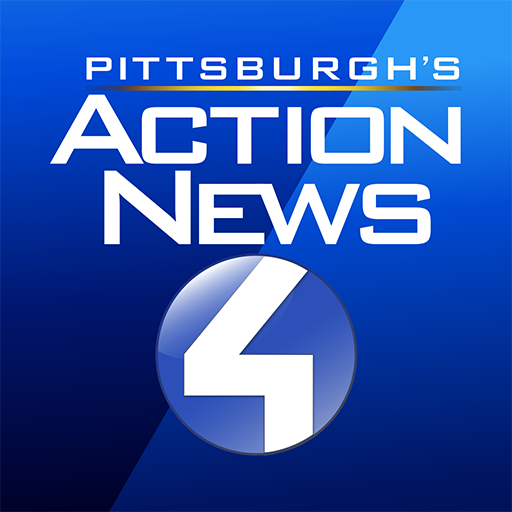Pocket Casts
About this app
If you are in search of a dependable and user-friendly podcast player application, Pocket Casts is a recommended choice.
This article will explore the attributes of Pocket Casts, encompassing its customization features and user interface, playback and downloading functionalities, as well as its advantages and disadvantages.
Additionally, a detailed step-by-step guide on utilizing the application proficiently will be presented.
Learn why Pocket Casts stands out as a potentially ideal podcast player application for your needs.
Overview of the Podcast Player App
Pocket Casts is widely recognized as a premier podcast player, solidifying its position among the leading mobile applications for podcast aficionados. Boasting a diverse range of features, the platform caters to both casual listeners and dedicated audiophiles.
The platform's user-friendly interface facilitates seamless navigation, providing users with easy access to an extensive library of podcasts spanning various genres. Through intuitive search capabilities and personalized recommendations, Pocket Casts ensures that users can explore and discover new content aligned with their preferences. The platform's sleek design and robust playback functionalities contribute to an enhanced overall user experience, establishing it as a preferred choice for individuals passionate about podcasts.
Consistent acclaim from users regarding its reliability and performance, coupled with high app ratings, underscores Pocket Casts' standing as a premier podcast player in the industry.
Features of Pocket Casts
Pocket Casts offers a comprehensive range of features intended to enhance your podcast listening experience, encompassing seamless streaming, efficient episode management, and flexible subscription alternatives.
Customization Options and User Interface
The customization features and intuitive interface of Pocket Casts facilitate the adaptation of the app to individual preferences. The inclusion of features such as dark mode and a variety of layout settings serves to optimize usability.
Dark mode holds particular appeal for users seeking a less intrusive screen display, offering a more comfortable viewing experience, especially in dimly lit environments. Alongside dark mode, users possess the option to personalize the layout settings to align the interface with their specific workflow requirements. The capacity to adjust these interface components not only elevates the visual appeal of the application but also enhances accessibility and user-friendliness, thereby promoting a seamless listening experience.
Playback and Downloading Features
Pocket Casts provides a comprehensive range of playback and downloading capabilities, enabling users to customize playback speed and enjoy offline listening through pre-downloading episodes. The flexibility to adjust playback speed allows listeners to either accelerate content consumption to optimize time utilization or slow down for improved comprehension.
The offline listening feature proves invaluable in scenarios where internet connectivity is restricted or unavailable, guaranteeing uninterrupted access to preferred podcasts. Moreover, the advanced playback controls, inclusive of skip forward and backward functionalities, streamline episode navigation, delivering a seamless and user-centric experience tailored to diverse podcast enthusiasts.
Pros and Cons of Pocket Casts
An analysis of the advantages and disadvantages of Pocket Casts offers a comprehensive examination of its strengths, including its user-friendly interface, as well as areas that may require enhancement, assisting prospective users in making well-informed decisions.
Advantages and Disadvantages of Using the App
The utilization of Pocket Casts presents a significant benefit in its ability to deliver a seamless user experience, supported by favorable user ratings. However, it is not without its shortcomings, as intermittent bugs have been identified that may impact its overall performance.
Pocket Casts provides users with a diverse array of customization features, enabling them to personalize their listening encounters. This includes the capacity to organize podcasts into playlists and configure automatic downloads, affording users the flexibility to tailor their podcast management. The playback controls integrated within Pocket Casts are designed to be user-intuitive and easily navigable, facilitating seamless adjustment of playback speed and navigation through episodes.
Despite its strengths, some users have reported encountering sporadic performance issues, such as sluggish loading times or unexpected crashes. To further enhance the application, developers could concentrate on optimizing its performance and rectifying any existing bugs to ensure a more streamlined user experience.
How to Use Pocket Casts
Mastering the effective utilization of Pocket Casts necessitates a systematic approach encompassing an in-depth guide. This guide comprehensively addresses various aspects, starting from the initial setup and synchronization across multiple devices to the proficient management of episode notes and the optimal utilization of cross-platform compatibility.
Step-by-Step Guide to Using the App
Commence the use of Pocket Casts by first downloading the application and initiating the account setup process. Subsequently, proceed to synchronize your devices and acquaint yourself with the episode management and search function capabilities.
Upon the successful completion of creating your account and syncing your devices, you may commence utilizing the search function functionality within Pocket Casts to explore an extensive array of popular podcasts and episodes. The search function give the power tos you to seamlessly navigate through various genres, topics, or specific podcast titles, facilitating the discovery of content that aligns with your preferences. This functionality proves particularly advantageous for users seeking to remain current with the latest episodes or uncover new podcasts tailored to their interests. By proficiently utilizing the search function, you can enrich your listening experience and expand your podcast repertoire.
Final Thoughts on Pocket Casts
Pocket Casts is distinguished as a top-tier podcast player application renowned for its extensive range of features, which encompass community integration and premium functionalities that elevate the overall podcast consumption experience.
The application's integration with the community enables users to explore new podcasts that come highly recommended by other listeners, fostering a sense of connection and shared interests. The inclusion of premium features, such as ad skipping, custom episode filters, and exclusive content access, serves to personalize and enrich the listening experience.
Despite excelling in these facets, Pocket Casts has encountered occasional reports from users regarding technical malfunctions and sluggish loading speeds, indicating potential areas for enhancement. For individuals seeking a comprehensive podcast application with a vibrant community element and advanced capabilities, Pocket Casts emerges as a prime selection.
Related Apps
-
Gujarati NewsGETNews and Magazines
-
MailOnlineGETNews and Magazines
-
Pocket CastsGETNews and Magazines