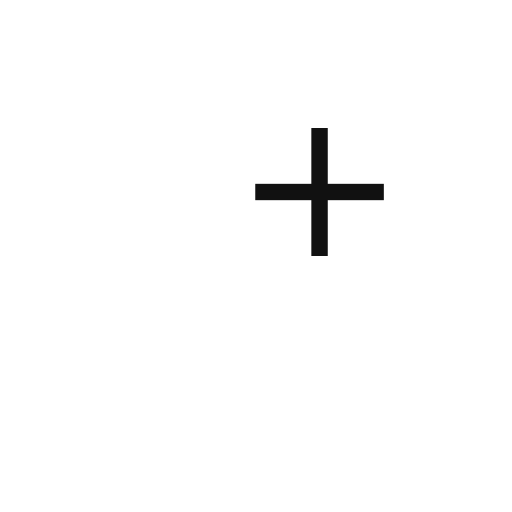Google Podcasts
About this app
Are you a fan of podcasts? Looking for a new app to enhance your listening experience? Look no further than Google Podcasts App.
In this comprehensive review, we will explore everything you need to know about this popular podcast app. From how to use it, its features, pros and cons, safety concerns, and how it compares to other podcast apps, we've got you covered.
So, grab your headphones and get ready to dive into the world of Google Podcasts App!
What is Google Podcasts App?
Google Podcasts App is a podcast application developed by Google for both Android and iOS users. It offers a platform for users to discover, subscribe, and listen to a wide range of podcasts.
The app's interface is user-friendly, making it easy to explore various genres, topics, and trending podcasts. With its seamless integration across devices, you can start an episode on one device and pick up right where you left off on another. Google Podcasts App also provides personalized recommendations based on your listening history, making it easier for you to find new content that aligns with your interests.
Users can download episodes for offline listening, ensuring that you never miss out on your favorite shows while on the go.
How to Use Google Podcasts App?
To use the Google Podcasts App, start by downloading it from the Google Play Store for Android or the App Store for iOS. Once installed, open the app to explore the user-friendly interface.
You will be greeted by a clean and intuitive home screen that displays featured podcasts. Tap on the search icon to discover podcasts by entering keywords or show titles. To add podcasts to your library, simply click on the subscribe button located beside each podcast. You can access your library anytime to listen to your saved episodes.
Explore different genres and categories by navigating to the Browse section, where you can find popular podcasts and new releases. The app's sleek design makes it easy to find and enjoy your favorite shows.
Downloading the App
Downloading the Google Podcasts App is simple and easy. Android users can find it on the Google Play Store, while iOS users can download it from the App Store.
- Once you open the App Store or Google Play Store, simply search for 'Google Podcasts.'
- Once you locate the app, tap on the 'Download' button, and the app will automatically start downloading.
- After the installation is complete, you can easily navigate through the app's user-friendly interface to discover, subscribe, and listen to your favorite podcasts.
The intuitive layout makes it effortless to browse through various categories and recommendations, providing a seamless experience for both seasoned podcast enthusiasts and newcomers.
Creating a Podcast Library
Creating a podcast library in the Google Podcasts App allows you to organize your favorite episodes and manage your listening queue efficiently.
Once you start adding podcasts to your library, you can easily rearrange the order of episodes in your queue by simply dragging and dropping them. This feature gives you the flexibility to prioritize certain episodes or create a customized listening experience.
The app provides options to mark episodes as played, making it easier to keep track of what you have already listened to. By utilizing these tools effectively, you can curate a personalized podcast library that caters to your specific interests and preferences.
Subscribing to Podcasts
Subscribing to podcasts on the Google Podcasts App enables you to stay updated on new episodes and receive notifications for your favorite shows.
By subscribing to a podcast in the Google Podcasts App, you can effortlessly stay connected with the latest content from your preferred creators. Once subscribed, the app will automatically notify you whenever a new episode becomes available, ensuring that you never miss out on fresh, engaging material. This proactive notification system helps you to efficiently manage your podcast listening schedule and stay informed about the topics that interest you the most. Consequently, you can delve into a world of knowledge, entertainment, and inspiration without the hassle of constantly checking for updates.
Managing Downloads
Managing downloads on the Google Podcasts App allows you to download episodes for offline listening, reducing data usage while enjoying your favorite podcasts on the go.
Once you've downloaded episodes, simply go to the 'Downloads' section within the app to access them anytime, even without an internet connection. This feature is especially handy when you're traveling, in areas with poor network coverage, or looking to conserve data. By having your favorite podcasts saved offline, you can listen to them without any interruptions, ensuring a seamless listening experience wherever you are.
What are the Features of Google Podcasts App?
The Google Podcasts App offers a variety of features to enhance the listening experience, including personalized recommendations, custom playback speeds, sleep timer, and integration with Google Assistant.
By providing personalized recommendations, the app tailors content suggestions based on your listening history, making it easier to discover new podcasts aligned with your preferences.
Users can also adjust playback speed according to their preferences, whether they want to speed up or slow down the audio.
The sleep timer function allows you to set a specific time for the podcast to stop playing, ensuring you can fall asleep without worrying about missing content.
Integration with Google Assistant further enhances the listening experience by enabling voice commands for hands-free control.
Personalized Recommendations
Personalized recommendations on the Google Podcasts App help users discover new podcasts based on their listening preferences and interests.
By leveraging user preferences, interests, and podcast categories, the app creates a customized listening experience tailored to each individual. Users can explore a diverse range of content that aligns with what they enjoy, making the process of finding new and exciting podcasts effortless and enjoyable. This personalized approach not only saves time but also introduces users to shows they may have never discovered on their own.
Through this tailored recommendation system, users can continuously expand their podcast horizons and dive into new, engaging audio content.
Syncing Across Devices
Syncing across devices in the Google Podcasts App ensures a seamless listening experience, allowing users to access their podcasts from multiple devices with ease.
By maintaining synchronization between devices, listeners can seamlessly transition from listening on their morning commute via smartphone to continuing on a desktop during work hours without missing a beat. This convenience not only enhances the overall user experience but also ensures accessibility to favorite podcasts whenever, wherever.
Efficient account management plays a vital role in this process, enabling users to effortlessly manage their subscriptions and progress, leading to a truly immersive and uninterrupted podcast journey.
Custom Playback Speed
Custom playback speed on the Google Podcasts App gives users control over the listening experience by adjusting the speed of podcast episodes for optimal consumption.
This feature allows listeners to tailor the pace at which they consume content, whether they prefer to speed up the narration to quickly grasp information or slow it down for better comprehension. By enabling users to adjust the speed, the app ensures that individual preferences are accommodated, enhancing the overall audio quality and making it easier to engage with diverse content.
The playback controls are intuitive and user-friendly, offering a seamless experience for managing the speed without compromising the audio clarity. The flexibility offered by this feature empowers users to customize their listening experience based on their unique preferences and requirements.
Sleep Timer
The sleep timer feature on the Google Podcasts App allows users to set a timer for automatic episode pausing, ensuring a seamless listening experience before bedtime.
This function is particularly useful for those who enjoy listening to podcasts or audio content as they drift off to sleep. By enabling the sleep timer, users can relax and enjoy their favorite shows without worrying about manually stopping playback. The integration with Google Assistant further enhances accessibility, as users can simply use voice commands to activate the sleep timer feature, making it a convenient hands-free option for bedtime listening.
Voice Commands
The integration with Google Assistant enables voice commands on the Google Podcasts App, offering users hands-free control over their listening experience.
This feature greatly enhances accessibility for users, allowing them to manage their podcasts simply by using voice commands. By seamlessly integrating Google Assistant, the app empowers individuals to play, pause, skip, or even search for specific episodes without the need to touch their devices. This hands-free functionality not only adds convenience but also improves the overall user experience by providing a more intuitive way to interact with the app. With voice commands, users can navigate through their podcast library effortlessly, making it easier to enjoy their favorite content anytime, anywhere.
What are the Pros and Cons of Google Podcasts App?
When it comes to the Google Podcasts App, users appreciate its user-friendly interface and wide selection of podcasts. Some drawbacks include limited features and the absence of an option to leave reviews.
On the positive side, the Google Podcasts App offers a seamless listening experience with its intuitive design, making it easy for users to navigate through various podcasts and discover new content of interest. The platform also boasts a diverse range of podcasts covering topics from entertainment and education to news and technology, catering to a broad audience.
Despite these advantages, some users find the app lacking in terms of advanced features commonly found in other podcast platforms and feel frustrated by the inability to express their opinions through reviews.
Pros:
The user-friendly interface of the Google Podcasts App ensures a seamless navigation experience for listeners. The app offers a wide selection of podcasts catering to diverse interests and preferences.
Listeners appreciate how easy it is to discover new podcasts on the platform, thanks to its intuitive search and recommendation features. The extensive library covers everything from true crime to comedy, ensuring there's something for everyone. The personalized recommendations based on listening history and preferences help users find content tailored to their tastes, making the podcast discovery process enjoyable and efficient. With Google Podcasts, users can explore a world of audio content effortlessly and stay up-to-date with their favorite shows.
1. User-friendly Interface
The user-friendly interface of the Google Podcasts App is designed to provide a visually appealing and intuitive experience for users. With easy-to-navigate settings and accessibility features, listeners can enjoy seamless interactions within the app.
2. Wide Selection of Podcasts
The Google Podcasts App offers a vast selection of episodes across different genres and categories, ensuring that users can explore a diverse range of content and discover new favorites.
3. Personalized Recommendations
One of the standout features of the Google Podcasts App is its personalized recommendations, which utilize user preferences and listening history to suggest relevant and engaging content. This personalized approach enhances the overall user experience and encourages exploration of new podcasts.
Cons:
Despite its strengths, the Google Podcasts App faces criticisms for its limited features, absence of review options, and restricted availability on certain devices.
Users have highlighted that the app lacks advanced features that are commonly found in other podcasting platforms, leading to a somewhat basic user experience. The inability to leave reviews or ratings within the app limits the interaction and feedback potential between content creators and listeners, hindering the community aspect of podcasting. The app's compatibility issues with certain devices have frustrated users who are unable to access their favorite podcasts seamlessly across multiple gadgets.
1. Limited Features
The Google Podcasts App has been criticized for its limited feature set, with users expressing a desire for more advanced functionalities and enhanced accessibility options. The app's current feature limitations may impact user engagement and overall satisfaction.
2. No Option to Leave Reviews
A notable drawback of the Google Podcasts App is the absence of a review system that allows users to leave feedback and ratings for their favorite podcasts. This lack of interactive features may limit user engagement and community participation within the app.
3. Not Available on All Devices
Another downside of the Google Podcasts App is its limited availability on all devices, particularly for users with non-compatible operating systems. The app's restricted device support may hinder accessibility and user reach.
Is Google Podcasts App Safe?
Ensuring user privacy and data security is a priority for the Google Podcasts App. The app follows stringent privacy policies and terms of service to protect user information and maintain data confidentiality.
User trust and security are paramount in the digital age, and Google Podcasts App is dedicated to upholding these values. By employing advanced encryption techniques and robust data protection protocols, the app safeguards sensitive information from unauthorized access. Regular audits and updates to its privacy measures ensure that users can enjoy their podcast experience without compromising their personal data. Adherence to stringent terms of service adds an additional layer of reassurance, fostering a safe and secure environment for users to explore a vast array of podcasts.
How Does Google Podcasts App Compare to Other Podcast Apps?
When compared to other podcast apps like Apple Podcasts, Spotify, Stitcher, and Pocket Casts, the Google Podcasts App stands out for its unique features, user interface design, and integration with Google services.
For instance, one standout feature of the Google Podcasts App is its personalized recommendations based on a user's listening habits and preferences, making it easier to discover new content tailored to individual tastes.
The app allows seamless syncing across devices, ensuring a smooth transition from listening on a smartphone to a smart speaker. The intuitive design and navigation make it user-friendly, with straightforward controls for playback speed adjustment and episode downloads for offline listening.
These aspects contribute to a distinctive user experience that sets Google Podcasts apart in the crowded podcasting landscape.
Apple Podcasts
In comparison to Apple Podcasts, the Google Podcasts App offers a distinct user interface design and a range of features that cater to different user preferences and listening habits.
The Google Podcasts App boasts a minimalist interface that focuses on simplicity and ease of use, making it a preferred choice for users who value a clean and intuitive layout. Google Podcasts provides personalized recommendations based on listening history and interests, enhancing the overall user experience. The app seamlessly integrates with other Google services, allowing for easy syncing across devices.
Apple Podcasts, on the other hand, offers a more immersive design and exclusive content, appealing to users who enjoy curated collections and high-quality shows.
Spotify
When comparing Google Podcasts App to Spotify, notable distinctions include the recommendation algorithms and integration capabilities with other platforms or services.
Google Podcasts App stands out for its simplified and user-friendly interface, making it easier for listeners to navigate through episodes and discover new content.
In contrast, Spotify offers a more personalized experience, leveraging its vast music library to enhance podcast recommendations.
While Google Podcasts App focuses on core podcast functionalities, Spotify shines in its seamless integration with music streaming services, allowing users to create versatile playlists combining both music and podcasts for a dynamic listening experience.
Stitcher
Compared to Stitcher, the Google Podcasts App showcases unique features and a more extensive podcast library, providing users with a diverse range of content and listening options.
With Google Podcasts, users can enjoy personalized recommendations based on their listening habits and preferences, making it easier to discover new podcasts tailored to their interests.
In contrast, Stitcher offers a more curated selection of popular shows and exclusive content, catering to users looking for a different type of podcast experience.
The Google Podcasts App allows for seamless integration across devices, enabling users to pick up where they left off on different platforms, while Stitcher lacks this level of synchronization.
Pocket Casts
When comparing with Pocket Casts, the Google Podcasts App excels in custom playback speed options and efficient podcast management functionalities that enhance the overall listening experience.
Google Podcasts App allows users to adjust playback speed from 0.5x to 3x, offering a wider range for personalized listening preferences. Episode management in Google Podcasts is streamlined, making it easy to organize and access saved episodes quickly. The user-friendly interface of Google Podcasts simplifies navigation, with intuitive controls for playback and seamless transition between episodes, offering a more fluid and enjoyable podcast listening experience compared to Pocket Casts.
Related Apps
-
Lightroom Photo & Video EditorGETMultimedia
-
Bose ConnectGETMultimedia
-
Music Maker JAMGETMultimedia