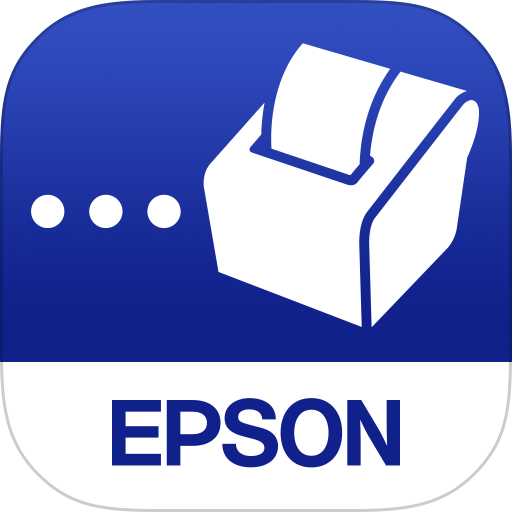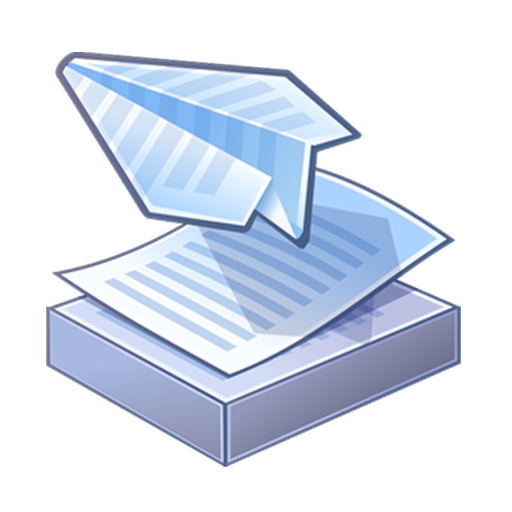One Talk
About this app
Seeking a communication solution for a business? This review delves into the One Talk App to examine its features, benefits, drawbacks, and its potential application across different business types. The app provides tools like multi-device support, call analytics, and business messaging to enhance communication efficiency.
Keep reading to discover how this app can improve business operations.
What is One Talk App?
The One Talk App is a business communication solution with a variety of features aimed at enhancing communication experiences. It includes Voice over Internet Protocol (VoIP) capabilities, making it a suitable option for businesses seeking to streamline their communication processes.
The One Talk App is designed as a user-friendly mobile application, ensuring consistent connectivity while on the move. With features like call forwarding, conference calling, and voicemail-to-email transcription, this app enables professionals to remain connected and productive regardless of their location.
Regarding pricing, One Talk offers flexible and scalable plans to meet the diverse needs of businesses, whether they are startups or large corporations. Its versatility and reliability position it as a valuable asset for businesses seeking efficient and effective communication solutions.
How Does One Talk App Work?
The One Talk App functions smoothly on a variety of devices, ensuring compatibility across different platforms. Whether the user is on the mobile app or desktop version, the performance remains excellent, enabling efficient communication and collaboration.
Its versatility also encompasses integration capabilities, allowing users to sync their contacts, calendars, and messages seamlessly. This enables a seamless transition between different devices, allowing users to stay connected while on the move. The user-friendly interface of the app enhances the overall experience, making navigation and feature utilization simple.
Performance metrics indicate a high level of reliability and speed, ensuring prompt delivery of calls, messages, and other functionalities. With its robust integration options, the One Talk App serves as a comprehensive communication solution for individuals and businesses.
What Are the Features of One Talk App?
The One Talk App provides a wide range of features designed to enhance business communication experiences. These features include efficient call management tools, seamless messaging and collaboration options, as well as support for video calls and conference calls to facilitate productive interactions.
Users can easily switch between voice calls, messaging, and video calls using this versatile app, ensuring smooth and effective communication. The app's robust call management capabilities allow for the categorization and prioritization of calls, ensuring that no important communication is missed.
Additionally, the messaging feature enables real-time chats and file sharing, promoting efficient collaboration among team members. With support for video and conference calls, virtual meetings are made easy, allowing for face-to-face interactions even when team members are miles apart. The One Talk App aims to revolutionize the way businesses communicate and collaborate.
1. Multi-Device Support
The Multi-Device Support feature in the One Talk App allows users to transition smoothly between their mobile and desktop devices, ensuring uninterrupted connectivity and accessibility.
This compatibility between the mobile and desktop apps provided by One Talk plays a significant role in enhancing user experience and productivity. By utilizing multiple devices, users can easily remain connected and communicate from any location. Whether users are on-the-go with their mobile phones or working at their desktops, the ability to switch between devices without interruptions promotes efficiency and flexibility in their work routines. This feature enables users to effectively manage their communications across different platforms, ultimately enhancing overall work performance and streamlining daily tasks.
2. Call Management Tools
The Call Management Tools provided by One Talk App facilitate the efficient management of incoming and outgoing calls. These tools offer advanced features such as VoIP, call forwarding, and call routing to facilitate smooth communication.
Users can utilize these tools to efficiently route calls to specified numbers, guaranteeing that no important communication goes unnoticed. The VoIP capabilities enable users to engage in calls over the internet, which can help reduce costs and provide greater flexibility. Call forwarding functionality allows users to reroute calls to an alternative number when they are unavailable, ensuring continuous accessibility. Additionally, the call routing feature allows for the effective distribution of incoming calls to specific departments or employees, thereby enhancing the overall customer service experience.
3. Business Messaging
The Business Messaging feature on One Talk App provides a secure and efficient platform for team collaboration, offering a variety of messaging features to streamline communication and boost productivity.
Beyond basic text chat, One Talk App allows team members to instantly share files, images, and documents, facilitating seamless and dynamic collaboration. The platform's security measures ensure that sensitive business data is protected, providing users with a sense of security when exchanging information.
Additional features such as group chats, customizable notifications, and message archiving help create a more organized workflow, allowing teams to remain connected and informed. These advantages are crucial for promoting efficient communication, enhancing team synergy, and driving overall business success.
4. Auto Attendant
The Auto Attendant feature in the One Talk App serves as a virtual receptionist, directing calls and providing information to callers to improve the overall business communication experience.
It plays a vital role in efficiently managing incoming calls, ensuring that customers are directed promptly to the appropriate department or individual. By offering customizable greetings and call routing options, the auto attendant feature in the app helps businesses maintain a professional image and streamline their communication processes.
This not only saves time for both customers and employees but also creates a seamless and organized experience for all parties involved. With its automated functionalities, the auto attendant significantly enhances customer experience by reducing wait times and ensuring that every call is handled promptly and effectively.
5. Call Analytics
The Call Analytics feature of the One Talk App offers insights into call performance that can assist businesses in making data-driven decisions and improving communication strategies.
By using call analytics, users are able to monitor important metrics such as call duration, frequency, and customer engagement. This data helps businesses in identifying trends, optimizing staffing levels, and enhancing customer service.
The inclusion of call analytics in the app simplifies the task of accessing and analyzing valuable data, resulting in more well-considered choices. This feature promotes improved communication strategies by giving a comprehensive view of call activities and enabling users to customize their approach for optimal efficiency and effectiveness.
What Are the Benefits of Using One Talk App?
Using the One Talk App provides various advantages, such as improved user experience, heightened productivity, cost-efficient solutions, and high user satisfaction levels. By incorporating the One Talk App into daily operations, users can streamline communication channels, resulting in faster decision-making processes and enhanced collaboration among team members. The app's user-friendly interface simplifies task management, ensuring efficient meeting of deadlines. The cost-effective nature of the app enables businesses to allocate resources more strategically, thus enhancing overall financial performance. With its emphasis on user satisfaction, the One Talk App enables employees to work more seamlessly, fostering a positive work environment and boosting morale.
1. Improved Communication Efficiency
The One Talk App improves communication efficiency by enabling smooth collaboration and effective team communication, leading to improved workflow and productivity.
By simplifying communication channels and offering a centralized platform for all team members to remain connected, the app aids in swift decision-making and timely issue resolution. With features like real-time messaging, conference calls, and file sharing, team members can efficiently coordinate tasks and exchange updates, ensuring everyone remains informed. This smooth information flow reduces misunderstandings and delays, ultimately enhancing overall productivity and enabling teams to work more efficiently towards accomplishing their objectives.
2. Increased Accessibility
The One Talk App improves accessibility by utilizing mobile networks and ensuring widespread network coverage, making it an optimal solution for remote work situations and mobile communication. The app's versatility becomes apparent in its capacity to offer smooth connectivity in various work environments, whether at a conventional office desk or in a remote location. With its support for mobile networks, users can maintain connectivity regardless of their physical location, facilitating effective collaboration and communication. The extensive network coverage guarantees that users can depend on a reliable connection, even in areas with limited network access. This flexibility establishes the One Talk App as a valuable tool for individuals needing continuous communication access in today's dynamic work settings.
3. Cost Savings
One Talk App provides significant cost savings for businesses through cost-effective telecom solutions designed to meet the needs of enterprises seeking efficient communication services.
With a range of business-centric features, the app allows enterprises to streamline their communication processes at a fraction of the cost of traditional telecom services. By utilizing the One Talk App, companies can benefit from improved connectivity, seamless call routing, and collaborative tools that enhance productivity and efficiency. The app's customizable plans enable businesses to adjust their communication solutions based on their specific needs, making it a versatile and cost-effective choice for organizations of all sizes.
4. Professional Image
The One Talk App assists businesses in maintaining a professional image by providing seamless and professional communication tools tailored to the unique requirements of enterprises. With features such as call forwarding, voicemail transcription, and customizable greetings, the app enables businesses to interact with clients and partners in a professional manner.
Its capacity to connect with current phone systems simplifies communication procedures, showcasing a dedication to effectively addressing business needs. Through the use of the One Talk App, enterprises can present a refined image by managing calls effectively and delivering excellent customer service, thereby enhancing their reputation for professionalism in the competitive business environment.
What Are the Drawbacks of One Talk App?
The One Talk App has its pros and cons. While it offers various advantages, such as facilitating communication, there are drawbacks users should consider. These include limited availability, potential additional costs, and a learning curve for new users.
Availability issues can pose a challenge, as the app may not be compatible with all devices or operating systems, affecting seamless communication. Moreover, potential extra costs, like premium features or exceeding usage limits, may deter some users from fully utilizing the app's capabilities.
Mastering all the features and functionalities of the One Talk App may require time and effort due to a learning curve. Users can overcome these challenges by investing in training, staying updated on tutorials and guides, and managing usage carefully to avoid additional costs. By doing so, users can maximize the benefits offered by the app.
1. Limited Availability
One limitation of the One Talk App is its restricted availability in certain regions due to network coverage limitations and partnerships with specific telecom providers. Users may encounter disappointment when they discover that their telecom provider does not support the app or that there is weak network coverage in their area. This can pose challenges, especially for businesses that depend on effective communication.
To tackle this issue, a potential solution could involve the app developers establishing partnerships with a broader selection of telecom providers to extend network coverage. Another alternative could entail improving the app's compatibility with a wider range of networks to provide a more inclusive user experience.
2. Additional Costs
The utilization of One Talk App might result in supplementary expenses beyond the fundamental pricing structure, particularly for businesses that require advanced features or specific telecom services tailored to their operational requirements.
Such businesses may discover the necessity of investigating specialized business plans or supplemental options that can enhance their communication capabilities. These additional features typically come at an additional cost, influencing the overall expenses associated with using the One Talk platform. There are cost-efficient solutions accessible for businesses aiming to efficiently manage these supplementary costs. By thoroughly assessing their communication needs and choosing the most appropriate pricing plans, businesses can optimize their expenditures while still taking advantage of the advanced functionalities offered by the One Talk App.
3. Learning Curve
The One Talk App may present a challenge for new users due to the complexity of its interface, requiring time and effort to become proficient in utilizing the app's features and enhancing user experience.
One common obstacle users encounter is navigating the various menus and options within the app, which can be overwhelming at first. To facilitate this process, it is beneficial for new users to start with the basics and progressively explore more advanced functionalities. Becoming acquainted with the user interface through accessing the app's tutorials or seeking guidance from experienced users can also expedite the learning curve. Emphasizing simplicity and user-friendly interactions with the app in daily use can significantly improve the overall user experience and productivity.
How Can One Talk App Benefit Businesses?
The One Talk App provides significant benefits for businesses in various sectors, including small businesses, remote teams, customer service teams, and sales teams, improving operational efficiency and communication effectiveness.
By facilitating seamless communication among team members regardless of their physical locations, the app promotes collaboration within remote teams. Small businesses can streamline their communication processes and enhance customer service operations with the app. Sales teams also find the One Talk App valuable for staying connected while on the move, enabling quick responses to potential clients. The app supports real-time interactions, simplifying query handling for customer service teams.
1. Small Businesses
The One Talk App provides benefits tailored for small businesses, including professional communication tools, cost-effective solutions, and scalability options that meet the specific requirements of growing enterprises.
Small businesses can improve their professional image with the One Talk App by utilizing features such as call forwarding, automated greetings, and conference calling. These features help businesses efficiently handle customer inquiries and present a polished image to clients. The cost-effective nature of the app allows businesses to manage their communication expenses efficiently while maintaining quality. The scalability features of the app ensure that the communication infrastructure can grow in line with business expansion, accommodating increased call volumes and additional team members seamlessly.
2. Remote Teams
For remote teams, the One Talk App functions as an essential communication tool that facilitates seamless team collaboration, efficient work processes, and improved communication effectiveness in distributed work environments.
By providing features like real-time messaging, video conferencing, and file sharing capabilities, the One Talk App ensures that team members can easily communicate with each other regardless of their locations. This not only promotes a sense of unity and teamwork among team members but also streamlines project workflows by allowing quick access to necessary resources and information.
With its user-friendly interface and advanced features, the app enables remote teams to remain organized, aligned, and focused on achieving their objectives in a virtual work environment.
3. Customer Service Teams
One Talk App provides customized solutions for customer service teams, facilitating smooth customer support, integration of communication channels, and effective management of customer inquiries and feedback.
The application plays a vital role in improving customer interactions and satisfaction by simplifying communication processes and ensuring timely responses to customer queries. By offering a centralized platform for customer support management, One Talk App enables teams to collaborate efficiently, resulting in faster issue resolutions and enhanced customer service experiences. Its adaptable features allow businesses to cater to individual customer requirements, creating personalized interactions that nurture loyalty and trust. Through seamless integration with various communication channels, the app equips teams to deliver consistent and effective support, ultimately boosting overall customer satisfaction levels.
4. Sales Teams
The One Talk App provides a dependable conference calling solution for sales teams, promoting seamless communication among team members and with clients, regardless of network coverage or geographical limitations.
Through its user-friendly interface and strong features, the One Talk App enables sales teams to easily initiate group calls, fostering real-time collaboration and swift decision-making. The app's capability to facilitate instant connections enhances team productivity and ensures smooth communication during important discussions with clients.
By addressing potential network coverage issues, the One Talk App guarantees uninterrupted sales operations, enabling team members to stay connected and efficiently close deals, regardless of their location.
Related Apps
-
Epson TM Print AssistantGETBusiness
-
PrinterShareGETBusiness
-
Square PointGETBusiness