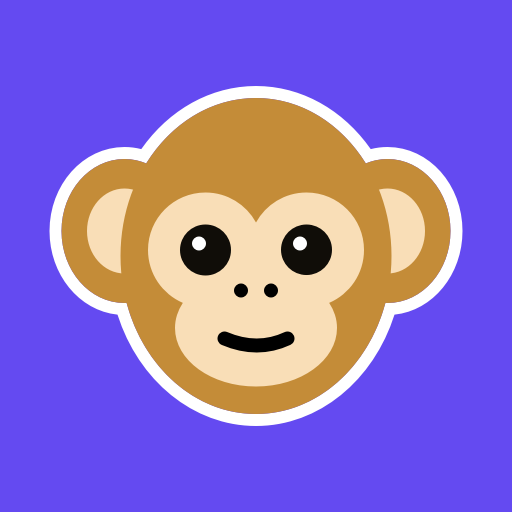Nicegram
About this app
Looking for a more intelligent way to chat on Telegram? Consider exploring the features of the Nicegram AI Chat for Telegram App. This app provides AI chatbot assistance, personalized recommendations, and advanced privacy settings.
Additionally, we will cover the app's safety, downloading and usage instructions, as well as its advantages and disadvantages. Stay tuned for a comprehensive overview.
What is Nicegram AI Chat for Telegram App?
The Nicegram AI Chat for Telegram App is an application that combines advanced artificial intelligence with the messaging features of Telegram. It provides users with a unique way to engage with chatbots and utilize AI technology on the Telegram platform.
Nicegram offers users various features such as chatbot integration for automated responses, AI-generated suggestions for quick replies, and personalized recommendations based on their chat history. The user-friendly interface of Nicegram simplifies navigating conversations and improves the messaging experience. By incorporating AI chatbots, users can optimize their interactions, receive immediate support, and receive customized responses tailored to their individual requirements.
How Does Nicegram AI Chat for Telegram App Work?
The Nicegram AI Chat for Telegram App functions through the utilization of sophisticated artificial intelligence algorithms seamlessly integrated into the Telegram platform. By leveraging the latest technology in AI and automation, Nicegram improves the functionality of Telegram's messaging system.
Through its AI integration, Nicegram has the capability to analyze user behavior and preferences for the purpose of delivering personalized recommendations and suggestions. This enhances chat interactions by tailoring them to the user's needs. The technological advancements enable Nicegram to provide automated responses, thereby saving users time and effort in composing replies. With the utilization of AI algorithms, Nicegram ensures the accurate and timely delivery of messages, ultimately enhancing the overall user experience on the Telegram app.
What Features Does Nicegram AI Chat for Telegram App Offer?
The Nicegram AI Chat for Telegram App provides a variety of features aimed at improving user experience. These include customizable themes, secure messaging options, encrypted conversations, group chat functionalities, and seamless multi-platform compatibility.
Users have the ability to personalize their chat interface by choosing from a wide selection of themes and customizing background images, fonts, and colors to align with their preferences. Along with robust encryption measures for data security, conversations benefit from end-to-end encryption protocols.
The group chat feature allows users to engage with multiple contacts simultaneously, promoting efficient communication and collaboration. Nicegram AI Chat also supports a smooth transition between different devices, ensuring a seamless messaging experience across various platforms.
1. AI Chatbot Assistance
The AI Chatbot Assistance feature in Nicegram AI Chat utilizes advanced artificial intelligence technologies, such as Natural Language Processing (NLP) and Machine Learning, to offer users intelligent responses and an interactive conversational experience.
By incorporating AI technology, Nicegram's chatbot can comprehend user queries, assess the conversation context, and provide tailored responses. This feature enables users to interact seamlessly with the chatbot, obtaining pertinent information and aid in real-time.
The AI-generated responses enhance user experience by delivering precise and timely solutions, streamlining interactions. Through continuous learning from user engagements, the chatbot adjusts and enhances its responses, ensuring users receive increasingly personalized and valuable assistance over time.
2. Customized Themes
The Customized Themes feature in Nicegram AI Chat allows users to personalize their messaging interface based on their preferences, enhancing the user experience with a user-friendly and innovative touch. Users have the flexibility to customize elements such as color schemes and layout settings to tailor their chat environment according to their unique style.
Through a diverse selection of themes, users can easily change the visual appearance of their chat app. Beyond just aesthetics, the customization options in Nicegram extend to font styles, notification sounds, and chat bubble designs, enabling users to align these features with their preferences. Users can save multiple theme presets, facilitating seamless transitions between different personalized setups. This high level of customization enables users to engage in messaging that reflects their personality and enriches their daily interactions with friends and contacts.
3. Advanced Privacy Settings
The Advanced Privacy Settings feature in Nicegram AI Chat ensures that user data is protected through robust authentication mechanisms, end-to-end encryption, and enhanced security protocols. Users can communicate with peace of mind, knowing their conversations are safeguarded.
These advanced privacy features go beyond just encrypting messages; they also include options for setting up self-destructing messages, passcode locks, and biometric authentication. Nicegram takes user privacy seriously, implementing stringent data protection measures to maintain user confidentiality and trust.
With these sophisticated security measures in place, users can have confidence that their personal information and communications are secure from any unauthorized access or breaches.
4. Secure Messaging
Secure Messaging in Nicegram AI Chat is facilitated through the implementation of the Signal Protocol, ensuring end-to-end encryption and robust data protection for all communication needs. Users can exchange messages with confidence, knowing their conversations are secure and private.
The integration of the Signal Protocol in Nicegram not only provides encryption of messages but also secures voice calls and file sharing, offering a comprehensive solution for maintaining privacy in various forms of communication. With its advanced security measures, Nicegram meets the stringent requirements for safeguarding sensitive information, making it a trusted platform for confidential discussions and maintaining the integrity of data shared within the app. By prioritizing user privacy and security, Nicegram ensures a seamless and protected messaging experience for its users.
What Makes Nicegram AI Chat for Telegram App Stand Out?
The Nicegram AI Chat for Telegram App sets itself apart with an improved user experience, driven by an intelligent recommendations engine that ensures efficiency and personalized suggestions based on each user's preferences. This unique feature allows users to discover new content and connect with people who share similar interests seamlessly.
Nicegram's personalized recommendations not only enhance the overall chat experience but also promote a sense of community among its users. By continuously analyzing interactions and content preferences, Nicegram can recommend relevant topics, groups, and contacts, making conversations more engaging and meaningful.
Users often appreciate the app's ability to anticipate their needs and offer valuable suggestions, which fosters higher levels of user satisfaction and loyalty.
1. Enhanced User Experience
The Enhanced User Experience in Nicegram AI Chat includes a seamless integration of features that aim to promote social interaction and engagement among users. Nicegram focuses on a user-friendly design and innovative functionalities to provide a dynamic and interactive messaging platform.
Users are able to navigate the app's interface easily, which enhances communication and overall user experience. Features like emoji reactions and personalized stickers contribute to a fun and interactive element in conversations. The intuitive layout of Nicegram encourages users to connect effortlessly, creating a sense of community within the platform. By incorporating these engaging elements into its design, Nicegram emphasizes user satisfaction and strives to establish a lively and vibrant chatting environment.
2. Personalized Recommendations
Personalized Recommendations in Nicegram AI Chat are created using sophisticated learning capabilities and interactive features that adjust to user preferences. By offering intelligent responses and customized suggestions, Nicegram improves user engagement and communication dynamics.
The personalized recommendation system in Nicegram employs machine learning algorithms to assess user interactions and preferences, continuously improving its suggestions to align with individual tastes. This interactive approach enables users to engage in more meaningful conversations and receive responses that are not just timely but also pertinent to the chat context. Through ongoing learning, Nicegram AI Chat progresses alongside the user, delivering a more personalized and enjoyable messaging experience.
3. Efficient Chat Management
Efficient Chat Management in Nicegram AI Chat facilitates real-time communication, streamlined conversations, and improved productivity for users. By providing innovative tools for chat organization and optimizing responses, Nicegram supports smooth interaction and effective messaging.
The real-time communication capabilities of Nicegram give the power to users to engage in immediate conversations without delays, encouraging quick and interactive exchanges. The streamlined chat organization tools assist users in categorizing and prioritizing their chats, ensuring that crucial messages are not overlooked amidst the ongoing discussions. Productivity enhancements within the app enable multitasking and efficient management of multiple chats simultaneously, enhancing overall communication efficiency. By utilizing these features, users can enjoy a seamless communication experience that simplifies their interactions and improves their overall messaging workflow.
Is Nicegram AI Chat for Telegram App Safe to Use?
Nicegram AI Chat for Telegram App emphasizes user safety and data protection through the implementation of strict security measures, robust verification protocols, and reliable service provisions. Users can rely on Nicegram for a secure and private messaging experience.
By prioritizing security features, Nicegram ensures that communications are end-to-end encrypted, protecting user conversations from unauthorized access. The platform adheres to stringent privacy protocols, allowing users to manage their personal information and preventing its sharing with third parties. The dependable service provision of Nicegram AI Chat further reinforces its dedication to establishing a trustworthy and secure messaging environment, offering users peace of mind during interactions on the platform.
How to Download and Use Nicegram AI Chat for Telegram App?
The process of downloading and using the Nicegram AI Chat for Telegram App is simple and begins with installing the mobile app from the designated platform. Upon installation, users can easily navigate the user-friendly interface, ensuring seamless accessibility and synchronization across devices.
Once the app is successfully installed, users can set up their accounts by entering their Telegram credentials to link their existing account or create a new one. Nicegram AI Chat provides various customization options, allowing users to personalize their messaging experience with themes, font styles, and notification settings.
To sync the app across multiple devices, users can simply log in with the same account on each device to access their chat history and preferences seamlessly. This feature ensures a consistent messaging experience regardless of the device being used.
What Are the Pros and Cons of Using Nicegram AI Chat for Telegram App?
Using Nicegram AI Chat for Telegram App provides several benefits, such as improved user support, regular updates, and positive user feedback. However, there are also some drawbacks to consider, including limited customization options and occasional performance issues.
The user support offered by Nicegram AI Chat is highly regarded, with quick responses to inquiries and effective issue resolution. The continuous updates and enhancements ensure that users receive new features and improvements regularly, enhancing their overall experience with the service.
Positive reviews from satisfied users reinforce the effectiveness and convenience of using this AI chat service. On the downside, some users may find the customization options to be restrictive, limiting their ability to personalize their chat experience. Additionally, occasional performance issues like lag times or glitches can disrupt the smooth operation of the application, causing frustration for users.
Pros:
Nicegram AI Chat offers personalized recommendations, seamless integration of features, innovative functionalities, user-friendly design, and enhanced user satisfaction. Users find the tailored experience and engaging interface of Nicegram appealing.
The personalized recommendations from Nicegram AI Chat are tailored to individual user preferences, ensuring that users receive content and suggestions aligned with their interests. The seamless integration of features in the platform provides a smooth and efficient user experience. The innovative functionalities, such as advanced algorithms and predictive analytics, distinguish Nicegram from other chat applications. The user-friendly design enhances usability, facilitating easy navigation for users of varying tech proficiency levels. These factors collectively contribute to high levels of user satisfaction, establishing Nicegram as a preferred option for those seeking a personalized and intuitive chat experience.
Cons:
On the other hand, some users have identified limitations in customization options, flexibility in settings, occasional performance issues, and effects on the overall user experience. While Nicegram demonstrates strength in various areas, there is room for improvement based on user ratings and reviews.
A common issue raised by users is the lack of extensive customization features in Nicegram AI Chat. Users frequently express a desire for more options to personalize their chat experience, such as themes, fonts, or chat bubble styles.
The current settings provided may seem restrictive to those looking for a more personalized interface. Enhancements could be made to the settings flexibility in Nicegram, as users mention challenges in adjusting certain preferences or configurations to align with their individual tastes.
Users have reported occasional performance problems, including lagging during peak usage times or delays in message delivery. These performance issues can interrupt the smooth communication flow, impacting the overall user experience negatively.
FAQs
Learn more about Nicegram AI Chat for Telegram App by exploring common queries related to its free usage, cross-compatibility, security measures, and privacy protocols. Find answers to frequently asked questions to gain a comprehensive understanding of Nicegram.
Nicegram AI Chat provides a free level of usage with basic features. It is designed to function smoothly across different platforms, ensuring compatibility with both Android and iOS devices.
Regarding security, Nicegram incorporates end-to-end encryption to protect user conversations and data, establishing a secure communication environment. The app follows strict privacy standards, give the power toing users with control over their data and upholding a commitment to user confidentiality.
1. Is Nicegram AI Chat for Telegram App free to use?
Nicegram AI Chat for Telegram App is available for free download and use, with the option of in-app purchases for additional upgrades and features. Users have access to the basic functionalities of Nicegram without any charges, and they can enhance their messaging experience by opting for these upgrades.
The free version of Nicegram AI Chat includes essential features such as intuitive chat management, customizable themes, and efficient message search capabilities.
For users interested in further customization, in-app purchases provide access to advanced customization options, exclusive themes, priority customer support, and enhanced security features.
By offering a combination of free core services and optional upgrades, Nicegram caters to a wide range of users, allowing individuals to customize their chat experience according to their preferences and requirements.
2. Can I use Nicegram AI Chat for Telegram App on multiple devices?
The Nicegram AI Chat for Telegram App supports multi-platform usage, allowing users to synchronize their conversations and data across multiple devices seamlessly. With cross-compatibility and integration options, users can enjoy a cohesive messaging experience on various platforms.
Whether users are on their smartphones, tablets, or desktops, Nicegram AI Chat ensures that their chats and messages stay updated in real-time across all their devices. The seamless synchronization feature enables users to switch between devices without missing a beat. The app includes accessibility features such as text-to-speech and voice commands for users with different needs, enhancing the overall user experience. Integration options also extend to other services, providing a unified messaging ecosystem that caters to all communication needs.
3. How does Nicegram AI Chat for Telegram App protect my privacy?
The Nicegram AI Chat for Telegram App emphasizes user privacy by implementing robust security measures, which include end-to-end encryption, data protection protocols, and secure communication channels. Users can engage in instant messaging with the assurance that their privacy is being protected.
The encryption standards utilized by Nicegram AI Chat ensure that messages sent between users are scrambled in a manner that only the intended recipient can decipher, thereby enhancing the confidentiality of conversations. Alongside encryption, Nicegram incorporates strict data protection mechanisms to prevent unauthorized access to user information, providing an additional layer of security to the platform. Through the use of secure communication channels, Nicegram seamlessly caters to users' communication requirements, offering a combination of convenience and privacy that is crucial in today's digital landscape.