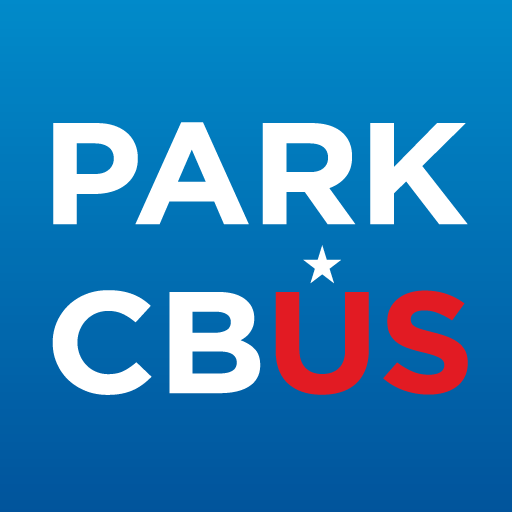Mobile Passport Control
About this app
Waiting in lengthy queues at the airport, eager to expedite the customs process and commence your vacation or business trip, is a common experience for many travelers.
Understanding and utilizing Mobile Passport Control can significantly improve this process, offering various benefits and conveniences. By familiarizing yourself with how Mobile Passport Control operates and implementing tips for optimizing its use, you can bid farewell to extended waits and embrace seamless travel experiences.
Embracing Mobile Passport Control is a step towards efficient and hassle-free travel.
What is Mobile Passport Control?
Mobile Passport Control (MPC) is a mobile application specifically designed to expedite the customs process for individuals entering the United States. Developed by U.S. Customs and Border Protection, this app aims to enrich the international travel experience by introducing the concept of digital passports.
The creation of MPC by U.S. Customs and Border Protection represents a strategic move towards harnessing technology to optimize the traditionally laborious customs procedures. By providing a platform for travelers to electronically submit their passport and customs declaration details, MPC plays a pivotal role in minimizing wait times and elevating operational efficiency at airports. This progressive integration of mobile technology not only offers travelers a seamless and user-friendly approach to navigate customs inspections but also contributes to the enhancement of airport security protocols by ensuring the precise submission of documentation.
Explanation and Purpose of Mobile Passport Control
The principal objective of Mobile Passport Control is to provide a secure and efficient method for travelers to complete the expedited customs process at various entry points, thereby enhancing travel convenience.
Through the use of the Mobile Passport Control app, travelers can securely transmit their passport and customs declaration information directly from their smartphones prior to their arrival at the airport or border crossing. This advance submission facilitates a smoother and expedited processing upon arrival, leading to reduced wait times and a more streamlined customs experience overall.
Mobile Passport Control is accessible at major U.S. airports and ports of entry, ensuring that travelers can effectively navigate through immigration procedures with convenience.
How Does Mobile Passport Control Work?
Mobile Passport Control operates via a mobile application designed to facilitate the inspection process by enabling travelers to digitally submit their document verification and biometric data, resulting in a seamless digital identification experience. This innovative system effectively streamlines traditional passport control procedures, allowing users to securely input their personal information.
Upon arrival at the port of entry, travelers can conveniently present their digital identification within the application for prompt verification. The inclusion of biometric data integration provides an additional layer of security, ensuring a more robust identification process. This technological advancement not only enhances operational efficiency but also decreases wait times at immigration checkpoints, thereby enhancing the convenience of international travel for passengers.
Step-by-Step Process and Requirements
The methodical procedure for utilizing Mobile Passport Control entails:
- Downloading the mobile application on a mobile device
- Scanning the travel document
- Completing the customs declaration
- Fulfilling various entry requirements
Upon acquiring the Mobile Passport Control application, individuals can readily scan their passport through the camera feature on their device. This innovative capability eliminates the necessity for manual input and expedites the process.
Subsequently, users are required to electronically finalize the customs declaration via the application. This approach not only diminishes the usage of paper but also ensures the accurate provision of all essential information. By harnessing mobile technology, Mobile Passport Control optimizes the entire entry process, offering travelers a convenient and efficient alternative.
Benefits of Using Mobile Passport Control
Utilizing Mobile Passport Control provides a multitude of advantages, such as time-saving functionalities, an enhanced airport experience characterized by expedited verification processes, and a contactless approach that bolsters overall travel efficiency.
Time and Convenience Savings
Mobile Passport Control significantly reduces airport wait times by providing expedited entry through self-service kiosks, thereby creating a seamless entry process that enhances time and convenience savings.
Through the utilization of the Mobile Passport Control app, travelers have the capability to digitally complete customs forms prior to their arrival, thereby streamlining the documentation process. This approach reduces the time expended in queues and affords travelers more time to savor their destination.
By enabling travelers to bypass conventional lines and expedite their customs clearance, they can undergo a stress-free and efficient entry process, facilitating the commencement of their journey with ease. The seamless incorporation of technology into the border control procedure has transformed the manner in which travelers navigate airports, delivering a modern and user-friendly experience.
Tips for Using Mobile Passport Control
To optimize the advantages of Mobile Passport Control, it is recommended that travelers acquaint themselves with the mobile services and application features, verify compliance with travel prerequisites, and uphold secure access to their information throughout the mobile check-in procedure.
Best Practices and Common Mistakes to Avoid
When utilizing Mobile Passport Control, it is imperative to adhere to best practices, including ensuring secure verification and identity confirmation, correctly uploading travel documents, and avoiding common errors during mobile verification and document authentication.
The process commences with securely verifying one's identity through the mobile application, ensuring that all personal details align with official documents. When uploading travel documents, it is essential to ensure they are clear, unobstructed, and in the appropriate format to mitigate any potential delays or rejections. To prevent errors during the mobile verification process, it is advisable to meticulously review all entered information for accuracy prior to submission.
Likewise, meticulous attention should be paid to document authentication to prevent discrepancies that may necessitate further scrutiny. By strictly adhering to these guidelines, individuals can streamline their experience and expedite their customs clearance process effectively.
Related Apps
-
ParkColumbusGETVehicles and Maps
-
InterMilesGETVehicles and Maps
-
SkiplaggedGETVehicles and Maps
-
ParkBostonGETVehicles and Maps