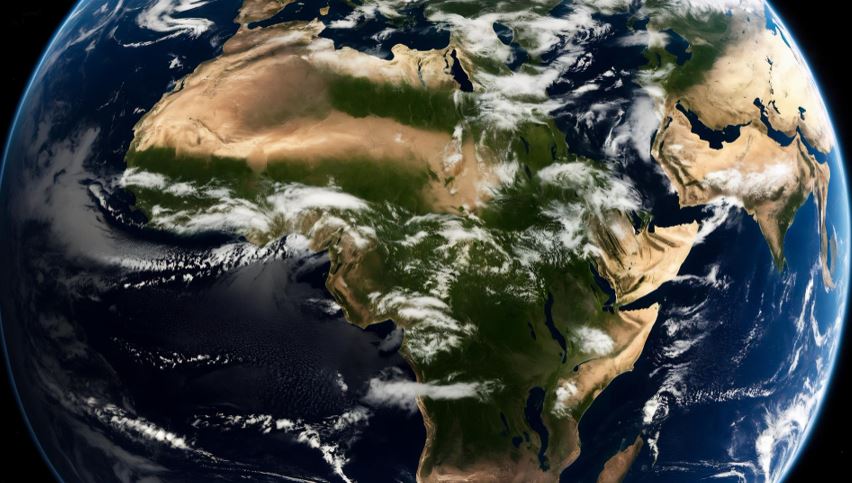Google Earth
About this app
Ever wondered about the Google Earth App?
We explore its features, from 3D maps and street view to historical imagery and flight simulator.
Learn how to use the app effectively, its benefits like virtual traveling and educational tools, as well as limitations and safety concerns.
Discover some alternative apps like ArcGIS Earth and NASA World Wind. Dive in and learn all about the Google Earth App!
What is Google Earth App?
Google Earth App is a revolutionary application that allows users to explore the world from the comfort of their devices. It offers a comprehensive platform for Earth exploration through satellite imagery, 3D mapping, and real-time data.
The user interface of Google Earth is intuitive, making it easy for individuals to navigate through various locations, zoom in on specific areas, and access detailed geographical information. With a simple tap or pinch, users can switch between different views, from street-level perspectives to global overviews. The app provides a plethora of features such as historical imagery, virtual tours, and the ability to measure distances, making it a versatile tool for both casual explorers and professionals in need of geographic insights.
How Does Google Earth App Work?
Google Earth App functions by leveraging advanced technologies to provide users with a seamless experience of exploring our planet. The app integrates various features that enable users to delve into detailed geographic information and maps.
One of the key technologies used by Google Earth App is satellite imagery, which provides high-resolution visuals of Earth's surface. This imagery is sourced from satellites orbiting the planet, capturing real-time data that is then processed and integrated into the app's interface. Users can also benefit from 3D terrain views, Street View, and historical imagery layers to gain a comprehensive understanding of different locations. The interactive nature of the maps allows users to zoom in and out, tilt and rotate the view, and even measure distances, making Earth exploration engaging and informative.
What Are the Features of Google Earth App?
The Google Earth App boasts a rich set of features that redefine how users interact with the world. From immersive 3D mapping to historical imagery and street views, this app offers a diverse range of tools for exploration.
Users can easily navigate around the globe in stunning high-resolution detail using the Earth view feature, providing a bird's eye view of landscapes, cities, and natural wonders. The integration of satellite imagery enables users to zoom in on specific locations with remarkable clarity, offering unparalleled insights into the Earth's topography.
The street view options allow users to virtually stroll through streets, giving a real-time glimpse of different neighborhoods and landmarks. The app's augmented reality feature brings an interactive element to exploration, overlaying digital information onto the physical world for a truly immersive experience.
3D Maps
One of the standout features of Google Earth App is its stunning 3D maps that offer users a realistic and immersive view of landscapes worldwide. These maps are meticulously rendered, providing intricate geographic details.
The satellite imagery used for rendering these 3D maps ensures a high level of accuracy, allowing users to explore cities, landmarks, and terrain with amazing clarity. Whether you're planning a vacation, studying geography, or simply curious about a specific location, the detailed imagery and seamless map rendering process in Google Earth App provide an enriching experience. From zooming into individual buildings to getting a bird's eye view of natural wonders, the 3D maps offer a fresh perspective and unparalleled exploration capabilities.
Street View
With Street View feature in Google Earth App, users can embark on virtual tours of iconic landmarks and navigate through cities worldwide with unparalleled ease. This feature enhances location search capabilities and provides a unique perspective of various places.
By utilizing the Street View feature, individuals can explore famous attractions such as the Eiffel Tower in Paris, Times Square in New York City, or the Taj Mahal in India from the comfort of their own devices. This not only serves as a tool for virtual tourism but also aids in planning trips and getting familiar with unfamiliar locations before visiting in person. The seamless integration of Street View within the Google Earth App offers a remarkable way to immerse oneself in different cultures and environments right from their fingertips.
Historical Imagery
Google Earth App's Historical Imagery feature allows users to delve into the past and witness how locations have evolved over time. This feature provides valuable insights into the historical context of geographic areas and ensures map accuracy.
By toggling between different historical images of a location, users can track changes in urban development, natural disasters, or even environmental transformations over the years. From analyzing city expansions to monitoring deforestation patterns, the Historical Imagery feature offers a unique way to appreciate the interconnectedness between human activities and the Earth's changing landscapes. It allows users to understand the impact of human civilization on various regions, offering a window into the past through an engaging and informative interface.
Flight Simulator
The Flight Simulator feature in Google Earth App elevates the user experience by enabling virtual flights over terrains and geographic landscapes. Users can gain valuable geographic insights through this interactive and engaging simulation.
The terrain view capabilities of this feature allow users to not only soar over famous landmarks and cities but also explore the diverse topographies of different regions. The realistic scenery and dynamic weather patterns enhance the overall virtual flight experience, making it feel as close to actual flying as possible.
By taking control of the aircraft and navigating through various landscapes, users can develop a better understanding of geographical features and spatial relationships, making learning about different locations more immersive and informative.
How to Use Google Earth App?
Using Google Earth App is a straightforward process, whether on a mobile device or desktop. The app offers seamless navigation, robust search functionalities for locations, and tools for efficient travel planning.
When using the mobile version of Google Earth App, users can benefit from the convenience of GPS tracking, which allows them to see their current location in real-time. This feature is particularly handy for those exploring new cities or hiking in unfamiliar terrain.
On the other hand, the desktop version of the app provides a larger screen and more detailed imagery, making it ideal for in-depth exploration and planning. Both versions allow users to search for specific locations easily, whether it's to find a famous landmark or to scout out potential holiday destinations.
Downloading and Installing the App
To begin using Google Earth App, users can download and install the application from the respective app stores on their mobile devices or computers. The process is straightforward and ensures quick access to the app's functionalities.
- Once the download is complete, simply follow the on-screen instructions to install Google Earth on your device.
- For mobile users, head to the App Store (for iOS devices) or Google Play Store (for Android devices) and search for 'Google Earth'. Click on the 'Install' button, and the app will be ready to use in no time.
- Desktop users can access the official Google Earth website and navigate to the download section to get the desktop version of the app. The installation wizard will guide you through the setup process effortlessly.
Navigating the App Interface
Navigating the interface of Google Earth App is intuitive, offering users a seamless experience in exploring geographic maps and layers. The app's interface is designed to provide easy access to various mapping functionalities.
Users can effortlessly toggle between different map layers, such as satellite imagery, street view, and terrain, by simply selecting the desired option from the menu. The interactive features allow users to zoom in and out, navigate by panning across the map, and tilt the view for a more immersive experience. The search function enables users to quickly locate specific places or landmarks, enhancing their exploration journey. The clean layout and user-friendly controls make it easy for users to customize their viewing preferences and make the most out of their virtual exploration.
Searching for Locations
Google Earth App offers a robust search feature that allows users to find specific locations using keywords, geographic coordinates, or landmarks. Users can easily share locations with others for collaborative exploration.
When searching for locations within the Google Earth App, users can simply enter relevant keywords related to the place they are looking for, such as 'Eiffel Tower' or 'Grand Canyon'. Geographic coordinates can also be used for pinpoint accuracy, especially useful for remote or lesser-known locations.
Users can search for well-known landmarks like the Statue of Liberty or the Sydney Opera House to quickly navigate to these iconic spots. The location sharing feature further enhances the user experience by enabling seamless collaboration and coordination when exploring new places with friends or family.
What Are the Benefits of Using Google Earth App?
Utilizing Google Earth App offers a myriad of benefits to users, ranging from virtual traveling experiences to serving as a valuable educational tool. The app enhances planning, navigation, and entertainment through its innovative features.
- With the ability to virtually explore locations worldwide, users can embark on virtual tours, uncovering hidden gems or familiarizing themselves with new destinations.
- In an educational context, the app provides interactive 3D maps and historical imagery, making learning engaging and immersive.
Google Earth aids in efficient planning by offering real-time GPS tracking, route optimization, and measuring tools, ensuring seamless navigation for users. The platform integrates entertainment features like drone footage, street view snapshots, and collaborative map creation, enhancing the overall user experience.
Virtual Traveling
Google Earth App enables users to embark on virtual tours across the globe, allowing them to explore diverse regions digitally. This feature transforms the app into a digital globe for immersive geographic exploration.
Users have the opportunity to virtually visit iconic landmarks, natural wonders, and historical sites with just a few clicks. The global coverage of Google Earth App spans vast landscapes and bustling cityscapes, bringing the world to your fingertips. Whether you want to wander through the streets of Paris, soar over the Grand Canyon, or dive into the Great Barrier Reef, the app offers a rich and interactive experience that showcases the beauty and diversity of our planet.
Educational Tool
Google Earth App serves as a powerful educational tool, offering insights into geographic analysis and empowering users with a geographical information system. It facilitates interactive learning experiences through real-world geographic data.
Users of the Google Earth App can dive into a plethora of geographical information, from exploring different terrains and landmarks to understanding spatial relationships on a global scale.
By utilizing features like satellite imagery and 3D mapping, individuals can engage in hands-on learning experiences that transcend traditional classroom settings.
The app's ability to visualize complex data sets in an easily digestible format makes it an invaluable resource for students, educators, and researchers alike.
Planning and Navigation
Google Earth App aids users in efficient travel planning and navigation by providing accurate geographic data and GPS tracking functionalities. The app ensures precise map accuracy for seamless journey mapping.
By utilizing the travel planning tools offered by the Google Earth App, users can easily map out their itinerary, explore points of interest, and create customized routes. The GPS tracking feature enables real-time location updates, ensuring travelers always stay on the right path. The app's high map accuracy ensures users can trust the information displayed, allowing for a stress-free and reliable journey planning experience. With Google Earth App, users can confidently navigate unfamiliar destinations and make the most out of their travels."
Entertainment
Beyond its utility, Google Earth App offers entertainment value through features like augmented reality experiences and terrain views. Users can engage in immersive exploration activities that blend entertainment with geographic insights.
The augmented reality features in Google Earth App allow users to overlay geographical information on their real-world surroundings, creating a fascinating blend of virtual and physical environments. With terrain views, users can visualize landscapes in 3D detail, from majestic mountains to serene coastlines, enhancing the overall viewing experience. The app offers interactive experiences like guided tours and quizzes, making the exploration process not only informative but also engaging and entertaining for users of all ages.
What Are the Limitations of Google Earth App?
While Google Earth App offers extensive functionalities, it also comes with limitations that users should be aware of. These include factors like limited coverage, dependence on an internet connection, and privacy concerns.
Users may find that the coverage areas provided by Google Earth App can be restrictive, especially in more remote or less populated regions. This can limit the app's usefulness for certain individuals or researchers working in those areas.
The app heavily relies on a stable internet connection to access detailed map data and images, which could be a drawback for users in areas with poor connectivity.
Concerns about privacy have also been raised due to the level of information that can potentially be accessed through the app, leading to discussions around data security and consent issues.
Limited Coverage
One of the limitations of Google Earth App is its restricted coverage in certain regions, affecting access to detailed geographic data and topographic information. Users may encounter gaps in content due to this limitation.
This limited coverage can pose challenges for individuals and organizations relying on Google Earth App for precise geographic coordinates and accurate topographic data. Without comprehensive coverage, users may struggle to obtain up-to-date information on terrain features, infrastructure, and natural landscapes in regions that are not fully mapped. This can hinder various activities such as urban planning, environmental monitoring, and disaster response efforts that depend on access to reliable geographic data. Improving coverage in these regions is essential for enhancing the utility and accuracy of the app.
Requires Internet Connection
Google Earth App's functionality is heavily reliant on an internet connection, as it facilitates map rendering and access to interactive features. Users may experience limitations in app usage without a stable internet connection.
The real-time data updates and imagery that enrich the app experience are dependent on the continuous flow of data from the web. These features include high-definition satellite imagery, street view perspectives, and even 3D representations of various locations around the globe.
Without an active internet connection, users would miss out on exploring new places, accessing up-to-date information, and interacting with the diverse layers of geographical data that Google Earth offers. Therefore, a strong online connection plays a vital role in ensuring a seamless and immersive experience for users of the Google Earth App.
Privacy Concerns
Privacy concerns may arise when using the Google Earth App, particularly related to location sharing functionalities and the digital mapping of user data. Users should exercise caution while using certain features that involve personal information.
By being mindful of the privacy implications, users can take steps to safeguard their sensitive data within the app.
One key action is to adjust the app's settings to limit how much location data is shared and who can access it. Users can regularly review and delete their location history to prevent unauthorized tracking.
It is also advisable to be selective when granting permissions to the app and to be aware of the potential risks associated with sharing detailed location information online.
Is Google Earth App Safe to Use?
Ensuring the safety of user data and maintaining a secure environment are paramount aspects for Google Earth App. The app implements measures to safeguard user privacy and data integrity during exploration.
It employs encryption protocols to protect data transmission, and user information is anonymized to preserve anonymity. Google Earth App follows strict guidelines for data collection, ensuring that only essential information is gathered for improving user experience. Regular security updates are integrated to address any vulnerabilities promptly. User consent is prioritized, and users have control over the data shared within the app.
What Are the Alternatives to Google Earth App?
While Google Earth App is a leading platform for Earth exploration, users can explore alternative applications that offer unique features and functionalities.
- ArcGIS Earth, a powerful alternative to Google Earth App, is known for its advanced mapping and analytical capabilities, making it a preferred choice for professionals in fields such as urban planning and environmental management.
- On the other hand, NASA World Wind stands out for its focus on providing access to global imagery, elevation data, and scientific content, making it a valuable tool for researchers and educators.
- Cesium is another alternative that excels in delivering interactive 3D maps and visualizations, ideal for developers looking to create immersive geospatial applications.
Each of these alternatives brings a distinct set of features and advantages, catering to a diverse range of users seeking varied Earth exploration experiences.
ArcGIS Earth
ArcGIS Earth is a powerful application that focuses on detailed geographic mapping and providing users with in-depth geographic knowledge. The app offers a sophisticated platform for map display and exploration.
With its advanced capabilities, ArcGIS Earth enables users to create interactive maps with rich layers of data, facilitating a deeper understanding of geographic information. The application allows for smooth navigation through 3D visualizations, making it a valuable tool for various industries such as urban planning, environmental management, and disaster response. The precise map rendering in ArcGIS Earth enhances spatial analysis, aiding users in making informed decisions based on accurate geographical data.
NASA World Wind
NASA World Wind is an exceptional application that facilitates earth observation through high-resolution satellite views and advanced map zoom functionalities. Users can explore the planet in detail through this innovative platform.
The detailed satellite imagery provided by NASA World Wind offers users a comprehensive view of various landscapes, allowing them to zoom in and out to observe different locations from a unique perspective. This platform also supports various data layers, which can be overlaid on satellite views for enhanced analysis and understanding of the Earth's diverse features. NASA World Wind enables users to access real-time weather data, historical maps, and even 3D visualizations, making it a powerful tool for researchers, educators, and curious individuals alike.
Cesium
Cesium stands out as a comprehensive application that offers diverse map layers, detailed geographical features, and unparalleled map accuracy. Users can delve into intricate geographic details through the interactive mapping tools provided by Cesium.
This focus on map layers allows users to switch between different views such as satellite imagery, terrain, or even weather patterns, providing a dynamic exploration experience. The representation of geographical features is so vivid and realistic that users feel like they are actually exploring the locations in person.
Cesium's commitment to high map accuracy ensures that users can rely on precise data for planning routes or conducting geographical research. The interactive features, including 3D visualization and real-time tracking, further enhance the exploration experience, making Cesium a top choice for those seeking an immersive mapping tool.
Related Apps
-
Southwest AirlinesGETVehicles and Maps
-
Disney Cruise Line NavigatorGETVehicles and Maps
-
Hopper: Hotels, Flights & CarsGETVehicles and Maps