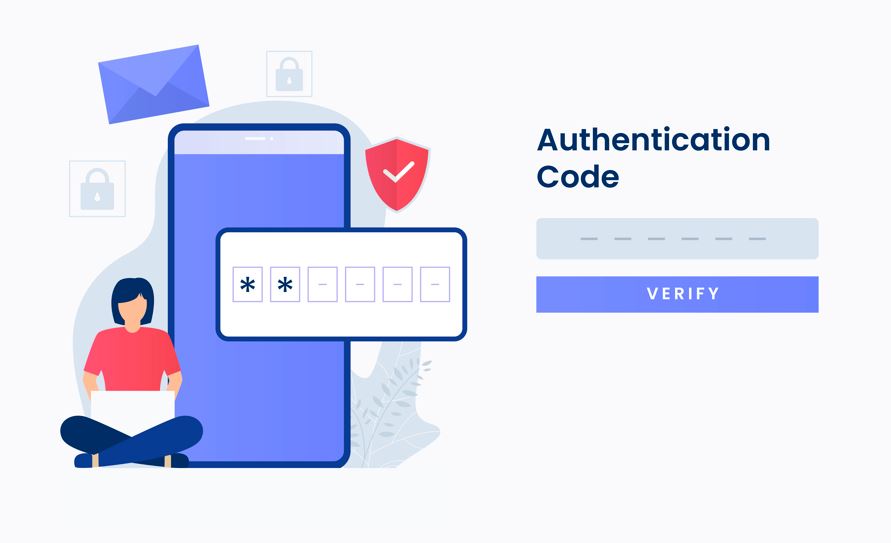Microsoft Authenticator
About this app
In a world where online security is of utmost importance, the Microsoft Authenticator App has emerged as a reliable tool for safeguarding your digital accounts. From two-factor authentication to biometric security features, this app offers a range of protective measures to keep your information secure.
But is it truly safe to use? How easy is it to set up and use? In this article, we will delve into the features, pros and cons, and overall worth of the Microsoft Authenticator App.
What Is the Microsoft Authenticator App?
The Microsoft Authenticator App is a mobile application developed by Microsoft Corporation to enhance security measures for user accounts.
It serves as an essential tool for users looking to bolster the protection of their online accounts through the implementation of two-factor authentication. By adding this additional layer of security, users can ensure that even if their password is compromised, unauthorized access is prevented.
The app generates unique verification codes or prompts users for biometric authentication, adding an extra barrier against unauthorized access attempts. The Microsoft Authenticator App seamlessly integrates with a variety of platforms and services, offering a convenient and streamlined way to safeguard sensitive information across different accounts.
How Does the Microsoft Authenticator App Work?
The Microsoft Authenticator App functions by implementing robust security protocols, such as two-factor authentication, to verify user identities and grant secure access to accounts.
This added layer of security is crucial in safeguarding sensitive information from unauthorized access. Through the app's integration with various online services, users can conveniently access a wide range of platforms securely. The app generates unique security codes that expire quickly, ensuring that only the legitimate user can gain entry. By enabling secure login processes, the Microsoft Authenticator App ensures that user accounts remain protected against cyber threats and potential breaches, offering peace of mind in an increasingly digital world.
What Are the Features of the Microsoft Authenticator App?
The Microsoft Authenticator App boasts a range of features, including a user-friendly interface, multi-factor authentication options, and the utilization of security keys for enhanced account protection.
The app stands out for its intuitive design that guides users through the authentication process seamlessly. It offers various multi-factor authentication methods such as biometric verification, allowing individuals to use their unique traits like fingerprint or facial recognition for added security. The app supports the use of security keys, further fortifying accounts against unauthorized access. Users can also benefit from push notifications for real-time authentication alerts, ensuring immediate action in case of any suspicious login attempts.
Two-Factor Authentication
Two-factor authentication provided by the Microsoft Authenticator App adds an additional layer of security to user accounts, ensuring secure sign-in processes and safeguarding against unauthorized access.
This innovative feature requires users to go beyond traditional password-only verification by introducing a second form of authentication, typically involving a unique QR code scan or a personalized PIN. The use of two separate factors drastically reduces the likelihood of unauthorized access, as even if a malicious actor obtains the user's password, they would still need the secondary verification method to gain entry. The Microsoft Authenticator App streamlines this process, making it user-friendly while significantly enhancing the security measures in place.
Password Management
The Microsoft Authenticator App supports passwordless sign-in methods, facilitates account recovery processes, and offers secure management of security settings to enhance user experience and account protection.
By integrating features like time-based one-time passwords, the app ensures additional layers of security. When it comes to account recovery, users can easily regain access through the app's streamlined procedures, eliminating the hassle of forgotten passwords. The app empowers users to customize and manage their authentication methods, allowing for a personalized and robust security setup. This comprehensive approach not only simplifies the login process but also safeguards sensitive information effectively.
Biometric Security
Biometric security integrated into the Microsoft Authenticator App leverages biometric verification methods to ensure secure access, enhance device security, and establish secure connections for user authentication.
By incorporating authentication tools like fingerprint recognition and facial recognition, the app provides an added layer of security to verify user identity. This advanced level of security not only safeguards user accounts but also strengthens device management by ensuring that only authorized individuals can access sensitive information.
The biometric verification feature helps in establishing secure connections between the app and external devices, minimizing the risk of unauthorized access and data breaches.
Multi-Factor Authentication
The Microsoft Authenticator App offers robust multi-factor authentication capabilities, enabling secure logins, and providing advanced account security features to safeguard user accounts.
Users can choose from a variety of authentication options within the app, including biometric verification, fingerprint recognition, and one-time passcodes. These methods not only verify the user's identity but also add an extra layer of security to the login process. By integrating secure user authentication and verification codes, the Microsoft Authenticator App ensures that unauthorized access is significantly minimized, offering peace of mind to users when accessing their accounts.
Is the Microsoft Authenticator App Safe and Secure?
The Microsoft Authenticator App prioritizes user security by implementing robust security measures, safeguarding security information, ensuring secure access, and protecting user data through encryption and data protection protocols.
It provides users with multi-factor authentication capabilities, adding an extra layer of protection to their accounts. The app offers security controls that allow users to customize their security settings, such as biometric authentication and PIN protection. This ensures that only authorized individuals can access the app and sensitive account information. By upholding high standards in account privacy and security controls, the Microsoft Authenticator App aims to provide a secure and reliable authentication experience for its users.
Encryption and Protection of Data
Data encryption practices within the Microsoft Authenticator App ensure the protection of sensitive information, verification codes, and secure transactions, maintaining data integrity and privacy for users.
By utilizing advanced encryption protocols, the app secures user data through the encapsulation of information in a digital lock that only authorized parties can access. This method helps prevent unauthorized access to account information and ensures that transactions are conducted securely over the network. Robust encryption also plays a crucial role in safeguarding user privacy and maintaining the integrity of verification codes, making it a fundamental aspect of digital security in today's interconnected world.
Secure Sign-In Process
The Microsoft Authenticator App streamlines the sign-in process by offering efficient verification steps, secure user authentication methods, and ensuring overall account safety for users.
Upon opening the app, users are prompted to enter their login credentials, which are then verified by the system. To enhance security, the app utilizes two-factor authentication, requiring users to confirm their identity through a separate device or method. This added layer of protection ensures that even if a password is compromised, unauthorized access is prevented. By prioritizing digital privacy and maintaining secure accounts, the Microsoft Authenticator App instills confidence in users that their personal information is well-protected.
Remote Wipe Feature
The remote wipe feature in the Microsoft Authenticator App enables users to manage devices, exercise access control, and maintain data security by remotely erasing app-related data in case of unauthorized access or lost devices.
This functionality proves to be invaluable in ensuring that sensitive information stored on the device remains secure even in potentially compromising scenarios.
By having the ability to wipe data remotely, users can prevent unauthorized individuals from accessing confidential documents, emails, or any other sensitive data.
This feature greatly aids in device management efficiency as it allows users to maintain control over the security of their devices and the information stored within them, ultimately enhancing overall account security and access management.
How to Set Up the Microsoft Authenticator App?
Setting up the Microsoft Authenticator App involves a straightforward process that includes account management, identity verification methods, and the configuration of secure sign-in options for enhanced account security.
To begin with, download the Microsoft Authenticator App from the App Store or Google Play Store based on the type of device you are using. Once the app is installed, launch it and follow the on-screen instructions to create an account. After adding your account, you will be prompted to choose a verification method, such as fingerprint recognition or an approval notification.
Next, you can select the type of sign-in method you prefer, whether it's biometric authentication or a PIN code. These steps help in streamlining the process of account verification and ensuring a secure account management experience.
How to Use the Microsoft Authenticator App?
Utilizing the Microsoft Authenticator App involves leveraging various verification options, implementing account security measures, and engaging with the app's security-enhancing features to safeguard user accounts effectively.
Once you have downloaded the Microsoft Authenticator App on your device, you can set up secure authentication by linking your accounts to the app. This allows you to use methods like phone prompts, biometric verification, and one-time passcodes for added security.
You can enable account security options such as fingerprint or face ID recognition to ensure only authorized users can access your accounts. The app also offers the convenience of push notifications for quick verification, making the login process seamless and secure.
What Are the Pros and Cons of the Microsoft Authenticator App?
The Microsoft Authenticator App presents various advantages, such as robust security solutions, identity protection features, and continuous security enhancements, yet it also exhibits certain limitations that users need to consider.
One of the key benefits of using the Microsoft Authenticator App is its advanced account protection measures, ensuring that your login credentials are securely stored and not easily accessible to unauthorized individuals. Its use of cutting-edge security technology, like multi-factor authentication and biometric verification, adds an extra layer of security to your accounts.
Some users may find the app's interface slightly complex, requiring a learning curve to navigate efficiently, which could be considered a drawback for those seeking a more streamlined authentication process.
Pros:
The pros of using the Microsoft Authenticator App include secure connections, customizable privacy settings, and the ability to designate trusted devices for streamlined and secure access to user accounts.
The secure connections offered by the Microsoft Authenticator App ensure that your sensitive information remains protected from unauthorized access. With the option to customize privacy settings, users can tailor their security preferences according to their needs, enhancing the overall protection of their accounts. The convenience of designating trusted devices simplifies the login process and adds an extra layer of access security, ensuring that only recognized devices can be used to access the accounts.
Cons:
Among the cons of the Microsoft Authenticator App are potential risks of credential theft, occasional issues with code generation, and the complexity of certain security settings that may pose usability challenges for users.
These security measures, while intended to enhance account login protection, can sometimes become overly intricate for the average user to navigate effortlessly. The occasional code generation issues can lead to frustration during the authentication process, causing delays in accessing accounts. The possibility of credential theft remains a pressing concern, especially with the rising sophistication of cyber threats targeting authentication systems.
Therefore, users must stay vigilant and consider alternative authentication methods to complement the Microsoft Authenticator App for a more robust security approach.
Is the Microsoft Authenticator App Worth Using?
Considering its robust cybersecurity features, flexible account security options, and support for secure transactions, the Microsoft Authenticator App proves to be a worthy tool for enhancing overall account security.
By incorporating multi-factor authentication protocols, the app ensures secure logins by requiring multiple forms of verification, such as biometrics, PINs, or one-time passcodes. This added layer of protection significantly reduces the risk of unauthorized access to sensitive information.
The app seamlessly integrates with various platforms and services, offering a comprehensive range of security solutions for users. Whether it's safeguarding personal accounts or securing business transactions, the Microsoft Authenticator App stands out as a reliable ally in the ongoing battle against cyber threats.
Related Apps
-
myColoradoGETBusiness
-
Protection 360GETBusiness
-
DW Spectrum™GETBusiness
-
QuickBooks AccountingGETBusiness
-
Webex MeetingsGETBusiness