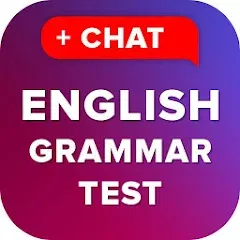Schoology
About this app
Looking for an efficient and user-friendly educational app? Look no further than the Schoology App!
This in-depth review explores what the app offers, how to use it, its key features, pros and cons, and how it compares to other education apps like Canvas and Google Classroom.
We will also dive into the app's safety and security measures, reviews, and ratings.
Discover if the Schoology App is the right fit for your educational needs.
What is the Schoology App?
Schoology is a comprehensive learning management system (LMS) designed to provide a seamless online classroom experience for educational institutions, teachers, and students. It offers a user-friendly interface to enhance student engagement and streamline teacher tools for effective teaching and learning.
By leveraging digital learning resources and educational technology, Schoology enables students to access course materials, assignments, and assessments from anywhere at any time. This student-centric approach fosters personalized learning experiences, as educators can tailor content based on individual student needs and progress.
Schoology's collaborative features encourage interaction and communication among students and teachers, creating a dynamic virtual learning environment that supports student success. Through its intuitive design and advanced analytics, Schoology empowers educators to track student progress and provide timely feedback for continuous improvement.
What Does the App Offer?
The Schoology App offers a wide range of features tailored to enhance the learning experience for both students and teachers. With a user-friendly interface and mobile app accessibility, it promotes student engagement and provides teachers with effective tools for classroom management.
For students, the app includes various interactive features such as discussion boards, quizzes, and assignment submissions, all designed to encourage active participation and collaboration. Teachers can seamlessly communicate with students through messaging functionalities, share resources, and provide timely feedback. The mobile app's convenience allows users to stay connected and updated on their academic progress, fostering a continuous learning environment beyond the physical classroom.
How to Use the Schoology App?
Using the Schoology App begins with creating an account to access its user-friendly interface designed to enhance student engagement. Navigating the app allows easy access to learning resources and efficient classroom management tools.
To create a Schoology account, begin by visiting the Schoology website or downloading the app from the App Store or Google Play Store. Once you have installed the app, click on the 'Sign Up' option and follow the prompts to enter your details, such as name, email, and create a password. Upon successful registration, you can start exploring the plethora of educational materials available including assignments, quizzes, and multimedia content.
The app's online grading feature enables teachers to efficiently evaluate and provide feedback on student submissions, fostering a more interactive and personalized learning experience.
Creating an Account
Creating a Schoology account involves seamless integration with educational institutions, enabling students to track their progress, engage in academic management, and achieve desired learning outcomes.
Upon setting up your Schoology account, you can easily upload student data, ensuring that all information is securely stored and readily accessible. By having a centralized platform to manage coursework, assignments, and assessments, students can efficiently monitor their academic journey.
Schoology's feature-rich interface allows educators to align learning objectives, track student performance, and provide personalized feedback, fostering a collaborative and productive learning environment. This integration of student data not only streamlines administrative tasks but also enhances the overall educational experience for both students and teachers.
Logging in and Navigating the App
Logging into the Schoology app opens pathways for effective communication, seamless collaboration, assignment submission, and assessments to enhance the learning experience.
Once you log in, you can navigate through various sections to communicate with your peers, teachers, and classmates, contributing to a dynamic learning environment. Utilize the messaging feature to ask questions, clarify doubts, and engage in group discussions.
Collaborate effortlessly on projects by creating groups, sharing resources, and working together on tasks. Stay organized by efficiently managing your assignments, setting reminders, and tracking deadlines within the platform.
Take advantage of the assessment tools available to monitor your progress and receive valuable feedback on your performance.
What are the Key Features of the Schoology App?
The Schoology App encompasses essential features such as course management tools like the Gradebook, effective communication avenues, easy assignment submission, and comprehensive calendar and notification systems.
- The Gradebook module in Schoology allows instructors to efficiently manage and input grades, providing a centralized view of student progress. Teachers can easily track student performance, input scores, and generate reports to assess student achievements.
- In addition to this, the app offers various communication tools for teachers and students to interact seamlessly. This fosters a collaborative learning environment where educators can provide feedback, share resources, and engage with students in real-time discussions.
- The streamlined assignment workflows simplify the process of creating, distributing, and collecting assignments, enabling both teachers and students to stay organized and focused on learning objectives.
Course Management
Schoology's course management feature integrates a parent portal for enhanced communication, facilitates school administration tasks, and provides a virtual classroom environment with access to course materials.
Through the parent portal on Schoology, parents can stay up-to-date on their child's progress, assignments, and grades, fostering a more collaborative relationship between teachers, students, and families. In addition, the efficient school administrative tools within the platform streamline tasks such as attendance tracking, grading, and communication, allowing educators to focus more on teaching.
The virtual classroom on Schoology enables students to easily access course materials, syllabi, assignments, and discussions from anywhere, promoting a seamless learning experience both in and out of the traditional classroom setting.
Communication Tools
Schoology's communication tools enable real-time updates on student performance, foster teacher collaboration, and leverage educational technology for enhanced learning outcomes.
Through Schoology's interactive platform, teachers can easily track students' progress and provide timely feedback, creating a dynamic feedback loop that promotes continuous improvement. The collaborative features streamline communication between teachers, allowing them to share resources, discuss curriculum ideas, and collaborate on lesson plans. By integrating educational technology seamlessly into the learning experience, Schoology enhances student engagement and makes learning more interactive and customized to individual needs.
Assignments and Grading
Schoology's assignment and grading features include grading rubrics for objective assessment, student feedback mechanisms, seamless assignment submission processes, and enhanced classroom interaction.
The platform's grading rubrics allow educators to effectively evaluate student work based on predefined criteria, ensuring consistency and transparency in the assessment process. With various feedback mechanisms like comments, annotations, and multimedia responses, teachers can provide personalized guidance to students, fostering a culture of continuous improvement.
The streamlined assignment submission procedures on Schoology facilitate easy upload of assignments, reducing logistical hurdles and saving time for both teachers and students. These features collectively contribute to a dynamic educational environment where increased classroom interaction and engagement are encouraged.
Calendar and Notifications
Schoology's calendar and notifications feature includes attendance tracking, monitoring student progress, facilitating online grading, and supporting student-centered learning approaches.
The calendar function in Schoology enables instructors to easily keep track of student attendance, helping them identify patterns and address any issues promptly.
The notification system allows teachers to send timely reminders to students about upcoming assignments or important dates. This streamlined process fosters a more organized learning environment, enhancing student engagement and accountability.
With tools for monitoring student progress, educators can identify areas where additional support is needed, tailoring their teaching to meet individual student needs effectively.
What are the Pros and Cons of Using the Schoology App?
Evaluating the Schoology App reveals various pros such as promoting student success and academic excellence, yet there are cons to consider, such as limitations in the parent portal functionalities.
The Schoology app is lauded for its efficient communication tools that allow students to interact with teachers and peers seamlessly, leading to enhanced collaboration and learning. It also provides a centralized platform for managing assignments, schedules, and resources, fostering better organization and time management skills among students. The app offers features like grade tracking and progress monitoring, empowering students to take charge of their academic growth.
Some users have reported challenges with the parent portal functionality, citing difficulties in accessing information and engaging with their child's academic progress effectively.
Pros:
Among the pros of using the Schoology App are its intuitive interface that allows for easy navigation, increased student participation through interactive features, robust learning analytics for academic insights, and comprehensive academic support resources.
The user-friendly design of the app contributes significantly to enhanced student engagement by providing various interactive tools like discussion boards, quizzes, and multimedia content creation options.
Its analytics capabilities offer educators valuable data to track student progress, identify areas for improvement, and tailor instruction accordingly.
The app's vast repository of academic support materials, such as lesson plans, study guides, and online resources, ensures that students have access to supplemental learning materials to reinforce their understanding of diverse subjects.
Cons:
On the downside, limitations in tracking student progress effectively, occasional glitches in assignment submission processes, delays in real-time updates, and the need for more educational innovation are notable cons of the Schoology App.
Students often find it challenging to receive timely feedback on their performance, as the tracking mechanisms in the app may not always provide a comprehensive overview.
The occasional glitches in the assignment submission process can lead to frustration and confusion among users. The delays in real-time updates also hinder the seamless flow of information between teachers and students, impacting the efficiency of communication and collaboration.
Despite these drawbacks, there is great potential for enhancing educational innovation within the platform, which could enrich the learning experience for all users.
How Does the Schoology App Compare to Other Education Apps?
When comparing the Schoology App to other education apps like Canvas, Google Classroom, and Blackboard, distinct features in course management, communication tools, and user interface stand out.
Schoology excels in course management by offering customizable features that allow educators to organize assignments, assessments, and resources efficiently. The communication tools within Schoology facilitate seamless interaction between teachers, students, and parents through announcements, messaging, and discussion boards. The user-friendly interface of Schoology makes it easy for users to navigate and access information quickly, enhancing the overall learning experience.
While Canvas, Google Classroom, and Blackboard have their strengths, Schoology's emphasis on user engagement and intuitive design sets it apart in the world of education technology.
Canvas
In comparison to Canvas, the Schoology App stands out with seamless integration capabilities, a dynamic virtual classroom environment, robust support for digital learning initiatives, and effective tracking of academic progress.
- The integration tools within Schoology allow educators to effortlessly link various digital resources, such as Google Drive or Microsoft Office, directly into their courses, streamlining content delivery and enhancing collaboration.
Schoology's virtual classroom experience offers interactive features like discussion boards, live chat, and virtual meetings, creating an engaging online learning environment. The platform's dedicated support for digital learning includes tools for creating multimedia-rich lessons, providing personalized feedback, and facilitating online assessments.
Student progress tracking is another standout feature, enabling teachers to monitor individual performance, identify learning gaps, and adjust instruction for improved academic outcomes.
Google Classroom
When comparing with Google Classroom, the Schoology App showcases a more comprehensive approach to student development, aligns with emerging education technology trends, and offers personalized learning experiences tailored to individual student needs.
Schoology stands out for its seamless integration of various educational technology tools, providing a platform where students can engage with multimedia resources, collaborate on projects in real-time, and track their progress through interactive assessments. This emphasis on student-driven learning fosters autonomy, critical thinking skills, and creativity, setting it apart as a dynamic tool for educators seeking to create immersive and interactive learning environments.
Schoology's user-friendly interface also contributes to a smoother user experience, making it easier for both teachers and students to navigate the platform efficiently.
Blackboard
In comparison to Blackboard, the Schoology App emphasizes measurable learning outcomes, innovative pedagogical tools for effective teaching, and seamless support for remote learning initiatives.
Its targeted approach to achieving learning outcomes sets it apart, offering educators valuable insights into students' progress and areas needing improvement. With features like embedded assessments and customizable analytics, Schoology enables instructors to adapt their teaching strategies in real time. Its robust selection of pedagogical tools, such as interactive quizzes, collaborative discussion boards, and multimedia integrations, enhances student engagement and content retention. When it comes to remote learning, Schoology's user-friendly interface and compatibility with various devices make the transition to online classes seamless for both teachers and students.
Is the Schoology App Safe and Secure?
Ensuring data privacy and implementing stringent security measures are pivotal aspects of the Schoology App, maintaining a student-centered approach to safeguarding user information.
The app employs advanced encryption techniques to protect sensitive data while in transit and at rest. In addition, Schoology regularly undergoes security audits and updates to stay ahead of potential threats. By prioritizing data privacy and security, students and educators can trust the platform to provide a safe and secure environment for learning and collaboration. With features like two-factor authentication and role-based access controls, Schoology empowers users to control who can access their information, reinforcing its commitment to protecting user data.
Data Privacy
Data privacy within the Schoology App includes robust feedback mechanisms, reliable learning analytics tools, and secure digital assessment features to ensure confidentiality and integrity of user data.
Feedback mechanisms within the app allow users to provide input on their experiences, aiding in continuous improvement of privacy practices. Schoology's learning analytics capabilities help educators track student progress while ensuring data protection. The app's secure digital assessment functionalities enable teachers to conduct assessments without compromising sensitive information, offering a safe space for student evaluation. By consistently prioritizing data privacy, Schoology fosters a trustworthy environment for users to engage in educational activities without concerns about unauthorized access or misuse of their personal information.
Security Measures
Security measures of the Schoology App encompass a blend of learning approaches, diverse educational resources, and strategies to enhance student motivation while ensuring a safe and secure online learning environment.
By integrating various security features such as encrypted data transmission and multi-factor authentication, Schoology ensures that student information remains protected from potential cyber threats. In addition to this, the app employs end-to-end encryption to safeguard communication between students and educators, fostering a secure space for interactive learning. By offering a wide array of educational resources, including virtual libraries, multimedia materials, and interactive quizzes, Schoology aims to cater to diverse learning styles and preferences, providing students with a comprehensive and engaging online learning experience.
What are the Reviews and Ratings of the Schoology App?
Exploring the reviews and ratings of the Schoology App reveals its effectiveness in implementing student engagement strategies, fostering classroom interaction, and supporting academic progress for users.
Many users have expressed how the app has transformed their learning experience by providing a user-friendly platform that encourages active participation.
Students find features like virtual classrooms and discussion boards highly beneficial, allowing them to collaborate with peers and communicate with instructors seamlessly.
Teachers appreciate the app's efficient grading tools and the ease of sharing resources, which help in creating a more interactive and dynamic classroom environment.
The positive feedback highlights how Schoology contributes significantly to enhancing student motivation, fostering a sense of community, and ultimately advancing academic success.
Related Apps
-
English Grammar TestGETEducational
-
Vocabulary BuilderGETEducational
-
All CountriesGETEducational