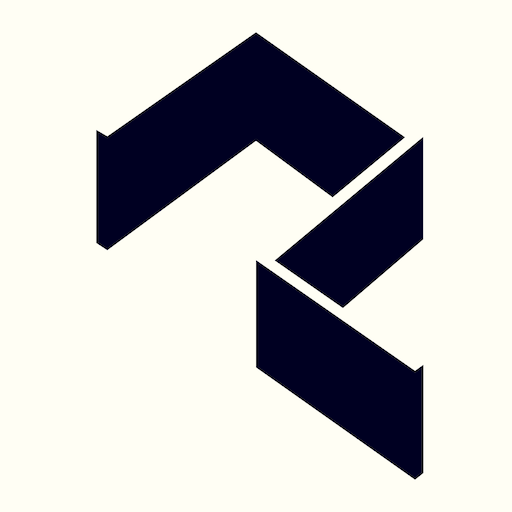Kodi
About this app
Are you in search of a versatile media player that provides an extensive array of features and customization options?
The Kodi App may be the solution you are seeking. This detailed review will delve into the essence of Kodi, its diverse features and functionalities, effective utilization methods, along with an examination of the advantages and disadvantages associated with its usage.
Furthermore, we will delve into the legality aspect of Kodi and present alternative options for individuals interested in similar applications.
Please continue reading to acquire a comprehensive understanding of the Kodi App.
Overview of Kodi App
Kodi is recognized as a versatile media player software that has garnered significant popularity due to its comprehensive array of entertainment features and functionalities. Users have the ability to tailor Kodi to stream a diverse range of media content, encompassing movies, TV shows, live TV broadcasts, and music, thereby establishing it as a comprehensive entertainment solution for digital media consumption.
Characterized by a user-friendly interface, Kodi facilitates a seamless browsing experience, affording users the ease of navigating through their preferred media selections. Additionally, this software presents an extensive array of customization options, enabling individuals to tailor their viewing experience in accordance with their specific preferences.
Moreover, Kodi's straightforward setup process ensures that users are able to promptly commence utilizing the software without encountering any complications, rendering it easily accessible to a broad spectrum of audiences. Noteworthy for its robust streaming capabilities, Kodi grants users access to a multitude of online content sources, while its media playback features deliver superior audio and video playback quality.
What is Kodi?
Kodi, previously known as XBMC (Xbox Media Center), is an open-source media player software application designed for streaming digital media content. Recognized for its intuitive interface and extensive customization features, Kodi has garnered popularity among media enthusiasts.
Since its establishment as XBMC in 2002, Kodi has undergone significant advancements, transcending its initial role as a media player. Through the transition to Kodi, the platform has evolved into a comprehensive media center offering functions such as media organization, plugins, and compatibility with a diverse range of devices. Its open-source architecture fosters an active developer community dedicated to creating add-ons and extensions, enriching its capabilities.
The user-friendly interface of Kodi facilitates seamless navigation, give the power toing users to effortlessly manage and access their media libraries. As a versatile entertainment platform, Kodi allows users to stream a wide array of digital content, including movies, TV shows, music, and podcasts, effectively transforming any compatible device into a multimedia hub.
Features and Functions of Kodi App
Kodi presents an array of features and functionalities that address the diverse requirements of media consumers. From seamless media playback options to extensive add-ons and customization capabilities, Kodi guarantees an enriching and personalized entertainment experience for its users.
The versatile range of functionalities offered by Kodi enables users to customize their media experience based on their preferences. Users can access a broad spectrum of content formats, encompassing videos, music, podcasts, and more, all within a unified platform. The significance of add-ons within Kodi cannot be overstated, as they provide enhancements such as streaming services, visual themes, and organizational tools. This high level of customization ensures that each user can establish a customized media hub that aligns with their individual tastes and needs.
Media Playback Options
Kodi facilitates a seamless media playback experience for users, accommodating various formats for video and audio content. Users have the capability to tailor settings for subtitles, audio output, and remote control functions to enhance their viewing and listening experiences.
By offering an extensive range of video and audio format compatibility, Kodi guarantees that users can enjoy their preferred media content without encountering compatibility playback issues.
The customization possibilities for subtitles enable users to modify font styles, sizes, and positions based on their preferences, thereby augmenting the overall viewing experience.
The remote control functionalities offered by Kodi provide users with convenience in seamlessly navigating through their media library.
Performance optimization is crucial for ensuring uninterrupted smooth playback and preventing buffering interruptions, thereby contributing to an improved user experience.
Add-Ons and Customization
Kodi boasts an extensive library of add-ons and customization features that enable users to customize their media viewing experience to suit their preferences effectively. Its compatibility across a range of devices and the availability of plugins contribute to making Kodi a versatile and engaging entertainment platform.
Users can delve into a realm of boundless opportunities by exploring the diverse array of add-ons provided by Kodi. Whether it involves enhancing the visual interface, expanding content libraries, or accessing region-specific channels, the customization options give the power to users to craft a personalized streaming environment. Furthermore, the user-friendly nature of Kodi simplifies the process of installing and managing add-ons, rendering it accessible even to individuals with limited technical proficiency. The inclusion of plugins further enhances the entertainment value, allowing users to stream music, access online radio stations, or explore niche content genres effortlessly.
How to Use Kodi App
The process of utilizing Kodi for media streaming and entertainment commences with the initial setup and installation. This comprehensive instructional guide aims to provide assistance by outlining the necessary steps to maximize the potential of Kodi's user-friendly interface and features.
Upon the successful installation of Kodi on your designated device, it is imperative to explore the wide array of customization options available. These options range from selecting a preferred skin to incorporating various add-ons for enhanced functionality, enabling users to personalize their experience. Kodi offers numerous opportunities for customization, including organizing media libraries, accessing online content, and seamlessly integrating with external storage devices. By effectively navigating and utilizing the settings menu, users can optimize their streaming experience and cultivate a tailored entertainment platform with Kodi.
Step-by-Step Guide
This systematic guide is designed to aid individuals in the installation and setup of Kodi on their preferred device. It will lead users through the process, starting from selecting the appropriate version to configuring settings for optimal performance, ensuring a smooth and user-friendly setup experience.
Upon completing the download and installation of Kodi on the device, the subsequent step involves exploring the customization features it offers. Kodi provides users with the ability to personalize their interface, integrate add-ons to expand functionalities, and even create custom playlists to cater to their specific requirements.
Irrespective of whether one's preferences lean towards movies, music, or sports, Kodi presents an extensive array of themes and plugins aimed at enriching the overall viewing experience. By adjusting the settings to align with personal tastes, users can effectively transform Kodi into a comprehensive media center that is tailored to their individual needs.
Pros and Cons of Kodi App
Kodi presents numerous advantages for individuals passionate about media, encompassing seamless content playback, superior video and audio quality, and a wide array of customization features. However, certain limitations, such as performance difficulties and security considerations, may impact the overall user experience.
In terms of benefits, Kodi excels in offering a user-friendly interface that facilitates simple navigation and organization of media libraries. Users can enjoy a diverse selection of content formats without encountering compatibility issues, thanks to the software's robust codec support. Additionally, the ability to customize the interface through various skins and add-ons contributes to an enhanced viewing experience.
Notwithstanding these strengths, users should exercise caution regarding potential performance challenges, particularly when utilizing Kodi on lower-end devices. Furthermore, the open-source nature of the software raises security and privacy concerns that necessitate proactive attention from users.
Advantages and Disadvantages
An analysis of the advantages and disadvantages of Kodi offers valuable insights into its functionality, user experience, and content availability. While Kodi presents a diverse array of features for media consumption, factors concerning performance optimization and user data management are pivotal for a thorough assessment.
One notable benefit of utilizing Kodi is its versatility in accessing a wide range of media content, including movies, TV shows, music, and podcasts. The customizable interface give the power tos users to tailor their media viewing experience to suit their preferences. Kodi's open-source architecture fosters a dynamic community of developers who continually enhance the platform with new add-ons and features. However, the utilization of third-party add-ons may pose risks such as security vulnerabilities and potential exposure to malicious content. The management of user data within Kodi necessitates a focus on privacy considerations and data storage protocols to protect personal information.
Is Kodi App Legal?
The utilization of Kodi as a platform for media streaming gives rise to concerns regarding user privacy, data security, and the potential access of unauthorized content facilitated by third-party add-ons. It is imperative for users to have a comprehensive understanding of the legal implications associated with the usage of Kodi to ensure the protection of their privacy and adherence to regulatory provisions.
By addressing these concerns effectively, users can establish measures to safeguard their personal information against potential vulnerabilities that may emerge from utilizing third-party add-ons on Kodi. The protection of user data assumes paramount importance in the contemporary digital landscape, where incidents of privacy breaches are becoming increasingly prevalent.
Engaging in the streaming of unauthorized content through Kodi carries risks that encompass potential legal consequences for copyright infringement. Consequently, users must exercise diligence in selecting the content they stream to mitigate the risk of facing legal repercussions. Adherence to regulations is not solely a matter of legality but also entails supporting the legitimate streaming services provided by Kodi, thereby fostering a safer and more secure online environment for all users.
Explanation of Legal Issues
The legal landscape surrounding Kodi necessitates a thorough understanding of the implications associated with using streaming services and applications to access digital media content. Factors such as content library restrictions, media formats, and licensing agreements contribute to the intricate nature of Kodi's legal framework.
In the context of streaming services, users must recognize the potential copyright infringement issues that may arise from accessing unauthorized content through Kodi. While the platform's open-source nature has garnered widespread popularity among users seeking a diverse array of media, it also raises questions regarding the legality of the content being consumed.
It is imperative to adhere to licensing agreements and regulatory requirements to ensure that users do not engage in illegal activities while utilizing Kodi. Furthermore, the diverse range of media formats accessible on the platform introduces an additional layer of complexity to the legal considerations, as different formats may be subject to varying copyright protections and usage constraints.
Related Apps
-
Google PhotosGETMultimedia
-
Adobe ExpressGETMultimedia
-
MagiConnectGETMultimedia