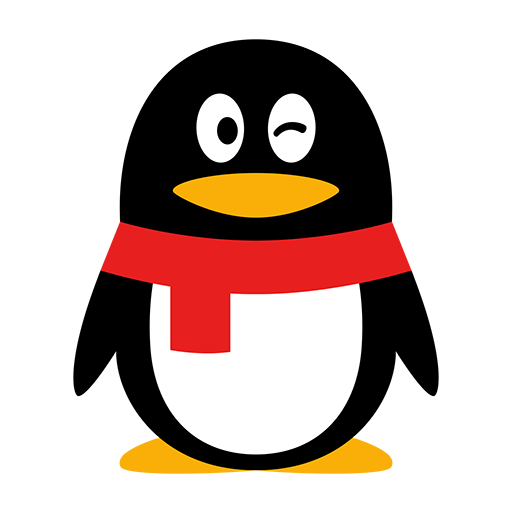Kik
About this app
Curious about the Kik app and how it works?
We explore the features of Kik, including messaging, group chats, media sharing, games, and bots.
We also discuss safety concerns regarding privacy, inappropriate content, and lack of parental controls.
Delve into the popularity of the Kik app, its pros and cons, how to download and use it, and provide alternatives such as WhatsApp, Snapchat, and Telegram.
Let's dive in!
What is the Kik App?
The Kik App is a messaging app that offers a user-friendly interface for digital communication. It is a chat app known for its privacy and security features, enabling users to engage in anonymous messaging, group chats, and media sharing. With a large user base, this mobile application serves as a versatile messaging platform.
Kik App distinguishes itself by prioritizing user anonymity and security, making it a popular choice for those seeking a private communication channel. Users can create unique usernames instead of sharing personal phone numbers, enhancing privacy. Kik supports a wide range of multimedia formats, including photos, videos, and gifs, enriching the messaging experience. Its easy-to-navigate interface and customizable features further enhance user experience, attracting a diverse audience of all ages. In the competitive messaging service market, Kik App holds a strong position due to its innovative offerings and commitment to user privacy.
How Does the Kik App Work?
The Kik App operates by facilitating direct messaging between users through a simple profile setup process. Users can personalize their experience with push notifications and chat customizations. The app integrates chatbots for enhanced interaction and engagement.
The direct messaging feature in the Kik App allows users to engage in real-time conversations with friends, family, or new connections. With just a few taps, users can send text messages, photos, videos, and even GIFs to each other.
Profile customization options enable users to add a profile picture, update their status, and showcase their interests. Push notification settings in the app allow users to stay updated on new messages and notifications in a timely manner, ensuring they never miss an important conversation.
Chatbots play a significant role in the user experience by providing automated responses, helpful suggestions, and entertainment options within conversations.
What Are the Features of the Kik App?
The Kik App offers a range of features to enhance the messaging experience. Users can enjoy direct messaging, participate in group chats, share media content seamlessly, play games within the app, and interact with chatbots for added functionality.
Messaging
Messaging on the Kik App allows users to engage in multimedia messaging, making it a versatile mobile messaging app. It serves as a reliable communication tool for users seeking a streamlined messaging service experience.
With the ability to send not only text messages but also images, videos, and GIFs, Kik enhances the communication experience by offering a wide range of multimedia options. Users can express themselves more creatively and vividly through these multimedia messages.
In the competitive messaging service market, Kik stands out for its user-friendly interface and fast delivery of messages, ensuring seamless communication between individuals or groups. By combining multimedia messaging capabilities with its user-centric approach, Kik remains a popular choice for those looking for a dynamic messaging platform.
Group Chats
Group chats on the Kik App facilitate social networking by providing users with a collaborative messaging experience. Users can engage in group conversations, fostering a dynamic and interactive messaging environment.
This group chat feature allows users to connect with multiple friends or individuals simultaneously, creating a space for shared conversations and group activities. Whether it's planning an event, discussing shared interests, or simply catching up with a group of friends, Kik's group chats enable seamless communication. The app also offers various customization options within group chats, such as the ability to create different chat themes and assign unique group names, enhancing the overall messaging experience. Group communication on Kik promotes community building and strengthens bonds among users through real-time interactions.
Media Sharing
Media sharing capabilities on the Kik App enable users to exchange multimedia content seamlessly. From images to videos, users can leverage these messaging functionalities to enhance their communication experience.
With the ability to instantly share photos, GIFs, and live camera shots, Kik offers a rich platform for users to interact visually. The app's multimedia sharing options go beyond traditional text-based messaging, fostering a more dynamic and engaging way to connect with friends and family. This diverse array of media formats not only adds depth to conversations but also spurs creativity and boosts user engagement. Whether it's sharing a funny meme or a captivating moment captured on video, Kik's media features empower users to express themselves more vividly in their interactions.
Games
Games integrated into the Kik App provide users with interactive entertainment within the chat interface. Users can customize their chat experiences by engaging in various gaming options available on the platform.
Through these games, users can challenge their friends to compete in different levels, earn rewards, and even start group games within their chats. The seamless integration of gaming into the chat interface creates a dynamic and engaging environment for users to interact with both their friends and the games simultaneously. The range of gaming options caters to a diverse audience, offering everything from casual games to more immersive multiplayer experiences, ensuring there is something for every user to enjoy.
Bots
Chatbots on the Kik App serve as valuable messaging tools, enhancing user interactions and providing additional messaging functions. Users can leverage these bots for various tasks and information retrieval within the app.
These chatbots offer a range of functionalities, such as providing personalized recommendations, answering queries, initiating games, and even facilitating transactions seamlessly. By integrating these automated assistants, Kik App users can engage in interactive conversations, receive real-time assistance, and stay updated on content tailored to their preferences. This dynamic interaction not only streamlines communication but also elevates the overall user experience, making interactions on the platform more engaging and efficient than ever before.
Is the Kik App Safe?
Ensuring the safety of its users, the Kik App addresses privacy concerns and inappropriate content through moderation tools. The lack of robust parental controls raises questions about online safety and the need for age verification measures.
To enhance user safety further, Kik App could benefit from implementing stronger parental controls, allowing parents to monitor and restrict their children's interactions. By incorporating age verification measures, the platform can better ensure that users are of appropriate age to engage with the app's features. These safety measures not only protect users from potential harm but also promote a secure and positive online environment. It is crucial for platforms like Kik to prioritize user safety and continuously update their safety features to adapt to evolving online risks.
Privacy Concerns
Privacy concerns on the Kik App revolve around messaging security and ensuring user privacy. The registration process plays a critical role in establishing secure communication channels and protecting user data.
When users sign up for the Kik App, they are required to provide minimal personal information, enhancing privacy by limiting exposure of user data. The app's end-to-end encryption feature ensures that messages are secure and only accessible to the sender and recipient. Kik's privacy protocols dictate stringent measures to prevent unauthorized access to user conversations and information, reinforcing the app's commitment to safeguarding user privacy. These security measures contribute significantly to building trust among users and maintaining the confidentiality of their communications.
Inappropriate Content
Dealing with inappropriate content is a key challenge for the Kik App, requiring robust community guidelines and enhanced chat security measures. Ensuring a safe and positive user experience is essential in mitigating such issues.
Community guidelines serve as a foundation for setting standards of behavior and content acceptability within the Kik community. These guidelines outline what is deemed inappropriate, empowering users to report violations and moderators to take swift action.
Chat security features like end-to-end encryption and content scanning algorithms bolster the platform's defenses against harmful content. Proactive measures, such as regular content moderation and educational campaigns, are also vital in preventing the dissemination of inappropriate material.
By fostering a culture of responsibility and awareness, Kik can maintain a secure online environment for its global user base.
Lack of Parental Controls
The absence of comprehensive parental controls on the Kik App raises concerns regarding user experience and online safety. Implementing effective parental control features is essential for enhancing child safety and user protection.
Without proper parental controls, young users may be exposed to inappropriate content, cyberbullying, or interactions with strangers, jeopardizing their online safety and overall well-being. The absence of robust safeguards could lead to unwanted solicitation or data misuse.
To address these risks, it is crucial for the platform to prioritize the development of parental control functionalities that empower guardians to monitor and manage their children's activities on the app, ultimately creating a safer digital environment for young users.
How Popular is the Kik App?
The Kik App boasts a significant user base, positioning itself as a popular messaging platform with social networking features. Its growing popularity reflects its appeal to users seeking interactive and engaging communication tools.
With its emphasis on user engagement, Kik has created a space where individuals can connect seamlessly through chat, share multimedia content, play games, and explore various interest-based communities. The platform's innovative features, such as chatbots and group chat options, have further enriched the user experience, making Kik a dynamic hub for communication and social interaction. The app's ability to foster relationships, facilitate group discussions, and provide a diverse range of entertainment options has contributed to its sustained relevance in the realm of social networking.
What are the Pros and Cons of Using the Kik App?
The Kik App offers a dynamic messaging experience with robust security features and a user-friendly interface. Some users may encounter limitations in terms of privacy controls and parental oversight, highlighting the need for a balanced assessment of its pros and cons.
The messaging experience on Kik is praised for its interface that facilitates seamless communication with friends and groups. The security provisions in place, including encrypted messages and verification protocols, enhance user confidence in the app's safety. Despite these strengths, concerns arise over the lack of advanced privacy controls, making it crucial for users to weigh their privacy needs against the app's functionalities.
For parents seeking to monitor their children's online interactions, clearer parental guidance features could be beneficial to address potential risks associated with social networking platforms.
Pros:
The Kik App excels in offering video calling capabilities, seamless voice messaging, and convenient file sharing options. These features enhance user communication and interaction within the app.
The video calling feature on Kik allows users to have high-quality face-to-face conversations, bridging the gap of physical distance. The voice messaging functionality is another strong suit of the app, enabling users to send quick voice notes for more personal touch in their conversations. The efficient file sharing mechanisms on Kik make it easy for users to exchange photos, videos, and documents seamlessly, providing a holistic messaging experience.
Cons:
On the flip side, the Kik App may face challenges related to social networking integration, messaging security concerns, and platform compatibility issues. Addressing these drawbacks is crucial for enhancing the overall user experience and app performance.
In terms of social networking limitations, Kik's user interface lacks robust features for connecting with a broader network beyond one-on-one interactions, which can limit user engagement and social connectivity. The messaging security vulnerabilities of the app have been a point of concern, as data breaches and privacy issues can jeopardize user trust.
Platform compatibility constraints often pose obstacles for users wanting to seamlessly access Kik across multiple devices and operating systems, leading to fragmented user experiences. Implementing stronger encryption protocols, expanding social networking features, and optimizing app compatibility could mitigate these downsides and elevate the app's functionality.
How to Download and Use the Kik App?
To download and use the Kik App, users need to complete a straightforward registration process and set up their account settings. Once logged in, users can explore the app's features, including multimedia content sharing options.
After setting up their account, users can personalize their profiles with profile pictures, usernames, and status updates to make their Kik experience more unique. To engage with multimedia content, users can easily send and receive images, videos, gifs, and stickers within individual or group chats. Users can join public groups based on their interests to discover and share multimedia content with like-minded individuals. The app also allows users to customize notification settings to stay updated on new messages and activity while maintaining privacy.
What are the Alternatives to the Kik App?
Considering alternatives to the Kik App, users may explore platforms like WhatsApp, Snapchat, and Telegram. Each of these messaging apps offers unique features and functionalities catering to diverse user preferences and communication needs.
- WhatsApp, known for its end-to-end encryption, is widely used for secure messaging and allows users to make voice and video calls.
- In contrast, Snapchat is popular for its ephemeral nature, where messages disappear after being viewed.
- Telegram stands out for its focus on speed and security, providing features like secret chats and large group capabilities.
By comparing these options, users can select the messaging platform that aligns best with their desired level of privacy, communication style, and overall user experience.
Final Thoughts and Recommendations
In final thoughts, the Kik App presents a compelling platform for digital communication, offering diverse features and functionalities to users. Recommendations include enhancing parental controls, improving platform compatibility, and fostering a more secure messaging environment.
To further enhance user experience, Kik App could consider implementing end-to-end encryption for messages to ensure data security. Incorporating biometric authentication methods, such as fingerprint or facial recognition, could add an extra layer of protection. Investing in regular software updates to address bugs and vulnerabilities is crucial for maintaining app performance and user trust. By actively monitoring and promptly responding to user feedback and concerns, Kik can demonstrate its commitment to user safety and satisfaction. Collaborating with cybersecurity experts and conducting regular security audits can also help in identifying and addressing potential threats proactively.
What are the Key Features of the Kik App?
The key features of the Kik App are in-game items, strategic communication, and amazing Esports and tournaments.
Related Apps
-
Opera MiniGETCommunication
-
Lifesize Room ControllerGETCommunication
-
Lifesize Video ConferencingGETCommunication