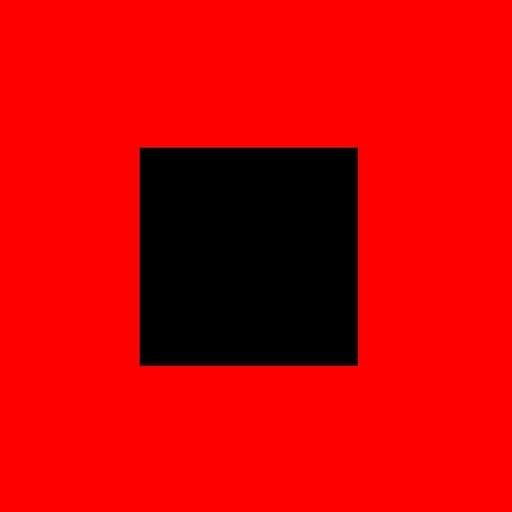Hello Weather
About this app
Are you tired of inaccurate weather forecasts and generic weather apps? Look no further than the Hello Weather App!
In this comprehensive review, we will explore the top features of this app, including its accurate weather forecasts, customizable widgets, real-time rain alerts, and ability to track multiple locations.
We will also provide a step-by-step guide on how to use the app effectively, along with the pros and cons of using Hello Weather.
We will compare Hello Weather with other popular weather apps like Dark Sky and AccuWeather, and provide user reviews and ratings.
Stay tuned to find out why Hello Weather might just be the perfect weather app for you!
Features of Hello Weather App
The Hello Weather App is a comprehensive weather application designed to provide accurate forecasts and detailed information to users. With a user-friendly interface and intuitive design, the app offers real-time updates on weather conditions, temperature, precipitation, radar maps, and location-based alerts. Its functionality on both iOS and Android devices ensures that users can access weather data conveniently. The app's performance has garnered positive ratings and user opinions, highlighting its reliability and accuracy in predicting weather patterns.
Users appreciate the sleek and minimalist design elements of the Hello Weather App, which make navigating through various features effortless and visually appealing. The app's accuracy in forecasting is particularly commendable, with users lauding its ability to deliver precise predictions and timely weather alerts. Whether users are checking the forecast for the day or planning ahead for the week, the app's user experience remains consistently smooth and reliable. The Hello Weather App's seamless integration across mobile platforms enhances its accessibility and ensures a consistent experience for all users.
Accurate Weather Forecast
The Hello Weather App stands out for its accurate weather forecasts, providing users with reliable information on temperature updates, weather patterns, and upcoming conditions. Its design and functionality support real-time updates, ensuring that users receive the latest weather data and predictions to plan their activities effectively.
The app's sleek interface allows for easy navigation, with detailed displays of hourly and daily forecasts that enhance the user experience. By leveraging advanced algorithms, Hello Weather App can accurately predict weather changes, offering users valuable insights to prepare for any climatic shifts. The app's notifications feature enables users to stay informed about sudden weather variations, ensuring they stay one step ahead of changing weather conditions.
Customizable Widgets
One of the key features of the Hello Weather App is its customizable widgets, allowing users to personalize their weather display according to their preferences. With options for customization, users can adjust settings, design elements, and visuals to tailor the app's interface to their liking.
These widgets serve as dynamic windows to the current weather information and forecasts, presenting data in a visually appealing manner.
Users can choose between various widget sizes, color schemes, and layouts to match their device's screen and personal style.
Whether opting for a sleek minimalist look or a vibrant display rich in graphics, the Hello Weather App offers an array of customization choices to cater to diverse user tastes and preferences.
The high-quality graphics and smooth animations further enhance the overall aesthetic appeal of the widgets, ensuring an engaging user experience.
Real-time Rain Alerts
With real-time rain alerts, the Hello Weather App keeps users informed about changing weather conditions and provides accurate notifications on approaching storms. Its precision in location accuracy ensures that users receive timely alerts to stay prepared for inclement weather.
The notification system of the app allows users to customize their preferences for receiving weather updates, including the option to set specific alerts for rainfall intensity or storm warnings. By integrating up-to-date data from reliable sources, the Hello Weather App offers detailed storm alerts and forecasts tailored to the user's current location. This feature enables users to plan their activities accordingly and take necessary precautions to ensure their safety in adverse weather conditions.
Multiple Locations
The Hello Weather App offers users the convenience of tracking weather conditions in multiple locations simultaneously. With a user-friendly interface and intuitive navigation, users can switch between locations easily and access detailed forecasts, including hourly and daily updates.
This feature is particularly handy for frequent travelers or individuals with interests in various areas. When viewing weather information for different locations, users can customize settings, such as preferred units of measurement and weather alert notifications.
The app's interactive map view provides a visual representation of weather patterns across different regions, allowing users to explore forecasts and conditions in a dynamic way. With just a few taps, users can toggle between locations and access real-time information to plan their activities accordingly.
How to Use Hello Weather App?
To begin using the Hello Weather App, users can download and install it on their mobile devices, available for both iOS and Android platforms. The app's user-friendly interface makes it easy to set up and navigate, ensuring a seamless experience for accessing weather information.
Upon installation, users are greeted with a clean and intuitive layout, providing a straightforward way to customize preferred locations and view detailed weather forecasts. With its simple design and easy-to-use features, the Hello Weather App allows users to quickly access real-time weather updates, hourly forecasts, and extended outlooks with just a few taps on their screens. Whether checking the week's forecast or looking at current conditions, the app's intuitive design enhances the overall user experience, making it a go-to choice for staying informed about the weather.
Download and Setup
Downloading and setting up the Hello Weather App is a straightforward process for mobile users, as the app is compatible with both iOS and Android devices. Users can easily access the app on their preferred platform to begin exploring its weather features.
After downloading the Hello Weather App from the App Store or Google Play Store, follow the simple installation instructions to launch the app on your device. Upon opening the app, you will be prompted to set your location to receive accurate weather updates. Once this step is completed, you can customize your weather preferences, such as units of measurement and weather alerts, to tailor the app to your needs.
The intuitive interface of Hello Weather makes it easy to navigate and access detailed weather forecasts, hourly updates, and radar maps for a comprehensive weather experience.
Choosing Locations
Users can customize their weather experience on the Hello Weather App by choosing multiple locations to track weather forecasts. The app's intuitive navigation system allows users to switch between locations seamlessly for personalized weather updates.
Whether you are planning a trip or simply staying informed about various regions, the Hello Weather App makes it easy to stay up-to-date with weather conditions. By selecting preferred locations, users can receive detailed forecasts tailored to each area. The navigation features provide a smooth transition between different locations, ensuring that users can quickly access the weather information they need, right at their fingertips.
Customizing Widgets
Customizing widgets in the Hello Weather App empowers users to personalize their weather display according to their preferences. By adjusting settings and customization options, users can enhance their experience with the app's weather widgets.
Users have the flexibility to choose from different widget designs, sizes, and layouts to suit their aesthetic preferences. They can customize the widgets to show current weather conditions, upcoming forecasts, or a combination of both. Users can select the location they want the widget to display information for, allowing for a personalized local weather experience.
The app also offers various color themes and background options, enabling users to create a visually appealing weather widget that complements their device's home screen. Exploring these customization features can lead to a unique and engaging weather display tailored to individual tastes.
Pros of Using Hello Weather App
Users of the Hello Weather App enjoy numerous benefits, including reliable forecasts, intuitive design, accurate information, and visually appealing graphics. The app's positive user ratings and opinions reflect its reliability and user-friendly interface, making it a popular choice for tracking weather updates.
Many users appreciate the simplicity of the app's layout, which allows for easy navigation and quick access to essential weather data. The detailed forecasts provided by Hello Weather App enable individuals to plan their activities effectively, whether it's a weekend getaway or daily commute. Users also praise the app for its timely notifications and alerts, keeping them informed about any sudden changes in weather conditions. With a blend of functionality and aesthetics, Hello Weather App stands out as a reliable companion for staying ahead of the weather.
Cons of Using Hello Weather App
While the Hello Weather App offers several advantages, some users may encounter drawbacks or limitations in certain areas. User feedback and suggestions often highlight areas for improvement, such as enhanced customization options or additional features to further enhance the app's functionality.
Users have expressed a desire for more detailed radar maps, as the current ones may lack clarity in certain regions.
Another common request is for the app to provide more precise and localized weather alerts, ensuring that users receive accurate and timely notifications.
Some users have mentioned the need for better integration with third-party apps and services, enabling a seamless experience across various platforms.
Addressing these areas could lead to a more comprehensive and user-friendly weather tracking experience for Hello Weather App users.
Comparison with Other Weather Apps
In comparison with other weather apps like Dark Sky and AccuWeather, the Hello Weather App stands out for its unique features, robust functionality, and user-friendly design. By analyzing key aspects such as performance, accuracy, and interface, users can determine the app that best suits their weather tracking needs.
Hello Weather App excels in providing hyper-local weather forecasts, ensuring users receive highly accurate and up-to-date information for their exact location. The app's intuitive interface offers easy navigation and customization options, allowing users to personalize their weather experience. Hello Weather stands out for its clean and visually appealing design, making it a pleasure to use. Its proactive notifications and detailed weather insights help users stay informed and prepared for any weather conditions at all times.
Hello Weather vs. Dark Sky
When comparing Hello Weather App and Dark Sky, users can assess the differences in features such as accuracy, notifications, and radar maps. While both apps offer unique benefits, users can choose based on their preferences for weather tracking and forecast accuracy.
Hello Weather App is known for its sleek and user-friendly interface, making it easy for users to navigate and access detailed weather information with just a few taps. The app provides real-time weather updates and personalized notifications, keeping users informed about any upcoming changes in weather conditions.
On the other hand, Dark Sky is popular for its hyperlocal weather forecasts, using cutting-edge technology to deliver precise and accurate predictions for specific locations. Its interactive radar maps allow users to track approaching storms and other weather patterns with great precision.
Hello Weather vs. AccuWeather
A comparison of the Hello Weather App and AccuWeather reveals differences in features, design, usability, and alerts. While both apps offer comprehensive weather information, users may prefer one over the other based on factors such as design aesthetics and alert notifications.
The Hello Weather App stands out for its clean and minimalist design, making it easy for users to navigate and access key weather data quickly.
On the other hand, AccuWeather is known for its detailed weather forecasts and advanced alert functionalities, providing users with precise and timely notifications about severe weather conditions.
Depending on individual preferences, some users may appreciate the simplicity of Hello Weather's interface, while others may prioritize AccuWeather's in-depth analysis and proactive alerts to stay informed and prepared for any weather changes.
User Reviews and Ratings
User reviews and ratings play a crucial role in assessing the Hello Weather App's performance, user experience, and overall satisfaction. By analyzing feedback, opinions, and ratings, users can gain insights into the app's strengths and areas for improvement.
These reviews provide real-world experiences from individuals who have used the app, giving prospective users a glimpse into what they can expect. Positive reviews often highlight features that users love, such as the app's accuracy in weather forecasts and user-friendly interface. On the other hand, negative reviews shed light on potential issues like bugs, functionality limitations, or areas where improvements are needed. By paying attention to these reviews, developers can understand user preferences better and make necessary enhancements to meet user expectations.
Frequently Asked Questions about Hello Weather App
Explore commonly asked questions about the Hello Weather App to gain insights into its features, functionality, and user guide. By addressing key inquiries, users can better understand how to maximize their experience with the app and leverage its weather tracking capabilities.
One of the frequently asked questions about the Hello Weather App is how to set personalized weather alerts. To do this, users can navigate to the settings menu within the app and select the 'Alerts' option. From there, they can specify their preferred weather conditions and locations to receive timely notifications.
Another common query revolves around the app's radar feature. The Hello Weather App offers an interactive radar map that allows users to track weather patterns in real-time. By tapping on the radar icon, users can access detailed visual representations of precipitation, temperature, and more for their selected location.
Related Apps
-
Today WeatherGETWeather
-
Sense V2 FlipGETWeather
-
Weather UndergroundGETWeather
-
Mikes Weather PageGETWeather
-
Dark Sky Weather ForecastGETWeather
-
The Weather Channel - RadarGETWeather